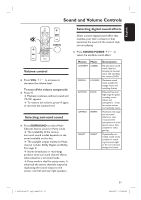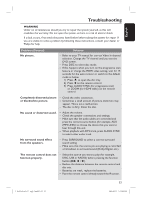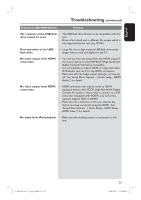Philips HTS3565D User manual - Page 52
Other Features - updates
 |
UPC - 609585146938
View all Philips HTS3565D manuals
Add to My Manuals
Save this manual to your list of manuals |
Page 52 highlights
English Other Features Turning on the sleep timer Installing the latest software The sleep timer enables the unit to switch to standby mode automatically after the selected preset time. Press SLEEP repeatedly until it reaches the desired preset turn-off time (in minutes): OFF > 60 > 45 > 30 > 15 > OFF... To check or change the setting Press SLEEP once to show the remaining time before switching off. To change the setting, press SLEEP repeatedly until the time is displayed. To cancel the sleep timer Press SLEEP repeatedly until 'OFF' is displayed or turn off this unit to standby. Philips provides software upgrades to make sure that this unit is compatible with the newest formats. To check the updates, compare the current software version of this unit with the latest software version available at the Philips website. A Press OPTIONS to check the software version of this unit. B Select { Preferences } > { Version Info }, then press OK. Preferences Disc Menu Parental PBC MP3/JPEG Nav Password Divx Subtitle Default Version Info Press OPTIONS to exit menu C Write down the version number, then press OPTIONS to exit the menu. D Go to www.philips.com/support to check the latest software version available for this unit. E If the latest software version is higher than the software version of this unit, download it and store onto a CD-R or USB flash drive F Insert the CD-R or USB flash drive to this unit and confirm upgrade operation. Note: Never unplug or turn off this unit during the upgrade. G Once complete, this unit turns off to standby mode automatically. 52 1_hts3565-66D_37_eng2_final813.i52 52 2008-03-27 3:12:08 PM