Philips HTS5506 Quick start guide
Philips HTS5506 Manual
 |
UPC - 609585210561
View all Philips HTS5506 manuals
Add to My Manuals
Save this manual to your list of manuals |
Philips HTS5506 manual content summary:
- Philips HTS5506 | Quick start guide - Page 1
support at www.philips.com/support Quick Star t EN Installation FR Installation ES Instalación HTS5506 / F7 HTS5506 / F8 For further assistance, call the customer support service los números de modelo y serie que se encuentran en el gabinete. Model / Modèle / Modelo : Serial / Série / Serie : What - Philips HTS5506 | Quick start guide - Page 2
.exe'. Suivez les instructions sur votre ordinateur pour terminer l'installation du logiciel. Una vez descargado, inicia el archivo 'Philips Wireless MediaConnect_setup.exe'. Siga las instrucciones en su PC para completar la instalación. PC and Network Requirements Supported OS Windows XP - Philips HTS5506 | Quick start guide - Page 3
wireless network setting. Please verify your Wi-Fi settings and try again. Refer to the User Manual for detailed instructions. Veuillez vérifier les paramètres Wi-Fi et réessayer. Pour obtenir des instructions supplémentaires, consultez du Manuel d'Utilisation. Verifique sus ajustes de Wi-Fi e intente - Philips HTS5506 | Quick start guide - Page 4
Seleʁct "Network Setup". MediaConnect Home Network FM MediaConnect Sélecʁtionnez instructions, please visit www.philips.com/support to download the full version of the User Manual. Philips and Philips Shield are used under license of Koninklijke Philips Electronics N.V. www.philips.com/support - Philips HTS5506 | Quick start guide - Page 5
NOTICE FR AVIS ES AVISO To enjoy all the Philips NetTV services available on this Blu-ray DiscTM Home Theater System, you must update the player's software to the latest version. The most convenient method to update the software version is by connecting this unit to - Philips HTS5506 | Quick start guide - Page 6
Connecting Speakers and Subwoofer FR Connexion des enceintes et du subwoofer ES Conexión de los altavoces y el realzador de graves SUBWOOFER FRONT CENTER REAR RIGHT REAR FRONT LEFT RIGHT FRONT LEFT Connecting Audio from Cable Box / Recorder / Game Console or TV FR Connexion audio à partir d' - Philips HTS5506 | Quick start guide - Page 7
distancia NAVIGATION AND OK KEYS 1 Press Î, ï or Í, Æ to navigate the Home Theater System menu. Press OK to confirm selection. TOUCHES NAVIGATEUR ET OK Appuyez sur Cancel Follow the on-screen instructions to complete the first time setup. Suivez les instructions à l'écran pour continuer premi - Philips HTS5506 | Quick start guide - Page 8
Network Connection FR Connexion LAN câblé / sans fil ES Conexión de LAN con cable / inalámbrica Internet Wi-Fi router LAN WAN Networking equipment (modem, etc.) Or Ou O LAN cable (not supplied) Wired router or hub LAN 1 2 3 4 5 WAN LAN cable (not supplied) LAN cable (not supplied)
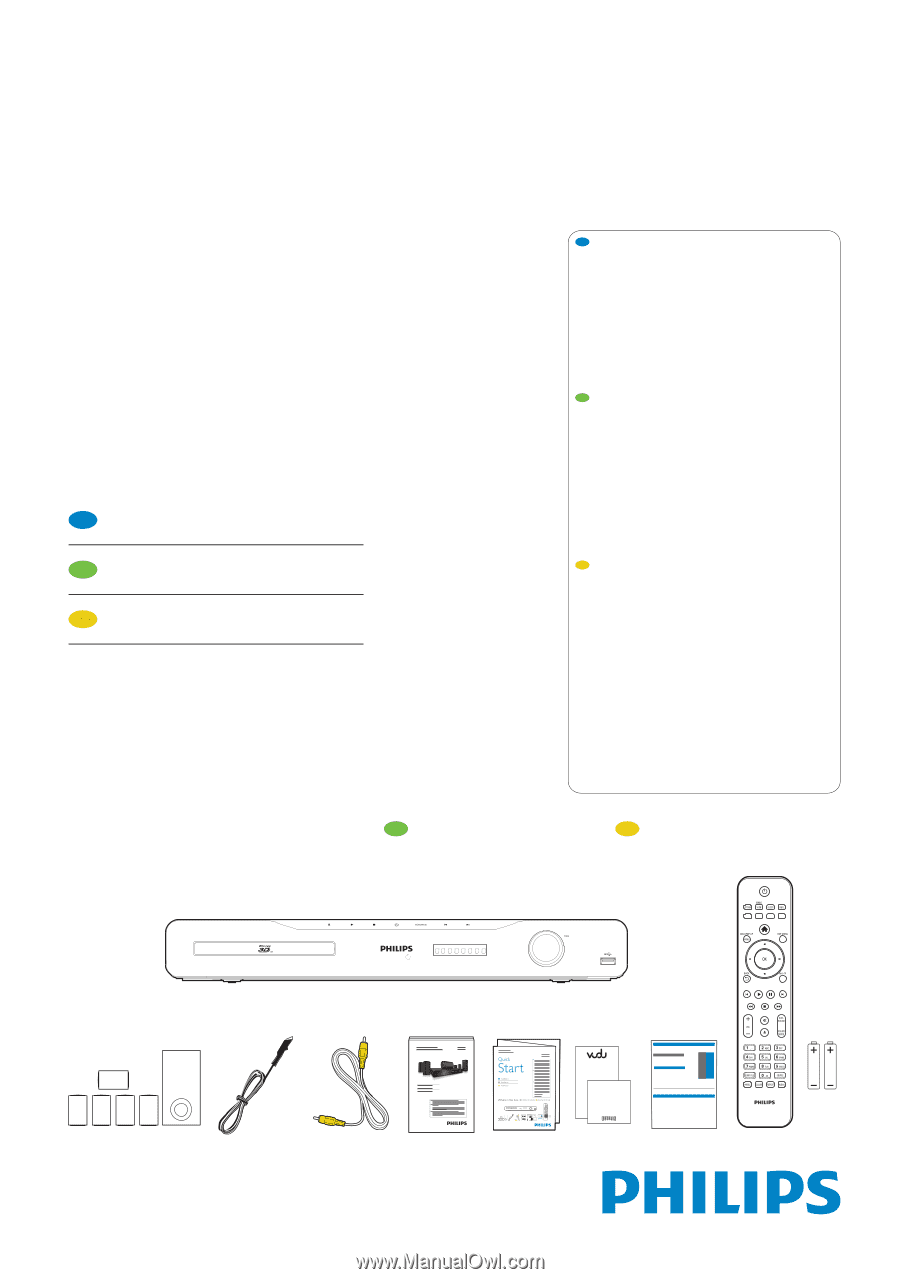
Start
Quick
Installation
EN
Installation
FR
Instalación
ES
Register your product and get support at
www.philips.com/support
For further assistance, call the customer support
service in your country.
- To obtain assistance in the U.S.A., Canada, Puerto
Rico, or the U.S. Virgin Islands, contact Philips
Customer Care Center at
1-866-309-0866
- To obtain assistance in Mexico, contact Philips
Customer Care Center at
01 800 504 62 00
Enter below the model and serial numbers located
on the cabinet.
Pour obtenir de l’aide supplémentaire, communiquez
avec le centre de service à la clientèle de votre pays.
- Pour obtenir de l’aide aux États-Unis, au Canada, à
Puerto Rico ou aux Îles Vierges américaines,
communiquez avec le centre de service à la clientèle
Philips au
:
1-866-309-0866
- Pour obtenir l’aide au Mexique, entrez en contact
avec le centre de soin de client de Philips à
01 800 504 62 00
Entrez ci-dessous les numéros de modèle et de série
situés sur le boîtier.
Para obtener más información, llame al servicio de
soporte al cliente de su país.
- Para obtener asistencia en los Estados Unidos, en
Canadá, Puerto Rico o en las
Islas Vírgenes de los Estados Unidos, comuníquese
con Centro de atención al
cliente de Philips al
1-866-309-0866
- Solo para Mexico CENTRO DE ATENCIÓN A
CLIENTES LADA.
01 800 504 62 00
Solo Para México.
Ingrese a continuación los números de modelo y
serie que se encuentran en el gabinete.
Model / Modèle / Modelo :
Serial / Série / Serie :
HTS5506 / F7
HTS5506 / F8
What’s in the box
FR
Contenu de la boîte
ES
Qué hay en la caja
AAA
AAA
Important Warranty Information
REGISTER YOUR PRODUCT









