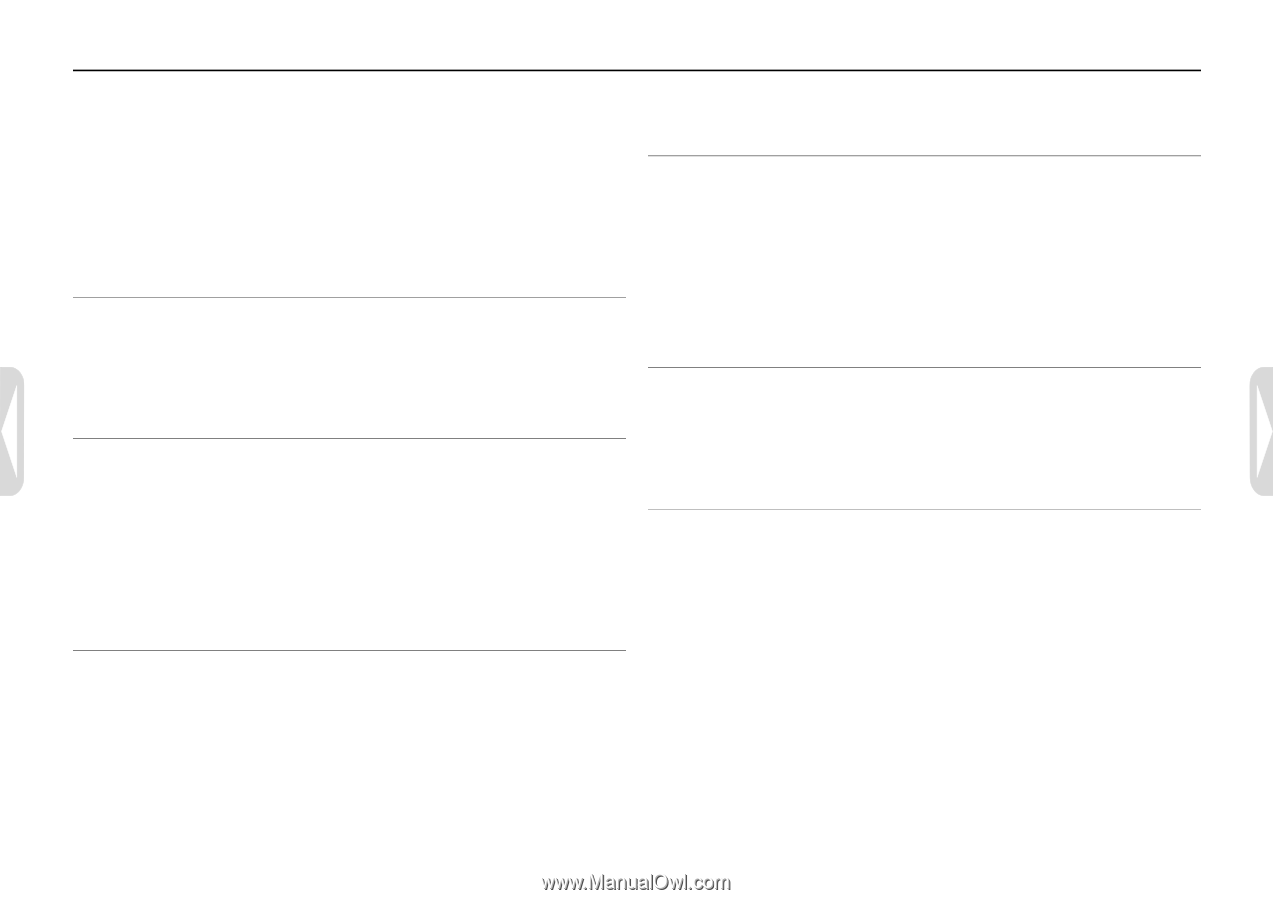Philips LFH0617 User manual - Page 17
Frequently asked questions
 |
UPC - 609585191990
View all Philips LFH0617 manuals
Add to My Manuals
Save this manual to your list of manuals |
Page 17 highlights
10 Frequently asked questions The answers to frequently asked questions listed here are intended to solve simple problems with the Voice Tracer. If you have no success please contact your dealer or visit our website: www.philips.com/support My Voice Tracer cannot power on. My Voice Tracer cannot play recordings. • The Voice Tracer is in HOLD mode. Slide the HOLD switch to the "Off" position. • The battery is flat or has been inserted incorrectly. Replace the battery with a new one and make sure that it is inserted correctly. • Nothing has been recorded yet. Check the number of recordings. • The battery is flat or has been inserted incorrectly. Replace the battery with a new one and make sure that it is inserted correctly. My Voice Tracer cannot stop, pause, play or record. My Voice Tracer does not record anything. • The Voice Tracer is in HOLD mode. Slide the HOLD switch to the "Off" position. • The Voice Tracer is in HOLD mode. Slide the HOLD switch to the "Off" position. • The maximum number of recordings may be reached or the recording capacity is full. Delete some recordings or move recordings to an external device. I cannot hear anything through the headphones. • The headphones may not be plugged in properly. Plug in the headphones properly. • The volume is at the lowest setting. Adjust the volume. I cannot hear anything from the speaker. • The headphones may be plugged in. Remove the headphones. • The volume is at the lowest setting. Adjust the volume. Table of contents Frequently asked questions 17