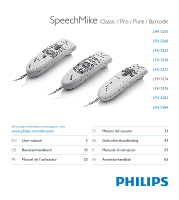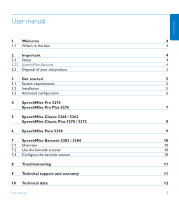Philips LFH5284 User Manual
Philips LFH5284 - SpeechMike Pro Barcode 5284 Manual
 |
UPC - 037849964781
View all Philips LFH5284 manuals
Add to My Manuals
Save this manual to your list of manuals |
Philips LFH5284 manual content summary:
- Philips LFH5284 | User Manual - Page 1
SpeechMike Classic / Pro / Pure / Barcode LFH 5250 LFH 5260 LFH 5262 LFH 5270 LFH 5272 LFH 5274 LFH 5276 LFH 5282 LFH 5284 For product information and support, visit www.philips.com/dictation ES Manual del usuario 33 EN User manual 3 NL Gebruikershandleiding 43 DE Benutzerhandbuch 13 IT - Philips LFH5284 | User Manual - Page 2
- Philips LFH5284 | User Manual - Page 3
SpeechMike Pro Plus 5276 7 5 SpeechMike Classic 5260 / 5262 SpeechMike Classic Plus 5270 / 5272 8 6 SpeechMike Pure 5250 9 7 SpeechMike Barcode 5282 / 5284 10 7.1 Overview 10 7.2 Use the barcode scanner 10 7.3 Configure the barcode scanner 10 8 Troubleshooting 11 9 Technical support - Philips LFH5284 | User Manual - Page 4
CD-ROM Hanging bracket SpeechMike Classic / Pro / Pure / Barcode LFH 5250 LFH 5260 LFH 5262 LFH 5270 LFH 5272 LFH 5274 LFH 5276 LFH 5282 LFH 5284 For product information and support, visit www.philips.com/dictation ES Manual del usuario 33 EN User manual 3 NL Gebruikershandleiding 43 DE - Philips LFH5284 | User Manual - Page 5
service technicians to repair the unit. Use of controls, adjustments or performance of procedures other than those specified herein may result in hazardous laser light for electrical and electronic products. • RAM • 75 MB hard disk space for SpeechMike drivers, 250 MB for Microsoft .NET Framework - Philips LFH5284 | User Manual - Page 6
and doubleclick the autorun.exe file. 6 Click the Install button. 7 Follow the on-screen instructions of the set-up program. 3.3 Advanced configuration Use the Device Control Center, to customize the button functions of the SpeechMike to suit individual user needs. 1 Connect the USB plug of the - Philips LFH5284 | User Manual - Page 7
ENGLISH 4 SpeechMike Pro 5274 SpeechMike Pro Plus 5276 Microphone Instruction LED EOL (end-of-letter)/Priority Fast rewind Play / Pause Left mouse button F1-F4: programmable function keys (LFH5276 only) Speaker • EOL/••P RECORD INS/OVR F 1 F 4 F 2 F 2 SpeechMike ProPLUS Record LED Insert/ - Philips LFH5284 | User Manual - Page 8
SpeechMike Classic Plus 5270 / 5272 Microphone Instruction LED Instruction EOL (end-of-letter)/ Priority Left mouse button F1-F4: programmable function keys (LFH5270/5272 only) Speaker INSTR • EOL/••P INS/OVR F 1 F 4 F 2 F 2 SpeechMike F 2 SpeechMike ClassicPLUS Philips version LFH5260/ - Philips LFH5284 | User Manual - Page 9
Instruction EOL (end-of-letter)/ Priority PLAY SpeechMike Pure Record LED Insert/Overwrite LED Insert/Overwrite PLAY Philips version LFH5250 Slide switch • Fast forward • Play • Stop • Fast rewind Record Speaker SpeechMike Pure Programmable function buttons Front view Rear view User manual - Philips LFH5284 | User Manual - Page 10
5284 7.1 Overview For information about the buttons on the front side of the SpeechMike, refer to the chapter for the SpeechMike Pro or SpeechMike Classic. 7.3 Configure the barcode scanner The SpeechMike Scanner Configuration manual on the installation CD provided with your SpeechMike. 1 Press - Philips LFH5284 | User Manual - Page 11
ENGLISH 8 Troubleshooting 9 Technical support and My operating system stops responding after restart Using the Philips SpeechMike together with certain USB hubs may cause the operating system to stop responding when the PC is started. To work around this, unplug the SpeechMike before starting the - Philips LFH5284 | User Manual - Page 12
: Pentium IV, 1 GHz and 512 MB RAM • 75 MB hard disk space for SpeechMike drivers, 250 MB for Microsoft .NET Framework • One self-powered USB port • Windows Vista, Windows XP Disclaimer and Notices Philips performs extensive testing with the most popular configurations. However, since PC addons and - Philips LFH5284 | User Manual - Page 13
LFH 5250, LFH 5260, LFH 5262, LFH 5270, LFH 5272, LFH 5274, LFH 5276, LFH 5282, LFH 5284 Trade Name: SpeechMike Classic, SpeechMike Pro, SpeechMike Pure, SpeechMike Barcode Responsible Party: Philips cardboard used for packaging can be recycled. This electronic device contains recyclable material. - Philips LFH5284 | User Manual - Page 14
range of high-end dictation products from Philips www.philips.com/dictation Specifications are subject to change without notice. Trademarks are the property of Royal Philips Electronics or their respective owners. © 2009 Royal Philips Electronics. All rights reserved. Document Version 2.0, 06/03
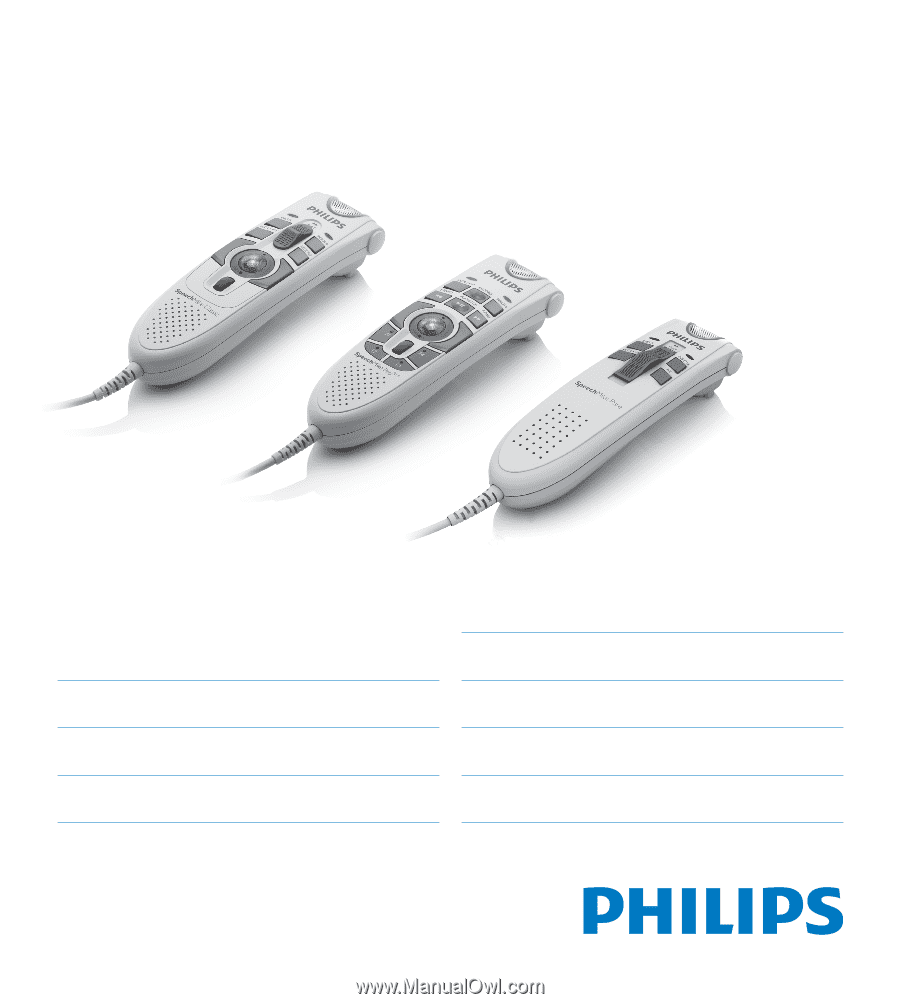
EN
User manual
3
DE
Benutzerhandbuch
13
FR
Manuel de l‘utilisateur
23
LFH 5250
LFH 5260
LFH 5262
LFH 5270
LFH 5272
LFH 5274
LFH 5276
LFH 5282
LFH 5284
For product information and support, visit
www.philips.com/dictation
SpeechMike
Classic / Pro / Pure / Barcode
ES
Manual del usuario
33
NL
Gebruikershandleiding
43
IT
Manuale di istruzioni
53
SV
Användarhandbok
63