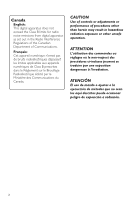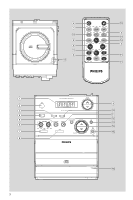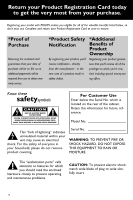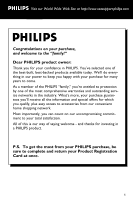Philips MC145 User manual
Philips MC145 Manual
 |
View all Philips MC145 manuals
Add to My Manuals
Save this manual to your list of manuals |
Philips MC145 manual content summary:
- Philips MC145 | User manual - Page 1
Micro Hi-Fi System MC145 Thank you for choosing Philips. Need help fast? Read your Quick Use Guide and/or Owner's Manual first for quick tips that make using your Philips product more enjoyable. If you have read your instructions and still need assistance, you may access our online help at www. - Philips MC145 | User manual - Page 2
exceed the Class B limits for radio noise emissions from digital apparatus as set out in the Radio Interference Regulations of édicté par le Ministère des Communications du Canada. CAUTION Use of controls or adjustments or performance of procedures other than herein may result in hazardous - Philips MC145 | User manual - Page 3
1 2 3 4 5 6 7 8 3 4 * 7 0 3 0 8 ( 6 5 ! 9 $ & # 9 0 ! @ # $ % ^ 3 - Philips MC145 | User manual - Page 4
your purchase. Registering your model with PHILIPS makes you eligible for all of COVER (OR BACK). NO USER-SERVICEABLE PARTS INSIDE. REFER SERVICING TO QUALIFIED SERVICE PERSONNEL. For Customer Use Enter below to prevent operating and maintenance problems. CAUTION: To prevent electric shock, match wide - Philips MC145 | User manual - Page 5
to keep you happy with your purchase for many years to come. As a member of the PHILIPS "family," you're entitled to protection by one of the most comprehensive warranties and outstanding service networks in the industry. What's more, your purchase guarantees you'll receive all the information and - Philips MC145 | User manual - Page 6
. Install in accordance with the manufacturer's instructions. 8. Do not install near any heat use attachments/ accessories specified by the manufacturer. 12. Use only with the cart, stand, of time. 14.Refer all servicing to qualified service personnel. Servicing is required when the apparatus has - Philips MC145 | User manual - Page 7
English Français Español Index English 8 Français 24 Español 43 7 - Philips MC145 | User manual - Page 8
remote control 11 Replacing battery (lithium CR2032) into the remote control 11 Controls Controls on the system and remote control 12 Basic Functions Switching the system on 13 Power-saving automatic standby 13 Adjusting volume and sound 13 CD 20 Specifications 20 Troubleshooting 21-22 The - Philips MC145 | User manual - Page 9
- 2 speaker boxes - remote control with battery Safety Information ● Before operating the system, check that system. Should this occur, the CD player would not operate normally. Leave the power on for about one hour with no disc in the system until normal playback is possible. ● The mechanical parts - Philips MC145 | User manual - Page 10
(right) FM antenna Speaker (left) FM ANT AC ~ 110V 220V AC power cord Rear connections The type plate is located at the back of the system. A Power - Before connecting the AC power cord to the wall outlet, ensure that all other connections have been made. B Speakers Connection Front Speakers - Philips MC145 | User manual - Page 11
by pressing one of the source select keys on the remote control (for example CD,TUNER). 3 Then select the desired function (for example É, í, ë). Preparations Replacing battery (lithium CR2032) into the remote control 1 Pull out the knob A slightly to the right. 2 Pull out the battery compartment - Philips MC145 | User manual - Page 12
illustrations on page 3) English Controls on the system and remote control 1 LCD Display - shows the status of the system. 2 iR SENSOR - infrared sensor for remote control. 3 PROG for CD programs tracks and reviews the program. for Tuner programs tuner stations manually or automatically. 4 POWER - Philips MC145 | User manual - Page 13
continue without sound and the display shows MUTE . Switching the system on ● Press POWER (y on the remote control). ➜ The system will switch to the last selected source. ● Press SOURCE (CD, TUNER or TAPE on the remote control). ➜ The system will switch to the selected source. ● To start sound - Philips MC145 | User manual - Page 14
2;. Press 2; again to resume play. ➜ Display: The elapsed time flashes when playback is paused. 6 To stop disc playback, press 9. Note: CD play will also stop when; - the CD door is opened. - the disc has reached the end. - you select another source: TAPE,TUNER. - you select standby. - you press the - Philips MC145 | User manual - Page 15
order 1 To select your play mode, press PLAYMODE (SHUFFLE or REPEAT on the remote control) before or during playback until the display shows the desired function. 2 Press 2; 9 twice during playback; ● opening the CD compartment; ● Select another sound source ➜PROG disappears from the display. 15 - Philips MC145 | User manual - Page 16
in order of waveband reception strength. Manual programming 1 Tune to your desired station (see Tuning to radio stations). 2 Press PROG to activate programming. ➜ PROG flashes in the display. 3 Press PRESET G / H (3 / 4 on remote control) to select a number from 1 to 10 for FM (or 1 to 10 for AM) to - Philips MC145 | User manual - Page 17
recording level is set automatically. Altering the VOLUME or DBB controls will not affect the recording in progress. ● The recording sound again, cover the tabs with a piece of adhesive tape. Synchro start CD recording 1 Select CD source. 2 Insert a disc and if desired, programme track numbers. 3 - Philips MC145 | User manual - Page 18
within a CD track: ● Press and hold down on à or á. Release the control when you recognize the passage you want. ● To interrupt CD playback press , clean the disc lens with Philips CD Lens Cleaner or any commercially available cleaner. Follow the instructions supplied with cleaner. Cleaning the - Philips MC145 | User manual - Page 19
during timer setup, the system will exit timer setting mode automatically. 1 In any mode, press TIMER for more than 2 seconds. 2 Press ¡1 / 2™ (CD / TUNER or ¡1 / 2™ on the remote control) to select sound source. 3 Press TIMER to confirm your desired source. ➜ The clock digits for the hours flash - Philips MC145 | User manual - Page 20
y on the system or remote control. Specifications AMPLIFIER Output power 2 x 1.5 W RMS (1) Signal-to-noise ratio 62 dBA (IEC) Frequency response ......... 63 - 16000 Hz, ± 3 dB Impedance loudspeakers 8 Ω Impedance headphones 32 Ω - 1000 Ω (1) (8 Ω, 125 Hz - 10 kHz, 10% THD) CD PLAYER Frequency - Philips MC145 | User manual - Page 21
fault occurs, first check the points listed below before taking the system for repair. If you are unable to remedy a problem by following these hints, consult your dealer or service centre. Problem CD OPERATION "no cd" is displayed. RADIO RECEPTION Radio reception is poor. Solution - Insert a disc - Philips MC145 | User manual - Page 22
English Troubleshooting The remote control does not function properly. The timer is not working. The Clock/Timer setting is erased. - Select the source (CD or TUNER, for example) before pressing the function button (É,í,ë). - Reduce the distance between the remote control and the system. - Insert - Philips MC145 | User manual - Page 23
been manufactured from new, or serviceable used parts and is at least functionally equivalent or most comparable to the original product in Philips current inventory, or (3) refund the original purchase price of the product. Philips warrants replacement products or parts provided under this warranty

MC145
Micro Hi-Fi System
Thank you for choosing Philips.
Need help fast?
Read your Quick Use Guide and/or
Owner's Manual first for quick tips
that make using your Philips product
more enjoyable.
If you have read your instructions
and still need assistance,
you may access our online help at
www.philips.com/support
or call
1-888-PHILIPS (744-5477)
while with your product.
(and Model / Serial number)
Philips vous remercie de
votre confiance.
Besoin d'une aide
rapide?
Les Guide d'utilisation rapide et Manuel de
l'utilisateur regorgent d'astuces destinées à
simplifier l'utilisation de votre produit Philips.
Toutefois, si vous ne parvenez pas à résoudre
votre probléme, vous pouvez accéder à
notre aide en ligne à l'adresse
www.philips.com/support
ou formez le
1-800-661-6162 (Francophone)
1-888-PHILIPS (744-5477) (English speaking)
Veillez à avoir votre produit à
portée de main.
(et model / serial nombre)
Gracias por escoger Philips
Necesita ayuda
inmediata?
Lea primero la Guía de uso rápido o el
Manual del usuario, en donde encontrará
consejos que le ayudarán a disfrutar
plenamente de su producto Philips.
Si después de leerlo aún necesita ayuda,
consulte nuestro servicio de
asistencia en línea en
www.philips.com/support
o llame al teléfono
1-888-PHILIPS (744-5477)
y tenga a mano el producto.
(y número de model / serial)