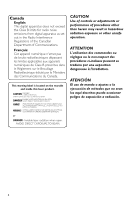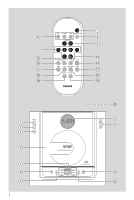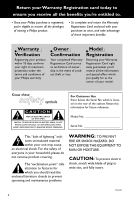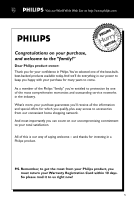Philips MC235 User manual
Philips MC235 Manual
 |
View all Philips MC235 manuals
Add to My Manuals
Save this manual to your list of manuals |
Philips MC235 manual content summary:
- Philips MC235 | User manual - Page 1
T! S Micro Hi-Fi System user manual manuel d'utilisation manual del usario Read this manual first! Congratulations on purchasing this Philips product. We've included everything you need to get started. If you have any problems, Philips Representatives can help you get the most from your new product - Philips MC235 | User manual - Page 2
radio noise emissions from digital apparatus as set out in the Radio Interference Regulations of bruits radioélectriques dépassant les limites applicables aux appareils numériques de Class B prescrites dans EXPOSURE TO BEAM. CAUTION Use of controls or adjustments or performance of procedures other - Philips MC235 | User manual - Page 3
! 7 @ 0 8 % * 1 3 4 6 7 8 9 3 1 3 5 # $ & ^ ( ) 2 5 ! 0 3 - Philips MC235 | User manual - Page 4
the terms and conditions of your Philips warranty. Owner Confirmation Your completed which you qualify for as the owner of your model. Know these safety symbols For Customer Use Enter below literature closely to prevent operating and maintenance problems. WARNING: TO PREVENT FIRE OR SHOCK - Philips MC235 | User manual - Page 5
today.And we'll do everything in our power to keep you happy with your purchase for many years to come. As a member of the Philips "family," you're entitled to protection by one of the most comprehensive warranties and outstanding service networks in the industry. What's more, your purchase - Philips MC235 | User manual - Page 6
with the manufacturer's instructions. 8. Do not replacement of the obsolete outlet. 10.Protect the power servicing to qualified service personnel. Servicing is required when the apparatus has been damaged in any way, such as power be exposed to dripping or splashing. 17.Do not place any sources of - Philips MC235 | User manual - Page 7
English Français Español Index English 8 Français 21 Español 38 7 - Philips MC235 | User manual - Page 8
using the remote control 11 Replacing battery (lithium CR2025) into the remote control 11 Controls Controls on the system and remote control 12 Basic Functions Switching the system on 13 Power-saving automatic standby 13 Adjusting volume and sound 13 CD Operation Playing a disc 14 Selecting - Philips MC235 | User manual - Page 9
materials, exhausted batteries and old equipment. Supplied accessories - 2 speaker boxes - remote control (with battery) - AM loop antenna - FM wire antenna - stand - screw and plug assembly Safety Information ● Before operating the system, check that the operating voltage indicated on the - Philips MC235 | User manual - Page 10
English Preparations AM loop antenna Speakers (right) FM wire antenna Speakers (left) AC power cord Rear connections The type plate is located at the rear of the system. A Power Before connecting the AC power cord to the wall outlet, ensure that all other connections have been made. WARNING! - - Philips MC235 | User manual - Page 11
antenna to the FM AERIAL (FM ANTENNA) terminal. C Speakers Connection Front Speakers Connect the speaker wires to the SPEAKERS terminals, right speaker to "RIGHT" and left speaker to "LEFT", coloured (marked) wire to "+" and black (unmarked) wire to "-". Preparations Before using the remote control - Philips MC235 | User manual - Page 12
3) English Controls on the system and remote control 1 STANDBY-ON - switches the system on or to standby. 2 Display - shows the status of the system. 3 OPEN • CLOSEç - opens/ closes the CD door. 4 IR - remote sensor 5 VOLUME (3 / 4 ) (+/-) - adjusts the volume level. 6 CD Door 7 Mode Selection - Philips MC235 | User manual - Page 13
of 20), interactive sound settings, last selected mode, source and tuner presets will be retained in the player's memory. Power-saving automatic standby As a power-saving feature, the system automatically switches to standby 15 minutes after a CD has reached the end and no control is operated. 13 - Philips MC235 | User manual - Page 14
when; - the CD door is opened. - the disc has reached the end. - you select another source: TUNER, AUX or standby. IMPORTANT! The lens of the CD player should never be touched. Playing a disc This CD player plays Audio Discs including CDRecordables and CD-Rewritables. ● CD-ROM, CD-I, CDV, VCD, MP3 - Philips MC235 | User manual - Page 15
start playback of your disc program, press STOP 9 followed by ÉÅor press ÉÅdirectly. Reviewing the programme In STOP CD compartment; ➜ PROGRAM disappears. ➜ CLEAR scrolls and then disappears from the display. Programming track numbers Programme in the STOP position to select and store your disc - Philips MC235 | User manual - Page 16
programmed in order of waveband reception strength: FM followed by AM. The last preset automatically stored will then be played. Tuning to radio stations 1 Press SOURCE to select TUNER. ➜ TUNER is displayed briefly. 2 Press BAND (or TUNER on the remote control) once or more to select your waveband - Philips MC235 | User manual - Page 17
the CD,TUNER is switched on at a set time.The clock time needs to be set first before the timer can be used. ● During setting, if no button is pressed within 90 seconds, the system will exit timer setting mode automatically. 1 In standby mode or system on, press and hold TIMER on the remote control - Philips MC235 | User manual - Page 18
spray intended for analog records. Cleaning the disc lens ● After prolonged use, dirt or dust may accumulate at the disc lens.To ensure good playback quality, clean the disc lens with Philips CD Lens Cleaner or any commercially available cleaner. Follow the instructions supplied with cleaner. 18 - Philips MC235 | User manual - Page 19
the remote control and the system. - Insert the batteries with their polarities (+/- signs) aligned as indicated. - Replace the batteries. - Point the remote control directly toward IR sensor on the front of the system. - Set the clock correctly. - Press TIMER to switch on the timer. - Power has - Philips MC235 | User manual - Page 20
part replacement because of misuse, accident, unauthorized repair or other cause not within the control of Philips. • reception problems caused by signal conditions or cable or antenna systems TO GET WARRANTY SERVICE IN CANADA... Please contact Philips at: 1- necessary. MODEL SERIAL MAKE SURE
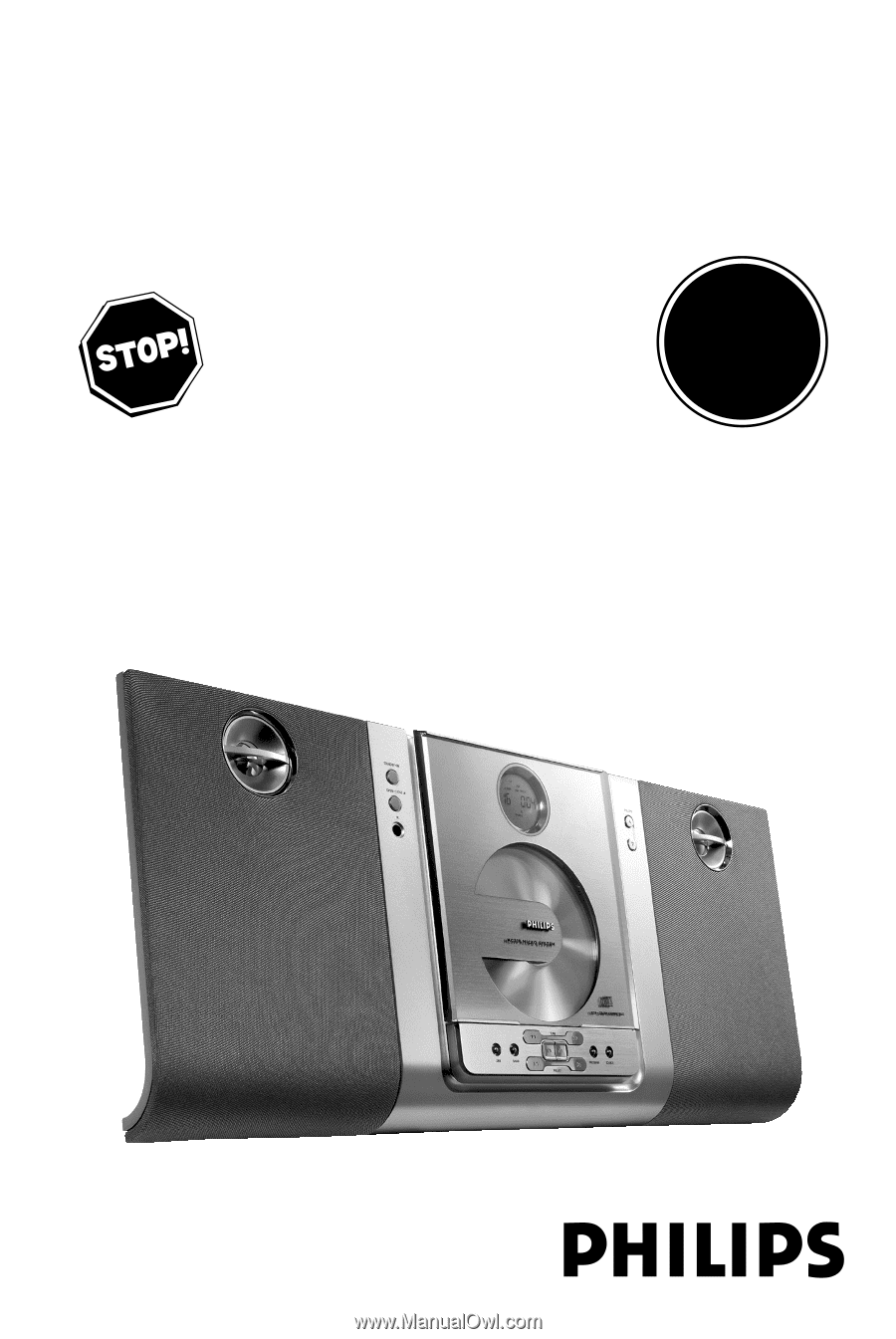
Micro Hi-Fi System
MC235
user manual
manuel d'utilisation
manual del usario
Read this manual first!
Congratulations on purchasing this Philips product.
We’ve included everything you need to get started.
If you have any problems, Philips Representatives can
help you get the most from your new product by explaining:
• Hookups,
• First Time Setup, and
• Feature Operation.
Do not attempt to return this product to the store.
For fast help, call us first!
1-800-531-0039
Thank you for making Philips a part of your home!
S
E
E
W
H
Y
I
N
S
I
D
E
I
M
P
O
R
T
A
N
T
!
Return
your Warranty
Registration Card
within 10 days