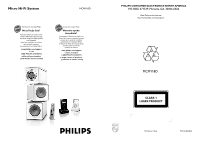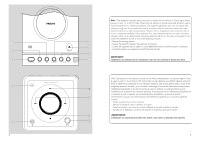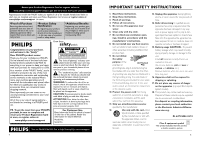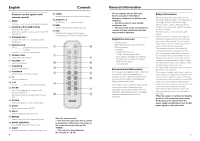Philips MCM118D User manual
Philips MCM118D Manual
 |
View all Philips MCM118D manuals
Add to My Manuals
Save this manual to your list of manuals |
Philips MCM118D manual content summary:
- Philips MCM118D | User manual - Page 1
Micro Hi-Fi System MCM118D Thank you for choosing Philips. Need help fast? Read your Quick Use Guide and/or Owner's Manual first for quick tips that make using your Philips product more enjoyable. If you have read your instructions and still need assistance, you may access our online help at www. - Philips MCM118D | User manual - Page 2
part 15 of the FCC Rules. These limits are designed to provide reasonable protection against harmful interference in a residential installation. This equipment generates, uses, and can radiate radio frequency energy and, if not installed and used in accordance with the instruction manual the user is - Philips MCM118D | User manual - Page 3
saying welcome and thanks for investing in a PHILIPS product. CAUTION RISK OF ELECTRIC SHOCK DO NOT OPEN CAUTION: TO REDUCE THE RISK OF ELECTRIC SHOCK, DO NOT REMOVE COVER (OR BACK). NO USER-SERVICEABLE PARTS INSIDE. REFER SERVICING TO QUALIFIED SERVICE PERSONNEL. This "bolt of lightning" indicates - Philips MCM118D | User manual - Page 4
been manufactured from new, or serviceable used parts and is at least functionally equivalent or most comparable to the original product in Philips current inventory, or (3) refund the original purchase price of the product. Philips warrants replacement products or parts provided under this warranty - Philips MCM118D | User manual - Page 5
- 2 speaker boxes - MCM118D remote control with battery - AM loop antenna - Docking kit - 1 Apple iPod dock and 1 Philips GoGear jukebox dock - Dock adaptors (8 adaptors for different iPod types, and 3 adaptors for different Philips GoGear types) - 1 Docking cable Environmental Information All - Philips MCM118D | User manual - Page 6
dock and the main unit to let them work together. See the Dock section for dock connection. Rear connections The type plate is located at the rear of the system select keys on the remote control (for example CD,TUNER). 3 Then this manual. Replacing battery (lithium CR2032) into the remote control - Philips MCM118D | User manual - Page 7
the remote control to stop sound play-back instantly. ➜ Playback will continue without sound and the display shows MUTE . ● To start sound playback you can: - press MUTE again; - adjust the volume controls; - change source. 12 CD/MP3 Operation MICRO SY STEM MCM118D iR TRK POP PROG DBB MP3 CD - Philips MCM118D | User manual - Page 8
show the current album number. Supported MP3 disc formats: - ISO9660, Joliet SHUFF or REPEAT on the remote control until the various album number for MP3). ● To exit review mode, pressÇ. Philips CD Lens Cleaner or any commercially available cleaner. Follow the instructions supplied with cleaner. 15 - Philips MCM118D | User manual - Page 9
together. Playing iPod /Philips GoGear using the dock By connecting the supplied dock to your Hi-Fi system, you can listen to the sound of the docked player through the powerful speakers of the Hi-Fi system. Compatible portable player ● Most Apple iPod models with 30-pin dock connector as follows - Philips MCM118D | User manual - Page 10
dock Docking your iPod and connecting the dock to MCM118D, you can charge the iPod in the standby mode and power-on mode of MCM18D. Note: - Apple iPod cannot be charged in the Eco-power standby mode of MCM118D. 18 Troubleshooting WARNING Under no circumstances should you try to repair the system - Philips MCM118D | User manual - Page 11
been disconnected. Reset the clock/timer. Troubleshooting DOCK OPERATION The menu navigation or photo playback of the docked player cannot be carried out through the buttons on MCM118D or its remote control. - The buttons on MCM118D and its remote control can control playback of audio contents
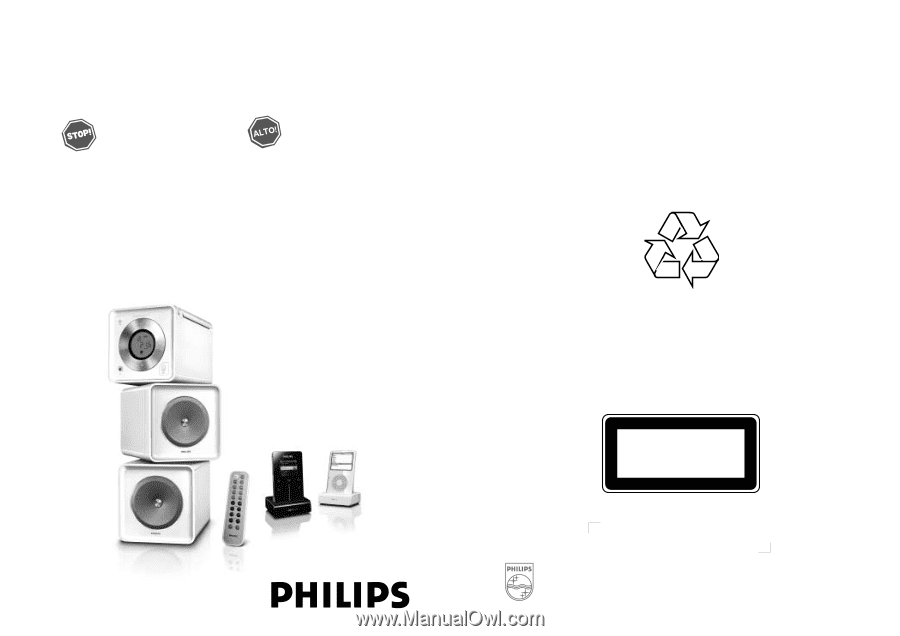
MCM118D
Micro Hi-Fi System
Thank you for choosing Philips.
Need help fast?
Read your Quick Use Guide and/or
Owner's Manual first for quick tips
that make using your Philips product
more enjoyable.
If you have read your instructions
and still need assistance,
you may access our online help at
www.philips.com/support
or call
1-888-PHILIPS (744-5477)
while with your product.
Gracias por escoger Philips
Necesita ayuda
inmediata?
Lea primero la Guía de uso rápido o el
Manual del usuario, en donde encontrará
consejos que le ayudarán a disfrutar
plenamente de su producto Philips.
Si después de leerlo aún necesita ayuda,
consulte nuestro servicio de
asistencia en línea en
www.philips.com/support
o llame al teléfono
1-888-PHILIPS (744-5477)
y tenga a mano el producto.
(and Model / Serial number)
(y número de model / serial)
Printed in China
MCM118D
PHILIPS CONSUMER ELECTRONICS NORTH AMERICA
P.O. BOX 671539, Marietta, GA. 30006-0026
Meet Philips at the Internet
PDCC-JH-0625
CLASS 1
LASER PRODUCT