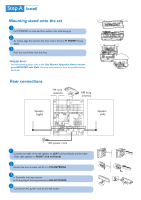Philips MCM276R Quick start guide
Philips MCM276R Manual
 |
View all Philips MCM276R manuals
Add to My Manuals
Save this manual to your list of manuals |
Philips MCM276R manual content summary:
- Philips MCM276R | Quick start guide - Page 1
's in the Box? You should find these items upon opening the box. Stand FM antenna 140mm (5.51") Quick Start Guide Mounting kit (1x template, 2 x screws) Quick start guide Step A Install Step B Prepare Step C Enjoy / AM antenna User Manual Remote control with 1 x CR2025 battery User manual - Philips MCM276R | Quick start guide - Page 2
down into the slots Helpful hints: - For wall mounting, please refer to the User Manual, Appendix: How to mount your MCM276R onto Walls. You may need assistance from the qualified service personnel. Rear connections FM wire antenna AM loop antenna Speaker (right) Speaker (left) AC power cord - Philips MCM276R | Quick start guide - Page 3
2;, í, ë for example). Enjoy Playing discs With this system, you can play all pre-recorded audio CDs (CDDA), all finalized audio CD-Rs and CD-RWs, MP3/WMA-CDs (CD-Rs/CD-RWs with MP3/WMA files) 1 Press SOURCE once or more to select CD (or CD on the remote control) 2 Press CD OPEN•CLOSEç to open the - Philips MCM276R | Quick start guide - Page 4
the remote control) 4 / Play the USB's audio files as you do with the albums/tracks on a CD 5 Press STANDBY-ON y to switch off the set Tips - Detailed playback features and additional functions are described in the accompanied owner's manual. - Refer to the user manual for how to use the DOCK

MCM 276R
Quick Start Guide
Prepare
Install
Enjoy
Step
A
Step
Step
B
C
What’s in the Box?
You should find these items upon opening the box.
AM antenna
Quick Start Guide
User Manual
Remote control with
1 x CR2025 battery
Quick start guide
User manual
Stand
FM antenna
140mm (5.51")
Mounting kit
(1x template, 2 x screws)