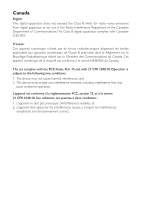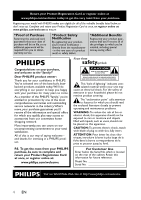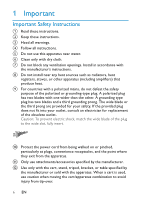Philips PD9000 User manual
Philips PD9000 Manual
 |
UPC - 609585182356
View all Philips PD9000 manuals
Add to My Manuals
Save this manual to your list of manuals |
Philips PD9000 manual content summary:
- Philips PD9000 | User manual - Page 1
Register your product and get support at www.philips.com/welcome PD9000 EN User manual ES Manual del usuario FR Mode d'emploi - Philips PD9000 | User manual - Page 2
à la norme NMB-003 du Canada. The set complies with the FCC-Rules, Part 15 and with 21 CFR 1040.10. Operation is subject to the following two conditions provoquer d'interférences nuisibles, et 2. L'appareil doit supporter les interférences reçues, y compris les interférences empêchant son - Philips PD9000 | User manual - Page 3
1 Important 6 Important Safety Instructions 6 Notice 9 2 Your portable DVD player 12 Introduction 12 What's in the box 12 Overview of the main unit 13 Overview of the remote control 15 3 Get started 17 Charge the battery 17 Install remote control battery 18 Connect additional - Philips PD9000 | User manual - Page 4
4 EN - Philips PD9000 | User manual - Page 5
from new, or serviceable used parts and is at least functionally equivalent or most comparable to the original product in Philips current inventory, or (3) refund the original purchase price of the product. Philips warrants replacement products or parts provided under this warranty against - Philips PD9000 | User manual - Page 6
this apparatus near water. f Clean only with dry cloth. g Do not block any ventilation openings. Install in accordance with the manufacturer's instructions. h Do not install near any heat sources such as radiators, heat registers, stoves, or other apparatus (including amplifiers) that produce heat - Philips PD9000 | User manual - Page 7
coupler is used as the disconnect device, the disconnect device shall remain readily operable. Warning • Never remove the casing of this apparatus. • Never lubricate any part of this apparatus. • Never place this apparatus on other electrical equipment. • Keep this apparatus away from direct - Philips PD9000 | User manual - Page 8
are offered for those that may have already experienced some hearing loss. • Sound can be deceiving. Over time your hearing 'comfort level' adapts to higher volumes of sound. So after prolonged listening, what sounds 'normal' can actually be loud and harmful to your hearing. To guard against this - Philips PD9000 | User manual - Page 9
this device that are not expressly approved by Philips Consumer Lifestyle may void the user's authority to operate the equipment. This product complies the local regulations regarding the disposal of packaging materials, exhausted batteries and old equipment. Recycling Your product is designed and - Philips PD9000 | User manual - Page 10
products. The correct disposal of your old product helps prevent potentially negative consequences on the environment and human health. Your product contains batteries covered by the European Directive 2006/66/EC, which cannot be disposed of with normal household waste. Please inform yourself about - Philips PD9000 | User manual - Page 11
English "DivX, DivX" Certified, and associated logos are trademarks of DivX, Inc. and are used under license. Manufactured under license from Dolby Laboratories. "Dolby" and the double-D symbol are trademarks of Dolby Laboratories. This apparatus includes this label: EN 11 - Philips PD9000 | User manual - Page 12
• Video CD • Audio CD • MP3 CD • DivX • Discs with JPEG files What's in the box Check and identify the contents of your package: • Portable DVD player • Remote control • AC power adaptor, ASUC12A-090080 (Philips) • Car adaptor • AV cables • Car mounting pouch • User Manual • Quick Start Guide 12 EN - Philips PD9000 | User manual - Page 13
Overview of the main unit English p a o b c n d m e l f k g j h i a Display panel b STOP • Stops disc play. c SUBTITLE • Selects DVD subtitle language. d OPTIONS • Accesses options relating to the current activity or selection. e DC IN • Power supply socket. f • Headphone jack. g AV - Philips PD9000 | User manual - Page 14
i POWER ON/OFF (CHR) • Turns on/off DVD player. j CHR/IR/ • Charging indicator/Remote control sensor/Power indicator. k ,,, • Navigates menus. , • Searches backward/forward at different speeds. /OK • Confirms an entry or selection. • Starts, pauses or resumes disc play. l , • - Philips PD9000 | User manual - Page 15
English Overview of the remote control abcd m e l k f j g i h a SETUP • Access or exit the setup menu. b DISPLAY • Display play information. c ZOOM • Zoom in or out. d SUB • Select DVD subtitle language. EN 15 - Philips PD9000 | User manual - Page 16
• Mark the section for repeat play. REPEAT 1/ALL • Repeat a chapter/track/title. f DISC MENU • For DVD, access or exit disc menu. • For VCD, turn on or off PBC (Playback Control) mode. g AUDIO • For DVD, select an audio language. • For VCD, select an audio mode. h ANGLE • Select a different viewing - Philips PD9000 | User manual - Page 17
user manual. • Always follow the instructions in this chapter in sequence. If you contact Philips, you will be asked for the model and serial number of your player.The model number and serial number are on the bottom of your player.Write the numbers here: Model No Serial No Charge the battery - Philips PD9000 | User manual - Page 18
may apply. See www.dtsc.ca.gov/ hazardouswaste/perchlorate. For first-time use: 1 Remove the protective tab to activate the remote control battery. To replace the remote control battery: 1 Open the battery compartment. 2 Insert 1 CR2025 battery with correct polarity (+/-) as indicated. 3 Close the - Philips PD9000 | User manual - Page 19
English Connect additional equipment Caution • Turn off your player before connecting to any additional equipment. You can connect the player to a TV or an amplifier to enjoy DVDs or Karaoke. Match the color of the AV cables (the AV cable connected to TV is not supplied) with the jacks: • the yellow - Philips PD9000 | User manual - Page 20
. 2 Select [General] > [Language]. 3 Press to select an option. 4 Press OK to confirm. 5 Press SETUP to exit. Play discs 1 Slide OPEN on the player. 2 Insert the disc with label side facing up. 3 Push down to close the disc compartment. » Play starts automatically. If not, press /OK. • If a menu - Philips PD9000 | User manual - Page 21
instructions DivX (VOD)] [DivX subtitles] [Parental(DVD)] [Set password] [Factory settings] [Video] [LCD Display] [TV standard] [Brightness] [Contrast] [ Audio] [Dolby] [Version] Select on-screen display language Set playback control function on/off. Set power saving mode. Get DivX registration code - Philips PD9000 | User manual - Page 22
response Signal/noise ratio Channel separation Dynamic range 239 x 39 x 178 mm 1.1 kg Input: 100-240V~ 50/60Hz Output: DC 9V 0.8A 9 W 0-45°C 650 nm PAL & NTSC 1Vp - p ± 20% 75 Output level: 2V ± 10% 10 K -80 (1KHz) 20Hz-20KHz ± 1dB 80 dB 80 dB 80 dB 22 EN - Philips PD9000 | User manual - Page 23
the casing of the player. To keep the warranty valid, never try to repair the system yourself. If you encounter problems when using the player, check the following points before requesting service. If the problem remains unsolved, register your player and get support at www.philips.com/welcome - Philips PD9000 | User manual - Page 24
is clear from obstacles. • From a close distance, point the remote control directly at the player. • Replace the remote control batteries. • The function does not work for this disc. Refer to the disc instructions. The player feels warm • When the player is in use for a long period of time, its - Philips PD9000 | User manual - Page 25
Consumer Lifestyle A division of Philips Electronics North America Corporation P.O. Box 10313 Stamford, CT 06904 Phone: 1-888-PHILIPS (744-5477) Meet Philips at the Internet http://www.philips.com/welcome © 2010 Koninklijke Philips Electronics N.V. All rights reserved. PD9000_37/17/07_UM_V2.1
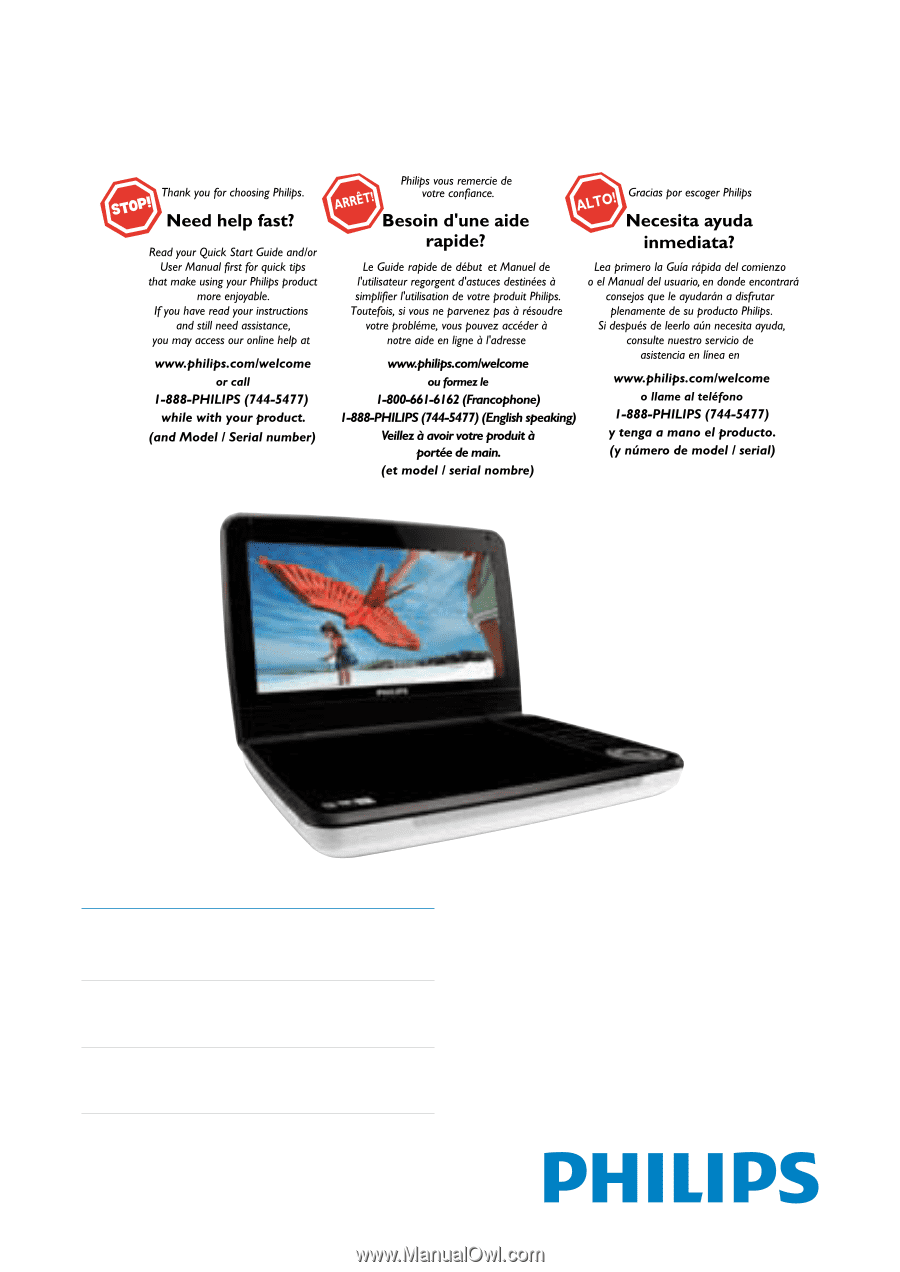
Register your product and get support at
www.philips.com/welcome
PD9000
EN
User manual
ES
Manual del usuario
FR
Mode d’emploi