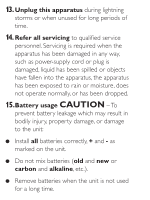Philips PET702 User manual
Philips PET702 - DVD Player - 7 Manual
 |
UPC - 609585141117
View all Philips PET702 manuals
Add to My Manuals
Save this manual to your list of manuals |
Philips PET702 manual content summary:
- Philips PET702 | User manual - Page 1
Portable DVD Player Register your product and get support at www.philips.com/welcome PET702 Thank you for choosing Philips. Need help fast? Read your Quick Start Guide and/or User Manual first for quick tips that make using your Philips product more enjoyable. If you have read your instructions - Philips PET702 | User manual - Page 2
philips.com/welcome Know these safetysymbols CAUTION RISK OF ELECTRIC SHOCK DO NOT OPEN CAUTION: TO REDUCE THE RISK OF ELECTRIC SHOCK, DO NOT REMOVE COVER (OR BACK). NO USER-SERVICEABLE PARTS INSIDE. REFER SERVICING TO QUALIFIED SERVICE prevent operating and maintenance problems. WARNING: To reduce - Philips PET702 | User manual - Page 3
this apparatus near water. 6. Clean only with dry cloth. 7. Do not block any ventilation openings. Install in accordance with the manufacturer´s instructions. 8. Do not install near any heat sources such as radiators, heat registers, stoves, or other apparatus (including amplifiers) that produce - Philips PET702 | User manual - Page 4
prong are provided for your safety. If the provided plug does not fit into your outlet, consult an electrician for replacement of the obsolete outlet. 10.Protect the power cord from being walked on or pinched, particularly at plugs, convenience receptacles, and the point where they exit from the - Philips PET702 | User manual - Page 5
. Servicing is required when the apparatus has been damaged in any way, such as power-supply cord or plug is damaged, liquid has been spilled or objects have fallen into the apparatus, the apparatus has been exposed to rain or moisture, does not operate normally, or has been dropped. 15.Battery - Philips PET702 | User manual - Page 6
16.Apparatus shall not be exposed to dripping or splashing. 17.Do not place any sources of danger on the apparatus (e.g. liquid filled objects, lighted candles). 18.This product may contain lead and mercury. Disposal of these materials may be regulated due to environmental considerations. For - Philips PET702 | User manual - Page 7
been manufactured from new, or serviceable used parts and is at least functionally equivalent or most comparable to the original product in Philips current inventory, or (3) refund the original purchase price of the product. Philips warrants replacement products or parts provided under this warranty - Philips PET702 | User manual - Page 8
outside of the product. • Product repair and/or part replacement because of improper installation, connections to improper voltage supply, abuse, neglect, misuse, accident, unauthorized repair or other cause not within the control of Philips. • Damage or claims for products not being available - Philips PET702 | User manual - Page 9
dans le Règlement sur le Brouillage Radioélectrique édicté par le Ministère des Communications du Canada. The set complies with the FCC-Rules, Part 15 and with 21 CFR 1040.10. Operation is subject to the following two conditions: 1. This device may not cause harmful interference, and 2. This - Philips PET702 | User manual - Page 10
1 1 2 3 4 5 6 7 8 9 10 11 12 13 14 15 - Philips PET702 | User manual - Page 11
2 1 2 3 4 5 6 11 7 8 12 9 13 10 14 - Philips PET702 | User manual - Page 12
DC 9V Power supply socket. 8 CHG Charge indicator. 9 AV OUT Audio/Video output jack. 0 p Headphone jack. ! VOL F Volume control. @ OFF y ON Switch the power on/off. Front of player ( see figure 1) # POWER Power indicator $ IR Remote sensor % OPEN Open the disc door to insert or remove disc - Philips PET702 | User manual - Page 13
Remote controls ( see figure 2) 1 SETUP Enter or exit the system menu. 2 DISPLAY Display information on TFT during playback. 3 ZOOM Enlarge or reduce a picture section on a disc. @ MENU Enter or exit the disc contents menu. # AUDIO Select an audio language when playing a DVD disc or select an - Philips PET702 | User manual - Page 14
the contents of your package, as listed below: • Portable DVD player • Remote Control • Car adaptor (12V) • Audio / Video cable • User Manual • Warranty • AC power adaptor, DSA-9W-09 F (DVE) or AY4132(PHILIPS) Placement • Place the player on a firm, flat surface. • Keep away from domestic - Philips PET702 | User manual - Page 15
or not) in order to maximize the battery life. 2 To charge the battery, please directly connect this DVD player to AC mains and the charge indicator will turn on. Using and maintaining your rechargeable batteries 1 Please make sure you always use only the AC adapter included with the play- er to - Philips PET702 | User manual - Page 16
indicated on the disc case.To make access easy and convenient, your player lets you move between tracks and between indexes. Audio CD / MP3 CD Audio CDs / MP3-CD contain music tracks only. You can play them in the conventional way through a stereo system using the keys on the remote - Philips PET702 | User manual - Page 17
on a supplied AC adapter and car adapter. • Make sure that the input voltage of the AC adaptor is in line with the local volt- age. Otherwise, the AC adaptor and unit may be damaged. • Do not touch the AC adaptor with wet hands to prevent electric shock. • When connecting with car power (cigarette - Philips PET702 | User manual - Page 18
your hearing. To guard against this, set your volume to a safe level before your hearing adapts and leave it there. To establish a safe volume level: • Set your volume control at operating a motorized vehicle, cycling, skate- boarding, etc.; it may create a traffic hazard and is illegal in many areas - Philips PET702 | User manual - Page 19
the disc. • Keep the disc away from direct sunlight or heat sources. • Store the disc in a disc case after playback. • To clean, wipe the disc outwards to dispose of packaging, exhausted batteries and old equipment. Copyright information DVDs is a violation of copyright laws and - Philips PET702 | User manual - Page 20
the AC / DC adaptor Turn off the player before connecting the supplied adapter to it and the main power supply (as shown). The player must be turned off when the battery charges. ✔ TIP To avoid damage to the player, switch off before plugging or unplugging the AC adaptor. Using the car adapter - Philips PET702 | User manual - Page 21
Remove the battery if the remote control is not to be used for a long time. Connections Connecting headphones Connect the headphones into the p jack of your set. Connecting additional equipment • Turn off your set before connecting to any additional equipment. • You can connect the player to a TV - Philips PET702 | User manual - Page 22
GENERAL EXPLANATION About this manual This manual gives the basic instructions for operating this DVD player. Some DVD discs however are produced in a way that requires specific operation or allows only limited operation during playback. In these cases the player may not respond to all operating - Philips PET702 | User manual - Page 23
Slide OPEN to open the disc door. 2 Insert your chosen disc, label side up (also when a double sided DVD disc is inserted). Make sure it is sitting properly in the correct recess. 3 Gently push to close the door. 4 Slide the POWER switch to ON to switch on the player. ✔ TIP A normal mechanical noise - Philips PET702 | User manual - Page 24
shows the type of disc loaded. The disc may invite you to select an item from a menu. Use the 3, 4, 11, 22 keys to highlight your selection,and press ENTER. Note: Since it is usual for DVD movies to be released at different times in different regions of the world, all players have region codes - Philips PET702 | User manual - Page 25
3, 4 keys to highlight your selected music folder. Press ENTER to play. Playing a JPEG discs Use the 3, 4, 11, 22 keys to highlight your selected picture folder. Press ENTER. The player will then automatically enter the slide show mode. During playback, you can: • Use the 3, 4, 11, 22 to rotate the - Philips PET702 | User manual - Page 26
GENERAL FEATURESS Moving to another title / track / chapter When a disc has more than one title or track, you can move to another title/track/chapter as follows: • Press § briefly during play to select the next - Philips PET702 | User manual - Page 27
x 6 1/4 Zoom x 7 normal ✔ TIP During JPEG operation, the sequence is 100%, 125%, 150%, 200%, 50%, 75% and normal. REPEAT Press REPEAT 1/ALL repeatedly for the following repeat options: DVD actions MP3 actions CD actions JPEG actions x 1 repeats chapter repeats one repeats track repeats one - Philips PET702 | User manual - Page 28
GENERAL FEATURES ✔ TIP The repeat function is also available for JPEG. The actions may vary for different media being played. Repeat A - B To repeat or loop a sequence in a title: • Press A - B at your chosen starting point; A appears on the screen. • Press A - B again at your chosen end point; AB - Philips PET702 | User manual - Page 29
GENERAL FEATURES DISPLAY Press DISPLAY on the remote repeatedly for the following display options: DVD CD/VCD x 1 Title elapsed Single elapsed x 2 Title remained Single remained x 3 Chapter elapsed Total elapsed x 4 Chapter remained Total remained X5 Display off Display off ✔ TIP - Philips PET702 | User manual - Page 30
and chapters, selection menus may be included on the disc. The DVD's menu feature allows you to make selections from these menus. Press the appropriate numerical key; or use the 3, 4, 11, 22 keys to highlight your selection, and press ENTER. Disc menu Press MENU. The menu may list, for example - Philips PET702 | User manual - Page 31
SPECIAL DVD FEATURES Playing a title 1 Press MENU to enter the disc title menu. 2 Use 11, 22, 3, 4 or numeric keys (0-9) to select a play option. 3 Press ENTER to confirm. - Philips PET702 | User manual - Page 32
11 to abort current settings or go back to previous menu level. Note: Before using the 3,4 keys to select your desired angle mark, ensure the disc has been recorded with angle mark and you have enabled the angle mark option in the system menu. - Philips PET702 | User manual - Page 33
When the cursor highlights these settings, press ENTER to: Audio select audio language options Subtitle select subtitle language options Disc Menu select disc menu language options Parental select parental options Default restore factory settings Press 11 to abort current settings or go - Philips PET702 | User manual - Page 34
TROUBLESHOOTING If it appears that the DVD-Video player is faulty, first consult cord are properly connected. - Check if there is power at the AC outlet by plugging in another appliance. - Check if the built-in battery is drained. - Check if car adaptor is connected appropriately. - Check the disc - Philips PET702 | User manual - Page 35
another disc. The player does not respond to the remote control - Aim the remote control directly at the sensor on the front of the player. Avoid all obstacles that may interfere with the signal path. Inspect or replace the batteries. Distorted or B/W picture with DVD - Use only discs formatted - Philips PET702 | User manual - Page 36
TECHNICAL DATA Dimensions Weight Power supply Power Consumption Operating temperature range Laser wavelength x 1.5 inches 0.79 kg / 0.36 pounds DC 9V 1.0A 9W 0 - 45°C 650nm NTSC 20Hz ~ 20KHz ± 1dB ≥ 80dB ≤ -80(1KHz) ≥ 80dB ≥ 80dB Output level: 2V ± 10% 10KΩ 1Vp - p ± 20% 75Ω PHILIPS reserves the - Philips PET702 | User manual - Page 37
CLASS 1 LASER PRODUCT Specifications are subject to change without notice. Trademarks are the property of Koninklijke Philips Electronics N.V. or their respective owners 2007© Koninklijke Philips Electronics N.V. All rights reserved. Printed in China wk804

Portable DVD Player
PET702
Thank you for choosing Philips.
Need help fast?
Read your Quick Start Guide and/or
User Manual first for quick tips
that make using your Philips product
more enjoyable.
If you have read your instructions
and still need assistance,
you may access our online help at
www.philips.com/welcome
or call
1-888-PHILIPS (744-5477)
while with your product.
Philips vous remercie de
votre confiance.
Besoin d'une aide
rapide?
Le Guide rapide de début
et Manuel de
l'utilisateur regorgent d'astuces destinées à
simplifier l'utilisation de votre produit Philips.
Toutefois, si vous ne parvenez pas à résoudre
votre probléme, vous pouvez accéder à
notre aide en ligne à l'adresse
www.philips.com/welcome
ou formez le
1-800-661-6162 (Francophone)
1-888-PHILIPS (744-5477) (English speaking)
Veillez à avoir votre produit à
portée de main.
Gracias por escoger Philips
Necesita ayuda
inmediata?
Lea primero la Guía rápida del comienzo
o el Manual del usuario, en donde encontrará
consejos que le ayudarán a disfrutar
plenamente de su producto Philips.
Si después de leerlo aún necesita ayuda,
consulte nuestro servicio de
asistencia en línea en
www.philips.com/welcome
o llame al teléfono
1-888-PHILIPS (744-5477)
y tenga a mano el producto.
(and Model / Serial number)
(et model / serial nombre)
(y número de model / serial)
Register your product and get support at
www.philips.com/welcome