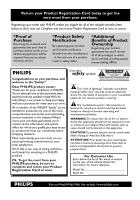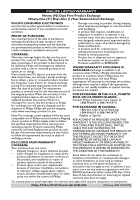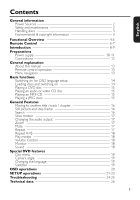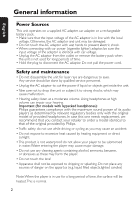Philips PET710 User manual
Philips PET710 Manual
 |
UPC - 037849956113
View all Philips PET710 manuals
Add to My Manuals
Save this manual to your list of manuals |
Philips PET710 manual content summary:
- Philips PET710 | User manual - Page 1
user manual manuel d'utilisation | manual del usuario Portable DVD Player - Philips PET710 | User manual - Page 2
a member of the PHILIPS "family," you're entitled to protection by one of the most comprehensive warranties and outstanding service networks in the industry should read the enclosed literature closely to prevent operating and maintenance problems. WARNING: To reduce the risk of fire or electric shock - Philips PET710 | User manual - Page 3
manufacturer´s instructions. -type plug. AC Polarized Plug A replacement of the obsolete outlet. 10.Protect the power cord from being walked on or pinched, particularly at plugs, convenience receptacles, and the point where they exit from the apparatus. 11.Only use attachments/accessories - Philips PET710 | User manual - Page 4
pricing.This exchange opportunity ends one year after the date of purchase.The replacement product • Product repair and/or part replacement because of improper installation, connections In addition, if you enter into a service contract agreement with the PHILIPS partnership within ninety (90) days of - Philips PET710 | User manual - Page 5
Control 6-7 Introduction 8-9 Preparations Power supply 10-11 Connections 12 General explanation About this manual 13 Remote control operation 13 Menu navigation 13 Basic functions Switching on for OSD language setup 14 Loading discs and switching on 14 Playing a DVD disc 15 Playing an - Philips PET710 | User manual - Page 6
, be sure the input voltage of the adaptor is identical with car voltage. • Unplug the AC adaptor from the outlet or remove the battery pack when the unit is not used for long periods of time. • Hold the plug to disconnect the AC adaptor. Do not pull the power cord. Safety and maintenance • Do not - Philips PET710 | User manual - Page 7
Please observe the local regulations to dispose of packaging, exhausted batteries and old equipment. Copyright information All other brand and made from CDs / VCDs / DVDs is a violation of copyright laws and international treaties. The set complies with the FCC-Rules, Part 15 and with 21 CFR 1040. - Philips PET710 | User manual - Page 8
tracks or titles 5/6 Search backward (5 ) or search forward (6) 4 TV ON TV on indicator 5 0 OPEN Opens disc door to insert or remove disc 6 POWER/CHG Power and charging indicator REMOTE Remote sensor 7 ON . POWER . OFF Switches the player on / off 8 VOLUME F Volume control 9 PHONES 1 & 2 Headphones - Philips PET710 | User manual - Page 9
English Main unit controls Front of player Left of player Right of player 5 - Philips PET710 | User manual - Page 10
English Remote Control 1 3, 4, 1, 2 Up / down / left / right cursor OK Confirms selection 2 VOL+ / − Volume control 3 J( / § 0-9 Numeric keypad 8 MUTE Muting player volume REPEAT Repeats chapter / title / disc 9 RETURN For VCD menu page ANGLE Selects DVD camera angle 0 SUBTITLE Subtitle language - Philips PET710 | User manual - Page 11
7 English - Philips PET710 | User manual - Page 12
the remote control. Unpacking First check and identify the contents of your package, as listed below: • Portable DVD player • Remote Control • Car adaptor (12V) • AC power adaptor • Rechargeable battery pack • User Manual • Warranty • Audio / Video cable • Travel bag (subject to region) 8 - Philips PET710 | User manual - Page 13
possible to play a CD/DVD. Leave the player in a warm environment until the moisture evaporates. Playable disc formats In addition to DVD-Video disc, you will also through a stereo system using the keys on the remote control and/or main unit, or via the TV using the On Screen Display (OSD). CD with - Philips PET710 | User manual - Page 14
player, switch off before unplugging the AC adaptor. • When connecting with car power (cigarette lighter) adaptor, be sure the input voltage of the adaptor isidentical with car voltage. Powering your remote control 1 Open the battery compartment. Remove the protective plastic tab (first time users - Philips PET710 | User manual - Page 15
the battery pack to become warm during charging. • is shown on the screen when battery power is running. Detaching the battery pack 1 Switch off the set. 2 Unplug the AC adapter. 3 Turn the player upside down. ON POWER OFF 4 Press down the battery pack lock switch. 5 Slide off the battery pack as - Philips PET710 | User manual - Page 16
set. Connecting additional equipment You can connect the player to a TV or an amplifier to enjoy DVDs or karaoke. 1 Turn off your set before • Please refer to the user manuals of your additional equipment for more information about connection. • Players support NTSC/PAL/AUTO television sets. 12 - Philips PET710 | User manual - Page 17
English General explanation About this manual This manual gives the basic instructions for operating this DVD player. Some DVD discs however are produced in a way that requires specific operation or allows only limited operation during playback. In these cases the player may not respond to all - Philips PET710 | User manual - Page 18
2 Insert your chosen disc, label side up (also when a double sided DVD disc is inserted). Make sure it is sitting properly in the correct recess. 3 Gently push to close the door. 4 Slide the POWER switch to ON to switch on the player. ➯ TIP • A normal mechanical noise is heard during playback. 14 - Philips PET710 | User manual - Page 19
. Note: Since it is usual for DVD movies to be released at different times in different regions of the world, all players have region codes and discs can have an optional region code. If you load a disc of a different region code to your player, you will see the region code notice on the screen.The - Philips PET710 | User manual - Page 20
English General Features Note: Unless stated otherwise, all operations described are based on remote control operation. Moving to another title/track/chapter When a disc has more than one title or track, you can move to another title/track/chapter - Philips PET710 | User manual - Page 21
Zoom x 2 3X Zoom x 3 4X Zoom x 4 normal view Mute Press MUTE once to mute player volume. Press MUTE again to disable. Repeat Press REPEAT repeatedly for the following repeat options: DVD actions VCD actions x 1 repeats chapter repeats track x 2 repeats title repeats all x 3 repeats all - Philips PET710 | User manual - Page 22
English General Features Repeat A > B To repeat or loop a sequence in a title: • Press A > B at your chosen starting point; A appears on the screen. • Press A > B again at your chosen end point; AB appears on the display, and the repeat sequence begins. • To exit the sequence, press A > B. Play - Philips PET710 | User manual - Page 23
-Video discs: Menus. For titles and chapters, selection menus may be included on the disc. The DVD's menu feature allows you to make selections from these menus. Press the appropriate numerical key; or use the 3, 4, 1, 2 keys to highlight your selection, and press - Philips PET710 | User manual - Page 24
English OSD operations In addition to using remote control keys, you can also change disc playback options from OSD. 1 Press OSD during disc playback. A list of features is shown. 2 Use the 3 4 keys to - Philips PET710 | User manual - Page 25
English SETUP operations To maximize your playback experience, use SETUP to fine tune your settings. Use the 3,4,1, 2 keys to highlight your selection, and press OK. 1 Press SETUP. A list of features is shown. 2 Use the 3 4 keys to highlight your selection. When the cursor highlights these - Philips PET710 | User manual - Page 26
English General Setup When the cursor highlights these settings, press OK to: TV DISPLAY select display ratio TV TYPE select video standard of external TV set OSD LANG select on screen display language SPDIF select digital audio options CAPTIONS select captions options SCREEN SAVER - Philips PET710 | User manual - Page 27
English Preferences When the cursor highlights these settings, press OK to: AUDIO select audio language options SUBTITLE select subtitle language options DISC MENU select disc menu language options PARENTAL select parental options DEFAULT Restore factory settings Press 1 to abort - Philips PET710 | User manual - Page 28
cord are properly connected. - Check if there is power at the AC outlet by plugging in another appliance. - Check if battery pack is inserted appropriately. - Check if car adaptor / no colour with status. Match your TV's setting with the player menu player's setting. No sound - Check audio - Philips PET710 | User manual - Page 29
respond to the remote control - Aim the remote control directly at the sensor on the front of the player.Avoid all obstacles that may interfere with the signal path. Inspect or replace the batteries. Distorted or B/W picture with DVD - Use only discs formatted according to the TV-set used (PAL - Philips PET710 | User manual - Page 30
Power supply Power Consumption Operating temperature range Laser wavelength Video system Frequency response Signal 85dB ≥ 80dB Output level: 2V ± 10% 10KΩ 1Vp - p ± 20% 75Ω PHILIPS reserves the right to make design and specification changes for product improvement without prior notice. - Philips PET710 | User manual - Page 31
PET710 CLASS 1 LASER PRODUCT W Specifications are subject to change without notice. Trademarks are the property of Koninklijke Philips Electronics N.V. or their respective owners. 2005 © Koninklijke Philips Electronics N.V. All rights reserved. www.philips.com HKGAC450
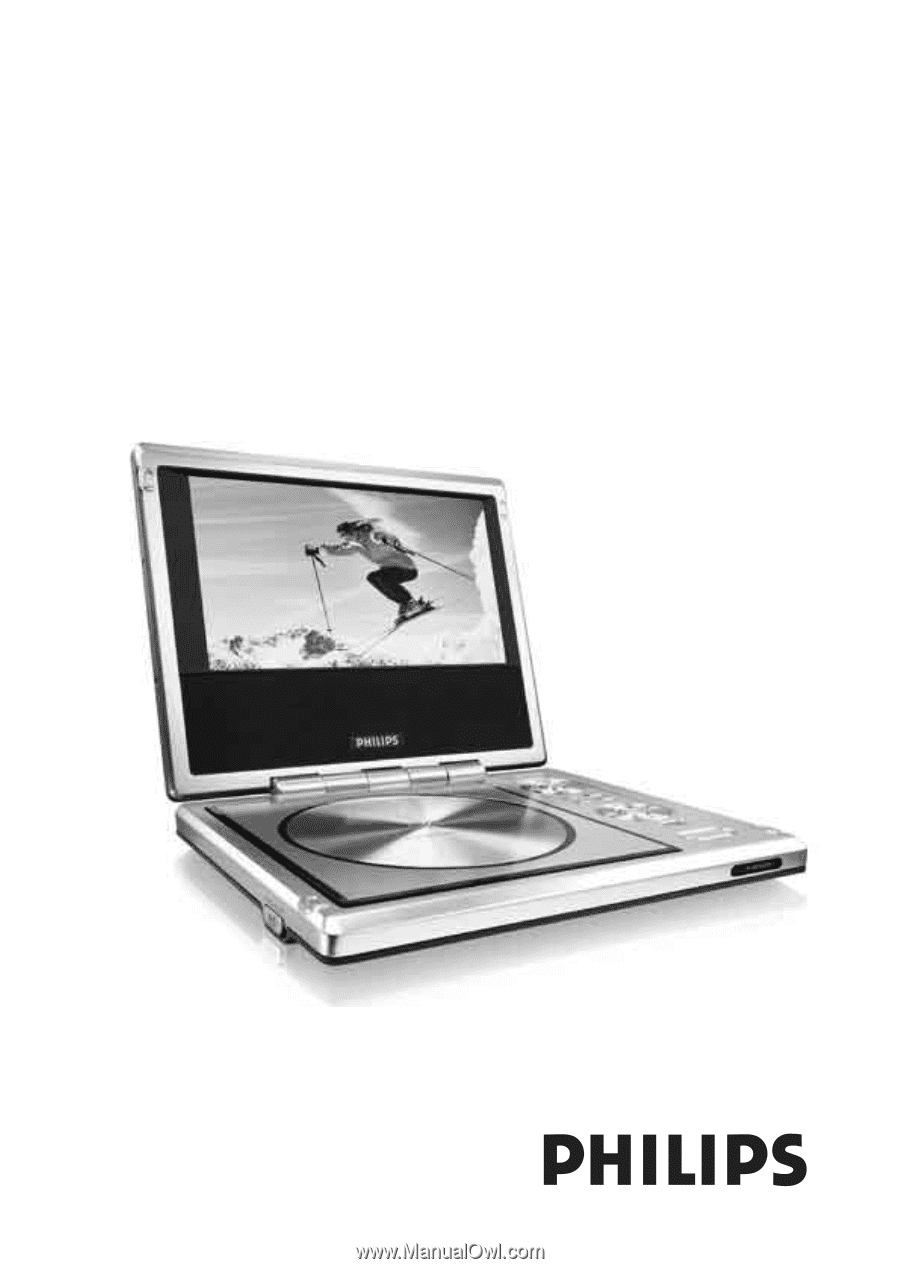
Portable DVD Player
user manual
manuel d’utilisation
| manual del usuario