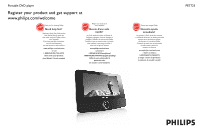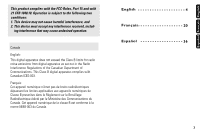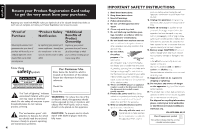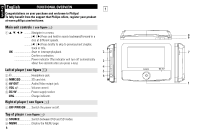Philips PET723 User manual
Philips PET723 Manual
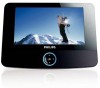 |
UPC - 609585156616
View all Philips PET723 manuals
Add to My Manuals
Save this manual to your list of manuals |
Philips PET723 manual content summary:
- Philips PET723 | User manual - Page 1
Portable DVD player Register your product and get support at www.philips.com/welcome Thank you for choosing Philips. Need help fast? Read your Quick Start Guide and/or User Manual first for quick tips that make using your Philips product more enjoyable. If you have read your instructions and still - Philips PET723 | User manual - Page 2
2 - Philips PET723 | User manual - Page 3
This product complies with the FCC-Rules, Part 15 and with 21 CFR 1040.10. Operation is subject to 003. Français: Cet appareil numérique n'émet pas de bruits radioélectriques dépassant les limites applicables aux appareils numériques de Classe B prescrites dans le Règlement sur le Brouillage Radioé - Philips PET723 | User manual - Page 4
Registering your model with PHILIPS makes in the rare case of a product BACK). NO USER-SERVICEABLE PARTS INSIDE. REFER SERVICING TO QUALIFIED SERVICE PERSONNEL. For problems. CAUTION: To prevent electric shock, match wide blade of plug to wide slot, fully insert. 4 IMPORTANT SAFETY INSTRUCTIONS - Philips PET723 | User manual - Page 5
service performed by anyone other than Philips or Philips Authorized Service Location, (c) to a product or a part that has been modified without the written permission of Philips, or (d) if any Philips serial number has been removed or defaced, or (e) product, accessories the control of Philips. • - Philips PET723 | User manual - Page 6
OVERVIEW 1 Congratulations on your purchase and welcome to Philips! To fully benefit from the support that Philips offers, register your product at www.philips.com/welcome. Main unit controls ( see figure 1) 1 3, 4, 1, 2 ...........Navigate in a menu. ...........(1 / 2) Press and hold - Philips PET723 | User manual - Page 7
FUNCTIONAL OVERVIEW Remote controls ( see figure 2) 1 SOURCE Switch between DVD and SD modes. 2 DISPLAY Display or Mono-Right) when playing a VCD/CD disc. $ ANGLE Select DVD camera angle CAUTION Use of controls or adjustments or performance of procedures other than herein may result in hazardous - Philips PET723 | User manual - Page 8
contents of your package, as listed below: • Portable DVD player • Remote Control • Car adaptor (12V) • Audio / Video cable • User Manual • Warranty • AC power adaptor, DSA-9W-09 F (DVE), AY4132 (PHILIPS) or AY4193 (PHILIPS) Placement • Place the player on a firm, flat surface. • Keep away - Philips PET723 | User manual - Page 9
and convenient, your player lets you move between tracks and between indexes. Audio CD / MP3 CD Audio CDs / MP3-CD contain music tracks only. You can play them in the conventional way through a stereo system using the keys on the remote control and/or main unit, or via the TV using the On Screen - Philips PET723 | User manual - Page 10
a safe volume level: • Set your volume control at a low setting. • Slowly increase the sound or heat sources. • Store the disc in a disc case after playback. • To clean, wipe the disc outwards from packaging, exhausted batteries and old DVDs is a violation of copyright laws and - Philips PET723 | User manual - Page 11
voltage. the DVD player is con- nected to DC 16.0V in a car. Powering your remote control 1 Open the battery compartment. Remove the protective plastic tab (first time users only). 2 Insert 1 x lithium 3V battery, type CR2025, then close the compartment. CAUTION - Batteries contain chemical - Philips PET723 | User manual - Page 12
refer to the instructions in the disc inlay. When a " " appears on the screen, the operation is not permitted by the player or the disc. Remote control operation • Unless otherwise stated, all operations can be carried out with the remote control. Always point the remote control directly at the - Philips PET723 | User manual - Page 13
Note: Since it is usual for DVD movies to be released at different times in different regions of the world, all players have region codes and discs can have Please refer to the corresponding sections for more information. Volume control, skipping tracks, searching, repeat, shuffle, etc. Use the - Philips PET723 | User manual - Page 14
Press AUDIO repeatedly for the following audio options. x 1 Mono left x 2 x 3 Stereo Mono right ✔ TIP This key is used to select audio languages during DVD playback. ZOOM The Zoom function allows you to enlarge the video image and to pan through the enlarged image. Press ZOOM repeatedly to - Philips PET723 | User manual - Page 15
Press DISPLAY on the remote repeatedly for the following display options: DVD VCD x 1 Title elapsed Single elapsed x 2 Title remained Single remained x 3 Chapter elapsed Total elapsed x 4 Chapter remained Total remained X5 Display off Display off Volume Control - Philips PET723 | User manual - Page 16
2;.. Disc menu Press MENU. The menu may list, for example, camera angles, spoken language and subtitle options, and chapters for the title. SPECIAL DVD FEATURES Playing a title 1 Press MENU to enter the disc title menu. 2 Use 11, 22, 3, 4 or numeric keys (0-9) to select a play option. 3 Press 2; to - Philips PET723 | User manual - Page 17
when password mode is deactivated. Custom When the cursor highlights these settings, press 2; to: Parental Control DivXR VOD Password Angle Mark Default select parental options get DivX ID for VOD change existing password (3308 by default) select angle mark display options restore factory - Philips PET723 | User manual - Page 18
respond to the remote control - Aim the remote control directly at the sensor on the front of the player. Avoid all obstacles that may interfere with the signal path. Inspect or replace the batteries. Distorted or B/W picture with DVD - Use only discs formatted according to the TV-set used (PAL - Philips PET723 | User manual - Page 19
range Laser wavelength Video system Frequency response Signal/noise ratio Audio distortion + noise Channel 80dB ≥ 80dB Output level: 2V ± 10% 10KΩ 1Vp - p ± 20% 75Ω PHILIPS reserves the right to make design and specification changes for product improvement without prior notice. Modifications not - Philips PET723 | User manual - Page 20
E Philips Consumer Electronics North America P.O. BOX 671539, Marietta, GA. 30006-0026 Meet Philips at the Internet http://www.philips.com/usasupport PET723 CLASS 1 LASER PRODUCT Printed In China PDCC-ZC-0810
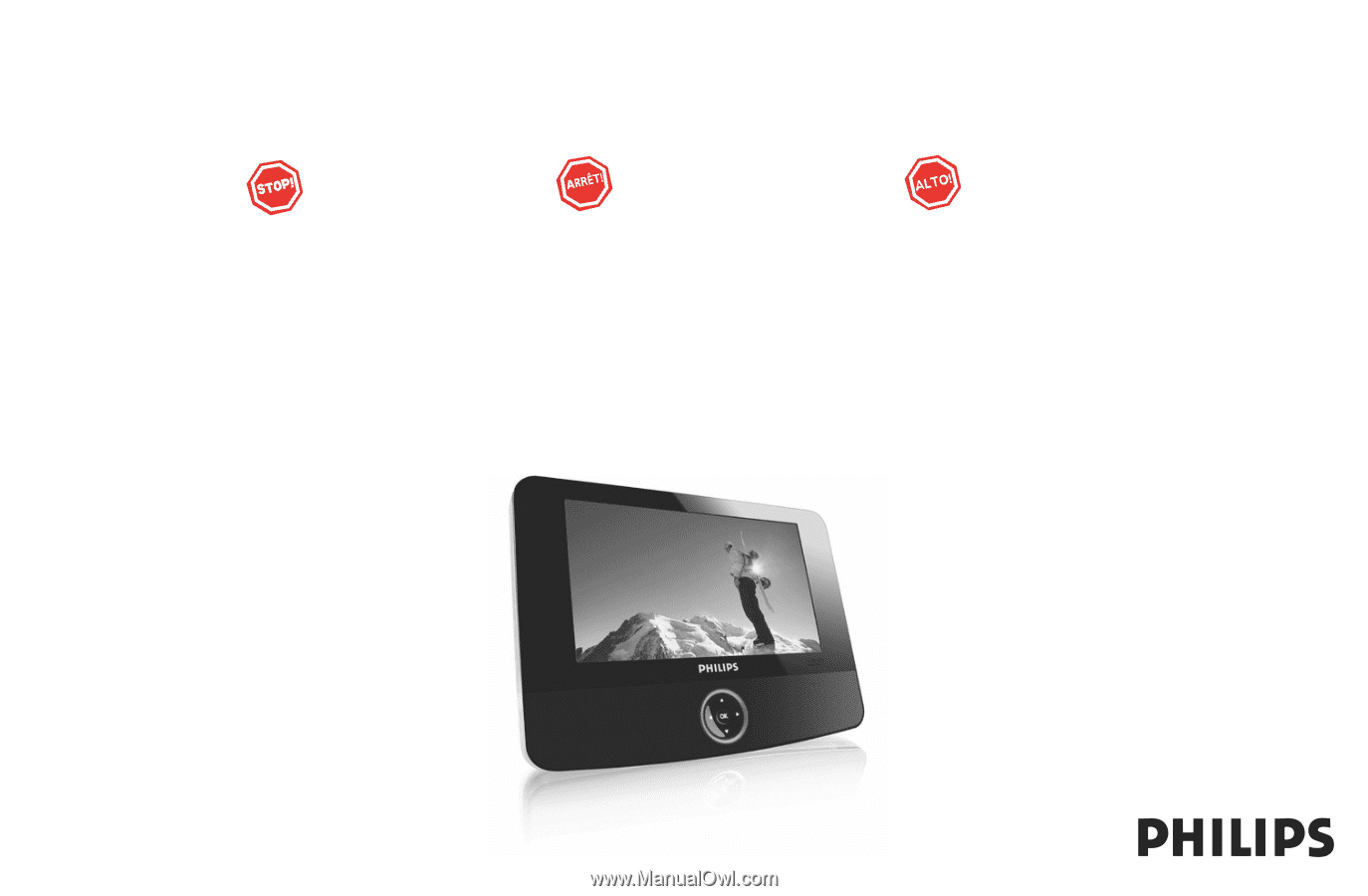
PET723
Portable DVD player
Register your product and get support at
www.philips.com/welcome
Thank you for choosing Philips.
Need help fast?
Read your Quick Start Guide and/or
User Manual first for quick tips
that make using your Philips product
more enjoyable.
If you have read your instructions
and still need assistance,
you may access our online help at
www.philips.com/welcome
or call
1-888-PHILIPS (744-5477)
while with your product.
Philips vous remercie de
votre confiance.
Besoin d'une aide
rapide?
Le Guide rapide de début
et Manuel de
l'utilisateur regorgent d'astuces destinées à
simplifier l'utilisation de votre produit Philips.
Toutefois, si vous ne parvenez pas à résoudre
votre probléme, vous pouvez accéder à
notre aide en ligne à l'adresse
www.philips.com/welcome
ou formez le
1-800-661-6162 (Francophone)
1-888-PHILIPS (744-5477) (English speaking)
Veillez à avoir votre produit à
portée de main.
Gracias por escoger Philips
Necesita ayuda
inmediata?
Lea primero la Guía rápida del comienzo
o el Manual del usuario, en donde encontrará
consejos que le ayudarán a disfrutar
plenamente de su producto Philips.
Si después de leerlo aún necesita ayuda,
consulte nuestro servicio de
asistencia en línea en
www.philips.com/welcome
o llame al teléfono
1-888-PHILIPS (744-5477)
y tenga a mano el producto.
(and Model / Serial number)
(et model / serial nombre)
(y número de model / serial)