Philips PET7402A User manual
Philips PET7402A Manual
 |
UPC - 609585177796
View all Philips PET7402A manuals
Add to My Manuals
Save this manual to your list of manuals |
Philips PET7402A manual content summary:
- Philips PET7402A | User manual - Page 1
Register your product and get support at www.philips.com/welcome PET7402 PET7402S EN User manual ES Manual del usuario FR Mode d'emploi - Philips PET7402A | User manual - Page 2
Canada. Cet appareil numérique de la classe B est conforme à la norme NMB-003 du Canada. The set complies with the FCC-Rules, Part interférences nuisibles, et 2. L'appareil doit supporter les interférences reçues, y compris in accordance with the instructions, may cause harmful TV technician for help. - Philips PET7402A | User manual - Page 3
- Philips PET7402A | User manual - Page 4
4 EN - Philips PET7402A | User manual - Page 5
Contents 1 Important Important safety instructions Notice 2 Your portable DVD player Introduction What's in the box Overview of the main unit Overview of the second screen 3 Get started Preparation Connect the second screen Connect power 4 Use your player Turn on Select OSD language Play discs Play - Philips PET7402A | User manual - Page 6
not block any ventilation openings. Install in accordance with the manufacturer's instructions. h Do not install near any heat sources such as radiators, and the point where they exit from the apparatus. k Only use attachments/accessories specified by the manufacturer. l Use only with the cart, stand - Philips PET7402A | User manual - Page 7
Servicing is required when the apparatus has been damaged in any way, such as powersupply cord or plug is damaged, liquid has been spilled or objects have fallen into the apparatus, the apparatus has been exposed to rain or moisture, does not operate normally, or has been dropped. o Battery part of - Philips PET7402A | User manual - Page 8
. Please observe the local regulations regarding the disposal of packaging materials, exhausted batteries and old equipment. Any changes or modifications made to this device that are not expressly approved by Philips Consumer Lifestyle may void the user's authority to operate the equipment. 8 EN - Philips PET7402A | User manual - Page 9
English Recycling Your product is designed and manufactured with high quality materials and components, which can be recycled and reused. When you see the crossed-out wheel bin symbol attached to a product, it means the product is covered by the European Directive 2002/96/EC: Never dispose of your - Philips PET7402A | User manual - Page 10
2 Your portable DVD player Congratulations on your purchase, and welcome to Philips! To fully benefit from the support that Philips offers, register your product at www.philips. com/welcome. Introduction Your portable DVD player plays digital video discs that conform to the universal DVD Video - Philips PET7402A | User manual - Page 11
Accesses or exits the setup menu. c, • Skips to the previous or next title, chapter, or track. d OPEN • Opens the disc compartment. e DISC MENU • For DVD, accesses or exits disc menu. • For VCD, turns on or off PBC (Playback Control) mode. • For VCD version 2.0 or SVCD with PBC turned on, returns - Philips PET7402A | User manual - Page 12
options relating to the current activity or selection. g AV MODE • Turns off the front panel display when the player is connected to TV. h ON/OFF • Turns on/off DVD player. i VOL +/• Increases or decreases volume. j • Headphone jack. k AV OUT • Audio/video output jack. l DC IN • Power supply socket - Philips PET7402A | User manual - Page 13
English Overview of the second screen a DC IN • Power supply socket. b AV IN • Audio/video input jack. c • Headphone jack. d VOL -/+ • Decreases or increases volume. e BRIGHTNESS -/+ • Adjusts screen brightness. f OFF/ON • Turns off/on the second screen. EN 13 - Philips PET7402A | User manual - Page 14
the instructions in this chapter in sequence. If you contact Philips, you will be asked for the model and serial number of your apparatus.The model number and serial number are on the back of the apparatus.Write the numbers here: Model No Serial No Preparation To use the player in a car, attach - Philips PET7402A | User manual - Page 15
English Connect the second screen Caution • Turn off your player before you connect the second screen. A: main unit; B: second screen 1 Connect the supplied AV cable to: • the AV OUT jack on the main unit. • the AV IN jack on the second screen. EN 15 - Philips PET7402A | User manual - Page 16
voltage corresponds to the voltage pointed on the back or the underside of the player. • Risk of electric shock! When you unplug the AC adapter, always the socket. Never pull the cable. A: main unit; B: second screen; C: car cigarette lighter 1 Connect one end of the double-connector end of the AC - Philips PET7402A | User manual - Page 17
English 4 Use your player Turn on 1 Slide the ON/OFF switch on the main unit to the ON position. • To turn on the second screen, slide the OFF/ON - Philips PET7402A | User manual - Page 18
To start search within video/audio, press or once or more. Play options 1 During play, press OPTION to select some play options. For DVD • [Audio] • [Subtitle] • [Repeat] • [Time Disp.] For VCD • [Audio] • [Repeat] • [Time Disp.] For audio CDs • [Repeat One] • [Repeat Folder] • [Repeat Off] For JPEG - Philips PET7402A | User manual - Page 19
English 5 Adjust settings Set the main unit To maximize your play experience, use SETUP to fine tune your settings. 1 Press SETUP. » The setup menu is displayed. 2 Press to select an option and press /OK to confirm. [-- General Setup Page --] [OSD Language] [Screen Saver] [Resume] [Angle Mark] [-- - Philips PET7402A | User manual - Page 20
Set the second screen You can also set the second screen. • To adjust volume level for the second screen, rotate VOL -/+ on the second screen. • To adjust the brightness of the second screen, rotate BRIGHTNESS -/+ on the second screen. 20 EN - Philips PET7402A | User manual - Page 21
Connect additional equipment Caution • Turn off your player before connecting to any additional equipment. You can connect the player to a TV or an amplifier to enjoy DVDs or Karaoke. Match the color of the AV cables (the AV cable connected to TV is not supplied) with the jacks: the yellow cable - Philips PET7402A | User manual - Page 22
source Caution • Risk of product damage! Ensure that the power supply voltage corresponds to the voltage pointed on the back or the underside of the player. • Risk of electric shock! When you unplug the AC adaptor, always pull the plug from the socket. Never pull the cable. 1 Connect the AC adaptor - Philips PET7402A | User manual - Page 23
screen Weight - Main unit - Second screen Power supply Power consumption Operating temperature range Laser wavelength Video system Frequency response Signal/noise ratio Audio distortion + noise Channel separation Dynamic range Audio out (analog audio) Load impedance Video out Load impedance 200 - Philips PET7402A | User manual - Page 24
service. If the problem remains unsolved, register your player and get support at www.philips.com/welcome. No power • Ensure that both plugs of the mains cord are properly connected. • Ensure that there is power at the car with the TV. • Change the video output format to match your TV or program. - Philips PET7402A | User manual - Page 25
Philips Consumer Lifestyle A Division of Philips Electronics North America Corporation P.O. BOX 671539, Marietta, GA. 30006-0026 Meet Philips at the Internet http://www.philips.com/welcome Printed in China PET7402(S)_UM_V1.0
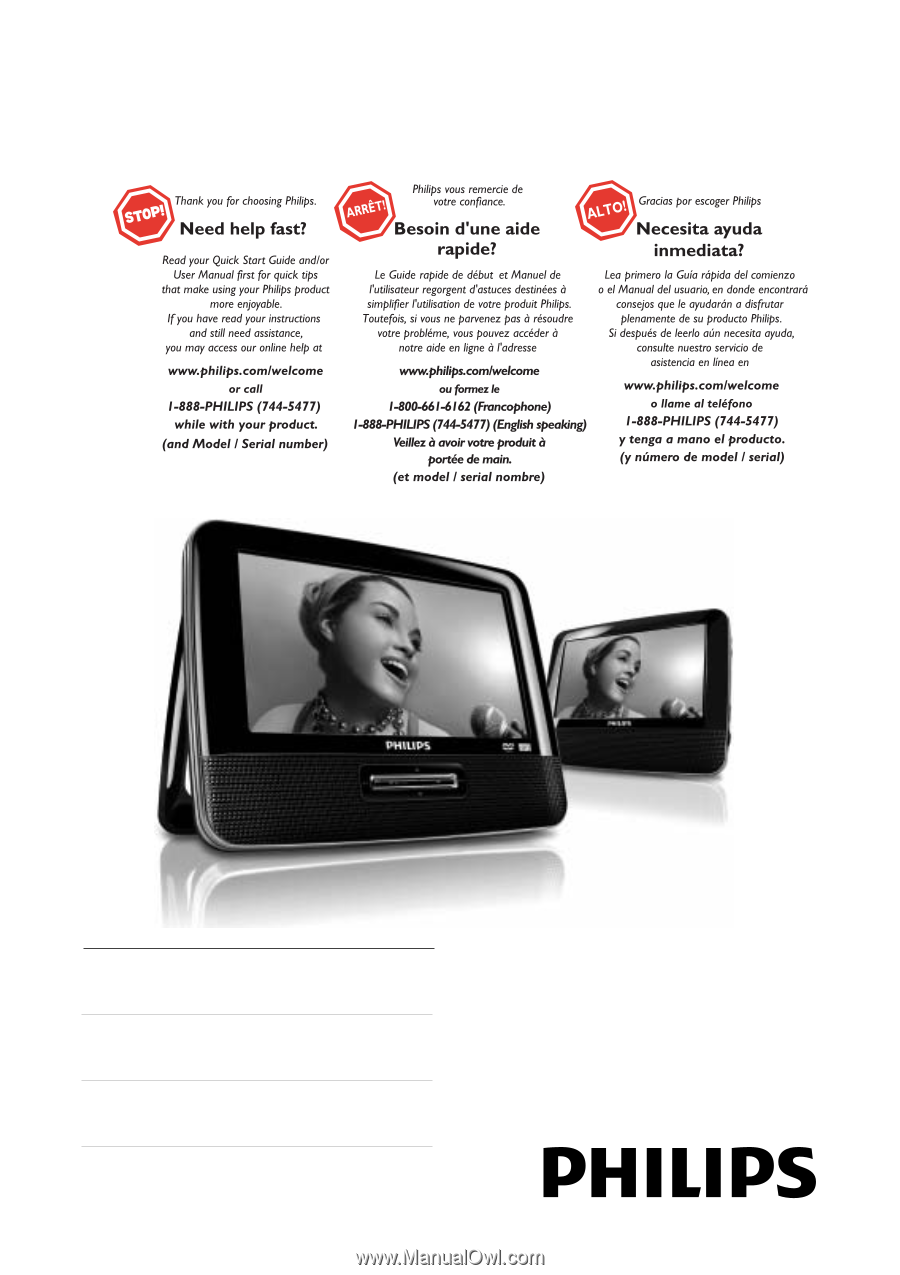
Register your product and get support at
www.philips.com/welcome
PET7402
PET7402S
EN
User manual
ES
Manual del usuario
FR
Mode d’emploi









