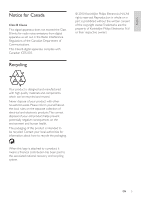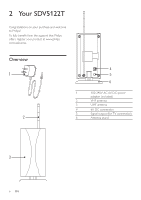Philips SDV5122T/27 User Manual
Philips SDV5122T/27 Manual
 |
View all Philips SDV5122T/27 manuals
Add to My Manuals
Save this manual to your list of manuals |
Philips SDV5122T/27 manual content summary:
- Philips SDV5122T/27 | User Manual - Page 1
Register your product and get support at www.philips.com/welcome SDV5122T/27 EN User manual - Philips SDV5122T/27 | User Manual - Page 2
- Philips SDV5122T/27 | User Manual - Page 3
English Contents 1 Important 4 Safety 4 Notice for USA 4 Notice for Canada 5 Recycling 5 2 Your SDV5122T 6 Over view 6 3 Get started 7 Installation 7 4 Set up SDV5122T 8 For VHF reception 8 For UHF reception 8 Set up a digital tuner with this antenna 8 5 Frequently asked - Philips SDV5122T/27 | User Manual - Page 4
This manual contains important information about the Philips the enclosed literature closely to prevent operating and maintenance problems. Warning •• To reduce the risk of fire or installed and used in accordance with the instruction manual, may cause harmful interference to radio communications - Philips SDV5122T/27 | User Manual - Page 5
digital apparatus complies with Canadian ICES-003. © 2010 Koninklijke Philips Electronics N.V. All rights reserved. Reproduction in whole or in consent of the copyright owner.Trademarks are the property of Koninklijke Philips Electronics N.V. or their respective owners. Recycling Your product is - Philips SDV5122T/27 | User Manual - Page 6
2 Your SDV5122T Congratulations on your purchase and welcome to Philips! To fully benefit from the support that Philips offers, register your product at www.philips. com/welcome. Overview 1 100-240V AC 6V DC power adapter (included) 2 VHF antenna 3 UHF antenna 4 6V DC connection 5 Signal - Philips SDV5122T/27 | User Manual - Page 7
the DC plug to the antenna and power supply to the 100-240V AC outlet. To ensure the antenna to work properly, read the user manual of your television before you start. Set the television so that it receives the signal from an ANTENNA instead of CABLE or SATELLITE. Installation Determine - Philips SDV5122T/27 | User Manual - Page 8
4 Set up SDV5122T For VHF reception 1 Extend the VHF rod antenna to the longest possible length. 2 Turn the TV to the desired channel/ station. Move the VHF rod - Philips SDV5122T/27 | User Manual - Page 9
on page8) 6 Warranty and Service Limited One-Year Warranty Philips warrants that this product shall be support or to obtain warranty service, please call 919-573-7854.THERE ARE NO OTHER EXPRESS OR IMPLIED WARRANTIES. Philips www.philips.com/welcome For technical support, send us an email - Philips SDV5122T/27 | User Manual - Page 10
up to 1920x1080 pixels in size -- more than six times the display resolution of the earlier standard. However, many different image sizes are also supported, so that up to six standard-definition "virtual channels" can be broadcast on a single 6 MHz TV channel. C Coaxial A single copper conductor - Philips SDV5122T/27 | User Manual - Page 11
- Philips SDV5122T/27 | User Manual - Page 12
© 2010 Koninklijke Philips Electronics N.V. All rights reserved. SDV5122T_UM_27_V1.0

Register your product and get support at
www.philips.com/welcome
SDV5122
T
/27
EN
User manual
Register your product and get support at
www.philips.com/welcome