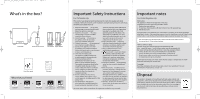Philips SPA3300 Quick start guide (English)
Philips SPA3300 Manual
 |
View all Philips SPA3300 manuals
Add to My Manuals
Save this manual to your list of manuals |
Philips SPA3300 manual content summary:
- Philips SPA3300 | Quick start guide (English) - Page 1
of your multimedia speakers. Need help? Online help: www.philips.com/support Helpline United Philips Electronics N.V. or their respective owners. 2005 © Koninklijke Philips Electronics N.V. All rights reserved. www.philips.com 312 247 501 046 Multimedia Speaker SPA3300 Welcome Quick start guide - Philips SPA3300 | Quick start guide (English) - Page 2
08:37 Pagina 2 What's in the box? Subwoofer Wired remote control Left satellite Right satellite Quick Start guide Warranty What else you'll need Or Or Or Computer Notebook MP3 Player Other audio source Power supply Important Safety Instructions For US/Canada only This product was
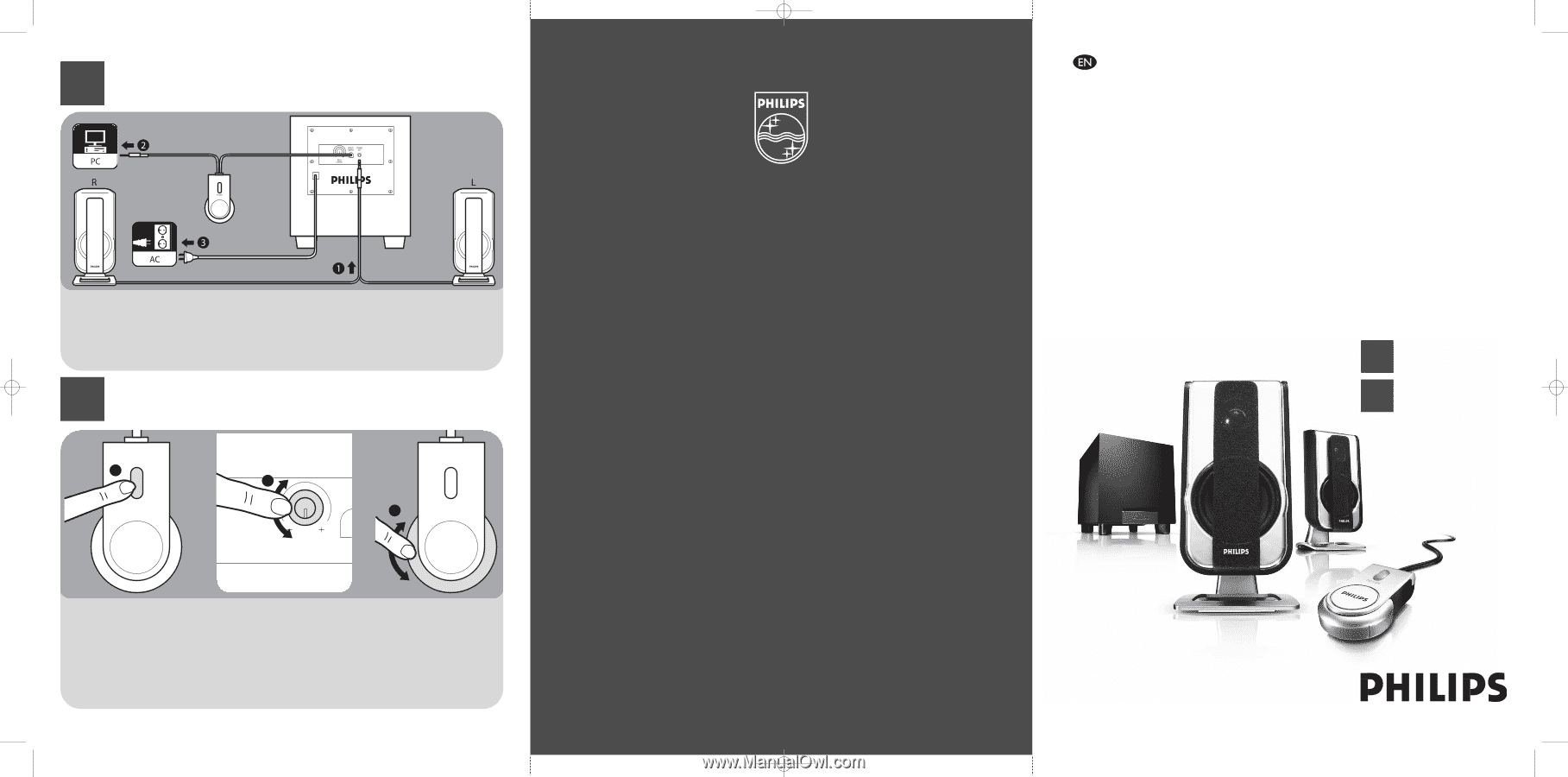
1
POWER
POWER
BASS
CONTROL
REM
CON
4
1
3
Welcome
Quick start guide
SPA3300
Specifications are subject to change without notice.
Trademarks are property of Koninklijke Philips Electronics N.V.or their respective owners.
2005 © Koninklijke Philips Electronics N.V.All rights reserved.
www.philips.com
312 247 501 046
Connect
1.
Connect the satellites to the
SPEAKER OUT
port of the subwoofer.
2.
Connect the green part of the wired remote control to the corresponding port of your
audio source (for example, your computer).
3.
Connect the mains cable to a power supply.
Need help?
Online help: www.philips.com/support
Helpline
United Kingdom
0906 1010 016
(£ 0.15)
Multimedia Speaker
Connect
Enjoy
1
2
Enjoy
1.
Push the
POWER
button on the wired remote control to turn on the multimedia
speakers.
> The blue light on the wired remote control comes on.
2.
Make sure that your audio source is correctly configured.
3.
Adjust the bass level with the
BASS CONTROL
on the rear of the subwoofer.
4.
Adjust the volume level with
VOLUME
control on the wired remote control.
> You can now enjoy the sound of your multimedia speakers.
2
SPA3300_QSG_Single_EN.qxd
08-12-2005
08:37
Pagina 1