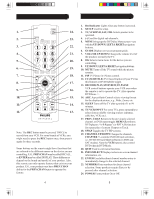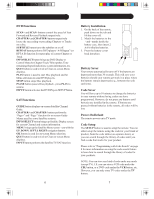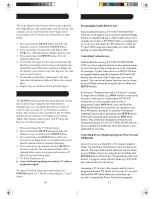Philips SRU3004WM User manual
Philips SRU3004WM Manual
 |
View all Philips SRU3004WM manuals
Add to My Manuals
Save this manual to your list of manuals |
Philips SRU3004WM manual content summary:
- Philips SRU3004WM | User manual - Page 1
SRU3004WM/17 Owner's Manual CHAP - Philips SRU3004WM | User manual - Page 2
/Mute 13 TV/VCR/INPUT 14 Troubleshooting 15 Instrucciones en Español 16 Congratulations on your purchase of a Philips Universal Remote Control. Philips Universal Remotes let you replace a broken or lost remote or combine more than one remote into one. This remote control operates the common - Philips SRU3004WM | User manual - Page 3
) or DVD Subtitle toggle. 13. RECORD, PLAY, STOP, REW, FF, PAUSE VCR control buttons operate your VCR even when the remote is set to operate the TV. Also operates DVD Scan -/+. 14. ARC: Aspect Ratio Control selects viewing format for the displayed picture, e.g., Wide, Zoom, etc. 15. SLEEP Turns - Philips SRU3004WM | User manual - Page 4
brings up DVD Display or Control Menu for Chapter/Track/Title number remote, all codes will be lost. Power-On Default The remote powers on in TV mode. Code Setup The SETUP button is used to setup the remote. You can either setup the remote using the code for your brand of product, from the code - Philips SRU3004WM | User manual - Page 5
If your product does not respond after you have tried all the codes for your brand, or if your brand is not listed, try searching for your code by following these steps. 1. Manually turn on the device (TV, VCR, etc.) to be controlled. 2. Press and hold the SETUP button until the red indicator stays - Philips SRU3004WM | User manual - Page 6
feature is not supported by all codes. Controlling Devices Requiring Separate Power On and Off Buttons Some devices (e.g. certain RCA TVs) require separate Power On and Power Off buttons to turn the device on and off. The equivalent button functions can be found on your Philips remote by using the - Philips SRU3004WM | User manual - Page 7
supported by all codes. VCR/DVD/DVR Punch-Through Feature This remote allows the 6 VCR transport buttons (i.e. PLAY, PAUSE, STOP, FF, REWIND, and REC) to Punch-Through control from any Mode programmed with TV, SAT or Cable codes for Volume/Mute button control without the needing to change to that - Philips SRU3004WM | User manual - Page 8
in a mode that has been programmed for DVD the TV/VCR/INPUT button performs the DVD Setup function. Troubleshooting Remote does not operate your product. • Press the mode button of the product you want to control. • Program the remote with a new code. • Install new batteries. (You might have to - Philips SRU3004WM | User manual - Page 9
(por ej., menú de funciones) no se puedan controlar con este control remoto. En tal caso, utilice el control remoto original de su equipo. Por favor, use este manual para familiarizarse con su control remoto universal Philips. Después de familiarizarse con él, la primera cosa que tiene que hacer - Philips SRU3004WM | User manual - Page 10
17. TV, VCR/DVD, SAT, CBL Selecciona el equipo que se va a usar. 4. (-) se utiliza para seleccionar canales digitales de cable. 5. MENU Trae la pantalla del Menú de discos del DVD: Úselo con los botones de navegación hacia arriba, abajo, izquierda y derecha. 6. GUIDE Menú de control del TV, DVD o - Philips SRU3004WM | User manual - Page 11
de configuración de reproductores de DVD. Funciones de Satélite El botón "Guide" presenta en pantalla la guía del canal vía satélite. Los botones " Input hace la función de TV/SAT vía satélite. 20 Preparación Instalación de baterías 1. En la parte posterior de su control remoto empuje hacia abajo la - Philips SRU3004WM | User manual - Page 12
uno de los demás códigos para su marca. Escriba aquí los códigos para futura referencia. Tipo Tipo Almacenado Código TV TV VCR/DVD SAT CBL Programacíon con Búsqueda de codigos (Code Search) Si su aparato no responde después de haber intentado todos los códigos de la marca de su aparato, o si - Philips SRU3004WM | User manual - Page 13
controlar. Puede encontrar las funciones equivalents a los botones en su control remoto Philips, utilizando los botones de Modo y SETUP del mismo. Vea puede ser aplicado en forma similar para todos los equipos combinados (por Ej. TV/VCR, TV/DVD, DVD/VCR, etc.) y está disponible para todos los Modos. - Philips SRU3004WM | User manual - Page 14
presionado el botón MUTE hasta que el indicador rojo destelle, luego suéltelo. 3. Presione y suelte el botón de modo deseado (TV, VCR, etc.) para el control de volumen/silencio, el indicador rojo destel la y luego permanece encendido. 4. Presione y suelte el botón MUTE y el indicador rojo se - Philips SRU3004WM | User manual - Page 15
ha programado para SAT, el botón TV/VCR/INPUT realiza la función de cambio de TV / SAT. Cuando está en una modalidad que se ha programado para DVD, el botón TV/VCR/INPUT realiza la función de ajuste inicial de DVD. Localización y reparación de averías El Control Remoto no Opera su Producto • Oprima - Philips SRU3004WM | User manual - Page 16
30 31 - Philips SRU3004WM | User manual - Page 17
Made in China. Quality Assured in USA. Ledgewood, NJ 07852 SRU3004WM/17
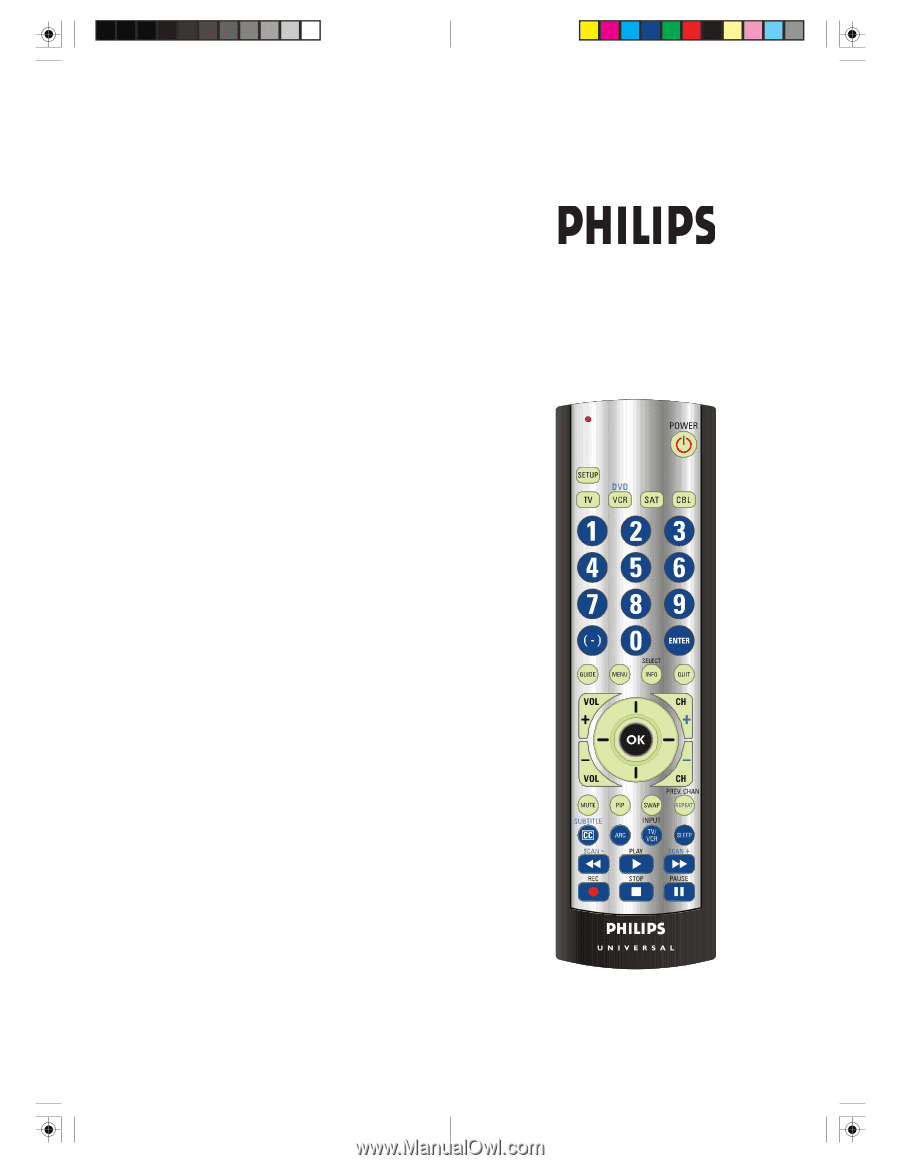
CHAP
SRU3004WM/17
Owner’s Manual