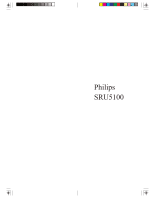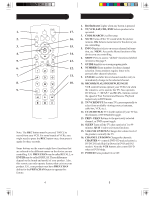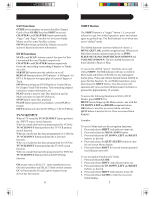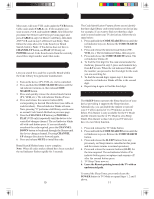Philips SRU5100 User manual
Philips SRU5100 Manual
 |
View all Philips SRU5100 manuals
Add to My Manuals
Save this manual to your list of manuals |
Philips SRU5100 manual content summary:
- Philips SRU5100 | User manual - Page 1
Philips SRU5100 - Philips SRU5100 | User manual - Page 2
/Mute 14 Troubleshooting 15 Instrucciones en Español 16 Manuel d'instruction 30 Congratulations on your purchase of a Philips Universal Remote Control. Philips Universal Remotes let you replace a broken or lost remote or combine more than one remote into one. This remote control operates the - Philips SRU5100 | User manual - Page 3
POWER VCR SAT CBL DVD 2. 3. CODE SEARCH CH AP T E R CH AN VOL VOL C 4. INFO SLEEP 5. MENU SHIFT T R CH AN GUIDE SUB TITLE QUIT PREV. CHAN 6. REPEAT 7. 8. INPUT 9. ENT TV/ VCR SCAN R EW PLAY SCA N FF REC STOP PAUSE 17. 16. 15. 14. 13. 12. 11. 10. Note: The REC button - Philips SRU5100 | User manual - Page 4
. INFO button brings up DVD Display or Control Menu for Chapter/Track/Title number, Time DVD Player's SETUP Menu. TV/VCR/INPUT When in TV mode the TV/VCR/INPUT button performs the normal remote operation (red indicator turns off). To use navigation functions for Guide. 1. Press and release GUIDE. - Philips SRU5100 | User manual - Page 5
does not respond after you have tried all the codes for your brand, or if your brand is not listed, try searching for your code by following these steps. 1. Manually turn on the device (TV, VCR, etc.) to be controlled. 2. Press and hold the CODE SEARCH button until the red indicator stays on, then - Philips SRU5100 | User manual - Page 6
TV, VCR, etc.). The red indicator blinks off once. 4. Press and release the numeric button (0-9) corresponding to desired Manufacturer (see table on code list sheet of your device providing it supports the Sleep function. Alternatively, you can enable the remote to turn off your TV after a period of - Philips SRU5100 | User manual - Page 7
feature is not supported by all codes. Controlling Devices Requiring Separate Power On and Off Buttons Some devices (e.g. certain RCA TVs) require separate Power On and Power Off buttons to turn the device on and off. The equivalent button functions can be found on your Philips remote by using the - Philips SRU5100 | User manual - Page 8
will now punch-through to the respective Modes you have chosen for Volume/Mute control. Troubleshooting Remote does not operate your product. • Press the mode button of the product you want to control. • Program the remote with a new code. • Install new batteries. (You might have to reprogram your - Philips SRU5100 | User manual - Page 9
Introducción Introducción 17 Funciones de botones 18 Funciones de DVD y Satélite 20 TV/Videocasetera/Entrada 20 Selecci este control remoto. En tal caso, utilice el control remoto original de su equipo. Por favor, use este manual para familiarizarse con su control remoto universal Philips. - Philips SRU5100 | User manual - Page 10
, SAT, CBL, DVD Selecciona el equipo que se va a usar. 3. CODE SEARCH (Búsqueda de código) Función emplea da para la configuración del control remoto. 4. MUTE (Silencio) apaga el sonido de la TV mientras que permanece la imagen. OK (Aceptar) Se utiliza para la selección del Menú en pantalla. 5. INFO - Philips SRU5100 | User manual - Page 11
de configuración de reproductores de DVD. TV/Videocasetera/Entrada Cuando está en la modalidad de TV, el botón TV/VCR/ INPUT realiza la función de del control remoto (el indicador rojo se apaga). Para utilizar las funciones de navegación para Guide (guía). 1. Presione y libere el botón GUIDE. 2. - Philips SRU5100 | User manual - Page 12
control remoto se enciende en la modalidad de TV Fijación de códigos El botón de búsqueda de códigos (CODE SEARCH) se utiliza para fijar el control remoto. Puede fijar el control . Type Type stored Code TV TV VCR SAT Cable DVD Programacíon con Búsqueda de codigos (Code Search) Si su - Philips SRU5100 | User manual - Page 13
Búsqueda de codigos (Code Search) La control remoto debe estar en el modo de TV para fijar el cronometro de apagado automático. Esta función puede ejecutarse aun si su televisor no tiene esta característica. 1. Presione y suelte la tecla de modo TV. 2. Presione y mantenga presionado el botón CODE - Philips SRU5100 | User manual - Page 14
control remoto Philips, utilizando los botones de Modo y CODE botón CODE SEARCH (bú Ej. TV/VCR, TV/DVD, control remoto Philips TV, para encender su TV presione y sostenga el botón de Modo TV control remoto permite control remoto, el último que utilizó en el control remoto será el que tenga el control - Philips SRU5100 | User manual - Page 15
CODE SEARCH hasta que el indicador rojo se encienda, luego suéltelo. 2. Presione y mantenga presionado el botón MUTE hasta que el indicador rojo destelle, luego suéltelo. 3. Presione y suelte el botón de modo deseado (TV, VCR, etc.) para el control digo de Producto • El control remoto no aceptó el có - Philips SRU5100 | User manual - Page 16
TV/VCR/INPUT 34 Touche SHIFT 35 Configuration 36 Installation des piles 36 Économiseur de piles 36 Mémorisation des codes 36 Mise sous tension pare défaut 36 Programmation des codes 36 Saisie des codes 37 Saisie directe des codes 37 Recherche des codes commande universelle Philips. Cela - Philips SRU5100 | User manual - Page 17
Fonctions des touches 1. TV POWER VCR SAT CBL DVD 2. 3. CODE SEARCH CH AP T E R CH AN VOL VOL C 4. INFO SLEEP 5. MENU SHIFT T R CH AN GUIDE SUB TITLE QUIT PREV. CHAN 6. REPEAT 7. 8. INPUT 9. ENT TV/ VCR SCAN R EW PLAY SCA N FF REC STOP PAUSE 17. 16. 15. 14. 13. 12. - Philips SRU5100 | User manual - Page 18
le menu de programmation des lecteurs de DVD. TV/VCR/INPUT En mode téléviseur la touche TV/VCR/INPUT permet d'exécuter la fonction de commutation principales (le témoin rouge s'éteindra). Pour naviguer dans un guide: 1. Appuyer une fois sur GUIDE. 2. Appuyer une fois sur SHIFT (le témoin rouge s' - Philips SRU5100 | User manual - Page 19
. Type Type stored Code TV TV VCR SAT Cable DVD Programmation au moyen de la fonction de recherche des codes Si l'appareil ne fonctionne pas après avoir essayé tous les codes de votre marque, ou si la marque ne figure pas sur la liste, essayez de rechercher le code en suivant les étapes - Philips SRU5100 | User manual - Page 20
Appuyez rapidement sur la touche du mode désiré (TV, VCR, etc.), puis relâchez-la. Le témoin rouge clignote une fois. 4. Appuyez sur la touche numérique (0 à 9) correspondant au fabricant en question (voir le tableau sur la feuille de liste des codes), puis relâchez-la. Le témoin rouge clignote une - Philips SRU5100 | User manual - Page 21
ex. certaines TV RCA) s'effectue par le biais de boutons distincts. Les commandes équivalentes sur votre télécommande Philips s'activeront par REC) d'accéder directement, à partir de n'importe quel mode programmé avec des codes TV, SAT ou CABLE, au dernier mode VCR, DVD ou DVR programmé que vous - Philips SRU5100 | User manual - Page 22
la relâcher. 3. Enfoncer puis relâcher la touche de mode voulue (TV, VCR, etc.) dont la commande de volume/sourdine deviendra prioritaire. Le té Mute, alors les boutons Volume/Mute ne seront pas fonctionnels. 1. Enfoncer la touche CODE SEARCH jusqu'à ce que le témoin rouge s'allume, puis la relâcher. - Philips SRU5100 | User manual - Page 23
Philips SRU5100

Philips
SRU5100