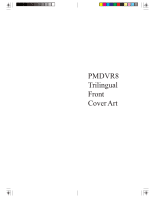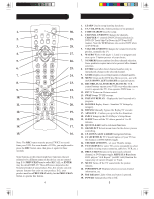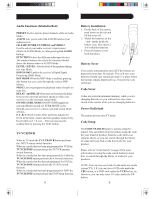Philips US2-PMDVR8K User manual
Philips US2-PMDVR8K Manual
 |
View all Philips US2-PMDVR8K manuals
Add to My Manuals
Save this manual to your list of manuals |
Philips US2-PMDVR8K manual content summary:
- Philips US2-PMDVR8K | User manual - Page 1
PMDVR8 Trilingual Front Cover Art - Philips US2-PMDVR8K | User manual - Page 2
Setup 22 Deleting Macros 23 Troubleshooting 24 Instrucciones en Español 26 Manuel d'instruction 50 Congratulations on your purchase of Philips Universal Remote Control. Philips Universal Remotes let you replace a broken or lost remote or combine more than one remote into one. In addition, this - Philips US2-PMDVR8K | User manual - Page 3
even when the remote is set to operate the TV. Also operates DVD Scan -/+. 12. PIP TV Picture-in- Picture control. 13. SWAP Swaps TV PIP screens. 14. INSTANT REPLAY - Replays the last 8 seconds of a program. 15. R.ZONES Replay Zones - Searches TV listings by category. 16. BYPASS Manually bypass the - Philips US2-PMDVR8K | User manual - Page 4
or Track. INFO/DISPLAY button brings up DVD Display or Control Menu for Chapter/Track/Title number, Time remaining/elapsed indication, ratings. Replay (code is 0938) R.ZONES Replay Zones - Searches TV listings by category. GUIDE Channel Guide - Displays TV listings. REPLAY GUIDE - Plays owners. 6 7 - Philips US2-PMDVR8K | User manual - Page 5
). FUNCTION Selects the different audio input devices. The number buttons also select the remote powers on in TV mode. Code Setup The CODE SEARCH button is used to setup the remote. You can either setup the remote using the code for your brand of product, from the code tables (on separate sheet - Philips US2-PMDVR8K | User manual - Page 6
(see table on code list sheet). The red indicator blinks off once. Note, pressing "0" performs a full library search same as normal Code Search Method on previous page. 5. Press the CHANNEL UP button ((or POWER or PLAY (VCR only)) repeatedly until the device to be controlled changes channel. The - Philips US2-PMDVR8K | User manual - Page 7
red indicator blinks off the number you pressed is the first digit for the code you are searching for. 5. To find the second digit, repeat step 4, operates the Sleep function of your device providing it supports the Sleep function. Alternatively, you can enable the remote to turn off your TV after - Philips US2-PMDVR8K | User manual - Page 8
feature is not supported by all codes. Controlling Devices Requiring Separate Power On and Off Buttons Some devices (e.g. certain RCA TVs) require separate Power On and Power Off buttons to turn the device on and off. The equivalent button functions can be found on your Philips remote by using the - Philips US2-PMDVR8K | User manual - Page 9
one device type under any one Mode button e.g. only learn TV codes under the TV Mode, VCR codes under the VCR Mode, etc. If you are trying to learn from a "Universal" remote, it might have more than one code type stored under a Mode. Try learning from another remote to see if there's a problem with - Philips US2-PMDVR8K | User manual - Page 10
operate the same device e.g. some original TV remotes include VCR button control and can be two different types of code. l. If remote for that Mode again. If problems reoccur with the same button check the original remote button being learned - does it transmit? Does it operate the target device - Philips US2-PMDVR8K | User manual - Page 11
PLAY feature from your original CD remote control. This remote is equipped with an "easy learning" feature that allows you to "learn" features (such as RANDOM PLAY from your original CD remote) by following the steps below, and on the next page: 1. Press and hold the CODE SEARCH button until the red - Philips US2-PMDVR8K | User manual - Page 12
red indicator turns on. Release CODE SEARCH. 2. Press and release the MACRO button. The red indicator blinks off. 3. Press and release digit button where you want to store the Macro, i.e. button 1, 2, or 3. 4. Press and Release Mode button for the first device to be controlled in the Macro sequence - Philips US2-PMDVR8K | User manual - Page 13
Troubleshooting Remote does not operate your product. • Press the mode button of the product you want to control. • Program the remote with a new code. • Install new batteries. (You might have to reprogram your remote after installing new batteries.) • Remote may not be compatible with your product. - Philips US2-PMDVR8K | User manual - Page 14
control remoto. En tal caso, utilice el control remoto original de su equipo. Por favor, use este manual para familiarizarse con su control remoto universal Philips control remoto. Además de DVD y DVR, hemos incluido funcionalidad de satélite agregando los botones de Controles, MENU (menú), GUIDE - Philips US2-PMDVR8K | User manual - Page 15
que se va a usar. 3. CODE SEARCH (Búsqueda de código) Función empleada para la configuración del control remoto. 4. CHANNEL UP/DOWN ( después del acceso directo de canales para cambiar inmediatamente al canal seleccionado. 9. GUIDE (Guía) Presenta en pantalla la guía de programación. 10. MENU Trae - Philips US2-PMDVR8K | User manual - Page 16
o pista actual. El botón INFO/DISPLAY trae la pantalla o el Menú de control del DVD para indicar el número de Capítulo/ Pista/Título, el tiempo restante CENTRAL (Central TiVo): el botón TiVo, para ir a la pantalla TiVo Central. GUIDE (Guía): Guía en vivo TiVo, la guía de programas de TiVo. INFO/ - Philips US2-PMDVR8K | User manual - Page 17
remoto se enciende en la modalidad de TV Fijación de códigos El botón de búsqueda de códigos (CODE SEARCH) se utiliza para fijar el control remoto. Puede fijar el control utilizando el código de su marca de aparato, de las tablas de códigos (vea la hoja separada), o puede buscar en la biblioteca - Philips US2-PMDVR8K | User manual - Page 18
de códigos para un fabricante en particular. 1. Encienda el aparato (TV, VCR, etc.) que se ha de controlar. 2. Oprima sin soltar el botón CODE SEARCH (búsqueda de códigos) hasta que el indicador rojo permanezca encendido, y enseguida suelte el botón. 3. Oprima y suelte rápidamente el botón de la - Philips US2-PMDVR8K | User manual - Page 19
de código) hasta que el indicador rojo permanezca encendido. Suelte el botón CODE SEARCH. 3. Oprima y suelte el botón SLEEP (observe, el apagado automático previamente fijado es cancelado a este punto y el control remoto vuelve a la operación normal). 4. Oprima y suelte los botones numéricos (01 - Philips US2-PMDVR8K | User manual - Page 20
y VCR para seleccionar la parte del combo que quiera controlar. Puede encontrar las funciones equivalents a los botones en su control remoto Philips, utilizando los botones de Modo y CODE SEARCH del mismo. Vea "Programación con búsqueda de código" en la Pág. 34 para ajustar un Modo de equipo (por - Philips US2-PMDVR8K | User manual - Page 21
/silencio no harán nada. 1. Presione y mantenga presionado el botón CODE SEARCH hasta que el indicador rojo se encienda, luego suéltelo. 2. intentando aprender las funciones de un control remoto "universal", podría tener más de un tipo de código guardado bajo un modo determinado. Intente - Philips US2-PMDVR8K | User manual - Page 22
intente lo siguiente: i. Finalice la sesión de aprendizaje presionando la tecla CODE SEARCH. ii. Elimine los comandos adquiridos para ese modo. iii. Verifique que los transmisores IR estén correctamente alineados entre los dos controles remoto (utilice la función de búsqueda de transmisor IR). iv - Philips US2-PMDVR8K | User manual - Page 23
los otros botones que quiera aprender. 8. Presione y suelte el botón CODE SEARCH cuando se haya concluido el aprendizaje de todos los comandos deseados del control remoto. El aprendizaje de códigos está ahora completo. 6. Alinee el control remoto (del cual está aprendiendo) frente a frente con el - Philips US2-PMDVR8K | User manual - Page 24
de botón y el indicador rojo se apagará. La programación de la macro quedará completa. LEARN POWER TV VCR DVD CBL 4. CD AUDIO SAT DVR 1. CODE SEARCH APTER/CHAN H DISPLAY INFO 2, 6. 3. MACRO CD P T ER/ CH TAPE REPEAT AM/ FM PREV. CHAN TUNER 46 Macros, cont. Para activar la macro - Philips US2-PMDVR8K | User manual - Page 25
nombres de los botones pueden ser diferentes a los de su aparato. La Luz Indicadora Parpadea Después de que Programa un Código de Producto • El control remoto no aceptó el código. • Intente programar el código otra vez o trate un código diferente. Para solicitar ayuda con la configuración, por favor - Philips US2-PMDVR8K | User manual - Page 26
Volume/Mute 64 Apprentissage de codes 65 Conseils sur l'apprentissage de vous familiariser avec votre télécommande universelle Philips. Cela fait, installez les piles, puis les fonctions du système satellite au moyen des touches MENU, GUIDE, PAGE UP/ DOWN/LEFT/RIGHT, ENTER, QUIT/CLEAR, INFO, - Philips US2-PMDVR8K | User manual - Page 27
VCR DVD CBL CD AUDIO SAT DVR CODE SEARCH APTER/CHAN H DISPLAY INFO MACRO CD P T E R/CH TAPE REPEAT AM/ FM PREV. CHAN TUNER TV VIDEO1 VIDEO2 FUNCTION ENTER TV/VCR/DVR P GUIDE LEVEL P SUB-T CHANNEL GUIDE DSP ON/OFF MENU /PROG REPLAY GUIDE DSP MODE QUIT T-CENTRAL SCAN LEVEL PLAY - Philips US2-PMDVR8K | User manual - Page 28
fonction TV/SAT du système satellite. 54 Fonctions des touches, cont. Fonctions TiVo/ReplayTV (en vert) TiVo (code 738) T.CENTRAL - Accès au menu principal TiVo. GUIDE - Guide TiVo pour connaître la programmation en cours. INFO/DISPLAY - Affichage d'une bannière contenant de l'information sur les - Philips US2-PMDVR8K | User manual - Page 29
cette opération soit en sélectionnant le code de la marque de l'appareil dans les tables de codes (voir la feuille séparée), soit en recherchant dans la liste de codes un code approprié à l'appareil. Veuillez consulter la section intitulée recherche de code à la page 58 pour obtenir de plus - Philips US2-PMDVR8K | User manual - Page 30
rouge clignote une fois. 4. Appuyez sur la touche numérique (0 à 9) correspondant au fabricant en question (voir le tableau sur la feuille de liste des codes), puis relâchez-la. Le témoin rouge clignote une fois. Remarque : La touche ( 0 ) permet d'exécuter une recherche exhaustive de la biblioth - Philips US2-PMDVR8K | User manual - Page 31
Configuration (suite) Fonction d'identification des codes Cette fonction permet d'identifier le code à 4 chiffres de la liste des codes stocké sous la touche de l'appareil choisi. Par exemple, pour connaître le code à 4 chiffres stocké sous la touche du téléviseur, suivre les six étapes précisées - Philips US2-PMDVR8K | User manual - Page 32
des composants du combiné. Les commandes équivalentes sur votre télécommande Philips se programmeront à partir du bouton du mode de l'appareil et du bouton CODE SEARCH. En vous reportant à la rubrique «Programmation par recherche de code» de la page 58, programmez le bouton du mode de l'appareil - Philips US2-PMDVR8K | User manual - Page 33
- Si le mode choisi n'est pas doté de sa propre fonction Volume/Mute, alors les boutons Volume/Mute ne seront pas fonctionnels. 1. Enfoncer la touche CODE SEARCH jusqu'à ce que le témoin rouge s'allume, puis la relâcher. 2. Enfoncer la touche MUTE jusqu'à ce que le témoin rouge clignote et s'éteigne - Philips US2-PMDVR8K | User manual - Page 34
appareil?). Essayer ensuite de reprendre l'apprentissage, mais dans un autre mode (non programmé). Si cela fonctionne, alors il est probable que le type de code diffère des autres et ne peut être accepté dans le mode voulu. Cette fonction aide à déterminer l'emplacement exact du transmetteur IR sur - Philips US2-PMDVR8K | User manual - Page 35
, puis s'éteint. 3. Appuyer sur la touche «LEARN» DEUX FOIS, puis la relâcher. Le témoin clignote brièvement, puis s'éteint. 4. Appuyer sur la touche «CODE SEARCH», puis la relâcher. Le témoin clignote brièvement, puis s'éteint. Toutes les commandes mémorisées sous ce mode sont maintenant supprimées - Philips US2-PMDVR8K | User manual - Page 36
de bouton et le voyant s'éteindra. L'enregistrement de la macro est maintenant terminé. LEARN POWER VCR DVD TV CBL 4. CD AUDIO SAT DVR 1. CODE SEARCH APTER/CHAN H DISPLAY INFO 2, 6. 3. MACRO CD P T ER/ CH TAPE REPEAT AM/ FM PREV. CHAN TUNER 70 Macros, cont. Pour activer la macro - Philips US2-PMDVR8K | User manual - Page 37
pas de mettre l'appareil en marche. • Appuyer sur la touche du mode de l'appareil choisi. • Programmer la télécommande au moyen d'un nouveau code. • Installer des piles neuves. (Une fois les nouvelles piles installées, il sera peut-être nécessaire de reprogrammer la télécommande.) • La télécommande - Philips US2-PMDVR8K | User manual - Page 38
74 75 - Philips US2-PMDVR8K | User manual - Page 39
PMDVR8 Trilingual Back Cover Art

PMDVR8
Trilingual
Front
Cover Art