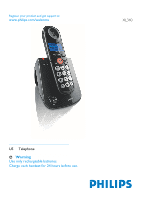Philips XL3401B User manual
Philips XL3401B Manual
 |
View all Philips XL3401B manuals
Add to My Manuals
Save this manual to your list of manuals |
Philips XL3401B manual content summary:
- Philips XL3401B | User manual - Page 1
Register your product and get support at www.philips.com/welcome XL340 US Telephone ! Warning Use only rechargeable batteries. Charge each handset for 24 hours before use. - Philips XL3401B | User manual - Page 2
- Philips XL3401B | User manual - Page 3
started 10 4.1 Connect the charger 10 4.2 Insert the batteries in the handset 10 4.3 Charge batteries 10 4.4 Standby mode 11 4.5 Verify the signal 11 5 Using your phone 12 5.1 Call 12 5.2 Answer a call 12 5.3 Loudspeaker phone 12 5.4 Adjust the audio volume 12 5.5 End a call 12 - Philips XL3401B | User manual - Page 4
10 Frequently asked questions 23 11 Appendix 24 11.1 Equipment approval Information 24 11.2 Notification to the local telephone company 24 11.3 Notes 24 11.4 Rights of the Phone Company 24 11.5 Interference Information 24 11.6 Noise 25 11.7 FCC RF Radiation Exposure Statement 25 11 - Philips XL3401B | User manual - Page 5
this product, but take it to a qualified service personnel when service or repair work is required. Opening or removing covers instructions. D. If the product's cabinet has been damaged. E. If the product exhibits a distinct change in performance. 18. Avoid using a telephone (other than a cordless - Philips XL3401B | User manual - Page 6
user manual. 2. Do not dispose of the battery(ies) in fire. They may explode. Check with local codes for possible special disposal instructions. 3. in leakage or explosion. 9. Remove battery(ies) from this product if storing over 30 days because the battery(ies) could leak and damage the product - Philips XL3401B | User manual - Page 7
. 1.4 Telephone connection The signals between the base unit and the handset, wearers of hearing aids may experience interference in the form of a humming noise. • We advise that this phone should not be used near intensive care medical equipment, nor by persons with pacemakers. • Your phone - Philips XL3401B | User manual - Page 8
be connected to the analogue telephone networks of the countries mentioned on the packaging. The Declaration of conformity is available on www.philips.com/support 2.5 Safety precautions • Do not allow the handset to come into contact with water. Disposal instructions for batteries: Batteries should - Philips XL3401B | User manual - Page 9
To fully benefit from the support that Philips offers, register your product at www.philips.com/ welcome. 3.1 What's in the box 2 AAA rechargeable NiMH batteries Base unit Handset Battery door Power adaptor for base Line cord* Belt clip User manual Quick start guide Guarantee Make sure you - Philips XL3401B | User manual - Page 10
3.2 Overview of the phone L M A Earpiece B Display C Direct memory keys Use to access direct memories. D Talk key Use to take the line and Handsfree activation could suddenly increase the volume in the loudspeaker to a very high level. Make sure the handset is not too close to your ear. 8 Your - Philips XL3401B | User manual - Page 11
display. The display gives information about the operation of your telephone. The following icons can be shown in the headline of handset(s). Use to register handset(s). There is a new voice mail in your network mailbox (subscription needed). Phonebook memory is being reviewed or edited. The phone - Philips XL3401B | User manual - Page 12
a multi-pack product, each extra handset comes with a charger and a charger adaptor. 1 Connect the output plug of the charger adaptor to the bottom of the charger. 2 Connect the charger adaptor to the wall mains supply. 1 Connect the telephone line cord to the phone socket on the bottom of base - Philips XL3401B | User manual - Page 13
range: Up to 50 meters Outdoor range: Up to 300 meters 4.5 Standby mode Your phone is in standby mode when it is idle. The standby screen displays the handset name, handset number, battery icon, and the signal icon. • The battery icon appears on the screen when charging has started. Note If - Philips XL3401B | User manual - Page 14
5 Using your phone 5.1 Call ! Warning This telephone is not designed for making emergency telephone calls when the power fails. Alternative arrangements should be made for access to emergency services. 5.1.5 Call from phonebook memory Press while viewing a memory. • The phonebook memory appears on - Philips XL3401B | User manual - Page 15
press to exit from the conference call. • The other handset is still connected to the external caller. 5.9 Use intercom You can call someone in the house the handset number you want to make the intercom call to. 3 Press to answer the intercom when the phone is ringing. Note Only the handsets that - Philips XL3401B | User manual - Page 16
6 7 PQRS7 8 T U V 8 Ù Ú Û Ü 9 W X Y Z 9 Ý Ÿ 0 0 * Lower case input table Keys Assigned characters 1 [space] 1 2 a b c 2 3 d e f 3 4 g h i 4 Ì Í Î Ï 5 j k l 5 [ ] 6 m n o 6 7 pqrs7 8 t u v 8 Ù Ú Û Ü 9 w x y z 9 Ý Ÿ 0 0 * 14 Using your phone - Philips XL3401B | User manual - Page 17
memory Your phone has 12 phonebook memories providing you with the convenience for making calls. Each memory can store a name up hold . • The current handset name is shown. 4 Edit the name. 5 Press and hold to confirm. 6.2.2 Select display language You phone supports many languages. In standby mode - Philips XL3401B | User manual - Page 18
Turn the backlight on/off The LCD and the key can be lit when the phone is being used. In standby mode: 1 Press and hold until you see MENU -up Auto Pick-up gives you the convenience of answering a call by picking up the handset from the cradle or charger. You don't need to press . In standby mode: 1 - Philips XL3401B | User manual - Page 19
successful, your handset will show DELETED. 6.3.4 Reset your phone You can reset your phone to factory 02 if you want to keep the memories unchanged during the reset. 3 Press and hold until you see PROCESSING.... 6.3.5 Select flash duration This option is helpful when using operator services - Philips XL3401B | User manual - Page 20
hold to insert a pause in PREFIX. 6.3.10Message waiting indication If you have subscribed to the voice mail service from your local service provider, will be on when you have a new message in your mailbox. The LED on base station after you make an outgoing call. 18 Use more of your phone - Philips XL3401B | User manual - Page 21
PAGING.... Note You can stop the paging by pressing any key on each handset or pressing on the base again. 6.4 Use the headset Headset is optional and available from retail store. To use a headset, plug the headset into the headset jack at the side of the handset. Use more of your phone 19 - Philips XL3401B | User manual - Page 22
These are the factory pre-programmed settings of your phone. Functions Settings after Reset Display Language English Handset Name PHILIPS Auto Pick-up Off Auto Hang-up On dependent features **These memories will remain unchanged for Reset 02, refer to section 6.3.4 20 Default settings - Philips XL3401B | User manual - Page 23
your phone. Reminder: Press and hold until you see MENU? to enter the menu index number. Press to exit from any menu instantly. Index Number 01 02 10 - 25 40 41 42 43 44 45 51 52 60 62 64 - 68 71 - 77 78 - 79 Menu Full Reset Partial Reset Language Handset Name - Philips XL3401B | User manual - Page 24
9 Technical data General telephone features • Caller name & number identification • 12 phonebook memories with direct access • Conference call and voicemails • Intercom • Base selection Battery • 2 x AAA NiMH 750mAh batteries Weight and dimensions • Handset: 160 grams 180 x 32 x 56 mm (H x D x W) • - Philips XL3401B | User manual - Page 25
with thick walls. Move the base unit to a different location. Caller ID does not display • Caller ID service may not be activated. Check with your service provider. • The caller's information may be withheld or is unavailable. • Let the phone ring at least once before answering it. Second call - Philips XL3401B | User manual - Page 26
installation instructions for details. 11.3 Notes • This equipment may not be used on coin service provided by the telephone company. • Party lines are subject to state tariffs, and therefore, you may not be able to use your 11.4 Rights of the Phone Company Should your equipment cause trouble on - Philips XL3401B | User manual - Page 27
accordance with the instructions, may cause Radio/TV Interference Problems". This booklet of electrical equipment, such as light dimmers, fluorescent bulbs, motors, transmitter. For hand held operation, this phone has been tested and meets the FCC Compatibility (HAC) This telephone system meets FCC and - Philips XL3401B | User manual - Page 28
connected to a telephone interface. The Service Center PHILIPS 1881 Route 46 West Ledgewood, NJ 07852 Phone: 1-800-233-8413 (English/Français) E-mail: [email protected] 11.14 The RBRC® seal The RBRC® Seal on the nickel metal hydride battery indicates that Philips Royal Electronics - Philips XL3401B | User manual - Page 29
Instructions 3 Insert the batteries 10 Intercom 13 Interference Information 24 K Key tone on/off 16 Keys, phone 8 L LED, base 9 Line adaptor 7 Line cord, connect 10 Loudspeaker phone 12 Low battery warning 11 Lower case input table 14 M Make a call 12 Message waiting indication 18 Multi-handset - Philips XL3401B | User manual - Page 30
11 Redial last number 12 Register a handset 16 Relative humidity 22 Reset phone 17 Rights of the Phone Company 24 Ringer OFF 16 Ringing melody, select 16 Ringing volume, change 16 S Safety 5, 6 Save phonebook memory 15 Second call 13 Select a base 17 Service Center 26 Signal icon 11 Standby mode 11 - Philips XL3401B | User manual - Page 31
- Philips XL3401B | User manual - Page 32
© 2007 Koninklijke Philips Electronics N.V. All rights reserved. Reproduction in whole or in part is prohibited without the written consent of the copyright owner. Document order number: 3111 285 33712 Printed in PRC
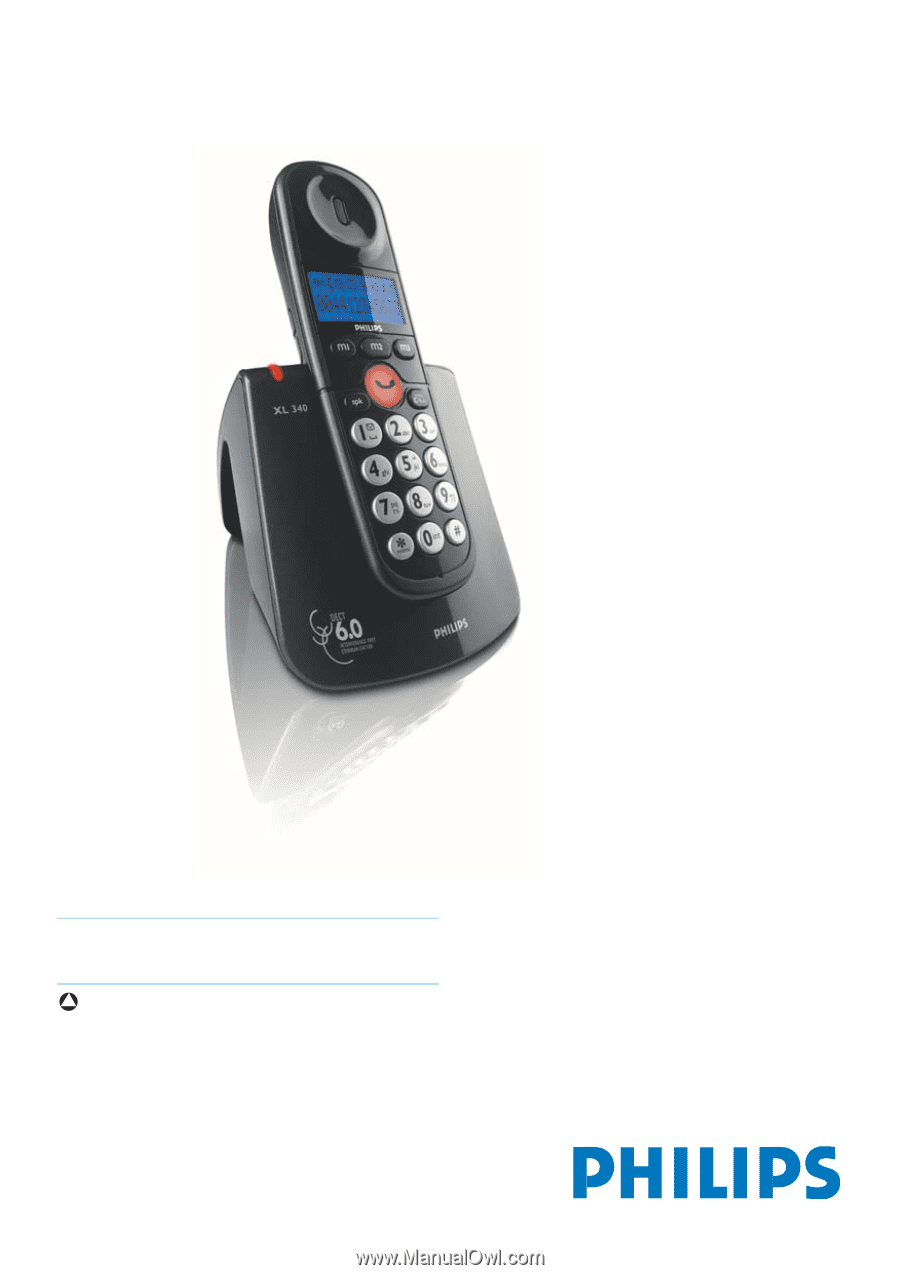
Register your product and get support at
www.philips.com/welcome
US
Telephone
XL340
Warning
Use only rechargeable batteries.
Charge each handset for 24 hours before use.
!