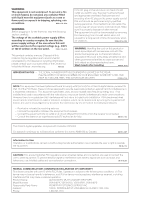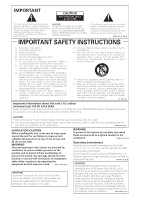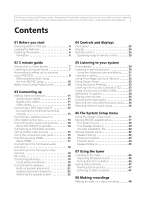Pioneer 918V-K Owner's Manual
Pioneer 918V-K - AV Receiver - Gloss Manual
 |
UPC - 012562884851
View all Pioneer 918V-K manuals
Add to My Manuals
Save this manual to your list of manuals |
Pioneer 918V-K manual content summary:
- Pioneer 918V-K | Owner's Manual - Page 1
AUDIO/VIDEO MULTI-CHANNEL RECEIVER VSX-918V VSX-818V Register your product at www.pioneerelectronics.com (US) www.pioneerelectronics.ca (Canada) • Protect your new investment The details of your purchase will be on file - Pioneer 918V-K | Owner's Manual - Page 2
radio frequency energy and, if not installed and used in accordance with the instructions, may cause harmful interference to radio communications AUDIO/VIDEO MULTI-CHANNEL RECEIVER Model Number: VSX-918V-K, VSX-918V-S, VSX-818V-K, VSX-818V-S Responsible Party Name: PIONEER ELECTRONICS SERVICE - Pioneer 918V-K | Owner's Manual - Page 3
servicing) instructions in the literature accompanying the appliance. D3-4-2-1-1_En-A 1) Read these instructions. 2) Keep these instructions. 3) Heed all warnings. 4) Follow all instructions replacement of the obsolete outlet. 10) Protect the power cord from being walked on or pinched particularly - Pioneer 918V-K | Owner's Manual - Page 4
the receiver 6 Ventilation 6 04 Controls and displays Front panel 23 Display 24 Remote control 26 Operating range of remote control 29 02 5 minute guide Introduction to home theater 7 Listening to Surround Sound 7 Automatically setting up for surround sound (MCACC 8 Other problems when - Pioneer 918V-K | Owner's Manual - Page 5
64 The Other Setup menu 66 SR+ Setup for Pioneer flat panel TVs . . . . . 66 12 Additional information Troubleshooting 67 HDMI 68 Important information regarding the HDMI connection 69 iPod messages 70 XM radio messages 70 SIRIUS radio messages 71 Resetting the main unit 72 Switching the - Pioneer 918V-K | Owner's Manual - Page 6
received the following supplied accessories: • Setup microphone • Remote control unit • Dry cell batteries (AA size IEC R6) x2 • AM loop antenna • FM wire antenna • These operating instructions gives off a magnetic field). This may interfere with the sound. - in direct sunlight - in damp or wet areas - Pioneer 918V-K | Owner's Manual - Page 7
Español Chapter 2: 5 minute guide Introduction to home theater Home theater refers to the use of multiple audio tracks to create a surround sound effect, making you feel like you're in the middle of the action or concert. The surround sound you get from a home theater system depends not only on - Pioneer 918V-K | Owner's Manual - Page 8
TV DVR CD-R XM SIRIUS CD FM AM PORTABLE iPod RECEIVER RECEIVER CONTROL ONE TOUCH COPY CH+ AV PARAMETER TOP MENU ST TUNE ENTER T.EDIT MENU ST GUIDE CATEGORY TUNE CH- SETUP RETURN SUBTITLE REC ANT AUDIO 1 Switch on the receiver and your TV. 2 Connect the microphone to the MCACC - Pioneer 918V-K | Owner's Manual - Page 9
an error message (ERR) in the right side column, there may be a problem with the speaker connection. If selecting RETRY doesn't fix the problem, turn off the power and check the screen while the receiver outputs more test tones to determine the optimum receiver settings for channel level, speaker - Pioneer 918V-K | Owner's Manual - Page 10
Channel problems instructions showing in the front panel display, please follow them. • Some older TVs may interfere with the operation of the microphone. If this seems to be happening, switch off the TV when doing the Auto MCACC Setup. Better sound using Phase Control This receiver's Phase Control - Pioneer 918V-K | Owner's Manual - Page 11
audio cables Digital audio cables Commercially available coaxial digital audio cables or optical cables should be used to connect digital components to this receiver.1 Coaxial digital audio for audio. Standard RCA video cable Component video cables Use component video cables to get the best possible - Pioneer 918V-K | Owner's Manual - Page 12
DVD VSX-918V 3 4 3 R L ANALOG AUDIO OUT VIDEO IN OPTICAL DIGITAL AUDIO OUT TV The illustration shows the VSX-918V, but connections for the VSX-818V are the same. Note 1 If your DVD player only has an optical digital output, you can connect it to the optical input on this receiver using an - Pioneer 918V-K | Owner's Manual - Page 13
S P E AA K E R S DVD/multi-channel decoder with multi-channel analog output jacks VSX-918V 1 2 The illustration shows the VSX-918V, but connections for the VSX-818V are the same. R AUDIO L AV OUT VIDEO COAXIAL OPTICAL DIGITAL OUT Connecting a satellite receiver or other digital set-top box - Pioneer 918V-K | Owner's Manual - Page 14
input. 2 If necessary, connect the analog audio outputs of the component to a set of spare audio inputs on this receiver. You'll need to make this connection shows the VSX-918V, but connections for the VSX-818V are the same. About the WMA9 Pro decoder This unit has an on-board Windows Media® Audio 9 - Pioneer 918V-K | Owner's Manual - Page 15
RCA video cable for the video connection. 3 If your video component has a digital audio output, connect it to a digital input on this receiver. The example shows a recorder connected to the DIGITAL OPT 1 (CD) input.2 VSX-918V HDMI IN R IN (DVD / BD) IN 1 IN (ASSIGNABLE) OUT (TV / SAT) IN 2 IN - Pioneer 918V-K | Owner's Manual - Page 16
very stable, flicker-free picture. See the manuals that came with your TV and source set of component video inputs on this receiver. Use a three-way component video cable HDMI/DVI-equipped component HDMI OUT 1 ANALOG AUDIO OUT R L DIGITAL AUDIO OUT COAXIAL OPTICAL 3 (VSX-818V model only) HDMI - Pioneer 918V-K | Owner's Manual - Page 17
page 36). • VSX-918V model only: Set the HDMI parameter in Setting the AV options on page 35 to THRU (THROUGH) if you want to hear HDMI audio output from your TV or flat panel TV (no sound will be heard from this receiver). About HDMI HDMI (High Definition Multimedia Interface) supports both video - Pioneer 918V-K | Owner's Manual - Page 18
. Use a stereo mini-jack cable to connect a digital audio player, etc. This receiver AUX MCACC PORTABLE MASTER VOLUME AC outlet Power supplied through this outlet is turned on and off by the receiver's power switch. Total electrical power consumption of connected equipment should not exceed 100 - Pioneer 918V-K | Owner's Manual - Page 19
wire antenna as shown below. To improve reception and sound quality, connect external antennas (see Using external antennas the AM antenna terminal without disconnecting the supplied AM loop antenna. For the best possible reception, suspend horizontally outdoors. FM UNBAL 75 Ω Outdoor antenna AM - Pioneer 918V-K | Owner's Manual - Page 20
receiver will work with just two stereo speakers (the front speakers in the diagram) but using at least three speakers is recommended, and a complete setup is best for surround sound all connections before connecting this unit to the AC power source. VSX-918V HDMI IN R IN (DVD / BD) IN 1 - Pioneer 918V-K | Owner's Manual - Page 21
the bare speaker wire touches the back panel it may cause the power to cut off as a safety measure. Hints on speaker placement Speakers are above or below the TV so that the sound of the center channel is localized at the TV screen. • It is best to angle the speakers towards the listening position. - Pioneer 918V-K | Owner's Manual - Page 22
receiver to turn off automatically. Speaker placement diagrams The following illustrations show 5.1 channel speaker setups. 3-D view of 5.1 channel 42. However, if SP B is selected above, no sound is heard from the subwoofer (the LFE channel is not downmixed). • All speaker systems (except speaker - Pioneer 918V-K | Owner's Manual - Page 23
Controls and displays Front panel Illustration shows the VSX-918V model 1 23 4 56 7 INPUT SELECTOR STANDBY/ON AUDIO/VIDEO MULTI-CHANNEL RECEIVER VSX-918V PHASE CONTROL SOUND RETRIEVER VSB MODE SPEAKERS SIGNAL SELECT VIDEO L AUDIO R MCACC iPod DIRECT PORTABLE 11 12 13 PHONES SOUND - Pioneer 918V-K | Owner's Manual - Page 24
radio stations (page 47). 13 TUNE +/- Used to find radio frequencies (page 46). 14 SOUND RETRIEVER Press to restore CD quality sound to compressed audio SELECT Selects an input signal (page 36). 18 PHASE CONTROL Press to switch on/off Phase Control (page 10). 19 ACOUSTIC EQ Press to select an - Pioneer 918V-K | Owner's Manual - Page 25
Controls and displays 04 English Deutsch Français Italiano Nederlands Español ANALOG Lights when an analog signal is detected. DTS Lights when a source with DTS encoded audio 19 MCACC channel EQ / Sound Retriever / HDMI indicators These indicators show the EQ balance for each channel in Checking - Pioneer 918V-K | Owner's Manual - Page 26
04 Controls and displays Remote control Illustration shows the VSX-918V model 1 RECEIVER 2 INPUT SELECT 11 SOURCE 12 MULTI CONTROL TV CTRL PORTABLE DVD TV DVR iPod 3 CD-R XM SIRIUS CD FM AM RECEIVER 13 STEREO/ AUTO/DIRECT A.L.C. STANDARD ADV SURR ACOUSTIC SOUND PHASE EQ DIALOG - Pioneer 918V-K | Owner's Manual - Page 27
menu screen. CH +/-* Use to select channels for DVD/DVR units. 6 (TUNE / , ST / ), ENTER Use the arrow buttons when setting up your surround sound system (page 37). Also used to control DVD menus/options. Use the TUNE / buttons can be used to find radio frequencies (page 46) and the ST - Pioneer 918V-K | Owner's Manual - Page 28
52 for more on this). 13 RECEIVER Switches the remote to control the receiver (used to select the green commands above the number buttons (SETUP, etc)). Also use this button to set up surround sound (page 37). 14 TV CONTROL buttons These buttons are dedicated to control the TV assigned to the TV - Pioneer 918V-K | Owner's Manual - Page 29
English Deutsch Français Italiano Nederlands Español Controls and displays 04 Operating range of remote control The remote control may not work properly if: • There are obstacles between the remote control and the receiver's remote sensor. • Direct sunlight or fluorescent light is shining onto - Pioneer 918V-K | Owner's Manual - Page 30
to see how the source is being processed. • When listening to XM Radio, AUTO/DIRECT selects the XM HD Surround feature (page 58). Listening in surround sound Using this receiver, you can listen to any source in surround sound. However, the options available will depend on your speaker setup and the - Pioneer 918V-K | Owner's Manual - Page 31
to stereo. In the Auto level control stereo mode (A.L.C.), this unit equalizes playback sound levels if each sound level varies with the music source recorded in a portable audio player. STEREO/ AUTO/DIRECT A.L.C. STANDARD ADV SURR ACOUSTIC SOUND PHASE EQ DIALOG RETRIEVER • While listening - Pioneer 918V-K | Owner's Manual - Page 32
data is removed during the compression process, sound quality often suffers from an uneven sound image. The Sound Retriever feature employs new DSP technology that helps bring CD quality sound back to compressed 2-channel audio by restoring sound pressure and smoothing jagged artifacts left over - Pioneer 918V-K | Owner's Manual - Page 33
Back mode may not be effective. STANDBY/ON PHASE CONTROL INPUT SELECTOR DVD TV DVR VIDEO/PORTABLE PHONES SOUND RETRIEVER VSB MODE SPEAKERS SIGNAL SELECT • Press VSB MODE (front panel) to select a virtual surround back channel option. Each press cycles through the options as follows - Pioneer 918V-K | Owner's Manual - Page 34
TUNE ENTER T.EDIT MENU ST GUIDE CATEGORY TUNE CH- SETUP RETURN 1 Press RECEIVER on the remote control, then press AV PARAMETER button CENTER WIDTHc Spreads the center channel between the front right and left (Applicable only when speakers, making it sound wider (higher settings) or - Pioneer 918V-K | Owner's Manual - Page 35
the LFE is limited by the respective degree. When OFF is selected, no sound is output from the LFE channel. LFEATT 0 (0 dB) LFEATT 10 (-10 dB)/ LFEATT ** (OFF) HDMI Specifies the routing of the HDMI audio signal out of this (VSX-918V model only) receiver (amp) or through to a TV or flat panel TV - Pioneer 918V-K | Owner's Manual - Page 36
DTS signals. For more details, refer to the instruction manual supplied with your DVD player. 2 When the HDMI option in Setting the AV options on page 34 is set to THRU (THROUGH), the sound will be heard through your TV, not from this receiver. 3 During playback from the multichannel inputs, you can - Pioneer 918V-K | Owner's Manual - Page 37
CH+ AV PARAMETER TOP MENU ST TUNE ENTER T.EDIT MENU ST GUIDE CATEGORY TUNE CH- SETUP SUBTITLE RETURN REC ANT AUDIO 1 Switch on the receiver and your TV. Use the RECEIVER button to switch on.1 2 Press RECEIVER on the remote control, then press the SETUP button.2 An on-screen display (OSD - Pioneer 918V-K | Owner's Manual - Page 38
on page 42). Fine Channel Level • Default setting: 0dB (all channels) You can achieve better surround sound by properly adjusting the overall balance of your speaker system. The following setting can help you make detailed adjustments that you may not achieve using the Manual speaker setup on page - Pioneer 918V-K | Owner's Manual - Page 39
, simply use / to select it. 3 When you're finished, press RETURN. You return to the Manual MCACC setup menu. Fine Speaker Distance • Default setting: 10.0ft (all channels) For proper sound depth and separation with your system, it is necessary to add a slight bit of delay to some speakers so - Pioneer 918V-K | Owner's Manual - Page 40
position. • See Other problems when using the Auto Channel Level [ ] Acoustic Cal EQ [ ] :Cancel :Cancel As the receiver manually on page 41), we recommend copying the ALL CH ADJUST or the FRONT ALIGN settings from the EQ AUTO setup above (or from Automatically setting up for surround sound - Pioneer 918V-K | Owner's Manual - Page 41
Manual MCACC setup menu. • ALL CH ADJUST - All the speakers can be set independently so no special weighting is given to any one channel. When adjusting, test tones will sound for each individual channel to adjust the overall frequency balance. It is best to choose whichever one you copied to the - Pioneer 918V-K | Owner's Manual - Page 42
. 3 Select the channels you want, pressing ENTER when you're finished checking each one. 4 When you're finished, press RETURN. You return to the Manual MCACC setup menu. Manual speaker setup This receiver allows you to make detailed settings to optimize the surround sound performance. You only - Pioneer 918V-K | Owner's Manual - Page 43
'Speaker Setting' from the Manual SP Setup menu. 3.Manual SP Setup a.Speaker Setting b.Crossover Network c.Channel Level d.Speaker Distance 3a.Speaker let your ears judge which sounds best. If you're having problems, the easiest option is to route all the bass sounds to the subwoofer by selecting - Pioneer 918V-K | Owner's Manual - Page 44
system, an important factor when setting up a home theater system. 1 Select 'Channel Level' from the Manual SP Setup menu. 3.Manual SP Setup a.Speaker Setting b.Crossover Network c.Channel Level d.Speaker Distance 3c.Channel Level Test Tone Manual 3 Confirm your selected setup option. The test - Pioneer 918V-K | Owner's Manual - Page 45
of your speakers from the listening position. The receiver can then add the proper delay needed for effective surround sound. 1 Select 'Speaker Distance' from the Manual SP Setup menu. 3.Manual SP Setup a.Speaker Setting b.Crossover Network c.Channel Level d.Speaker Distance 3d.Speaker Distance - Pioneer 918V-K | Owner's Manual - Page 46
AUTO/DIRECT STEREO/ A.L.C. STANDARD ADV SURR ACOUSTIC SOUND PHASE EQ DIALOG RETRIEVER CH SEL MUTE LEVEL MASTER VOLUME RECEIVER CONTROL ONE TOUCH COPY CH+ AV PARAMETER TOP MENU ST TUNE ENTER T.EDIT MENU ST GUIDE CATEGORY TUNE CH- SETUP RETURN TUNER DISP CLASS MPX D.ACCESS MIDNIGHT - Pioneer 918V-K | Owner's Manual - Page 47
radio station, it's convenient to have the receiver store the frequency for easy recall whenever you want to listen to that station. This saves the effort of manually on the remote control to recall the station preset. Note 1 If the receiver is left disconnected from the AC power outlet for over - Pioneer 918V-K | Owner's Manual - Page 48
the source you want to record. Tune to the radio station, load the CD, video, DVD etc. 4 audio recording level automatically-check the component's instruction manual if you're unsure. 5 Start recording, then start playback of the source component.1 RECEIVER INPUT SELECT SOURCE MULTI CONTROL - Pioneer 918V-K | Owner's Manual - Page 49
terminals Remote control unit Connect to CONTROL terminal of other Pioneer products Note 1 • If you want to control all your components using this receiver's remote control, refer to Setting the remote to control other components below. • If you have connected a remote control to the CONTROL IN - Pioneer 918V-K | Owner's Manual - Page 50
on, any component you select (using the MULTI CONTROL buttons) will be selected by both the receiver and the remote control. When you turn direct function off, you can operate the remote control without affecting the receiver.2 1 While pressing the RECEIVER button, press and hold the '4' button. The - Pioneer 918V-K | Owner's Manual - Page 51
the rest of your system 09 English Deutsch Français Italiano Nederlands Español Controls for TVs This remote control can control components after entering the proper codes or teaching the receiver the commands (see Controlling the rest of your system on page 49 for more on this). Use the - Pioneer 918V-K | Owner's Manual - Page 52
Controls for other components This remote control can control these components after entering the proper codes or teaching the receiver the commands (see Controlling the rest of your system on page 49 for more on this). Use the MULTI CONTROL tracks. Go forward channels (channel +). CD/MD/CD - Pioneer 918V-K | Owner's Manual - Page 53
MENU) GUIDE Displays/changes the subtitles on multilingual DVDs. DVD/DVR player CH +/- (SHIFT+ T.EDIT/ SHIFT+ RETURN) Selects channels. VCR/ -Video discs. AUDIO Changes the audio language, channel or track. (SHIFT + ) DVD/DVR/LD/CD player HDD Switches to the hard disk controls when using an - Pioneer 918V-K | Owner's Manual - Page 54
your system Preset Code List You should have no problem controlling a component if you find the manufacturer in this SANYO 614, 621 MITSUBISHI 609 GOLDSTAR 610, 623 JVC 613, 665 FUNAI 658 AIWA 660 NEC 659 GRANDIENTE 630 PIONEER 600, 667, 668, 669, 670, 631, 632, 633, 634, 635, 636, 637, 638, 639 - Pioneer 918V-K | Owner's Manual - Page 55
making or changing the connections, switch off the power and disconnect the power cord from the power outlet. Plugging in components should be the last equalizer cannot be controlled using this receiver, and we recommend switching the equalizer off before connecting. • Pioneer cannot under any - Pioneer 918V-K | Owner's Manual - Page 56
can take advantage of the OSD of your TV connected to this receiver.1 You can also control all operations for music in the front panel display of this receiver. Finding what you want to play When your iPod is connected to this receiver, you can browse songs stored on your iPod by playlist, artist - Pioneer 918V-K | Owner's Manual - Page 57
iPod, and this receiver's remote control and OSD become inactive. 2 Press iPod CTRL again to switch back to the receiver controls. HDMI IN R IN (DVD / BD) IN 1 IN (ASSIGNABLE) OUT (TV / SAT) IN 2 IN OUT IN XM IN IN DIGITAL IN COAX 1 OUT (DVD / BD) (ASSIGNABLE) AUDIO AUX L CD ANTENNA - Pioneer 918V-K | Owner's Manual - Page 58
Surround™ technology to achieve optimal surround sound from XM radio. • While listening to XM Radio, press AUTO/ DIRECT for XM HD Surround listening. See About Neural Surround™ on page 59 for more on this. Saving channel presets This receiver can memorize up to 30 channels, stored in three banks, or - Pioneer 918V-K | Owner's Manual - Page 59
preset you want. You can also use the number buttons on the remote control to recall the channel preset. Using the XM Menu The XM Menu provides additional XM Radio features. 1 Press TOP MENU. 2 Use / to select a menu item then press ENTER. Choose between the following menu items: • Memory Recall - Pioneer 918V-K | Owner's Manual - Page 60
you may need to keep your XM Ready home audio system on for up to an hour. When you can access the full lineup on your XM Ready home audio system you are done. Using SIRIUS Radio SIRIUS Satellite Radio provides over 120 channels of the best entertainment and completely commercial-free music for your - Pioneer 918V-K | Owner's Manual - Page 61
the preset class and number stop blinking and the receiver stores the SIRIUS channel. • Press / to enter the SIRIUS Channel Guide, then navigate through the channels one at time with the / buttons, then press ENTER to listen to the SIRIUS radio broadcast. • To browse by genre, first press CATEGORY - Pioneer 918V-K | Owner's Manual - Page 62
1 OUT (DVD / BD) (ASSIGNABLE) AUDIO DVR / VCR DVR / VCR IN DVR / VCR OUT VIDEO VSX-918V Tip • You can reset the channel presets, Memory Recall, Channel Skip/Add and Password Set in Resetting the main unit on page 72. Note 1 This receiver is compatible with all Pioneer flat panel TVs from 2003 - Pioneer 918V-K | Owner's Manual - Page 63
TV.2 See also SR+ Setup for Pioneer flat panel TVs on page 66 for more on setting up the receiver. DVD player Satellite receiver, etc DVD/BD AUDIO IN STANDBY/ON INPUT SELECTOR TV/SAT AUDIO IN AUDIO/VIDEO MULTI-CHANNEL RECEIVER VSX-918V PHASE CONTROL DVD DIGITAL PRECISION PROCESSING TV DVR - Pioneer 918V-K | Owner's Manual - Page 64
video cables. 1 Press RECEIVER on the remote control, then press the SETUP Manual MCACC 3.Manual SP Setup 4.Input Assign : Exit : Exit Above: VSX-918V (left) and VSX-818V (right) 2 Select 'Input Assign' from the System Setup menu. 4.Input Assign a.Digital Input b.Component Input c.HDMI - Pioneer 918V-K | Owner's Manual - Page 65
function will automatically be switched off • VSX-818V model only: To hear audio from your HDMI component (through this system), you must also make separate audio connections to the corresponding inputs on the rear of the receiver. For more on this, see Connecting using HDMI on page 16. • If you - Pioneer 918V-K | Owner's Manual - Page 66
also Using this receiver with a Pioneer flat panel TV on page 62. 1 Press RECEIVER on the remote control, then press the Manual MCACC 3.Manual SP Setup 4.Input Assign 5.Other Setup 5 Assign any input source connected to the flat panel TV to the corresponding input number. This matches the receiver - Pioneer 918V-K | Owner's Manual - Page 67
switch the receiver back on. If the message persists, call a Pioneer authorized blinks. independent service company. No sound is output when a function is selected. • Make sure the component is connected correctly (refer to Connecting up on page 11). • Press MUTE on the remote control to turn - Pioneer 918V-K | Owner's Manual - Page 68
• Press DIMMER on the control repeatedly to return to the default. HDMI Symptom No picture or sound. Remedy • If the problem still persists when connecting your HDMI component directly to your monitor, please consult the component or monitor manual or contact the manufacturer for support. 68 En - Pioneer 918V-K | Owner's Manual - Page 69
only: - Check that the AV Parameter setting is set to HDMI AMP/THRU (refer to page 35). - If the component is a DVI device, use a separate connection for the audio. • VSX-818V model only: Since the HDMI audio signal is sent through this receiver to your TV, you need to make separate connections for - Pioneer 918V-K | Owner's Manual - Page 70
Consult the latest channel guide at channel may have been reassigned to a different www.xmradio.com for the current list of channel number. This message may occur channels. For cases of a new radio or a radio that initially with a new radio or a radio that has not has not received XM's signal - Pioneer 918V-K | Owner's Manual - Page 71
Contact XM Listener Care (1-800-967-2346) and This receiver features advanced technology that ask about upgrading your XM CNP-1000 power off, then back on again. SIRIUS radio messages Symptom Antenna Error Check Sirius Tuner Acquiring Signal Subscription Updating Updating Channels Invalid Channel - Pioneer 918V-K | Owner's Manual - Page 72
/ 20 Hz to 20 kHz, THD 0.06 %, 8 Ω) Front 95 W per channel Center 95 W Surround 95 W per channel • Rated power output (surround / 1 kHz, THD 0.05 %, 8 Ω) Front 120 W per channel Center 120 W Surround 120 W per channel Audio section • Input (Sensitivity/Impedance) AUX, CD, CD-R/TAPE/MD, DVD/BD - Pioneer 918V-K | Owner's Manual - Page 73
0.5 % (1 kHz) Alternate Channel Selectivity 60 dB (400 kHz) HDMI terminal connector 8 pin Miscellaneous Power requirements AC 120 V/60 Hz Power consumption 300 W In Remote control 1 Dry cell batteries (AA size IEC R6 2 AM loop antenna 1 FM wire antenna 1 These operating instructions - Pioneer 918V-K | Owner's Manual - Page 74
fine audio safe level: • Start your volume control at a low setting. • Slowly increase the sound until you can hear it comfortably power cord can cause a fire or give you an electrical shock. Check the power cord once in a while. When you find it damaged, ask your nearest Pioneer authorized service - Pioneer 918V-K | Owner's Manual - Page 75
PRODUCT WARRANTY PERIOD Home Audio and Video MANUAL. THIS WARRANTY DOES NOT COVER THE COST OF PARTS OR LABOR WHICH WOULD BE OTHERWISE PROVIDED WITHOUT CHARGE UNDER THIS WARRANTY OBTAINED FROM ANY SOURCE OTHER THAN A PIONEER AUTHORIZED SERVICE the customer service representative the problem you are - Pioneer 918V-K | Owner's Manual - Page 76
, or if you wish to purchase replacement parts, operating instructions, service manuals, or accessories, please call the number shown below. 1 - 8 0 0 - 4 2 1 - 1 4 0 4 Please do not ship your product to Pioneer without first calling the Customer Support at the above listed number for assistance

AUDIO/VIDEO MULTI-CHANNEL
RECEIVER
VSX-918V
VSX-818V
• Protect your new investment
The details of your purchase will be on file for reference in the event of an
insurance claim such as loss or theft.
• Improve product development
Your input helps us continue to design products that meet your needs.
• Receive a free Pioneer newsletter
Registered customers can opt in to receive a monthly newsletter.
• Receive free tips, updates and service bulletins on
your new product
Operating Instructions
Register your product at
www.pioneerelectronics.com (US)
www.pioneerelectronics.ca (Canada)