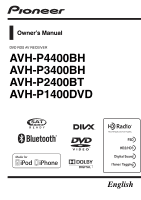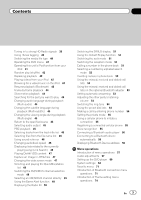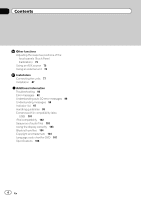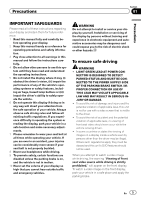Pioneer AVH-2400BT Owners Manual
Pioneer AVH-2400BT Manual
 |
View all Pioneer AVH-2400BT manuals
Add to My Manuals
Save this manual to your list of manuals |
Pioneer AVH-2400BT manual content summary:
- Pioneer AVH-2400BT | Owners Manual - Page 1
Owner's Manual DVD RDS AV RECEIVER AVH-P4400BH AVH-P3400BH AVH-P2400BT AVH-P1400DVD English - Pioneer AVH-2400BT | Owners Manual - Page 2
8 About this unit 8 About this manual 9 Operating environment 9 After-sales service for Pioneer products 9 Visit our website 9 Demo mode 10 Adjusting the response positions of the touch panels (Touch Panel Calibration) 10 Use and care of the remote control 10 What's what Head unit 11 Remote control - Pioneer AVH-2400BT | Owners Manual - Page 3
in to strong HD Radio signals 39 Using iTunes tagging 40 Switching the media file type 40 Operating the DVD menu 41 Operating this unit's iPod function from your iPod 41 Random play (shuffle) 42 Repeating playback 42 Playing videos from your iPod 42 Browsing for a video/music on the iPod 43 Resume - Pioneer AVH-2400BT | Owners Manual - Page 4
76 Installation Connecting the units 77 Installation 87 Additional information Troubleshooting 90 Error messages 92 Understanding auto EQ error messages 96 Understanding messages 96 Indicator list 97 Handling guidelines 99 Compressed file compatibility (disc, USB) 101 iPod compatibility 102 Sequence - Pioneer AVH-2400BT | Owners Manual - Page 5
are disabled unless the parking brake is on, and the vehicle is not in motion. 10 Never set the volume of your display so high that you cannot hear outside traffic and emergency vehicles. WARNING Do not attempt to install or service your display by yourself. Installation or servicing of the display - Pioneer AVH-2400BT | Owners Manual - Page 6
(3) apply the parking brake again. Please keep the brake pedal pushed down before releasing the parking brake. When using a display connected to V OUT This unit's V OUT is for connection of a display to enable passengers in the rear seats to watch the DVD or Video CD. WARNING NEVER install the rear - Pioneer AVH-2400BT | Owners Manual - Page 7
MODEL NO.: AVH-P4400BH/AVH-P3400BH/ AVH-P2400BT IC: antenna for Bluetooth cannot be removed (or replaced) by user. This equipment installation. If this equipment does cause harmful interference to radio or television reception, which can be determined by turning the equipment off and on, the user - Pioneer AVH-2400BT | Owners Manual - Page 8
BE SURE TO OBSERVE THE FOLLOWING GUIDELINES: ! Do not turn up the volume so high that you can't hear video disc region numbers Only DVD video discs with compatible region numbers can be played on this player. You can find the region number of the player on the bottom of this unit and in this manual - Pioneer AVH-2400BT | Owners Manual - Page 9
in this manual. Operating environment This unit should be used within the temperature ranges shown below. Operating temperature range: -10 °C to +60 °C (14 °F to 140 °F) EN300328 ETC test temperature: -20 °C and +55 °C (-4 °F and 131 °F) After-sales service for Pioneer products Please contact - Pioneer AVH-2400BT | Owners Manual - Page 10
the feature demo while the car engine is turned off it may drain the battery power. Important Failure to connect the red lead (ACC) of this unit to a Panel Calibration) on page 75. Use and care of the remote control Installing the battery Slide the tray on the back of the remote control out and - Pioneer AVH-2400BT | Owners Manual - Page 11
! (AVH-P3400BH/AVH-P2400BT/AVHP1400DVD) Use an optional Pioneer USB cable (CD-U50E) to connect the USB audio player/USB memory as any device connected directly to the unit will protrude out from the unit and may be dangerous. ! Do not use unauthorized products. Notes ! When the navigation system is - Pioneer AVH-2400BT | Owners Manual - Page 12
. Press to select the next/previous disc/ folder. Press to recall radio station frequencies assigned to preset tuning keys. Press to select the tuner a source. Also used to cancel the control mode of functions. Press to switch between modes when playing discs and USB storage devices with compressed - Pioneer AVH-2400BT | Owners Manual - Page 13
Part AUDIO 6 SUBTITLE ANGLE MENU 7 TOP MENU Operation Press to change the audio language during DVD playback. Press to switch audio output for Video CD/ DivX/MPEG-1/ MPEG-2/MPEG-4. Press to change the subtitle language during DVD/DivX/MPEG-4 playback. Press to change the viewing angle during DVD - Pioneer AVH-2400BT | Owners Manual - Page 14
Disc AUX AV EXT 2 USB Pandora 4 Audio XM SIRIUS EXT 1 Rear View Video Audio System Theme Favorite Bluetooth 65 4 Source off display 7 8 Wed 28 May 12:45 PM Source on display 1 Radio Disc iPod AUX Touch panel keys Radio 1 Radio 2 Source icon Selecting a favorite source. When - Pioneer AVH-2400BT | Owners Manual - Page 15
to the unit, you can select Digital Radio instead of Radio. (AVH-P2400BT/AVH-P1400DVD) ! You can select Digital Radio instead of Radio with these models. (AVH-P4400BH/AVH-P3400BH) Adjusting the volume 1 Press +/- (VOLUME/VOL) to adjust the volume. Notes ! In this manual, iPod and iPhone will be - Pioneer AVH-2400BT | Owners Manual - Page 16
Section 04 Basic operations ! An external unit refers to a Pioneer product, such as those which will be available in the future. Although incompatible as a source, the basic functions of up to two external units can be controlled with this unit. When two external units are connected, the external - Pioneer AVH-2400BT | Owners Manual - Page 17
02:45 2 Return 3 Touch panel keys 1 Turning the display to simplified display. Returning to the AVH-P4400BH/AVH-P3400BH/AVHP2400BT) Starting the Bluetooth telephone menu. Refer to Introduction of Bluetooth (Function of AVH-P4400BH) CAUTION Keep hands and fingers clear of the unit when opening, - Pioneer AVH-2400BT | Owners Manual - Page 18
and fingers clear of the unit when opening, closing, or adjusting the LCD panel. Be especially cautious of children's hands and fingers. 1 Press h(eject) to display the ejecting menu. 2 Eject a disc. Ejecting a disc. Ejecting a disc (AVH-P3400BH/AVH-P2400BT/AVHP1400DVD) % Press h (eject). Setting - Pioneer AVH-2400BT | Owners Manual - Page 19
hold for more than two seconds to turn the auto-equalizer on or off. Refer buttons 1 Press c or d (TRK). Seek tuning using the buttons 1 Press and hold c or d (TRK). Notes ! Listening AM radio while an iPod is charged from this unit may generate noise. In this case, disconnect the iPod from this unit - Pioneer AVH-2400BT | Owners Manual - Page 20
features the following: ! High quality audio ! FM multicasting ! Data services Program Service Data: Contributes to the superior user experience of HD Radio Technology. Presents song name, artist, station IDs, HD2/HD3 Channel Guide, and other relevant data streams. Adjacent to traditional main - Pioneer AVH-2400BT | Owners Manual - Page 21
band by touching the band key. Turning local seek tuning on 2 or off. Refer to Tuning in to strong HD Radio signals on page 39. Seek All TAG from the broadcasting station to your iPod. Refer to Using iTunes tagging on page 40. Tuning up or down manually. Touch and hold for more than two - Pioneer AVH-2400BT | Owners Manual - Page 22
unit to control a SIRIUS Satellite Radio tuner, which is sold separately. For details concerning operation, refer to the XM tuner's operation manuals. This section provides information on XM operations with this unit Mode SIRIUS channel selection Category mode on page 48. Team 3 On Turning - Pioneer AVH-2400BT | Owners Manual - Page 23
SIRIUS display on 6 page 51. Touch and hold for more than two seconds to scroll the text. Manual tuning (step by step) using the buttons 1 Press c or d (TRK). Seek tuning using the buttons 1 Press and hold c or d (TRK). Notes ! You can also perform tuning from a desired channel category. (Refer to - Pioneer AVH-2400BT | Owners Manual - Page 24
Introduction of video playback operations You can view DVD/DVD-R/DVD-RW/CD/CD-R/ CD-RW/USB/iPod. ! (AVH-P4400BH) Depending on your iPod, there may not be any output unless you use CD-IU201V (sold separately). Be sure to use CD-IU201V to connect your iPod. ! (AVH-P3400BH/AVH-P2400BT/AVHP1400DVD - Pioneer AVH-2400BT | Owners Manual - Page 25
the key again to stop play- ! If you are playing a DVD or Video CD, a menu back completely. may appear. Refer to Operating the DVD menu on an iPod is connected to this unit, PIONEER, f Selecting a folder during Accessory Attached or (check mark) is dis- DivX/MPEG-1/MPEG-2/ played on the iPod. - Pioneer AVH-2400BT | Owners Manual - Page 26
is not available for Video CD. Notes ! This DVD player can play back a DivX file re- corded on CD-R/RW, DVD-R/RW, or cable from the iPod directly to this unit. ! While the iPod is connected to this unit, the iPod cannot be turned on or off. ! Touch panel keys not listed under Introduction of video - Pioneer AVH-2400BT | Owners Manual - Page 27
01:45 9 h -02:45 g iPod audio (App Mode) cd e ! (AVH-P4400BH) Depending on your iPod, there may not be any output unless you use CD-IU201V (sold separately). Be sure to use CD-IU201V to connect your iPod. ! (AVH-P3400BH/AVH-P2400BT/AVHP1400DVD) Depending on your iPod, there may not be any - Pioneer AVH-2400BT | Owners Manual - Page 28
Link Search mode to play songs related to the currently playing song on the iPod. Refer to Displaying lists related to the currently playing song (Link Search) on page 46. Conducting operation from your iPod and listening to it using your car's speakers. Refer to Operating this unit's iPod function - Pioneer AVH-2400BT | Owners Manual - Page 29
if fast forward or reverse operations are used. ! To ensure proper operation, connect the dock connector cable from the iPod directly to this unit. ! While the iPod is connected to this unit, the iPod cannot be turned on or off. ! If the characters recorded on the disc are not compatible with this - Pioneer AVH-2400BT | Owners Manual - Page 30
Pandora music service using the Pioneer car audio/video products: ! iPod compatibility iPhone (first generation), iPhone 3G, iPhone 3GS, iPhone 4G, iPod touch 1G, iPod touch 2G, iPod touch 3G or iPod touch 4G (firmware version 3.0 or later). Certain firmware versions for the iPod touch and iPhone - Pioneer AVH-2400BT | Owners Manual - Page 31
. Text information 8 Playing the station list. Playing tracks 1 Open the USB port cover. 2 Connect an iPod to the USB cable using an iPod Dock Connector. 3 Start up the Pandora application installed on the iPod. Skipping tracks 1 Press d. Note Touch panel keys not listed under Introduction of - Pioneer AVH-2400BT | Owners Manual - Page 32
CD-R/RW or USB containing JPEG picture files, this unit starts a slideshow from the first folder/picture on the disc/device. The table below shows 3 mode. Refer to Changing the wide screen mode on buttons 1 Press c or d (TRK). Fast file searching 1 Press and hold c or d (TRK). ! You can search 10 - Pioneer AVH-2400BT | Owners Manual - Page 33
) on page 42. Changing the screen 3 mode. Refer to Changing the wide screen mode on page 47. 2 Select the device containing the files that you want to display. ! Disc - Built-in DVD player ! USB/iPod - USB/iPod # To cancel searching, touch Cancel. Notes ! This unit cannot be used to view still - Pioneer AVH-2400BT | Owners Manual - Page 34
You can use Bluetooth telephone (AVHP4400BH/AVH-P3400BH/AVH-P2400BT). Telephone standby display 1 Radio FM1 AM Abcdeabcdeabcde Abcdeabcdeabcde Wed 28 May 12:45 PM 1 ABCDEHGHI 01 012345678901 P.CH 2 87.9 MHz Off On 657 1 243 When switching to the entering phone number mode 123 456 Wed - Pioneer AVH-2400BT | Owners Manual - Page 35
Bluetooth telephone Section 12 Turning private mode on or 8 off. Refer to Setting the private mode on page 55. Adjusting Bluetooth telephone to this unit. For detailed instructions on connecting your phone to this unit via Bluetooth wireless technology, see following section. Using a Bluetooth - Pioneer AVH-2400BT | Owners Manual - Page 36
telephone. But the available features are limited. Important ! In some countries, CD-BTB200 is not sold on the market. ! Since this unit is on standby to connect with your cellular phone via Bluetooth wireless technology, using it without the engine running can drain the battery power. ! Advanced - Pioneer AVH-2400BT | Owners Manual - Page 37
Audio/Video Remote Control Profile): You can perform playback, pause playback, select songs, etc. ! Since there are a number of Bluetooth audio players available on the market, available operations will vary extensively. When operating your player with this unit, refer to the instruction manual that - Pioneer AVH-2400BT | Owners Manual - Page 38
when Auto is set for the auto/manual setting. Performing fast forward or reverse when Manual is set for the auto/ manual setting. Pausing a song. Touch and hold for more than two seconds to activate connection F1 mode on this unit and establish a Bluetooth wireless connection from your player - Pioneer AVH-2400BT | Owners Manual - Page 39
screen. Refer to Introduction of HD Radio tuner operations on page 20. 2 Touch On on Local to turn on. # To turn off, touch Off. 3 Touch c or d on Level to select the desired level. (AVH-P2400BT/AVH-P1400DVD) Level1-Level2-Level3-Level4 (AVH-P4400BH/AVH-P3400BH) FM: Level1-Level2-Level3-Level4 - Pioneer AVH-2400BT | Owners Manual - Page 40
cannot use this function normally, update your iPod firmware. Storing the tag information to this unit 1 Tune in to the broadcast station. 2 Store the tag information to this unit. Refer to Introduction of tuner operations on page 19. Refer to Introduction of HD Radio tuner operations on page 20 - Pioneer AVH-2400BT | Owners Manual - Page 41
can listen to the sound from your iPod applications using your car's speakers, when App Mode is selected. This function is not compatible with the following iPod models. ! iPod nano 1st generation ! iPod with video ! While this function is in use, the iPod will not turn off even if the ignition key - Pioneer AVH-2400BT | Owners Manual - Page 42
on this unit if an iPod with video capabilities is connected. ! This unit can play back "Movies", "Music vi- deos", "Video Podcast" and "TV show" which are downloaded from the iTunes store. 1 Display the iPod menus. Refer to Playing moving images on page 24. 2 Switch to iPod video mode. > Playlists - Pioneer AVH-2400BT | Owners Manual - Page 43
Section 14 Detailed instructions 3 Play the video from the iPod. > Playlists Artists Albums Songs Podcasts Video Genres # If you want to switch to iPod music mode, touch the icon. Music Switching to iPod music mode. ! Composers (composers) ! Audiobooks (audiobooks) 3 Touch the title - Pioneer AVH-2400BT | Owners Manual - Page 44
Section 14 Detailed instructions By using the Bookmark function, you can resume playback ! The oldest bookmark is replaced by the new one. Frame-by-frame playback (Function for DVD video/video CD/DivX file/ MPEG-1/MPEG-2/MPEG-4) Note Images during frame-by-frame playback may be unclear for some - Pioneer AVH-2400BT | Owners Manual - Page 45
instructions mul- tiple angles, the angle icon is displayed. Use the Video Setup menu to turn the angle icon display on or off. For details, refer and the playback location. PBC playback (Function for Video CDs) During playback of Video CDs featuring PBC (playback control), PBC On is displayed. - Pioneer AVH-2400BT | Owners Manual - Page 46
to the instructions provided with the disc. ! PBC playback of a Video CD cannot be canceled. ! During playback of Video CDs featuring PBC lists related to the currently playing song (Link Search) (Function for iPod) 1 Start Link Search. Refer to Introduction of sound playback operations on - Pioneer AVH-2400BT | Owners Manual - Page 47
! In order to play DivX VOD contents on this unit, you first need to register the unit with your DivX VOD contents provider. For details on your screen mode You can select a desired mode for enlarging a 4:3 picture to a 16:9 picture. 1 Display the screen mode. Refer to Introduction of video playback - Pioneer AVH-2400BT | Owners Manual - Page 48
Section 14 Detailed instructions Full (full screen) The 4:3 picture is enlarged in the horizontal direction only, Law. ! The video image will appear coarser when viewed in Cinema or Zoom mode. Selecting and playing the QuickMix/station list Touch the list for your Pandora stations to select one - Pioneer AVH-2400BT | Owners Manual - Page 49
name or song title. ! This function is available for GEX-P920XM. ! The channel list shows all the channels during Mode All CH mode, and the channels included in the selected category during Mode Category mode. 1 Display the preset channel list. Refer to Introduction of XM/SIRIUS tuner operations on - Pioneer AVH-2400BT | Owners Manual - Page 50
Turn the alert on or off. Turning the alert on or off. The game alert function is activated for that team. # When you have already selected 12 teams, FULL . ! The game score will be updated automatically. 3 Switch to the other station displayed. Displaying the Radio ID Channel number selection - Pioneer AVH-2400BT | Owners Manual - Page 51
operated in Instant Replay mode. ! To use this function, a Pioneer SIRIUS bus interface (e.g. CD-SB10) is required. ! To use this function, a SIRIUS plug-and- play unit with an Instant Replay Function is required. ! For details, refer to the SIRIUS plug-andplay unit's manuals. % To exit from Instant - Pioneer AVH-2400BT | Owners Manual - Page 52
visible unit on page 73. Selecting a number by alphabet search mode (Function of AVH-P4400BH/AVH-P3400BH/ AVH-P2400BT) If a lot of numbers are registered in the phone book, you can search for the phone number by alphabet search mode. 1 Switch to phone book mode. Refer to Introduction of Bluetooth - Pioneer AVH-2400BT | Owners Manual - Page 53
names of your contacts from this unit does not affect the data on your Bluetooth device. Using the missed, received and dialed call lists (Function of AVH-P4400BH/AVH-P3400BH/ AVH-P2400BT) The 80 most recent calls dialed, received, and missed are stored in the memory. You can browse them and call - Pioneer AVH-2400BT | Owners Manual - Page 54
P3400BH/ AVH-P2400BT) 123 456 789 *0# + C Wed 28 may 12:45 PM 1 ABCDEHGHI 01 012345678901 Off Important Be sure to park your vehicle in a safe place and apply the parking brake when performing this operation. 1 Switch to the entering phone number mode. Refer to Introduction of Bluetooth - Pioneer AVH-2400BT | Owners Manual - Page 55
on page 34. Note Entering phone number mode cannot be operated unless a Bluetooth telephone is connected to this unit. Setting the private mode (Function of AVH-P4400BH/AVH-P3400BH/ AVH-P2400BT) During a conversation, you can switch to private mode (talk directly on your cellular phone). Refer - Pioneer AVH-2400BT | Owners Manual - Page 56
Detailed instructions Connecting a Bluetooth audio player (Function of AVH-P1400DVD) A Bluetooth wireless connection can be established by putting the unit into initiating a connection mode. % Put the unit in initiating a connection mode. Refer to Bluetooth audio operations on page 37. This unit is - Pioneer AVH-2400BT | Owners Manual - Page 57
touch panel keys to select the menu to be adjusted. Touch panel keys Video Setup menu 1 Refer to Setting up the DVD player on page 60. Audio the equalizer You can adjust the equalization to match the car's interior acoustic characteristics as desired. Recalling equalizer curves There - Pioneer AVH-2400BT | Owners Manual - Page 58
make adjustments when the Custom2 curve is selected, the Custom2 curve will be updated. 1 Display the audio function menu. Refer to Introduction of menu operations ) on page 68). You can turn the auto-equalizer on or off. If you connect an optional microphone to this unit, you can use this function. - Pioneer AVH-2400BT | Owners Manual - Page 59
function menu. 3 Touch c or d to select a desired level. Off (off)-Low (low)-Mid (mid)-High (high) Using subwoofer output This unit is equipped with a subwoofer output which can be turned on or off. ! The cut-off frequency and output level can be adjusted when the subwoofer output is on. 1 Display - Pioneer AVH-2400BT | Owners Manual - Page 60
this function. ! Video CD, CD, compressed audio, DivX, MPEG-1, MPEG-2 and MPEG-4 are automatically set to the same source level adjustment volume. ! iPod and USB storage device are automatically set to the same source level adjustment volume. ! External unit 1 and external unit 2 are automatically - Pioneer AVH-2400BT | Owners Manual - Page 61
Display the Video Setup menu. Refer to Introduction of menu operations on page 57. 2 Touch Multi Angle on the Video Setup menu to turn angle icon you select the TV aspect ratio, the unit's display will change to the same setting. 1 Display the Video Setup menu. Refer to Introduction of menu - Pioneer AVH-2400BT | Owners Manual - Page 62
10 seconds ! 15sec - JPEG images switch at intervals of 15 seconds ! Manual - JPEG images can be switched manually Setting parental lock Some DVD video of this unit is not instruction manual that came with the disc. Changing the level You can change the set parental lock level. 1 Display the Video - Pioneer AVH-2400BT | Owners Manual - Page 63
new parental lock level is set. # If you forget your code number, touch C 10 times. Setting the DivX subtitle file You can select whether or not to display DivX registration code In order to play DivX VOD (video on demand) contents on this unit, the unit must first be registered with a DivX VOD - Pioneer AVH-2400BT | Owners Manual - Page 64
menu to turn AUX Input on or off. Setting AV input Activate this setting when using an external video component connected to this unit. 1 Display using an auxiliary amp. Initially, the unit is set for a rear full-range speaker connection (Full). 1 Turn the unit off. Refer to Basic operations on page - Pioneer AVH-2400BT | Owners Manual - Page 65
Full (full-range speaker). # When a subwoofer is connected to the rear output, select Subwoofer (subwoofer). Notes ! Even if you change this setting, there will be no output unless you turn a European language, they can also be displayed on this unit. ! The language can be changed for the fol- lowing - Pioneer AVH-2400BT | Owners Manual - Page 66
to clear the memory, touch Cancel. Updating Bluetooth connection software (Function of AVH-P4400BH/AVH-P3400BH/ AVH-P2400BT) This function is used to update this unit with the latest software. For information on the software and updating, refer to our website. Important Never turn the unit off and - Pioneer AVH-2400BT | Owners Manual - Page 67
back up camera) CAUTION Pioneer recommends the use of a camera which outputs mirror-reversed images. Otherwise, the screen image will appear reversed. This unit features a function that automatically switches to the rear view camera video (R.C IN) when a rear view camera is installed on your car and - Pioneer AVH-2400BT | Owners Manual - Page 68
the unit. NAVI Rear View Adjusting the Picture Adjustment for the Navigation system. Adjusting the Picture Adjustment for the rear view camera. Source phone (e.g. CD-MC20) is required. WARNING As a loud tone (noise) may be emitted from the speakers when measuring the car's interior acoustic - Pioneer AVH-2400BT | Owners Manual - Page 69
is set below the standard level. ! When this unit is connected to a power amp with an LPF, turn this LPF off before performing auto EQ. Also set so please continue to use this value. - The reflected sound within the car is strong and delays occur. - The LPF on active subwoofers or external amps - Pioneer AVH-2400BT | Owners Manual - Page 70
Introduction of menu operations on page 57. 5 Touch Auto EQ Measurement to enter auto EQ measurement mode. 6 Plug the microphone into the microphone input jack on this unit. (AVH-P3400BH/AVH-P2400BT/AVHP1400DVD) 9 Store the microphone carefully in the glove compartment or another safe place. If the - Pioneer AVH-2400BT | Owners Manual - Page 71
to Introduction of menu operations on page 57. # You can customize menus except Video Setup menu. 2 Touch and hold the menu column to register it. # Bluetooth wireless connections, refer to the instruction manual for the phone. Pairing from this unit (Function of AVH-P4400BH/AVH-P3400BH/ AVH-P2400BT - Pioneer AVH-2400BT | Owners Manual - Page 72
a paired device. # Never turn the unit off while the paired Bluetooth telephone is being deleted. Using a Bluetooth device to pair (Function of AVH-P4400BH/AVH-P3400BH/ AVH-P2400BT) If you cannot open the connection between your Bluetooth device and this unit from your Bluetooth device, you can use - Pioneer AVH-2400BT | Owners Manual - Page 73
34. 2 Touch Visibility to select visibility off. # To turn visibility on, touch Visibility again. Displaying Bluetooth Device address (Function of AVH-P4400BH/AVH-P3400BH/ AVH-P2400BT) This unit displays its Bluetooth device address. 1 Display the Bluetooth Connection Menu. Refer to Introduction of - Pioneer AVH-2400BT | Owners Manual - Page 74
a JPEG image to this unit, refer to Capture an image in JPEG files on page 47. Displaying the customizing menu. 4 Touch the color bar to customize the color. 5 Touch c or d to fine-tune the color. 6 Touch the icon and hold to store the customized color in the memory. Memo Storing the customized - Pioneer AVH-2400BT | Owners Manual - Page 75
cable iPods and portable audio/video players can be connected to this unit via mini plug cable. ! If an iPod with video capabilities is con- nected to this unit via 3.5 mm plug (4 pole) cable (such as the CD-V150M), you can enjoy the video contents of the connected iPod. ! A portable audio/video - Pioneer AVH-2400BT | Owners Manual - Page 76
on the connected external unit. Audio Video Switching to video and audio. Changing the screen mode. Refer to Changing the wide screen mode on page 47. Switching the equalizer curves. Refer to Using the equalizer on page 57. Touch and hold for more than two seconds to turn the auto-equalizer on - Pioneer AVH-2400BT | Owners Manual - Page 77
expose you to risk of electric shock or other hazards. Refer all installation and servicing of your display unit to authorized Pioneer service personnel. ! Secure all wiring with cable clamps or electrical tape. Do not allow any bare wiring to remain exposed. ! Do not drill a hole into the engine - Pioneer AVH-2400BT | Owners Manual - Page 78
below. - Disconnect the negative terminal of the battery before installation. - Secure the wiring with cable clamps or adhesive tape. Wrap adhesive tape around wiring that comes into contact with metal parts to protect the wiring. - Place all cables away from moving parts, such as the shift lever - Pioneer AVH-2400BT | Owners Manual - Page 79
Installation Section 17 Installation En 79 - Pioneer AVH-2400BT | Owners Manual - Page 80
system (AVIC-U220(sold separately)) Please contact your dealer to inquire about the connectable navigation unit. This product Antenna input Fuse (10 A) AUX jack (3.5 ø) (AVH-P4400BH only) Use a mini plug cable to connect with auxiliary device. Yellow Connect to the constant 12 V supply terminal - Pioneer AVH-2400BT | Owners Manual - Page 81
Section 17 Installation 4 m (13 ft. 1 in.) Microphone (AVH-P4400BH/AVH-P3400BH/AVH-P2400BT only) Microphone input (AVH-P4400BH/AVH-P3400BH/AVH-P2400BT only) Wired remote input Hard-wired remote control adaptor can be connected (sold separately). Violet/white Of the two lead wires connected to - Pioneer AVH-2400BT | Owners Manual - Page 82
Section 17 Installation When connecting to separately sold power amp Rear output Front output Subwoofer output This product To rear output To front output To subwoofer output Power amp (sold separately) Power amp (sold separately) Power amp (sold separately) Connect with RCA cables (sold - Pioneer AVH-2400BT | Owners Manual - Page 83
-free phoning (supplied with Bluetooth adapter) Bluetooth adapter (e.g. CD-BTB200) (sold separately) Section 17 Installation IP-BUS input Black IP-BUS cable (Supplied with Bluetooth adapter) Connecting the system (for AVH-P2400BT/AVH-P1400DVD model) This product HD Radio tuner (sold separately - Pioneer AVH-2400BT | Owners Manual - Page 84
17 Installation When connecting with optional CD-IU201V cable This product USB input iPod with video capabilities (sold separately) Dock connector AUX input (AUX) 1.5 m (4 ft. 11 in.) USB cable (Supplied with this unit for AVH-P4400BH. Sold separately for other models.) Interface cable (CD - Pioneer AVH-2400BT | Owners Manual - Page 85
Section 17 When connecting the external video component and the display External video component (sold separately) Installation Audio inputs (L IN, R IN) To audio outputs To video output Video input (V IN) RCA cables (sold separately) This product Rear monitor output (V OUT) To - Pioneer AVH-2400BT | Owners Manual - Page 86
RCA cable (sold separately) To video output Rear view camera (sold separately) Violet/white Of the two lead wires connected to the back lamp, connect the one in which the voltage changes when the gear shift is in the REVERSE (R) position. This connection enables the unit to sense whether the car - Pioneer AVH-2400BT | Owners Manual - Page 87
behind the rear panel and wrap any loose cables so they are not blocking the vents. Leave ample space 5 cm 5 cm 5cm ! To some types of vehicles, this unit cannot be properly installed. In such case, use the optional installation kit (ADT-VA133). Installation using the screw holes on the side of - Pioneer AVH-2400BT | Owners Manual - Page 88
In some types of vehicles, discrepancy may occur between the unit and the dashboard. If this happens, use the supplied frame to fill the gap. 5 Dashboard or console Installing the microphone (For AVH-P4400BH/AVH-P3400BH/ AVH-P2400BT model) CAUTION It is extremely dangerous to allow the microphone - Pioneer AVH-2400BT | Owners Manual - Page 89
microphone on the microphone clip. 1 2 3 4 1 Microphone 2 Microphone base 3 Microphone clip 4 Fit the microphone lead into the groove. # Microphone can be installed without using microphone clip. In this case, detach the microphone base from the microphone clip. To detach the microphone base from - Pioneer AVH-2400BT | Owners Manual - Page 90
correctly. The unit is performing still, slow motion or frame-by-frame playback. Connect the cables correctly. There is no sound during still, slow motion or frameby-frame playback. There is no image displayed. The parking brake cable is not connected. Connect the parking brake cable, and apply - Pioneer AVH-2400BT | Owners Manual - Page 91
unit. A parental lock Parental lock is message is dis- activated. played and playback is not possible. Turn parental lock off or change the level. (Page 62) Parental lock The code number Enter the correct cannot be can- is incorrect. code number. celed. (Page 62) You have forgot- Touch C 10 - Pioneer AVH-2400BT | Owners Manual - Page 92
. Video CDs that fea- ture PBC. iPod Symptom Cause Action The iPod does not operate correctly. The cables are in- Disconnect the correctly con- cable from the nected. iPod. Once the iPod's main menu is displayed, recon- nect the iPod and reset it. The iPod version Update the iPod is - Pioneer AVH-2400BT | Owners Manual - Page 93
can be played. Video resolution not supported The inserted disc contains a high definition DivX/ MPEG-1/ MPEG-2/MPEG-4 file. Select a file that can be played. It is not possible to write it in the flash. This unit's flash memory used as the temporary storage area is full. Select a file that - Pioneer AVH-2400BT | Owners Manual - Page 94
to hear any sound. Video frame rate not supported DivX file's frame Select a file that rate is more than can be played. 30 fps. Audio Format This type of file is Select a file that not supported not supported on can be played. this unit. iPod Message Format Read Cause Action Sometimes there - Pioneer AVH-2400BT | Owners Manual - Page 95
Message Error-10 Cause Action The power failed for the Bluetooth module of this unit. Turn the ignition switch OFF and then to ACC or ON. If the error message is still displayed after performing the above action, please contact your dealer or an authorized Pioneer Service Station. Pandora - Pioneer AVH-2400BT | Owners Manual - Page 96
Create a station in within the the Pandora appli- Pandora Ap- cation on your plication on iPod/iPhone. Device. No Active Sta- No station se- tion lected. Select a station. Understanding auto EQ error messages When correct measurement of the car's interior acoustic characteristics is not - Pioneer AVH-2400BT | Owners Manual - Page 97
song information (tag) from an HD Radio station is being saved to this unit. Shows while searching a song/ video in alphabet search mode. Shows when song information (tag) is being saved to your iPod. Shows when this unit has the song information (tag). Shows which audio language has been selected - Pioneer AVH-2400BT | Owners Manual - Page 98
being played. Shows the chapter number currently being played. Shows the replay time currently being played. Shows when the game alert function is on while receiving SIRIUS stations. Shows the genre of the track/song currently being played. Indicates that the feature demo is on. Shows office phone - Pioneer AVH-2400BT | Owners Manual - Page 99
back DVD-RAM discs. This unit is not compatible with discs recorded in AVCHD (Advanced Video Codec High Definition) format. Do not insert AVCHD discs as you may not be able to eject the disc. When using discs that can be printed on label surfaces, check the instructions and the warnings of the discs - Pioneer AVH-2400BT | Owners Manual - Page 100
Repeat is automatically changed to All when the iPod is connected to this unit. Incompatible text saved on the iPod will not be displayed by the unit. DVD-R/RW discs Unfinalized DVD-R/RW discs which have been recorded in the Video format (video mode) cannot be played back. Playback of DVD-R/RW discs - Pioneer AVH-2400BT | Owners Manual - Page 101
rate of 2 Mbps or less. The ID code of this unit must be registered to a DivX VOD provider in order to playback format: DivX video format implemented in relation to DivX standards File extensions: .avi or .divx DivX Ultra format: Not compatible DivX HD format: Not compatible DivX files without video - Pioneer AVH-2400BT | Owners Manual - Page 102
depending on the software version of iPod. When using an iPod, an iPod Dock Connector to USB Cable is required. When you use Pioneer CD-IU51V/CD-IU201V interface cable, consult your dealer for details. About the file/format compatibility, refer to the iPod manuals. Audiobook, Podcast: Compatible - Pioneer AVH-2400BT | Owners Manual - Page 103
Appendix Additional information CAUTION Pioneer accepts no responsibility for data lost on the iPod, even if that data is lost while this unit is used. Sequence of audio files The user cannot assign folder numbers and specify playback sequences with this unit. Example of a hierarchy 01 - Pioneer AVH-2400BT | Owners Manual - Page 104
SIG, Inc. and any use of such marks by PIONEER CORPORATION is under license. Other trademarks and trade names are those of their respective owners. ! Bluetooth is a short-range wireless radio connectivity technology that is developed as a cable replacement for mobile phones, handheld PCs and other - Pioneer AVH-2400BT | Owners Manual - Page 105
use of this accessory with iPod or iPhone may affect unit. Please inquire to your dealer or nearest authorized Pioneer service station regarding the satellite radio tuner that can be connected to this unit. For satellite radio tuner operation, please refer to the satellite radio tuner owner's manual - Pioneer AVH-2400BT | Owners Manual - Page 106
. HD Radioä Technology ! AVH-P4400BH and AVH-P3400BH HD Radio Technology manufactured under license from iBiquity Digital Corporation. U.S. and Foreign Patents. HD Radioä and the HD, HD Radio, and "Arc" logos are proprietary trademarks of iBiquity Digital Corp. Pandora Pandora is a registered - Pioneer AVH-2400BT | Owners Manual - Page 107
Additional information Appendix Additional information Language code chart for DVD Language (code), input code Japanese (ja), 1001 Dzongkha (dz), 0426 English (en), 0514 Ewe (ee), 0505 French (fr), 0618 Esperanto (eo), 0515 Spanish (es), 0519 Estonian (et), 0520 German (de), 0405 - Pioneer AVH-2400BT | Owners Manual - Page 108
91 dB (1 kHz) (IHF-A network) (RCA level) (AVH-P3400BH/AVH-P2400BT/AVH-P1400DVD) Output level: Video 1.0 Vp-p/75 W (±0.2 V) Number of channels 2 (stereo) MP3 decoding format MPEG-1 & 2 Audio Layer 3 WMA decoding format ......... Ver. 7, 7.1, 8, 9, 10, 11, 12 (2 ch audio) (Windows Media Player - Pioneer AVH-2400BT | Owners Manual - Page 109
-A network) AM tuner Frequency range 530 kHz to 1 710 kHz (10 kHz) Usable sensitivity 25 µV (S/N: 20 dB) Signal-to-noise ratio 62 dB (IHF-A network) Bluetooth (AVH-P4400BH/AVH-P3400BH/AVH-P2400BT) Version Bluetooth 3.0 certified Output power 4 dBm Maximum (Power class 2) CEA2006 Specifications - Pioneer AVH-2400BT | Owners Manual - Page 110
110 En - Pioneer AVH-2400BT | Owners Manual - Page 111
En 111 - Pioneer AVH-2400BT | Owners Manual - Page 112
, 3202 Australia TEL: (03) 9586-6300 PIONEER ELECTRONICS OF CANADA, INC. 340 Ferrier Street, Unit 2, Markham, Ontario L3R 2Z5, Canada TEL: 1-877-283-5901 TEL: 905-479-4411 PIONEER ELECTRONICS DE MEXICO, S.A. de C.V. Blvd.Manuel Avila Camacho 138 10 piso Col.Lomas de Chapultepec, Mexico, D.F. 11000
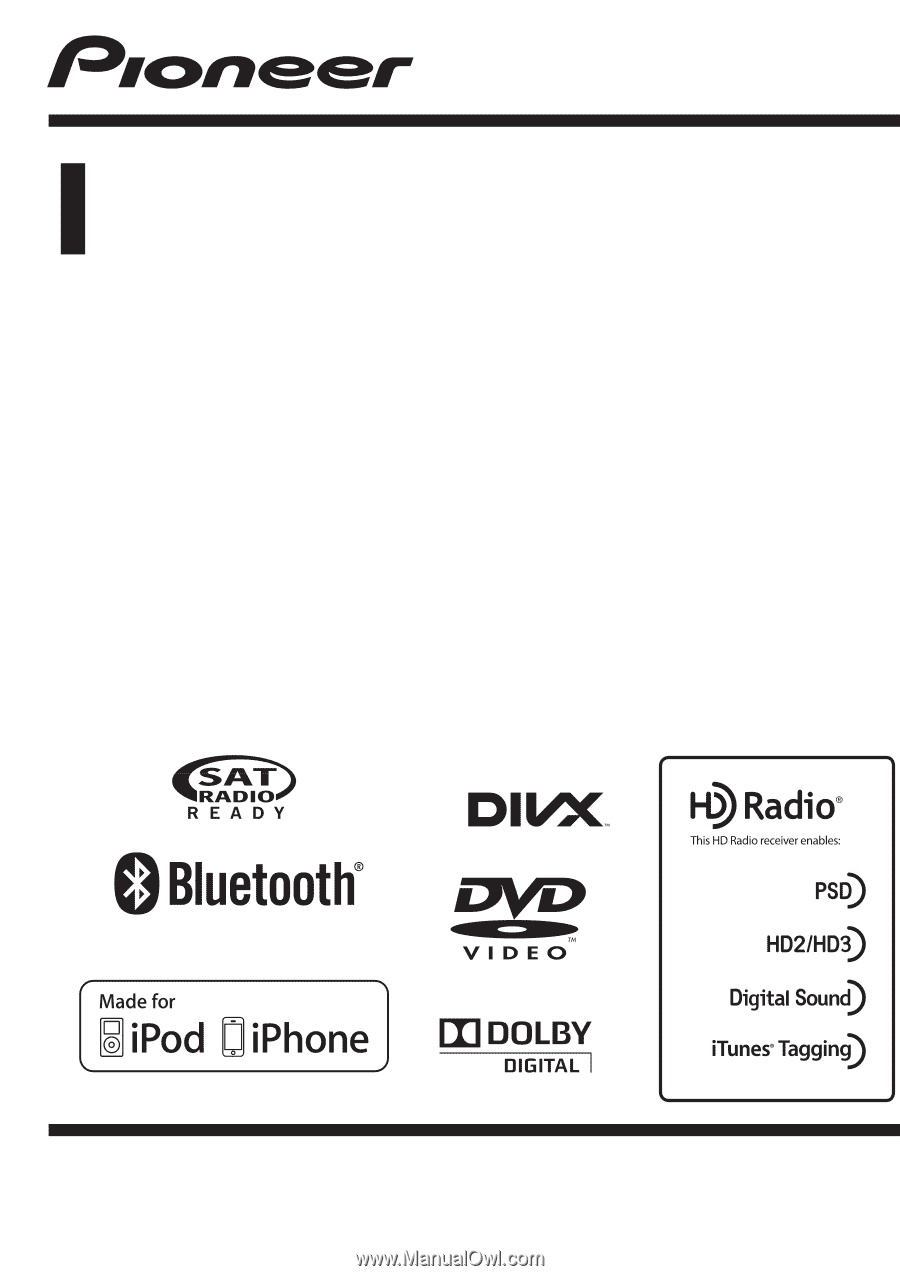
Owner
’
s Manual
DVD RDS AV RECEIVER
AVH-P4400BH
AVH-P3400BH
AVH-P2400BT
AVH-P1400DVD
English