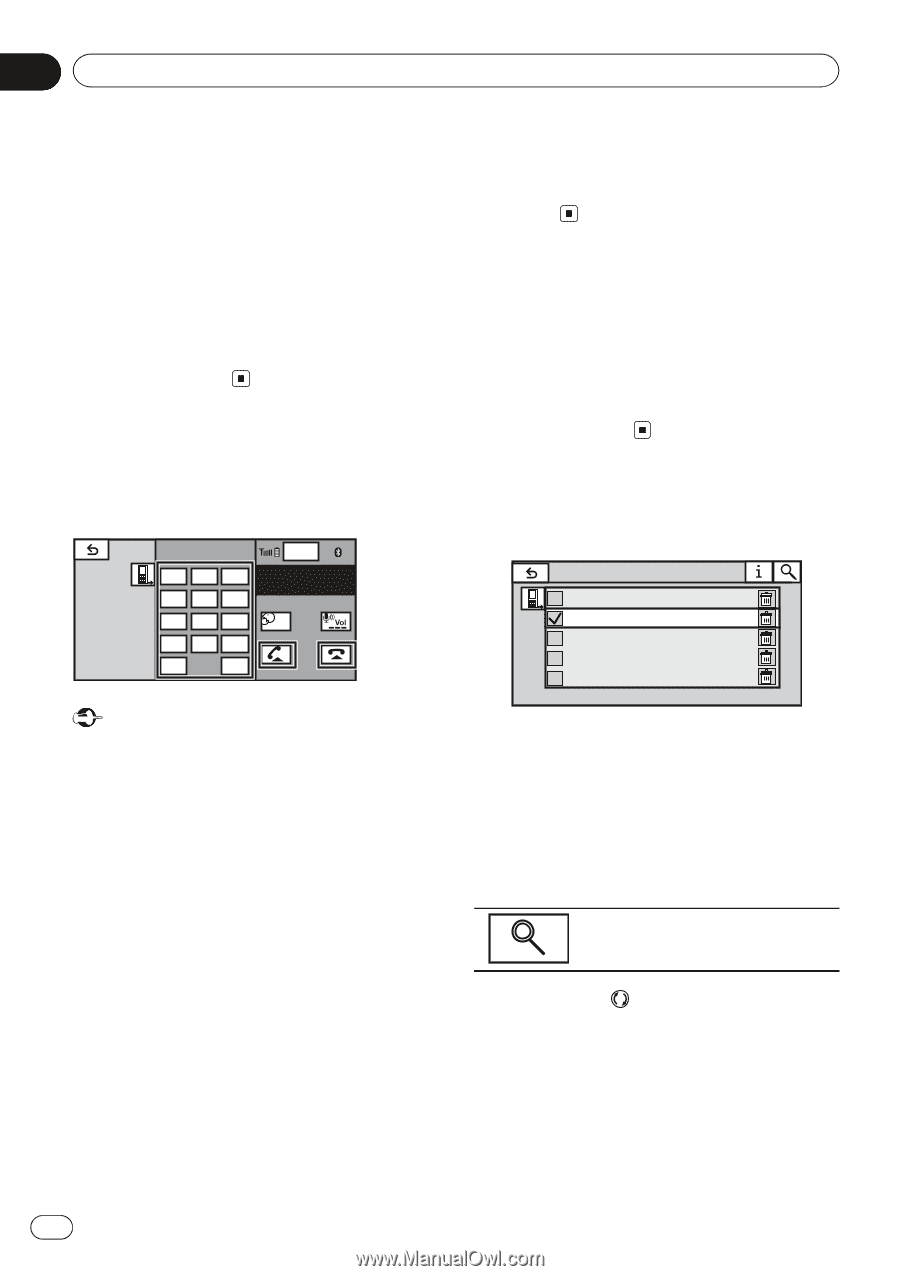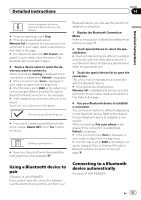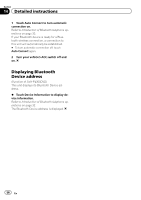Pioneer AVH-P3300BT Owner's Manual - Page 52
Making a call by entering, phone number, Setting the private mode, Pairing from this unit, Detailed
 |
UPC - 884938123341
View all Pioneer AVH-P3300BT manuals
Add to My Manuals
Save this manual to your list of manuals |
Page 52 highlights
Section 14 Detailed instructions 2 Touch one of preset dial keys to select the desired phone number. # If you want to delete a preset phone number, touch and hold the preset dial key. 3 Make the call. Refer to Introduction of Bluetooth telephone operations on page 27. 4 End the call. Refer to Introduction of Bluetooth telephone operations on page 27. Making a call by entering phone number (Function of AVH-P3300BT) Wed 28 may 12:45 PM 1 1 2 3 ABCDEHGHI 01 012345678901 456 789 Off *0# + C Important Be sure to park your vehicle in a safe place and apply the parking brake when performing this operation. 1 Switch to the entering phone number mode. Refer to Introduction of Bluetooth telephone operations on page 27. 2 Touch the number icons to input the numbers. # Up to 24 digits can be entered. 3 Make the call. Refer to Introduction of Bluetooth telephone operations on page 27. 4 End the call. Refer to Introduction of Bluetooth telephone operations on page 27. Note Entering phone number mode cannot be operated unless a Bluetooth telephone is connected to this unit. Setting the private mode (Function of AVH-P3300BT) During a conversation, you can switch to private mode (talk directly on your cellular phone). Refer to Introduction of Bluetooth telephone operations on page 27. Pairing from this unit (Function of AVH-P3300BT) Connection 01: Phone1 02: Phone2 03: Phone3 04: Phone4 05: Phone5 1 Display the Bluetooth Connection Menu. Refer to Introduction of Bluetooth telephone operations on page 27. 2 Touch Connection to select a device. 3 Start to search. Starting to search. While searching, is displayed and when available devices are found, the device names or Bluetooth device addresses (if names cannot be obtained) are displayed. # If you want to switch between the device names and Bluetooth device addresses, touch the icon. 52 En