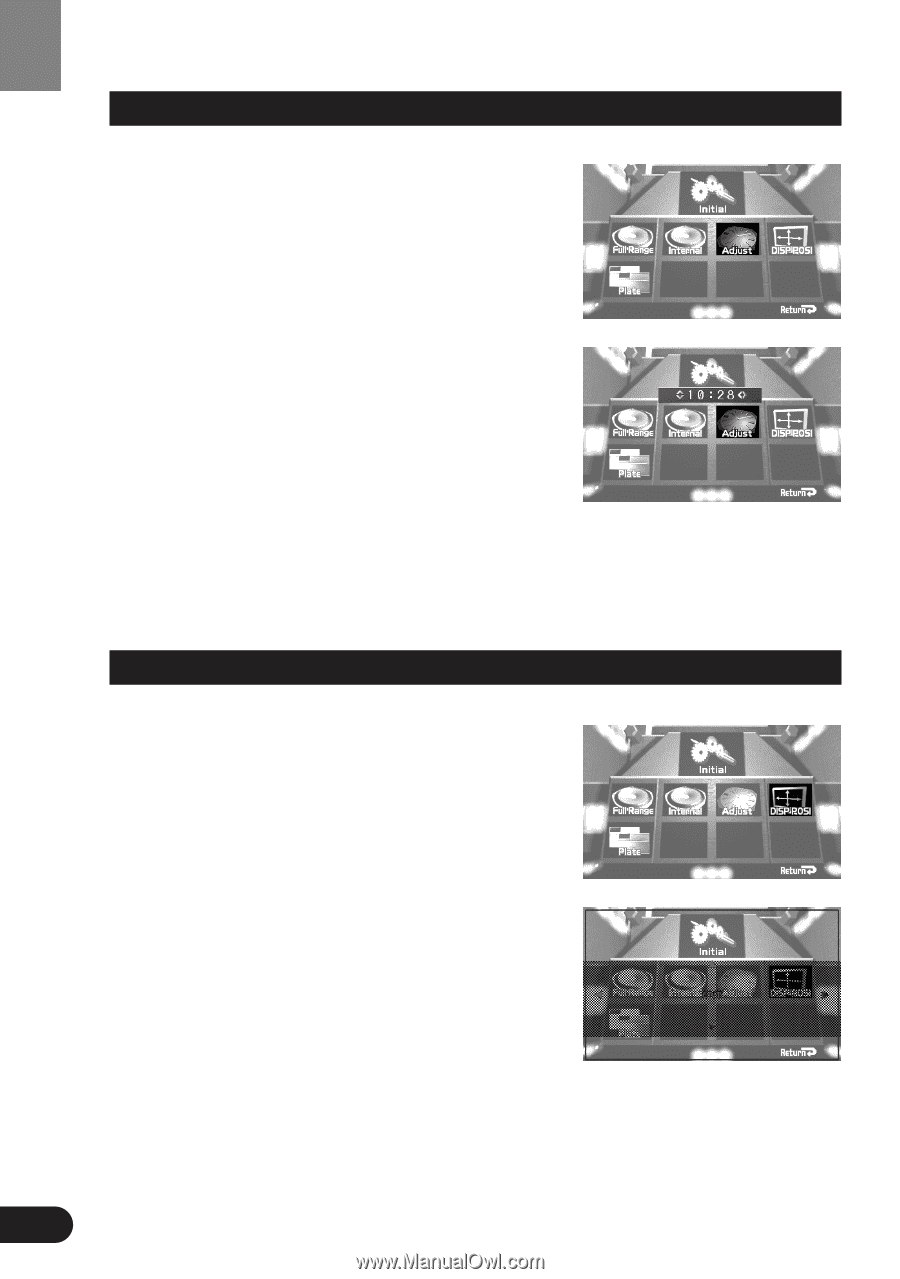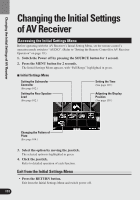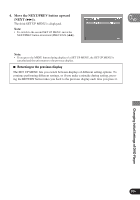Pioneer AVH-P7480DVD Owner's Manual - Page 104
Setting the Time, Adjusting the Display Position, Changing the Initial Settings of AV Receiver
 |
View all Pioneer AVH-P7480DVD manuals
Add to My Manuals
Save this manual to your list of manuals |
Page 104 highlights
Changing the Initial Settings of AV Receiver Setting the Time This is the mode for setting the time on the product's clock display. 1. Select "Adjust" by moving the joystick. "Adjust" is highlighted in green. 2. Click the joystick. The clock adjustment display appears on the screen. 3. Adjust "Hour" by moving the joystick up/down. 4. Adjust "Minute" by moving the joystick left/right. As soon as you switch to "Minute", the seconds start counting from 00. 5. Click the joystick. The clock adjustment display disappears. Note: • How to display the time indication is discussed under the heading of "Switching the Center Screen and Time Display in the Center Room" on page 123. Adjusting the Display Position You can adjust the position of the display. 1. Select "DISP POSI" by moving the joystick. "DISP POSI" is highlighted in green. 2. Click the joystick. 3. Adjust the display position by moving the joystick. 4. Click the joystick. The adjusted display position is memorized. 103