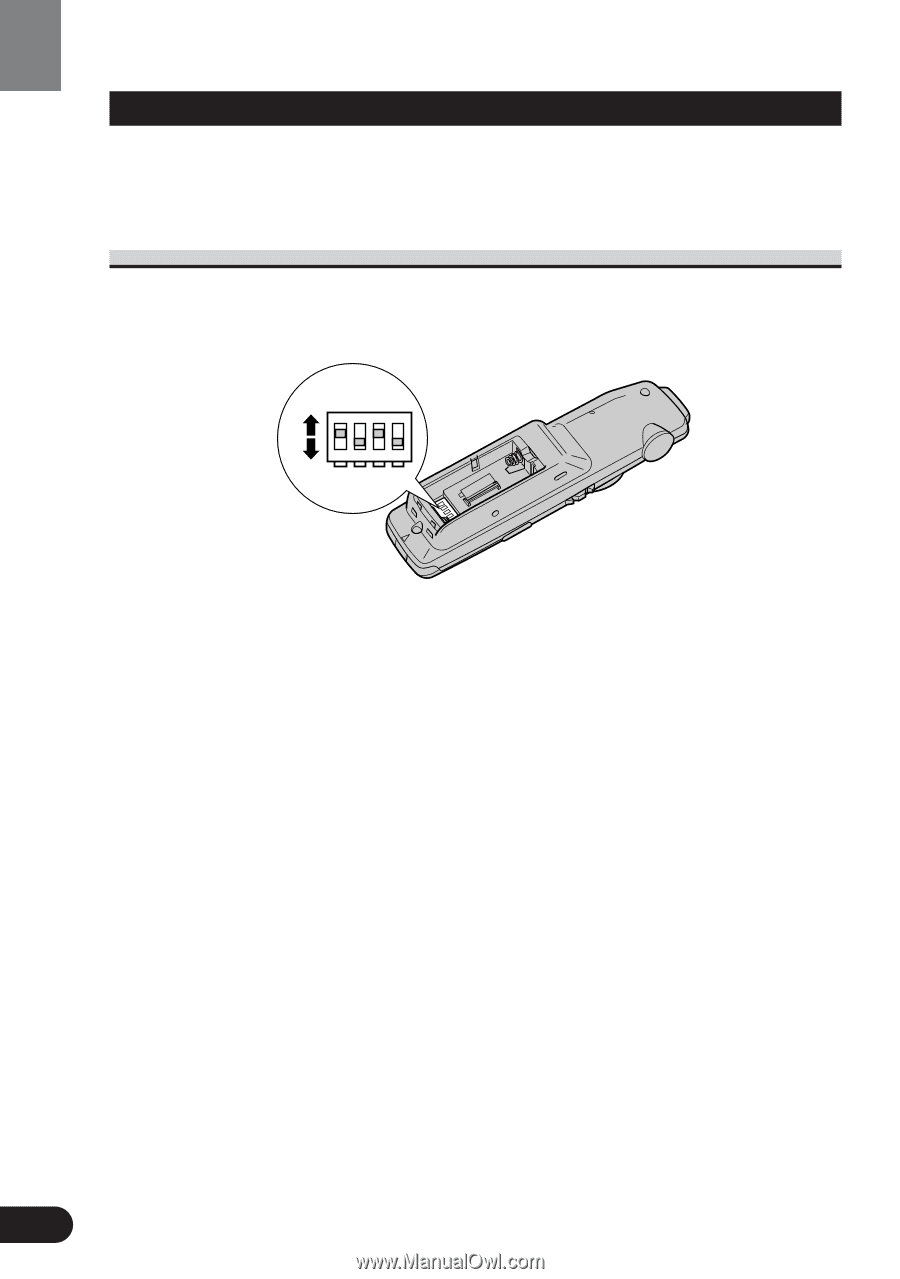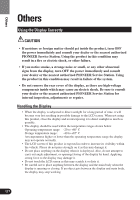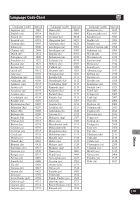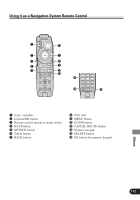Pioneer AVH-P7480DVD Owner's Manual - Page 132
Setting the Remote Control, Setting the Dipswitches
 |
View all Pioneer AVH-P7480DVD manuals
Add to My Manuals
Save this manual to your list of manuals |
Page 132 highlights
Others Setting the Remote Control If you have changed the DVD Player's remote control code type (see page 118), reset the remote control's dipswitches. Also, when using a Pioneer Navigation Unit, if you set the remote control's operation mode switch to "NAVI", you can use it to control the Navigation Unit. Setting the Dipswitches When you remove the battery cover of the remote control, you will see the dipswitches as shown in the following illustration. You can set each dipswitch using the tip of a ballpoint pen. ON ON 1 2 34 OFF When the remote control code type (see page 118) is A, set switch 3 to the ON position. When the code type is B, set switch 3 to the OFF position. Note: • Switch 1 is usually ON, and switch 2 is usually OFF. • If switch 4 is ON, when you set the operation mode switch to "NAVI" you can adjust the vol- ume of the Navigation System's voice guidance. It's convenient if you usually set switch 4 to the OFF position. 131