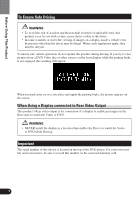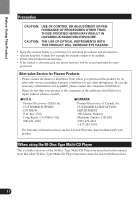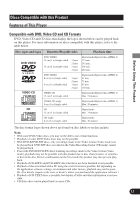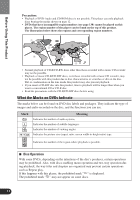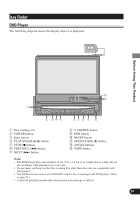Pioneer AVH-P7480DVD Owner's Manual - Page 14
What the Marks on DVDs Indicate, Disc Operation
 |
View all Pioneer AVH-P7480DVD manuals
Add to My Manuals
Save this manual to your list of manuals |
Page 14 highlights
Before Using This Product Precaution: • Playback of DVD-Audio and CD-ROM discs is not possible. This player can only playback discs bearing the marks shown on page 12. • DVDs that have incompatible region numbers (see page 138) cannot be played on this player. The region number of the player can be found on the top of this product. The illustration below shows the regions and corresponding region numbers. • Normal playback of CD-R/CD-RW discs other than those recorded with a music CD recorder may not be possible. • Playback of music CD-R/CD-RW discs, even those recorded with a music CD recorder, may not be possible with this product due to disc characteristics or scratches or dirt on the disc. Dirt or condensation on the lens inside this product may also prevent playback. • If you insert a CD-RW disc into this product, time to playback will be longer than when you insert a conventional CD or CD-R disc. • Read the precautions with the CD-R/CD-RW discs before using. What the Marks on DVDs Indicate The marks below can be found on DVD disc labels and packages. They indicate the type of images and audio recorded on the disc, and the functions you can use. Mark 2 2 3 16 : 9 LB 1 ALL Meaning Indicates the number of audio systems. Indicates the number of subtitle languages. Indicates the number of viewing angles. Indicates the picture size (aspect ratio: screen width-to-height ratio) type. Indicates the number of the region where playback is possible. 7 Disc Operation With some DVDs, depending on the intentions of the disc's producer, certain operations may be prohibited. Also, with discs enabling menu operation and two-way operation during playback, the way titles and chapters are organized may prevent certain operations such as Repeat play. If this happens with this player, the prohibited mark " " is displayed. The prohibited mark " " may not appear on some discs. 13