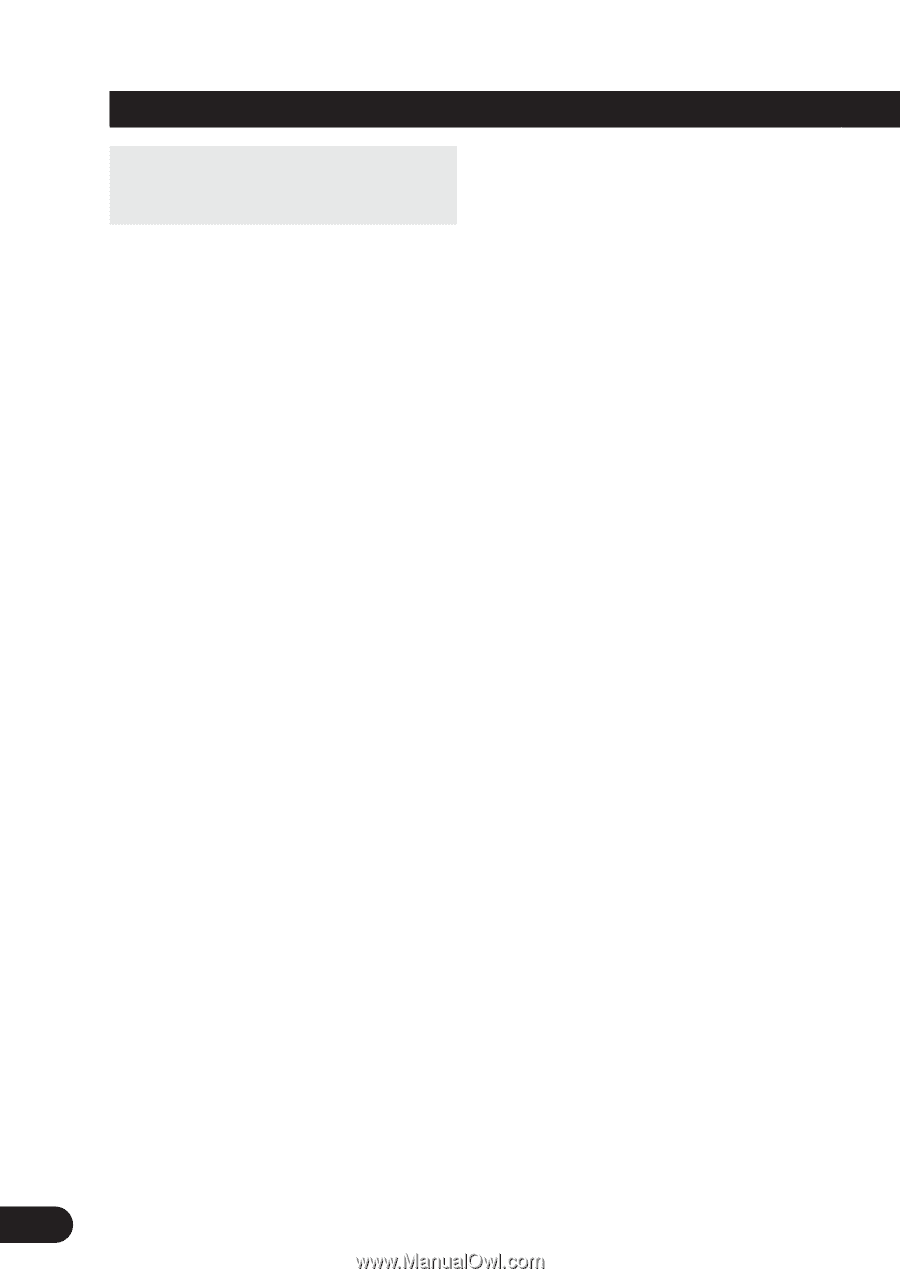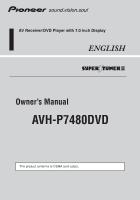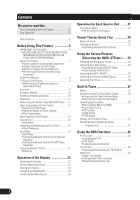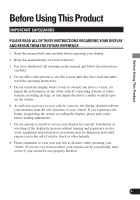Pioneer AVH-P7480DVD Owner's Manual - Page 2
Contents, Operation for Each Source Unit - remote control
 |
View all Pioneer AVH-P7480DVD manuals
Add to My Manuals
Save this manual to your list of manuals |
Page 2 highlights
Contents Be sure to read this. Discs Compatible with this Product 12 Disc Operation 13 Dear Customer 5 Before Using This Product 6 IMPORTANT SAFEGUARDS 6 • PLEASE READ ALL OF THESE INSTRUCTIONS REGARDING YOUR DISPLAY AND RETAIN THEM FOR FUTURE REFERENCE About This Product 7 • Video System of a Connected Component • Output Setting of the DVD Player • Be Sure to Adjust Picture Brightness • Preventing the Battery from Becoming Exhausted About This Manual 8 To Ensure Safe Driving 9 • When Using a Display connected to Rear Video Output Important 9 Condition Memory 10 Resetting the Microprocessor 10 Precaution 11 When using the 50-Disc Type Multi-CD Player .... 11 Discs Compatible with this Product 12 • Features of This Player • What the Marks on DVDs Indicate • Disc Organization Main Features of DVD Player 15 Care of Discs 16 • Precaution Detaching and Replacing the Front Panel 17 • Theft Protection Key Finder 18 • DVD Player • Setting the Remote Control for AV Receiver Operation • Setting the Remote Control for DVD Player Operation Using the Remote Control 21 • Batteries Operation of the Display 22 Deploying the Display 22 Screen Angle Adjustment 23 Closing the Display 24 Changing the Wide Mode 25 Switching the Video Source 26 Operation for Each Source Unit ........ 27 To Listen to Music 27 • When using the DVD player Virtual Theater Quick Tour 29 Menu Structure 30 Information Screen 31 • Switching the Information Screen Using the Screen Pictures (Selecting the NAVI, VTR etc.) .... 33 Selecting the Navigation Picture 33 Selecting the Video Source 33 • Switching the Video ON/OFF Mode • Selecting the Video Source Selecting the BGTV, BGVTR 34 Selecting the Picture to Rear Display 35 Adjusting the Picture 36 Built-In Tuner 37 Basics 37 Operation at the Function Menu Screen 38 • Accessing the Tuner Function Menu • Exit from the Tuner Function Menu Operating Each Function 39 • Best Stations Memory (BSM) • Local Seek Tuning • TA Function • Seek Select • PGM button Display the Flip-Down Plate 41 Recalling Preset Stations by Preset Frequency List 41 Using the RDS Functions 42 PTY Function 42 • Searching the PTY • PTY Alarm • Canceling Announcements TA Function 45 • Activating/Deactivating the TA Function Radio Text 47 • Radio Text display • Storing Radio Text in memory • Recalling preset Radio Text 1