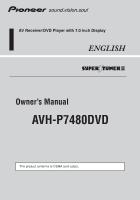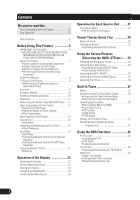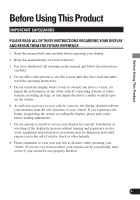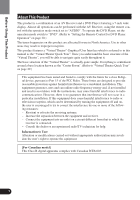Pioneer AVH-P7480DVD Owner's Manual - Page 3
DVD Player, Control with AV Receiver, Multi-CD Player, TV Tuner, Basic Operations of DVD Player
 |
View all Pioneer AVH-P7480DVD manuals
Add to My Manuals
Save this manual to your list of manuals |
Page 3 highlights
DVD Player (Control with AV Receiver 49 Basics 49 Operation at the Function Menu Screen (DVD, Video CD 50 • Accessing the DVD Function Menu (DVD, Video CD) • Exit from the DVD Function Menu (DVD, Video CD) Operating Each Function 51 • Repeat Play • Pause • PGM button Operation at the Function Menu Screen (CD) ...... 53 • Accessing the DVD Function Menu (CD) • Exit from the DVD Function Menu (CD) Operating Each Function 54 • Repeat Play • Random Play • Scan Play • Pause • PGM button Multi-CD Player 57 Basics 57 Operation at the Function Menu Screen 58 • Accessing the Multi-CD Function Menu • Exit from the Multi-CD Function Menu Operating Each Function 59 • Repeat Play • Random Play • Scan Play • ITS Play • Pause • Compression and DBE • PGM button Display the Flip-Down Plate 62 Disc Title Input 63 Getting Text Displayed (for CD TEXT compatible type 64 Selecting Discs by Disc Title List 65 ITS (Instant Track Selection 65 • ITS Programming (ITS) • Erase a Track Program • Erase a Disc Program TV Tuner 67 Basics 67 Operation at the Function Menu Screen 68 • Accessing the TV Tuner Function Menu • Exit from the TV Tuner Function Menu CD Player 69 Basics 69 Operation at the Function Menu Screen 70 • Accessing the CD Function Menu • Exit from the CD Player Function Menu MD Player 71 Basics 71 Operation at the Function Menu Screen 72 • Accessing the MD Function Menu • Exit from the MD Function Menu Basic Operations of DVD Player ........ 73 Selecting the DVD 73 Disc (DVD/Video CD/CD) Playback 74 • Working with the Menu Screen Chapter and Track Advance/Return 75 • Skipping to the Next Chapter/Track • Returning to the Previous Chapter/Track Specifying Title/Chapter/Track (Direct Search 76 • Specifying Title • Specifying Chapter • Specifying Track Disc Fast Forward/Reverse 77 • Fast Forward • Fast Reverse Stopping Playback 78 2