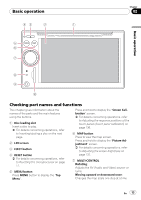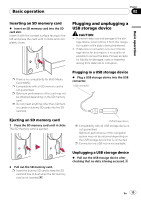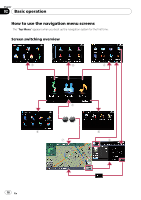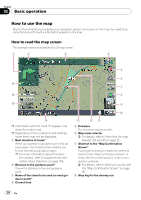Pioneer AVIC-F90BT Owner's Manual - Page 18
How to use the navigation menu screens, Basic operation
 |
UPC - 012562897271
View all Pioneer AVIC-F90BT manuals
Add to My Manuals
Save this manual to your list of manuals |
Page 18 highlights
Chapter 02 Basic operation How to use the navigation menu screens The "Top Menu" appears when you boot up the navigation system for the first time. Screen switching overview 2 3 4 1 5 7 6 8 18 En
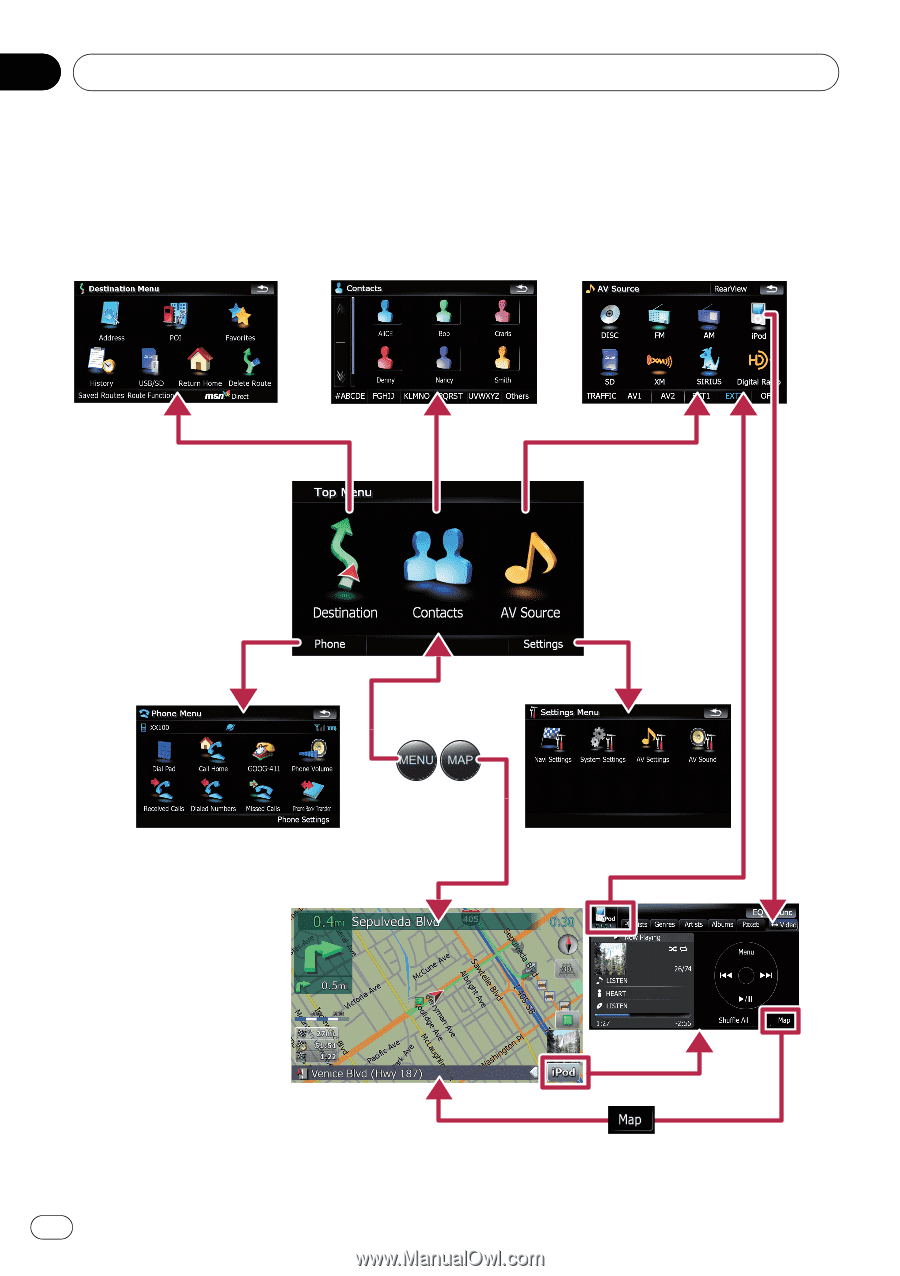
How to use the navigation menu screens
The
“
Top Menu
”
appears when you boot up the navigation system for the first time.
Screen switching overview
2
5
7
8
6
1
3
4
Basic operation
En
18
Chapter
02