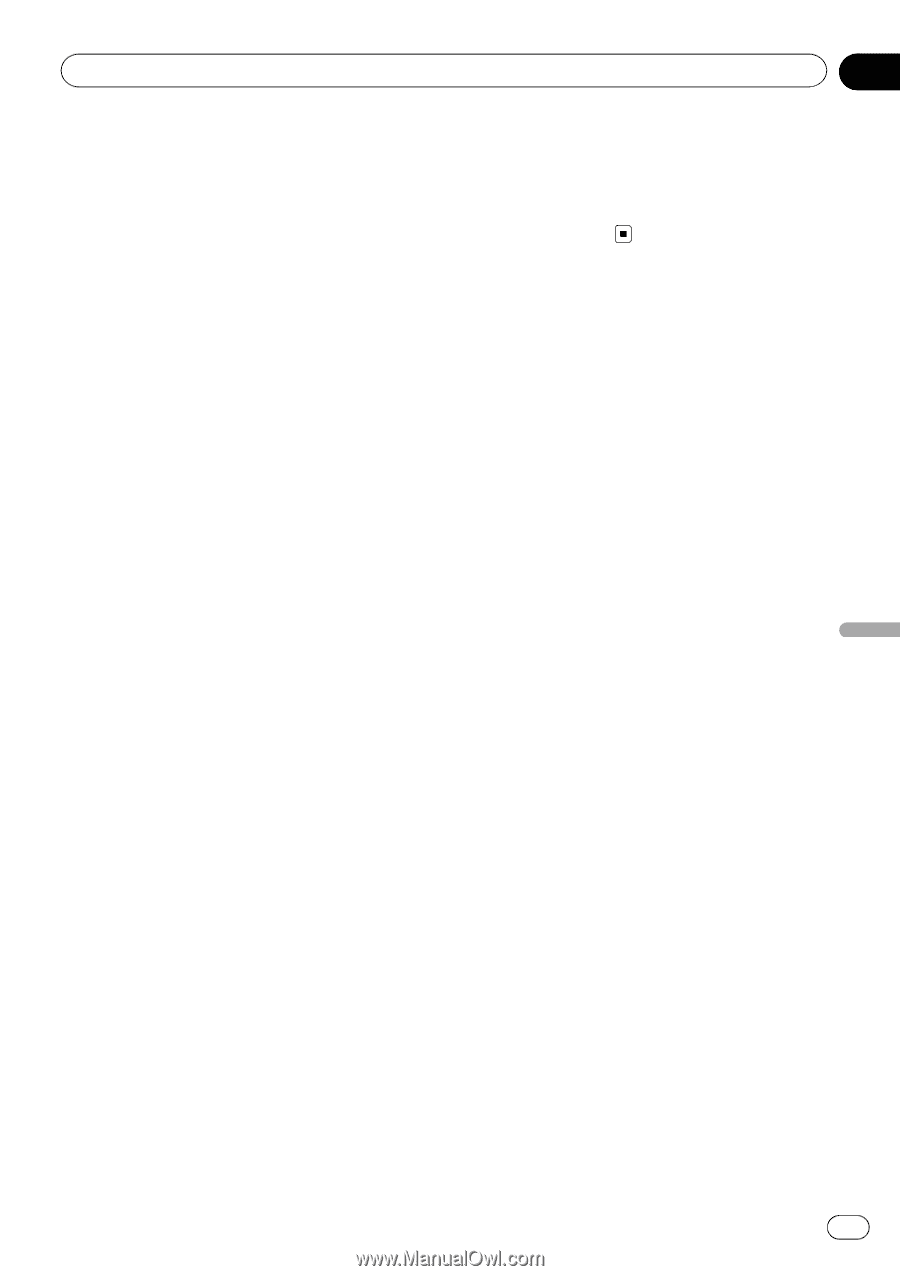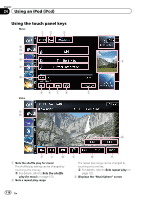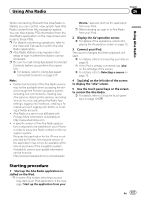Pioneer AVIC-X930BT Owner's Manual - Page 123
Shuffle, Songs, Albums, Audio Book, Normal, Faster, Slower, Widescreen, Link Artists, Link Albums,
 |
UPC - 884938127097
View all Pioneer AVIC-X930BT manuals
Add to My Manuals
Save this manual to your list of manuals |
Page 123 highlights
Using an iPod (iPod) ! All: Repeats all songs or videos in the selected list. ! One: Repeats just the current song or video. 2 Sets the shuffle play for music This function shuffles songs or albums and plays them in random order. Each touch of [Shuffle] changes the setting as follows: ! Off: Does not shuffle. ! Songs: Plays back songs or videos in random order within the selected list. ! Albums: Selects an album randomly, and then plays back all songs in that album in order. 3 Sets the audiobook play speed While listening to an audiobook on iPod, playback speed can be changed. Each touch of [Audio Book] changes the setting as follows: ! Normal: Playback in normal speed ! Faster: Playback faster than normal speed ! Slower: Playback slower than normal speed 4 Plays video in wide screen mode If the video is compatible with wide screen format, set "Widescreen" to "On" in order to view the video image in the wide screen. Each touch of [Widescreen] changes the setting as follows: ! On: Outputs the wide-screen video from an iPod. ! Off: Outputs the normal-sized video from an iPod. p Display size is changed after you change "Widescreen" setting and select the video to play. p This setting is available only during the video operation. 5 Plays songs related to the currently playing song You can play songs related to the currently playing song, using of the following lists. ! Link Artists: Songs related to the currently playing artist will be played in the album order. Chapter 24 ! Link Albums: Songs related to the currently playing album will be played. ! Link Genres: Songs related to the currently playing genre will be played in the artist order. En 123 Using an iPod (iPod)