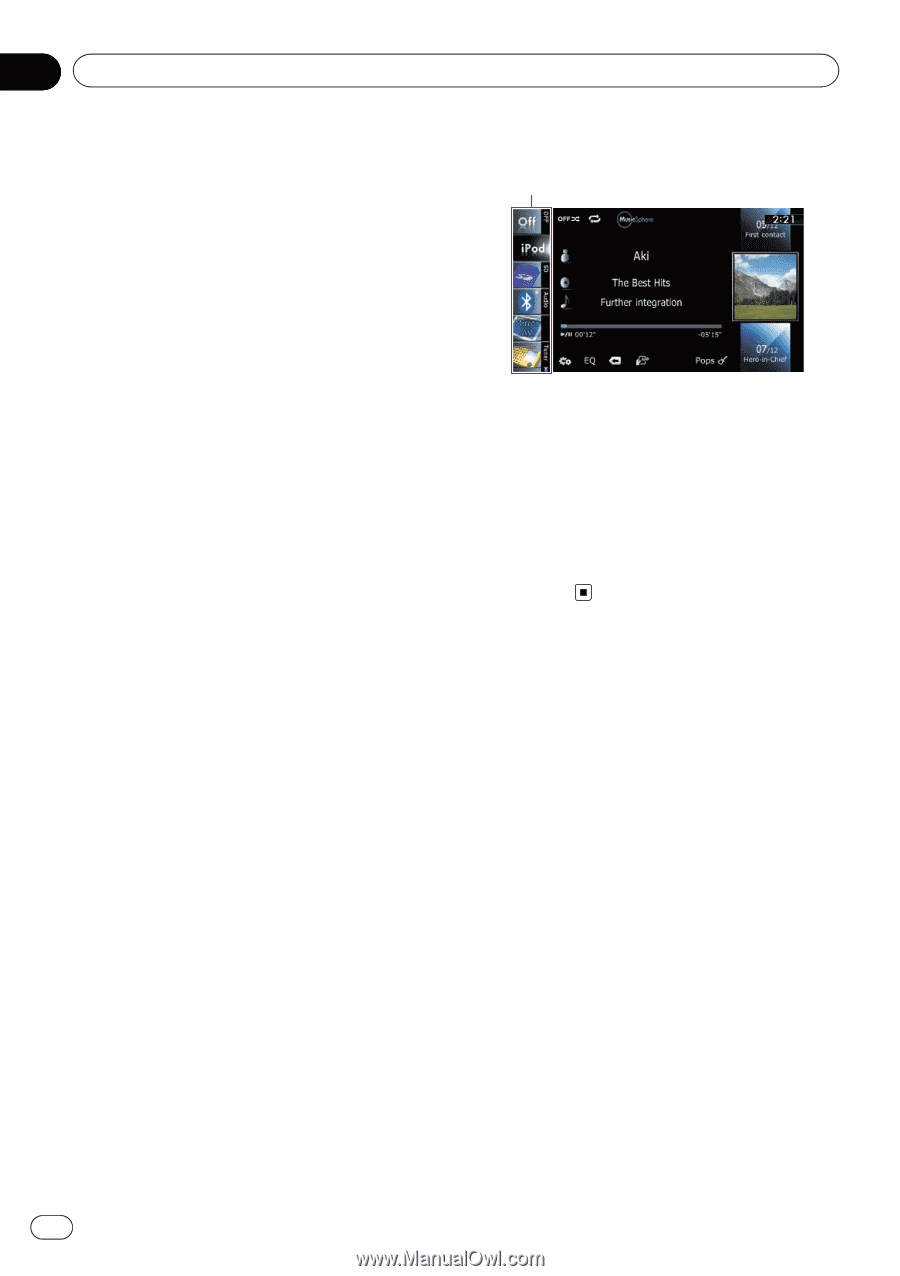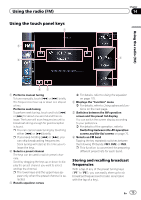Pioneer AVIC-Z130BT Owner's Manual - Page 70
Displaying the AV, operation screen, Operating list screens e.g., iPod list screen, Basic operations - xm radio
 |
UPC - 884938127806
View all Pioneer AVIC-Z130BT manuals
Add to My Manuals
Save this manual to your list of manuals |
Page 70 highlights
Chapter 13 Basic operations of the AV source This chapter describes the basic operations of the AV source. You can play or use the following sources with your Pioneer navigation system. ! Tuner (HD Radio tuner) (*1) ! FM (*2) ! AM (*2) ! CD ! ROM (in MP3, AAC, WMA) ! DVD-Video ! DivX ! USB ! SD The following sources can be played back or used by connecting an auxiliary device. ! HD Radio (HD Radio tuner) (*2) ! iPod ! Pandora ! Aha Radio ! Bluetooth audio ! XM Tuner ! SIRIUS Tuner ! AV input 1 (AV1) ! AV input 2 (AV2) ! External unit 1 (EXT1) ! External unit 2 (EXT2) p (*1) A source available only on AVIC- Z130BT. p (*2) Sources available on AVIC-X930BT or AVIC-X9310BT. Displaying the AV operation screen % Press the MODE button when the map screen is displayed. p The AV operation screen can also be displayed by touching [AV Source & Contents] on the "Top Menu". Selecting a source Source icons 1 Touch, then drag any source icons up or down to display additional source icons. The AV source icons will scroll, and previously hidden icons will appear. 2 Tap the icon of the source you want to select. The operation screen of the selected source appears. p The currently selected source icon is highlighted. Operating list screens (e.g. iPod list screen) This describes the operations when a list screen is displayed. p For information on how to display the list screen, refer to the descriptions within the desired source portion of this manual. Switching between the AV operation screen and the list screen The following example describes how to switch between the AV operation screen and the artist list screen of iPod. 70 En