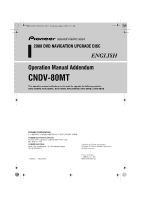Pioneer CNDV 80MT Operation Manual
Pioneer CNDV 80MT - v.1.0 - Map/application Update Manual
 |
UPC - 012562899817
View all Pioneer CNDV 80MT manuals
Add to My Manuals
Save this manual to your list of manuals |
Pioneer CNDV 80MT manual content summary:
- Pioneer CNDV 80MT | Operation Manual - Page 1
11:31 AM 2008 DVD NAVIGATION UPGRADE DISC ENGLISH Operation Manual Addendum CNDV-80MT This operation manual addendum can be used for upgrade the following models: AVIC-800DVD, AVIC-8DVDII, AVIC-8DVD, AVIC-900DVD, AVIC-9DVDII, AVIC-9DVD Published by Pioneer Corporation. Copyright - Pioneer CNDV 80MT | Operation Manual - Page 2
each manual to find more detailed information. Models to be Upgraded Display Compatibility You need an A/V Receiver or Display with touch panel capability to use this software. Make sure to use a display suitable for this system. If a display that does not have a touch panel feature is connected - Pioneer CNDV 80MT | Operation Manual - Page 3
you purchased the navigation system or previous upgrade package.) Licence Agreement PIONEER CNDV-80MT THIS IS A LEGAL AGREEMENT BETWEEN YOU, AS THE END USER, AND PIONEER CORP.(JAPAN) ("PIONEER"). PLEASE READ THE TERMS AND CONDITIONS OF THIS AGREEMENT CAREFULLY BEFORE USING THE SOFTWARE INSTALLED ON - Pioneer CNDV 80MT | Operation Manual - Page 4
SALES OR BUSINESS, EXPENDITURES, INVESTMENTS, OR COMMITMENTS IN CONNECTION WITH ANY BUSINESS, LOSS OF ANY GOODWILL, OR DAMAGES) RESULTING FROM THE USE OF OR INABILITY TO USE THE SOFTWARE, EVEN IF PIONEER discs, solely for personal, non-commercial use and not to operate a service from downloading the - Pioneer CNDV 80MT | Operation Manual - Page 5
CNDV-80T-EN.fm Page 5 Wednesday, April 2, 2008 11:31 AM 4. Limitation of Liability. IN NO EVENT SHALL PIONEER OR ERROR FREE. NO ORAL OR WRITTEN ADVICE GIVEN BY ORDNANCE SURVEY, PIONEER OR ITS with information on what products and/or services containing and/or derived from the Licenced Products - Pioneer CNDV 80MT | Operation Manual - Page 6
MAN-CNDV-80T-EN.fm Page 6 Wednesday, April 2, 2008 11:31 AM About the Database . ALL RIGHTS RESERVED Other Precautions In case of trouble Should the navigation system fail to operate properly, contact your dealer or nearest authorised Pioneer Service Station. Visit our website Visit us at the - Pioneer CNDV 80MT | Operation Manual - Page 7
the operations after the upgrade, obtain the Operation Manual for CNDV-50MT and use it as your primary reference. Cleared CNDV-30 (with remote control type) By upgrading the navigation system with this disc, the operations by remote control change to operations with the touch panel and many other - Pioneer CNDV 80MT | Operation Manual - Page 8
-80T-EN.fm Page 8 Wednesday, April 2, 2008 11:31 AM Obtain the manual by downloading it via Web 1. Visit "http://www.pioneer.eu/eur/content/support/support.html". 2. Click "On-line Manuals". 3. Enter "CNDV-50MT" and click "search". Related models and several language versions will be shown. 4. Click - Pioneer CNDV 80MT | Operation Manual - Page 9
disc" system so as to contain larger database and expanded coverage area; for the west, for the central, and for the east. You can use a disc according to current location or destination, so that you can get comfortable operation at the long-distance navigation. Configuration of data stored on discs - Pioneer CNDV 80MT | Operation Manual - Page 10
destination. ❒ When you approach the areas not stored on the disc, the navigation system notify you of approaching that area. Replace the disc at that time. ❒ Removing the disc and inserting another disc causes the navigation system to automatically restart and reload the new route. (This automatic - Pioneer CNDV 80MT | Operation Manual - Page 11
m or above. Other function limitations Avoid area • An area not stored on the disc cannot be set as an Areas to Avoid. ❒ A set Areas to Avoid may be deleted when the software is updated. If this happens, the system will automatically try to recover the deleted information, but data can be recovered - Pioneer CNDV 80MT | Operation Manual - Page 12
or way points in the areas stored on the DVD Map Disc, or replace the DVD Map Disc and perform the search again. Insert the DVD Map Disc and retry. Zoom in again after the vehicle moves into an area stored on the DVD Map Disc. Or, replace the DVD Map Disc and try to zoom in again. Zoom in - Pioneer CNDV 80MT | Operation Manual - Page 13
steps before inserting the upgrade disc. 1. Turn the engine off (or turn the ignition switch off). 2. Remove the current display from the navigation system. 3. Connect the touch panel display to the navigation system. (Refer to the Owner's manual or installation manual for the display.) 4. Turn - Pioneer CNDV 80MT | Operation Manual - Page 14
Time difference The time difference between the time originally set in the navigation system (Central European Time) and the current location of your vehicle is shown. If necessary, adjust the time difference. Touching [+] or [-] changes the time difference display in one-hour increments. The time - Pioneer CNDV 80MT | Operation Manual - Page 15
MAN-CNDV-80T-EN.fm Page 15 Wednesday, April 2, 2008 11:31 AM - Pioneer CNDV 80MT | Operation Manual - Page 16
MAN-CNDV-80T-EN.fm Page 16 Wednesday, April 2, 2008 11:31 AM PIONEER CORPORATION 4-1, MEGURO 1-CHOME, MEGURO-KU, TOKYO 153-8654, JAPAN PIONEER ELECTRONICS (USA) INC. P.O. Box 1540, Long Beach, California 90801-1540, U.S.A. TEL: (800) 421-1404 PIONEER EUROPE NV Haven 1087, Keetberglaan 1, B-9120

ENGLISH
Operation Manual Addendum
CNDV-80MT
This operation manual addendum can be used for upgrade the following models:
AVIC-800DVD, AVIC-8DVD
II
, AVIC-8DVD, AVIC-900DVD, AVIC-9DVD
II
, AVIC-9DVD
2008 DVD NAVIGATION UPGRADE DISC
Published by Pioneer Corporation.
Copyright © 2008 by Pioneer Corporation.
All rights reserved.
Printed in Belgium
<CRB2821-A> EW
MAN-CNDV-80T-EN
<KMZHX> <08C00000>
MAN-CNDV-80T-EN.fm
Page 1
Wednesday, April 2, 2008
11:31 AM