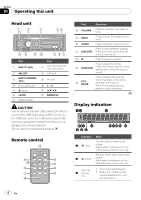Pioneer DEH-2200UB Owner's Manual
Pioneer DEH-2200UB Manual
 |
UPC - 012562969794
View all Pioneer DEH-2200UB manuals
Add to My Manuals
Save this manual to your list of manuals |
Pioneer DEH-2200UB manual content summary:
- Pioneer DEH-2200UB | Owner's Manual - Page 1
English Français Español CD RECEIVER AUTORADIO CD RADIO CD DEH-2200UB Owner's Manual Mode d'emploi Manual de instrucciones - Pioneer DEH-2200UB | Owner's Manual - Page 2
this PIONEER product. To ensure proper use, please read through this manual before using this product. It is especially important that you read and observe WARNINGs and CAUTIONs in this manual. Please keep the manual in a safe and accessible place for future reference. This device complies with part - Pioneer DEH-2200UB | Owner's Manual - Page 3
800-421-1404 CANADA Pioneer Electronics of Canada, Inc. CUSTOMER SATISFACTION DEPARTMENT 300 Allstate Parkway Markham, Ontario L3R 0P2 1-877-283-5901 905-479-4411 purchase details in our files in the event of loss or theft. ! Access owner's manuals, spare parts information, service information, and - Pioneer DEH-2200UB | Owner's Manual - Page 4
CLOCK 7 Detach button Part 8 AUX input jack (3.5 mm stereo jack) 9 USB port a (list) b 1 to 6 c a/b/c/d d BAND/ESC CAUTION Use an optional Pioneer USB cable (CD-U50E) to connect the USB audio player j FUNCTION Press and hold to recall the initial setting menu when the sources are off. k LIST - Pioneer DEH-2200UB | Owner's Manual - Page 5
the unit off 1 Press SRC/OFF and hold until the unit turns off. Selecting a source 1 Press SRC/OFF to cycle between: TUNER (tuner)-CD (built-in CD player)-USB (USB)/IPOD (iPod)-AUX (AUX) Adjusting the volume 1 Turn M.C. to adjust volume. Notes ! When this unit's blue/white lead is connected to - Pioneer DEH-2200UB | Owner's Manual - Page 6
remote control Using the remote control 1 Point the remote control in the direction of the front panel to operate. When using for the first time, pull out the film protruding from the tray. Replacing display Canceling the initial setting menu 1 Press BAND/ESC. Returning to the ordinary display from the - Pioneer DEH-2200UB | Owner's Manual - Page 7
or AM) is displayed. Manual tuning (step by step) radio stations by pressing a or b during the frequency display. Function settings 1 Press M.C. to display the main menu. 2 Turn M.C. to change the menu option and press to select FUNCTION. 3 Turn built-in CD player. Ejecting a CD/CD-R/CD-RW 1 Press - Pioneer DEH-2200UB | Owner's Manual - Page 8
engine. Please change plug and play setting as necessary. Refer to USB (plug and play) on page 12. Displaying text information Selecting the desired text information 1 Press DISP/ /SCRL. CD TEXT discs: Play time-disc title-disc artist name-track title-track artist name WMA/MP3: Play time-folder name - Pioneer DEH-2200UB | Owner's Manual - Page 9
control mode is set to IPOD. ! Disconnect headphones from the iPod before connecting to this unit. ! The iPod will turn off about two minutes after the ignition switch is set to OFF. Displaying text information Selecting the desired text information 1 Press DISP/ /SCRL. Play time-song title-artist - Pioneer DEH-2200UB | Owner's Manual - Page 10
's iPod function can be operated from this unit. Enhancing compressed audio and restoring rich sound (sound retriever) Refer to Enhancing compressed audio and restoring rich sound (sound retriever) on the previous page. Function settings 1 Press M.C. to display the main menu. 2 Turn M.C. to change - Pioneer DEH-2200UB | Owner's Manual - Page 11
setting. For details about the settings, refer to Operating this unit's iPod function from your iPod on the previous page. PAUSE (pause) ! Refer to PAUSE (pause) on page 9. AUDIO BOOK (audiobook speed) The playback speed of audiobook can be changed. 1 Press M.C. to display the setting mode. 2 Turn - Pioneer DEH-2200UB | Owner's Manual - Page 12
flashes. 3 Turn M.C. to adjust the clock. AUX (auxiliary input) Activate this setting when using auxiliary device connected to this unit. 1 Press M.C. to turn AUX on or off. USB (plug and play) This setting allows you to switch your source to USB/ IPOD automatically. 1 Press M.C. to turn the plug - Pioneer DEH-2200UB | Owner's Manual - Page 13
the stereo mini plug into the AUX input jack. 2 Press SRC/OFF to select AUX as the source. Note AUX cannot be selected unless the auxiliary setting is turned on. For more details, refer to AUX (auxiliary input) on the previous page. Turning the clock display on or off % Press CLOCK to turn the clock - Pioneer DEH-2200UB | Owner's Manual - Page 14
could result in fire, generation of smoke or malfunction. Ground wire POWER AMP Other devices Metal parts of car's body (Another electronic device in the car) Important ! When installing this unit in a vehicle without an ACC (accessory) position on the ignition switch, failure to connect the - Pioneer DEH-2200UB | Owner's Manual - Page 15
Connection diagram This product Antenna jack Fuse (10 A) Rear output Section 02 Power amp (sold separately) Connect with RCA cables (sold separately) English Yellow Connect to the constant 12 V supply terminal. Red Connect to terminal controlled by ignition switch (12 V DC). System remote - Pioneer DEH-2200UB | Owner's Manual - Page 16
Secure the mounting sleeve by using a screwdriver to bend the metal tabs (90°) into place. Dashboard Mounting sleeve 3 Install the unit as illustrated. Use commercially available parts when installing. Nut Firewall or metal support Screw Metal strap DIN front/rear mount This unit can be properly - Pioneer DEH-2200UB | Owner's Manual - Page 17
Installation 2 Tighten two screws on each side. Screw Section 03 Fastening the front panel If you do not plan to detach the front panel, the front - Pioneer DEH-2200UB | Owner's Manual - Page 18
your dealer or your nearest Pioneer Service Center, be sure to note the error message. Built-in CD Player Message Cause Action ERROR-11, 12, Dirty disc Clean disc. 17, 30 Scratched disc Replace disc. ERROR-10, 11, Electrical or me12, 15, 17, 30, chanical A0 Turn the ignition switch OFF and - Pioneer DEH-2200UB | Owner's Manual - Page 19
device Disconnect your device and replace it with a compatible USB storage device. ERROR-19 ERROR-23 Communication failure Perform one of the following operations. -Turn the ignition switch OFF and back ON. -Disconnect or eject the USB storage device. -Change to a different source. Then, return - Pioneer DEH-2200UB | Owner's Manual - Page 20
device, the following problems may occur. ! Operations may vary. ! This unit may not recognize the storage device. ! The file may not be played back properly. ! The device may generate noise in the radio. iPod Do not leave the iPod in direct sunlight for extended amounts of time. Extended exposure - Pioneer DEH-2200UB | Owner's Manual - Page 21
to the iPod's manuals. About iPod settings ! You cannot operate the iPod Equalizer on Pioneer products. We recommend that you set the iPod Equalizer to off, before connecting to this unit. ! You cannot set Repeat to off on the iPod when using this unit. Repeat is automatically changed to All when - Pioneer DEH-2200UB | Owner's Manual - Page 22
is lost while using this unit. CAUTION Pioneer accepts no responsibility for data lost on the USB storage device even if that data is lost while using this unit. iPod compatibility This unit supports only the following iPod models. Supported iPod software versions are shown below. Older versions - Pioneer DEH-2200UB | Owner's Manual - Page 23
revenuegenerating) real time broadcasting ( accessory has been designed to connect specifically to iPod and has been certified by the developer to meet Apple performance standards. Apple is not responsible for the operation of this device or its compliance with safety and regulatory standards. iPhone - Pioneer DEH-2200UB | Owner's Manual - Page 24
Appendix Additional Information Dimensions (W × H × D): DIN Chassis 178 mm dB Treble Frequency 10 kHz Gain 12 dB CD player System Compact disc audio system Usable discs Compact disc 2 (stereo) WMA decoding format ......... Ver. 7, 7.1, 8, 9, 10, 11 (2ch audio) (Windows Media Player) MP3 - Pioneer DEH-2200UB | Owner's Manual - Page 25
sans avoir pris contact au préalable. États-Unis Pioneer Electronics (USA) Inc. CUSTOMER SUPPORT DIVISION P.O. Box 1760 Long Beach, CA 90801-1760 800-421-1404 CANADA Pioneer Électroniques du Canada, Inc. Département de service aux consommateurs 300 Allstate Parkway Markham, Ontario L3R 0P2 1-877 - Pioneer DEH-2200UB | Owner's Manual - Page 26
appareil à une borne couplée avec les opérations de mise en/hors service du contact d'allumage peut conduire au déchargement de la batterie. Mode de sur DISP/ /SCRL. Appuyez à nouveau sur DISP/ /SCRL pour l'activer. Utiliser la démonstration lorsque le contact d'allumage est en position ACC peut décharger - Pioneer DEH-2200UB | Owner's Manual - Page 27
c a/b/c/d 6 CLOCK d BAND/ESC 7 Touche de retrait de la face avant PRÉCAUTION Utilisez un câble USB Pioneer en option ( couper le son. Appuyez à nouveau pour réactiver le son. g AUDIO Appuyez sur cette ini- tiaux quand les sources sont hors service. k LIST/ ENTER Appuyez sur cette touche - Pioneer DEH-2200UB | Owner's Manual - Page 28
et fré- Section quence 3 d'affichage ! Lecteur de CD intégré, USB et principal iPod : temps de lecture écoulé et informations textuelles 4 l'iPod. 8 LOC L'accord automatique sur une station locale est en service. LOUD 9 (correction physiologi- La correction physiologique est activée. - Pioneer DEH-2200UB | Owner's Manual - Page 29
l'antenne motorisée du véhicule, celle-ci se déploie lorsque la source est mise en service. Pour rétracter l'antenne, mettez la source hors service. ! Dans ce manuel, iPod et iPhone sont désignés par le terme iPod. ATTENTION ! Conservez la pile hors de portée des enfants. Au cas où la pile serait - Pioneer DEH-2200UB | Owner's Manual - Page 30
au rebut des piles usagées, respectez les règlements nationaux ou les instructions locales en vigueur dans le pays ou la région en matière le bouton de présélection. # Vous pouvez aussi rappeler les fréquences des stations radio mémorisées en appuyant sur a ou b pendant l'affichage de la fréquence. - Pioneer DEH-2200UB | Owner's Manual - Page 31
ne s'intéresse qu'aux stations de radio dont le signal reçu est suffisamment puissant sur SRC/OFF pour choisir le lecteur de CD intégré. Éjection d'un CD/CD-R/CD-RW 1 Appuyez sur h. Lecture de plages pas. ! Si la fonction Plug-and-Play est en service et si un périphérique de stockage USB est pré - Pioneer DEH-2200UB | Owner's Manual - Page 32
sur 6/ pour parcourir les options dis- ponibles : CD/CD-R/CD-RW ! DISC - Répétition de toutes les plages dans un ordre aléatoire 1 Appuyez sur 5/ pour activer ou désactiver la lecture aléatoire. Les plages d'une les options disponibles : OFF (hors service)-1-2 1 est efficace pour les faibles - Pioneer DEH-2200UB | Owner's Manual - Page 33
connecté à cet appareil, il ne peut pas être mis en service ou hors service à moins que le mode commande ne soit réglé sur IPOD. ! Débranchez les écouteurs de l'iPod avant de le connecter à cet appareil. ! L'iPod sera mis hors service environ deux minutes après que le contact d'allumage est mis en - Pioneer DEH-2200UB | Owner's Manual - Page 34
- che, appuyez sur pour activer le mode de recherche par Appuyez sur 5/ pour mettre en service la fonc- tion de lecture iPod de cet appareil à partir de votre iPod Cette fonction n'est pas compatible avec les modèles d'iPod suivants. ! iPod nano 1ère génération ! iPod 5ème génération La fonction iPod - Pioneer DEH-2200UB | Owner's Manual - Page 35
plage de répétition est toutefois différente du CD/périphérique de stockage USB. Reportez-vous à service la lecture aléatoire de toutes les plages. Pour mettre hors service, mettez SHUFFLE hors service dente, Utilisation de la fonction iPod de cet appareil à partir de votre iPod. PAUSE (pause) ! - Pioneer DEH-2200UB | Owner's Manual - Page 36
l'égaliseur. DYNAMIC-VOCAL-NATURAL-CUSTOM- FLAT-POWERFUL 3 Appuyez sur M.C. pour confirmer la sé Plage de réglage : +6 à -6 LOUDNESS (correction physiologique) La correction physiologique a Appuyez sur M.C. jusqu'à ce que CLOCK SET apparaisse sur l'écran. 3 Tournez service ou hors service. 36 Fr - Pioneer DEH-2200UB | Owner's Manual - Page 37
l'iPod est connecté, la source n'est pas automatiquement commutée sur USB/IPOD. Basculez la source manuellement sur USB/IPOD. activé. Pour plus de détails, reportez-vous à la page précédente, AUX (entrée auxiliaire). Mise en service ou hors service de l'affichage de l'horloge % Appuyez sur CLOCK - Pioneer DEH-2200UB | Owner's Manual - Page 38
un dysfonctionnement. ! Pour éviter un court-circuit, une surchauffe ou un dysfonctionnement, assurez-vous de respecter les instructions suivantes. - Déconnectez la borne négative de la batterie avant l'installation. - Fixez le câblage avec des serre-fils ou de la bande adhésive. Pour protéger le - Pioneer DEH-2200UB | Owner's Manual - Page 39
Connexions Schéma de connexion Ce produit Jack d'antenne Fusible (10 A) Sortie arrière Section 02 Amplificateur de puissance (vendu séparément) Connectez avec des câbles RCA (vendus séparément) Français Jaune Connectez à la borne d'alimentation 12 V permanente. Rouge Connectez à la borne contr - Pioneer DEH-2200UB | Owner's Manual - Page 40
installation finale. ! N'utilisez pas de pièces non autorisées car il peut en résulter des dysfonctionnements. ! Consultez votre revendeur si l'installation l'installation. Écrou Pare-feu ou support métallique Attache en métal Vis Montage avant/arrière DIN Cet appareil peut être installé - Pioneer DEH-2200UB | Owner's Manual - Page 41
Installation Section 03 Montage arrière DIN 1 Déterminez la position appropriée où les trous sur le support et sur le côté ne souhaitez pas détacher la face avant, elle peut être fixée avec les vis fournies. Support de montage Tableau de bord ou console ! Utilisez des vis à tête bombée (5 mm × - Pioneer DEH-2200UB | Owner's Manual - Page 42
tendue de répéti- ture change de pétition de lec est hors service. Le mode démo est activé. Appuyez sur Service d'entretien agréé par Pioneer le plus proche, n'oubliez pas de noter le message d'erreur. Lecteur de CD intégré Message Causes possi- Action corrective bles ERROR-11, 12, Disque sale - Pioneer DEH-2200UB | Owner's Manual - Page 43
activée sur le périphérique de stockage USB Suivez les instructions USB compatible. charge par cet appareil. CHECK USB ERROR-18 ERROR-19 ERROR-23 compatibles. Périphérique Déconnectez votre USB stockage USB compatible. Panne de ou FAT16 ou FAT32. FAT32 iPod Message NO DEVICE Causes possi- - Pioneer DEH-2200UB | Owner's Manual - Page 44
disparaisse pour entendre les sons. ERROR-19 Panne de communication Déconnectez le câble de l'iPod. Quand le menu principal de l'iPod est affiché, reconnectez le câble. Réinitialisez l'iPod. Panne iPod Déconnectez le câble de l'iPod. Quand le menu principal de l'iPod est affiché, reconnectez le - Pioneer DEH-2200UB | Owner's Manual - Page 45
iPod. Quelques mots sur les réglages de l'iPod ! Vous ne pouvez pas utiliser l'Égaliseur iPod sur les produits Pioneer. Nous vous recommandons de mettre l'Égaliseur iPod hors service face CD des DualDiscs n'est pas physiquement compatible avec le standard CD général, la lecture de la face CD sur cet - Pioneer DEH-2200UB | Owner's Manual - Page 46
kHz à 48 kHz (32, 44,1, 48 kHz pour accentuation) Version étiquette ID3 compatible : 1.0, 1.1, 2.2, 2.3, 2.4 (la Version 2.x de l'étiquette ID3 a priorité de stockage USB avec de nombreuses hiérarchies de dossiers. PRÉCAUTION Pioneer n'accepte aucune responsabilité en cas de perte de données sur le - Pioneer DEH-2200UB | Owner's Manual - Page 47
différer selon la version du logiciel iPod. Quand vous utilisez un iPod, un câble iPod Dock Connector vers USB est requis. Un câble d'interface CD-IU50 Pioneer est également disponible. Pour plus de détails, consultez votre revendeur. Fichier compatible : MP3 (.mp3)/WAV (.wav)/AAC (.m4a) Format - Pioneer DEH-2200UB | Owner's Manual - Page 48
ont été conçus pour fonctionner avec un iPod et sont certifiés conformes aux exigences d'Apple par le fabricant. Apple n'est pas responsable pour le fonctionnement de cet appareil ou de sa compatibilité avec les normes réglementaires et de sécurité. iPhone Windows Media et le logo Windows sont des - Pioneer DEH-2200UB | Owner's Manual - Page 49
à la masse Pôle négatif Consommation maximale ... 10,0 A Dimensions (L × H × P) : DIN Châssis 178 mm quence 10 kHz Gain 12 dB Lecteur de CD Système Compact Disc Digital Audio Disques utilisables 8, 9, 10, 11 (2 canaux audio) (Windows Media Player) Format de décodage MP3 ... MPEG-1 & 2 Couche - Pioneer DEH-2200UB | Owner's Manual - Page 50
importante que lea y observe las ADVERTENCIAS y PRECAUCIONES de este manual. Una vez leído, guarde el manual en un lugar seguro y a mano para que pueda UU. Pioneer Electronics (USA) Inc. CUSTOMER SUPPORT DIVISION P.O. Box 1760 Long Beach, CA 90801-1760 800-421-1404 CANADÁ Pioneer Electronics - Pioneer DEH-2200UB | Owner's Manual - Page 51
Antes de comenzar Modo demo Importante Si no se conecta el cable rojo (ACC) de esta unidad a un terminal acoplado con las funciones de activación/desactivación de la llave de encendido del automóvil, se puede descargar la batería. Modo demo La demostración se inicia automáticamente cuando la llave - Pioneer DEH-2200UB | Owner's Manual - Page 52
Parte 1 DISP/ /SCRL Conector de entra8 da AUX (conector estéreo de 3,5 mm) 2 SRC/OFF 9 Puerto USB 3 MULTI-CONTROL (M.C.) a (lista) 4 Ranura de carga de b discos 1a6 5 h (expulsar) c a/b/c/d 6 CLOCK d BAND/ESC 7 Botón de soltar PRECAUCIÓN Utilice un cable USB Pioneer opcional (CD - Pioneer DEH-2200UB | Owner's Manual - Page 53
iPod está en uso. Sección 3 principal de la pan- talla ! Sintonizador: banda y frecuencia ! Reproductor de CD incorporado, USB e iPod ón por búsqueda local está activada. 9 LOUD (sonoridad) La sonoridad está activada. a someter la carátula a impactos excesivos. ! Mantenga la carátula fuera - Pioneer DEH-2200UB | Owner's Manual - Page 54
1 Deslice y extraiga la bandeja de la parte posterior del mando a distancia. 2 Inserte TUNER (sintonizador)-CD (reproductor de CD incorporado)-USB (USB)/IPOD (iPod)-AUX (AUX manual, se utiliza el término "iPod" para denominar tanto a iPod como a iPhone. mando a distancia e instale una pila nueva. ! - Pioneer DEH-2200UB | Owner's Manual - Page 55
hasta que se visualice la banda deseada (F1, F2, F3 para FM o AM). Sintonización manual (paso a paso) 1 Pulse c o d. Búsqueda 1 Mantenga pulsado c o d y de presintonías. # También se pueden recuperar las emisoras de radio almacenadas pulsando a o b durante la visualización de frecuencias. Ajustes - Pioneer DEH-2200UB | Owner's Manual - Page 56
de radio con señales lo suficientemente intensas como para asegurar una buena recepción. 1 Pulse M.C. para mostrar el modo de ajuste. 2 Active se cancela antes de confirmar. CD/CD-R/CD-RW y dispositivos de almacenamiento USB Funciones básicas Reproducción de un CD/CD-R/CD-RW 1 Inserte el disco en - Pioneer DEH-2200UB | Owner's Manual - Page 57
ón de la información de texto deseada 1 Pulse DISP/ /SCRL. Discos CD TEXT: tiempo de reproducción-título del disco-nombre del artista del disco-título de ón de reproducción 1 Pulse 6/ para desplazarse entre las siguientes opciones: CD/CD-R/CD-RW ! DISC - Repite todas las pistas ! TRACK - Repite la - Pioneer DEH-2200UB | Owner's Manual - Page 58
. 1 Pulse M.C. para mostrar el modo de ajuste. 2 Active M.C. para seleccionar el ajuste deseado. Para obtener más información, el modo de control esté fijado en IPOD. ! Desconecte los auriculares del iPod antes de conectarlo a esta unidad. ! El iPod se apagará aproximadamente dos minutos después - Pioneer DEH-2200UB | Owner's Manual - Page 59
lista alfabética. Si se cancela la búsqueda alfabética de canciones, se visualiza NOT FOUND. Nota Dependiendo del número de archivos en el iPod, puede haber un retraso al mostrar una lista. Operaciones avanzadas mediante el uso de botones especiales Selección de una gama de repetición de reproducci - Pioneer DEH-2200UB | Owner's Manual - Page 60
iPod de esta unidad desde el iPod Esta función no es compatible con los siguientes modelos de iPod. ! iPod nano 1ª generación ! iPod 5ª generación La función iPod de esta unidad le permite realizar operaciones desde su iPod a la del dispositivo de almacenamiento CD/USB. Consulte Selección de una - Pioneer DEH-2200UB | Owner's Manual - Page 61
esté ajustado en IPOD, las operaciones - FLAT-POWERFUL 3 Pulse LOUDNESS (sonoridad) La sonoridad compensa las deficiencias en las gamas de frecuencias bajas y altas cuando se escucha a un volumen bajo. 1 Pulse M.C. para mostrar el modo de ajuste. 2 Active CLOCK SET aparezca en la pantalla. Es 61 - Pioneer DEH-2200UB | Owner's Manual - Page 62
siga los siguientes pasos para configurar el ajuste inicial: CLOCK SET (ajuste del reloj) 1 Pulse M.C. para mostrar el IPOD. Cambie la fuente a USB/IPOD manualmente. ILLUMI (iluminación en color) Puede seleccionar el color de iluminación deseado. 1 Pulse M.C. para mostrar el modo de ajuste. 2 Active - Pioneer DEH-2200UB | Owner's Manual - Page 63
tierra. Compruebe que el cable de tierra está conectado adecuadamente a las partes metálicas de la carrocería del automóvil. El cable a cae, puede provocar incendios, humo o averías. Importante ! Cuando esta unidad se instale en un vehículo sin posición ACC (accesorio) en la llave de encendido, - Pioneer DEH-2200UB | Owner's Manual - Page 64
de potencia o al terminal de control del relé de la antena (máx. 300 mA 12 V CC). Negro (toma de tierra del chasis) Conectar a una parte metálica limpia, sin pintura. Altavoz delantero Izquierda Altavoz trasero Blanco Blanco/negro Verde Verde/negro Con un sistema de 2 altavoces, no - Pioneer DEH-2200UB | Owner's Manual - Page 65
el manejo del vehículo. - pueda lesionar a un pasajero como consecuencia de un frenazo brusco. ! El láser semiconductor se dañará si se sobrecalienta. Instale esta unidad alejada de zonas que alcancen altas temperaturas, como cerca de la salida del calefactor. ! Se logra un rendimiento óptimo si la - Pioneer DEH-2200UB | Owner's Manual - Page 66
Tornillo Fijación de la caratula Si no tiene previsto sacar la carátula, ésta se puede fijar con el tornillo suministrado. Carcasa orificios roscados del soporte. Retirada de la unidad 1 Extienda hacia afuera la parte superior e inferior del anillo de guarnición para retirarlo. (Al volver a - Pioneer DEH-2200UB | Owner's Manual - Page 67
activar el reproductor de CD. ERROR-15 El disco inser- Reemplace el tado aparece en disco. blanco ERROR-22, 23 Formato de CD Reemplace el no compatible disco. FRMT READ USB Mensaje NO DEVICE Causa Acción Si está desactiva- ! Active "plug and do "plug and play". play", no hay nin - Pioneer DEH-2200UB | Owner's Manual - Page 68
. El dispositivo de Conecte un dispoalmacenamiento sitivo que cumpla USB conectado con la clase de alno es compatible macenamiento con esta unidad. masivo USB. CHECK USB ERROR-18 ERROR-19 ERROR-23 El conector USB o el cable USB está cortocircuitado. Compruebe que el conector USB o el cable USB - Pioneer DEH-2200UB | Owner's Manual - Page 69
hay co- ! Conecte un iPod nectado ningún compatible. dispositivo USB ni ningún iPod. FRMT READ A veces se pro- Espere hasta que duce un retraso el mensaje desapaentre el comien- rezca y oiga sonizo de la repro- do. ducción y la emisión del sonido ERROR-19 Fallo de comunicación Desconecte el - Pioneer DEH-2200UB | Owner's Manual - Page 70
atascado debajo del freno o del acelerador. Consulte los manuales del iPod para más información. Acerca de los ajustes del iPod ! No se puede utilizar el Ecualizador del iPod en los productos Pioneer. Recomendamos que desactive el Ecualizador del iPod antes de conectarlo a esta unidad. ! No puede - Pioneer DEH-2200UB | Owner's Manual - Page 71
de grabación: 8 kbps a 320 kbps Frecuencia de muestreo: 16 kHz a 48 kHz (32, 44,1, 48 kHz para énfasis) Versiones de etiqueta ID3 compatibles: 1.0, 1.1, 2.2, 2.3, 2.4 (la etiqueta ID3 Versión 2.x tiene prioridad sobre la Versión 1.x). Lista de reproducción M3u: no MP3i (MP3 interactivo), mp3 PRO: no - Pioneer DEH-2200UB | Owner's Manual - Page 72
según la versión de software del iPod. Cuando utiliza un iPod, se requiere un conector del Dock del iPod para el cable USB. El cable de la interfaz CD-IU50 de Pioneer también está disponible. Para obtener información, consulte con su proveedor. Archivos compatibles: MP3 (.mp3)/WAV (.wav)/AAC (.m4a - Pioneer DEH-2200UB | Owner's Manual - Page 73
ser conectado específicamente a un iPod y ha sido homologado por el fabricante para cumplir con las normas de funcionamiento de Apple. Apple no es responsable del funcionamiento de este aparato ni de que cumpla con las normas de seguridad y reguladoras. iPhone iPhone es una marca comercial de Apple - Pioneer DEH-2200UB | Owner's Manual - Page 74
12 dB Agudos Frecuencia 10 kHz Ganancia 12 dB Reproductor de CD Sistema Sistema de audio de discos compactos Discos utilizables Disco compacto WMA Ver. 7, 7.1, 8, 9, 10, 11 (audio 2 canales) (Windows Media Player) Formato de decodificación MP3 MPEG-1 & 2 Audio Layer 3 Formato de señal - Pioneer DEH-2200UB | Owner's Manual - Page 75
ELECTRONICS OF CANADA, INC. 300 Allstate Parkway, Markham, Ontario L3R 0P2, Canada TEL: 1-877-283-5901 TEL: 905-479-4411 PIONEER ELECTRONICS DE MEXICO, S.A. de C.V. Blvd.Manuel Avila Camacho 138 10 piso Col.Lomas de Chapultepec, Mexico, D.F. 11000 TEL: 55-9178-4270 44號13 02) 2521-
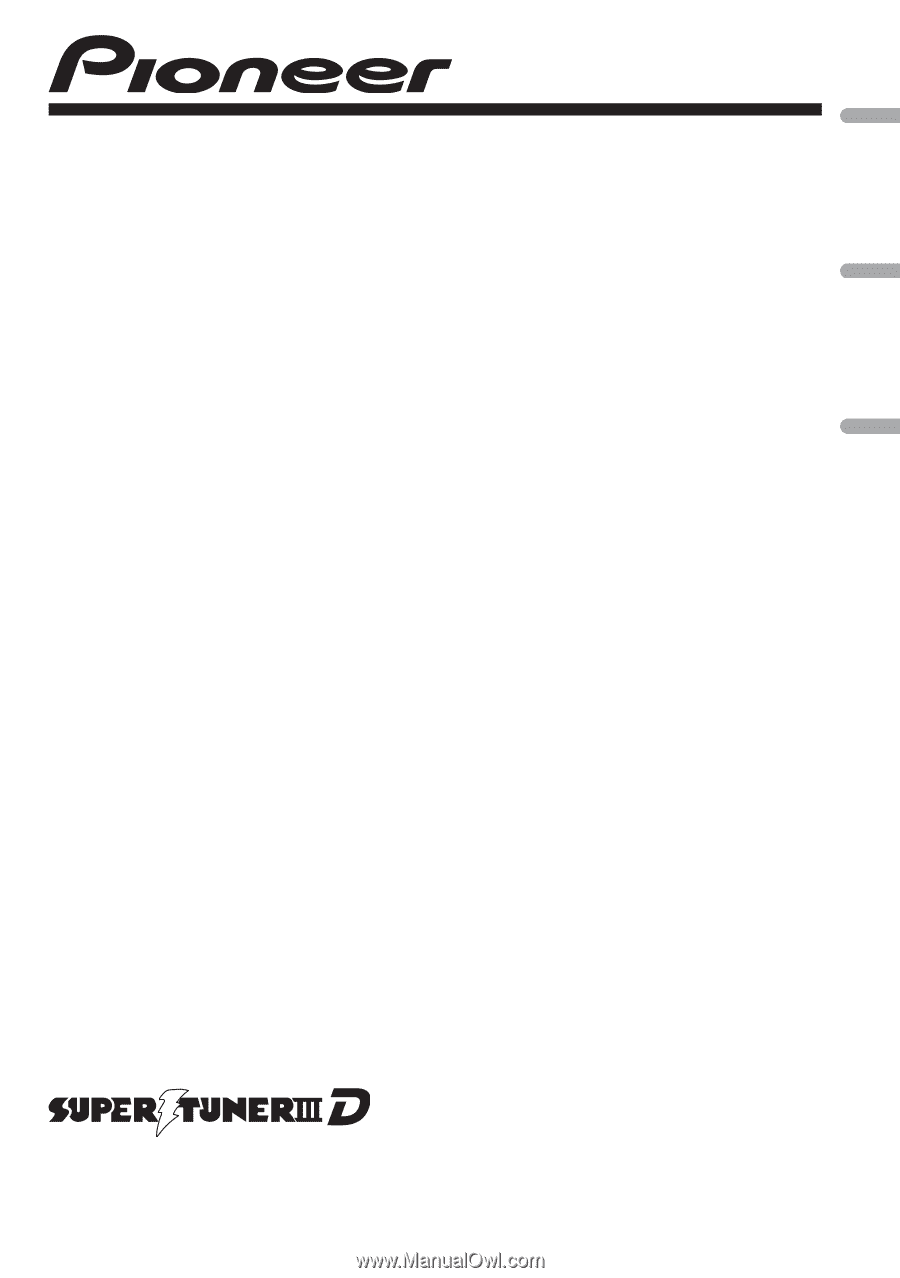
Owner’s Manual
Mode d’emploi
Manual de instrucciones
CD RECEIVER
AUTORADIO CD
RADIO CD
DEH-2200UB
English
Français
Español