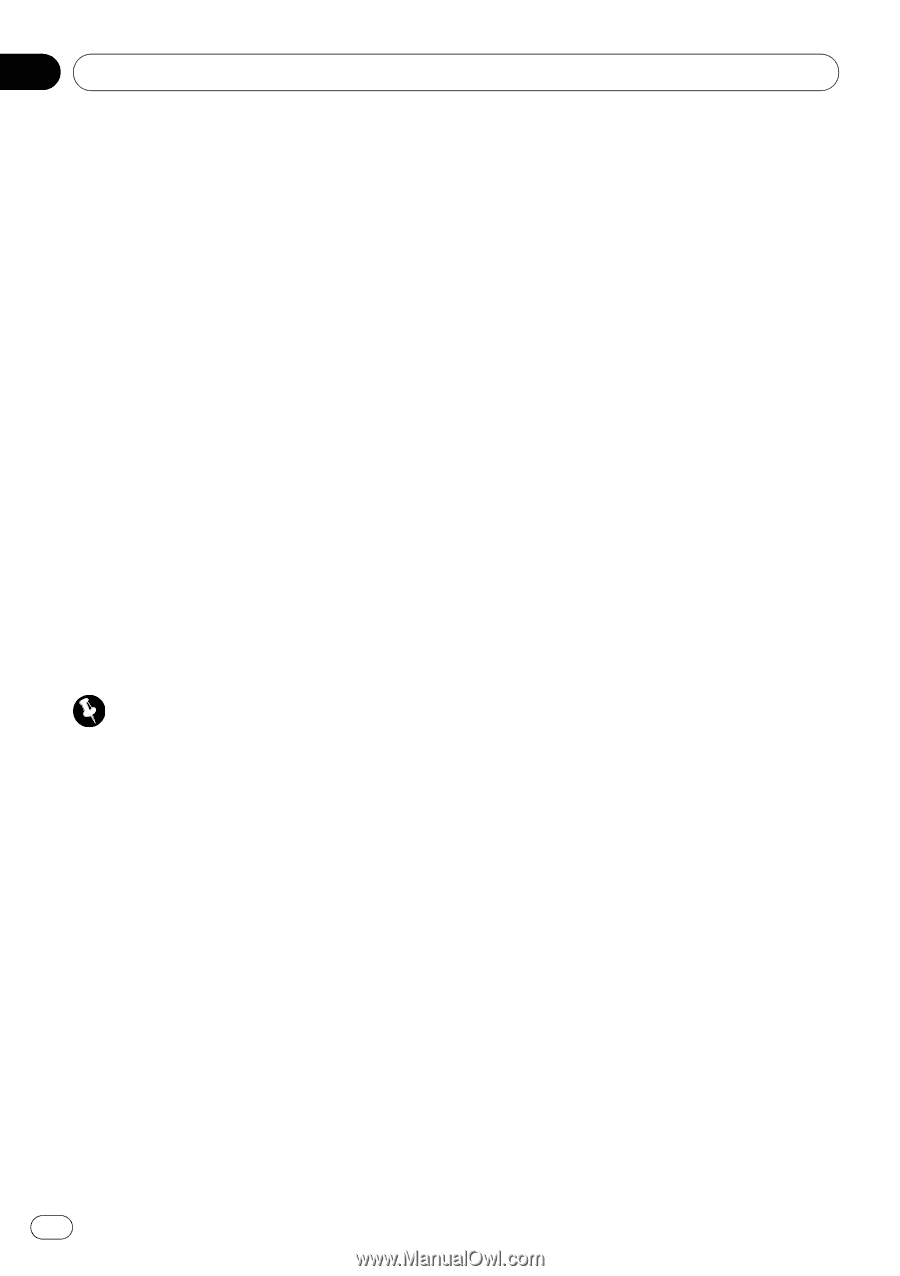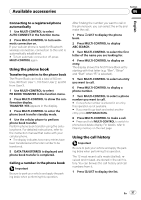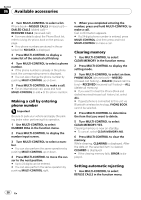Pioneer DEH-P3100UB Owner's Manual - Page 38
Making a call by entering, phone number, Clearing memory, Setting automatic rejecting
 |
UPC - 012562943497
View all Pioneer DEH-P3100UB manuals
Add to My Manuals
Save this manual to your list of manuals |
Page 38 highlights
Section 06 Available accessories 2 Turn MULTI-CONTROL to select a list. Phone book-MISSED CALLS (missed call)- DIALED CALLS (dialed call)- RECEIVED CALLS (received call) # For more details about the Phone Book list, refer to Using the phone book on the previous page. # If no phone numbers are stored in the selected list, NO DATA is displayed. 3 Press MULTI-CONTROL to display a name list of the selected call history. 4 Turn MULTI-CONTROL to select a phone number. # If the phone number is already in the phone book, the corresponding name is displayed. # You can also change the phone number by pushing MULTI-CONTROL up or down. 5 Press MULTI-CONTROL to make a call. # For an international call, press and hold MULTI-CONTROL to add + to the phone number. Making a call by entering phone number Important Be sure to park your vehicle and apply the parking brake when performing this operation. 1 Use MULTI-CONTROL to select NUMBER DIAL in the function menu. 2 Press MULTI-CONTROL to display the number input screen. 3 Turn MULTI-CONTROL to select a number. # You can also perform the same operations by pushing MULTI-CONTROL up or down. 4 Press MULTI-CONTROL to move the cursor to the next position. # Up to 24 digits can be entered. # You can also perform the same operation by pushing MULTI-CONTROL right. 5 When you completed entering the number, press and hold MULTI-CONTROL to make a call. Call confirmation appears. # If a 24-digit phone number is entered, press MULTI-CONTROL. And then press and hold MULTI-CONTROL to make a call. Clearing memory 1 Use MULTI-CONTROL to select CLEAR MEMORY in the function menu. 2 Press MULTI-CONTROL to display the setting mode. 3 Turn MULTI-CONTROL to select an item. PHONE BOOK (phone book)-MISSED (missed call history)-DIALED (dialed call history)-RECEIVED (received call history)-ALL (delete all memory) # If you want to clear the Phone Book and dialled/received/missed call history list, select ALL. # If guest phone is connected to this unit via Bluetooth wireless technology, PHONE BOOK cannot be selected. 4 Press MULTI-CONTROL to determine the item that you want to delete. 5 Turn MULTI-CONTROL to select CLEAR MEMORY:YES. Clearing memory is now on standby. # To cancel, select CLEAR MEMORY:NO. 6 Press MULTI-CONTROL to clear the memory. While clearing, CLEARING is displayed. After the data on the selected item is cleared, CLEARED is displayed. # If the clearing memory fails, ERROR is displayed. Setting automatic rejecting 1 Use MULTI-CONTROL to select REFUSE CALLS in the function menu. 38 En