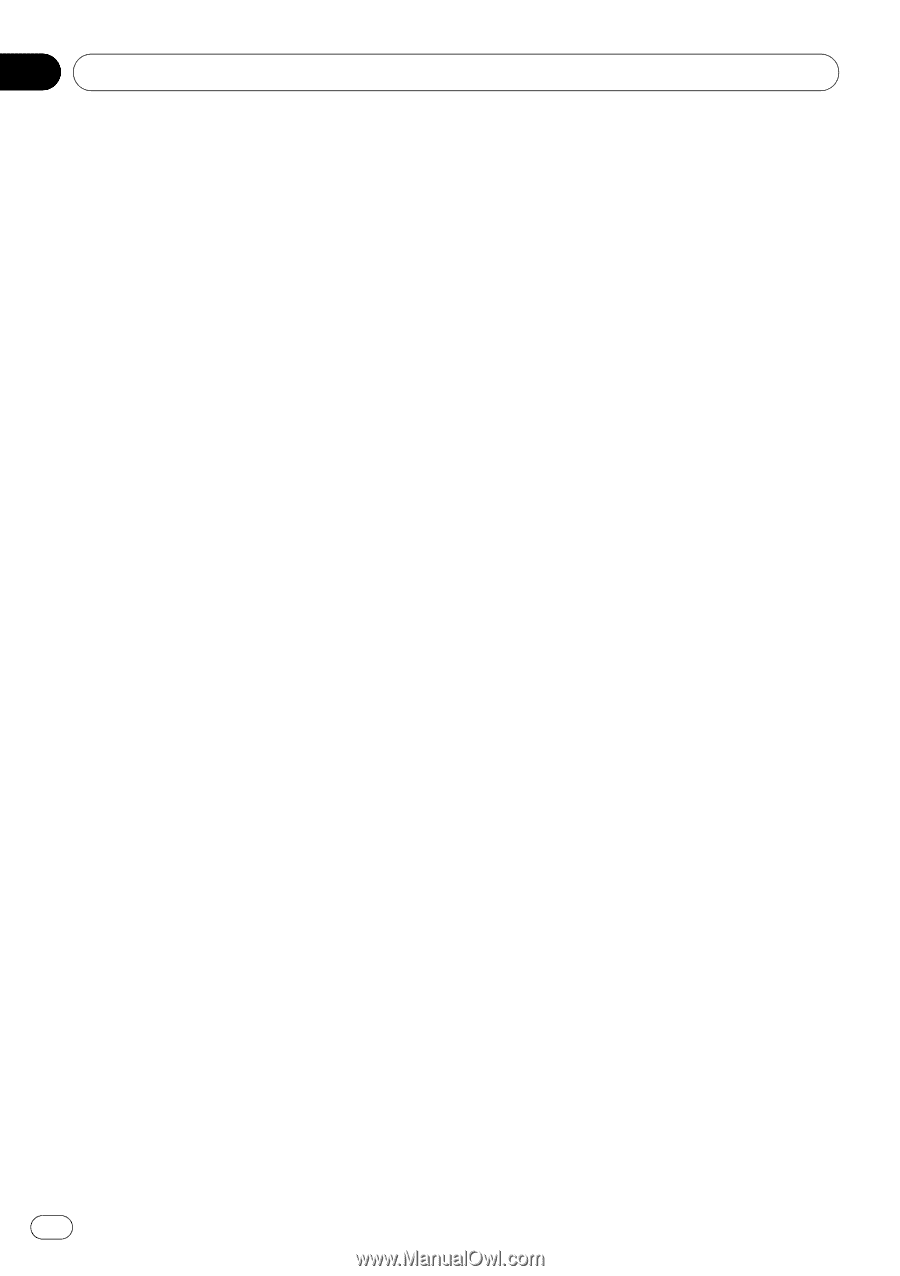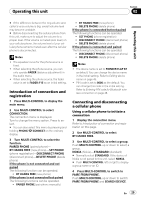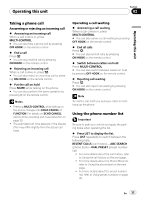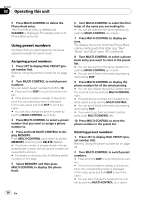Pioneer DEH-P700BT Owner's Manual - Page 32
Making a phone call - user manual
 |
UPC - 012562886213
View all Pioneer DEH-P700BT manuals
Add to My Manuals
Save this manual to your list of manuals |
Page 32 highlights
Section 02 Operating this unit 3 Push MULTI-CONTROL up or down to select a pairing assignment. 1 (user phone 1)-2 (user phone 2)-3 (user phone 3) # Push MULTI-CONTROL left or right to switch the BD address and device name. # If a phone is already assigned to the user phone number, the new phone will overwrite the old one. # As you select each assignment, you can see whether or not a phone is already paired. If the assignment is empty, NO DATA is displayed. 4 Press MULTI-CONTROL to pair the currently connected phone. When pairing is completed, COMPLETED is displayed. # If the pairing fails, REGISTER ERROR is displayed. In this case, return to step 1 and try again. Deleting a registered phone 1 Display the connection menu. Refer to Introduction of connection and registration on page 29. 2 Use MULTI-CONTROL to select DELETE PHONE. 3 Push MULTI-CONTROL up or down to select a pairing assignment. 1 (user phone 1)-2 (user phone 2)-3 (user phone 3) # Push MULTI-CONTROL left to display the BD address of the selected device. # If the assignment is empty, NO DATA is displayed and operation is not possible. 4 Push MULTI-CONTROL right to select DELETE YES. DELETE YES is displayed. Deleting phone is now on standby. 5 Press MULTI-CONTROL to delete the phone. After the phone is deleted, DELETED is displayed. Making a phone call Dial a number The most basic way to make a call is to simply dial the number. Refer to Making a call by entering phone number on page 40 for detailed instructions. Calling a number in the Phone Book or the Call History Refer to Calling a number in the phone book on page 34 and Using the call history on page 34 for detailed instructions. Preset number Numbers that you dial frequently can be assigned to presets for quick recall. Refer to Using preset numbers on page 36 for how to assign a number to a preset. Voice recognition If your cellular phone features voice recognition technology, you can make a call by voice commands. ! Operation varies depending on the type of cellular phone. Refer to the instruction manual that came with your cellular phone for detailed instructions. ! This function can be operated only when the connection is established with HFP (Hands Free Profile). 1 Press BAND/ESC and hold until VOICE DIAL appears in the display. When VOICE DIAL ON is displayed, voice recognition function is ready. # If your cellular phone does not feature voice recognition function, NO VOICE DIAL appears in the display and operation is not possible. 2 Pronounce the name of your contact. 32 En