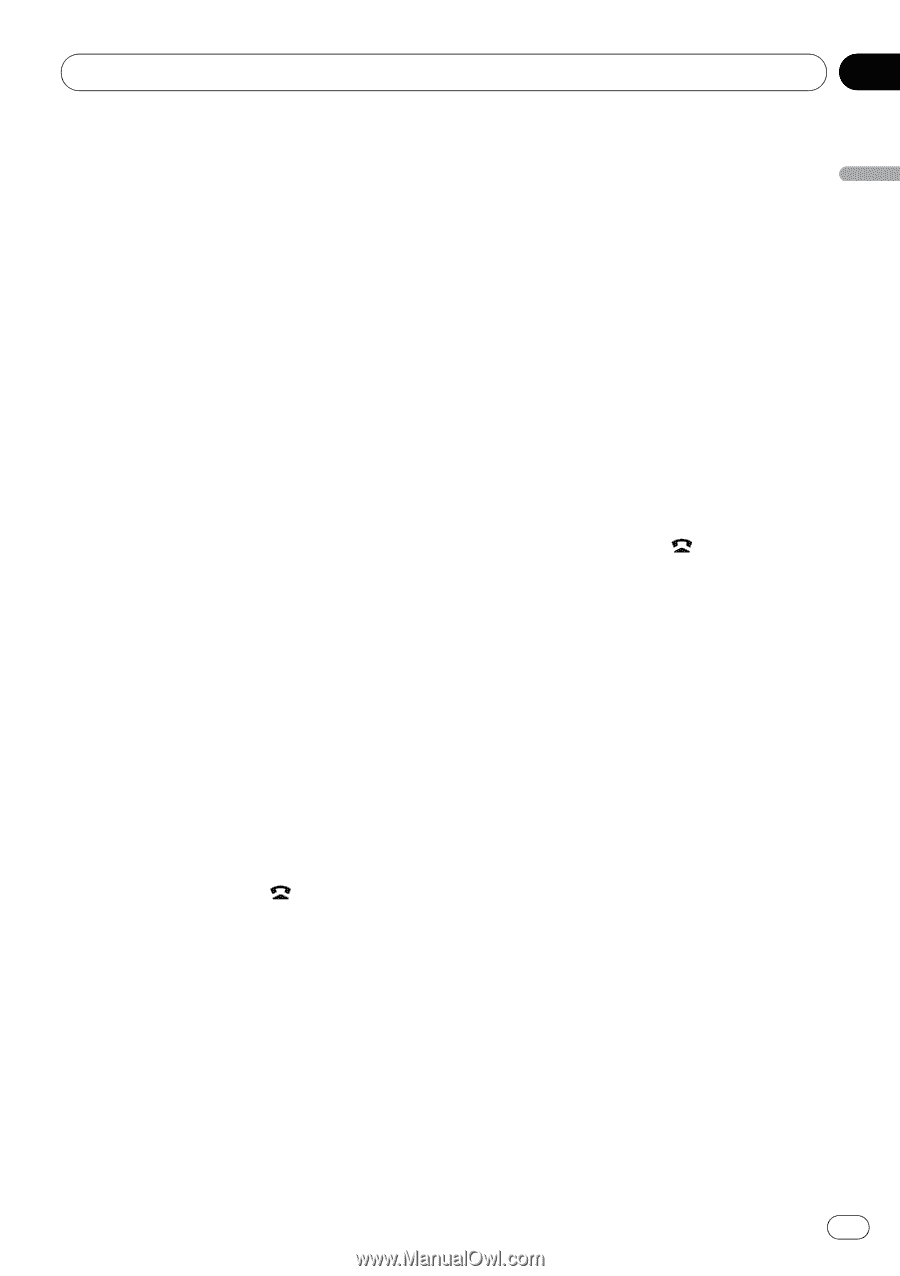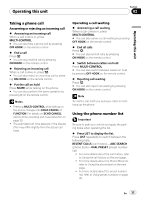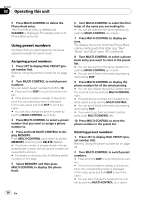Pioneer DEH-P700BT Owner's Manual - Page 37
Introduction to advanced, operations
 |
UPC - 012562886213
View all Pioneer DEH-P700BT manuals
Add to My Manuals
Save this manual to your list of manuals |
Page 37 highlights
Operating this unit Section 02 Operating this unit 3 Press MULTI-CONTROL to select a preset phone number that you want to delete. 4 Press and hold MULTI-CONTROL to display MEMORY. Push MULTI-CONTROL up or down to switch MEMORY (memory) and DELETE (delete). # About assigning , Assigning preset numbers on the previous page. 5 Select DELETE and then press MULTI-CONTROL to delete the preset phone number. Calling a number in the preset list After finding the number you want to call in the preset list, you can select the entry and make a call. 1 Press LIST to display DIAL PRESET (preset number list). Refer to Using the phone number list on page 33. 2 Turn MULTI-CONTROL to select the phone number. # Press and hold DISP to scroll the phone number. # If the phone number is already in the phone book, the corresponding name is displayed. In this case, press and hold DISP to scroll the name. # You can also change the phone number by pushing MULTI-CONTROL up or down. 3 Press MULTI-CONTROL to make a call. 4 To end the call, press . Assigning preset numbers by using MULTI-CONTROL 1 Push MULTI-CONTROL up or down to switch preset numbers. 2 Perform from step 4 to 10 of Assigning preset numbers on the previous page. Assigning preset numbers by using remote control 1 Press thumb pad to display RECENT CALLS (call history list). 2 Push thumb pad up or down to select a phone number. 3 Press a number from 0 to 9 and hold to preset in memory. Preset number 10 is assigned to 0. Calling number in the preset list by using MULTI-CONTROL 1 Push MULTI-CONTROL up or down to switch preset numbers. 2 Press MULTI-CONTROL to make a call. 3 To end the call, press . Calling number in the preset list by using remote control 1 Push thumb pad up or down to select a preset phone number. # Pressing a number from 0 to 9 also recalls the preset phone number. 2 Press thumb pad to make a call. # Pressing OFF HOOK can also make a call. 3 To end the call, press ON HOOK. Introduction to advanced operations 1 Press MULTI-CONTROL to display the main menu. 2 Use MULTI-CONTROL to select FUNCTION. The function menu is displayed. Turn to change the menu option. Press to select. En 37