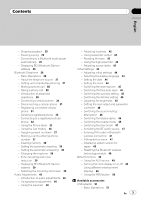Pioneer DEH-P790BT Owner's Manual
Pioneer DEH-P790BT - Premier Radio / CD Manual
 |
UPC - 012562853208
View all Pioneer DEH-P790BT manuals
Add to My Manuals
Save this manual to your list of manuals |
Pioneer DEH-P790BT manual content summary:
- Pioneer DEH-P790BT | Owner's Manual - Page 1
English Français Operation Manual Mode d'emploi CD Receiver Récepteur CD DEH-P790BT - Pioneer DEH-P790BT | Owner's Manual - Page 2
your model properly. After you have finished reading the instructions, keep this manual in a safe place for future reference. Before You Start Information to User 5 For Canadian model 5 About this unit 5 After-sales service for Pioneer products 7 Visit our website 8 Protecting your unit from theft - Pioneer DEH-P790BT | Owner's Manual - Page 3
25 - Connecting to a Bluetooth audio player automatically 25 - Displaying BD (Bluetooth Device) address 26 Bluetooth Telephone 26 - Basic Operations Entering PIN code for Bluetooth wireless connection 47 - Editing device name 47 - Displaying system version for repair 48 - Resetting the Bluetooth - Pioneer DEH-P790BT | Owner's Manual - Page 4
function 56 - Displaying the Radio ID 57 Multi-CD Player 58 - Basic Operations 58 - Selecting a track 59 - Using disc title functions 60 - Using CD TEXT functions 61 DVD Player 61 4 En - Basic Operations 61 - Troubleshooting 65 Understanding error messages 65 Handling guideline of discs and player - Pioneer DEH-P790BT | Owner's Manual - Page 5
User FCC ID: AJDK014 MODEL NO.: DEH-P790BT IC: 775E-K014 This device complies with Part installed and used in accordance with the instructions, may cause harmful interference to radio communications. However, there is no guarantee that interference will not occur in a particular installation received - Pioneer DEH-P790BT | Owner's Manual - Page 6
smoke, and overheat could result from contact with liquids. ! Keep this manual handy as a reference for operating procedures and precautions. ! Always keep the by Microsoft Corporation. WMA data can be encoded by using Windows Media Player version 7 or later. Windows Media and the Windows logo are - Pioneer DEH-P790BT | Owner's Manual - Page 7
., registered in the U.S. and other countries. ! This unit supports only an iPod with Dock Connector. ! This unit does not support software versions prior to iPod update 2004-10-20. For supported versions, consult your nearest Pioneer dealer. ! Operations may vary depending on the software version - Pioneer DEH-P790BT | Owner's Manual - Page 8
Pioneer Electronics (USA) Inc. CUSTOMER SUPPORT DIVISION P.O. Box 1760 Long Beach, CA 90801-1760 800-421-1404 CANADA Pioneer Electronics of Canada such as loss or theft. 2 Receive updates on the latest products and technologies. 3 Download owner's manuals, order product catalogues, research new - Pioneer DEH-P790BT | Owner's Manual - Page 9
demo mode. Remember that if the feature demo continues operating when the car engine is turned off, it may drain battery power. Use and care of the remote control Installing the battery Slide the tray out on the back of the remote control and insert the battery with the plus (+) and minus (-) poles - Pioneer DEH-P790BT | Owner's Manual - Page 10
of battery leakage, wipe the re- mote control completely clean and install a new battery. ! When disposing of used batteries, please comply California, U.S.A.)" Using the remote control Point the remote control in the direction of the front panel to operate. ! The remote control may not function - Pioneer DEH-P790BT | Owner's Manual - Page 11
manual seek tuning, fast forward, reverse and track search controls. Also used for controlling functions. Turn to increase or decrease the volume. 3 EJECT button Press to eject a CD from your built-in CD player to cancel the control mode of functions. Remote control Operation is the same as when - Pioneer DEH-P790BT | Owner's Manual - Page 12
button Press to select functions. e Joystick Move to perform manual seek tuning, fast forward, reverse and track search controls. sources: XM tuner-SIRIUS tuner-Tuner-Television-DVD player/Multi-DVD player- Built-in CD player-Multi-CD player- iPod-USB-External unit 1-External unit 2-AUX1-AUX2-BT - Pioneer DEH-P790BT | Owner's Manual - Page 13
to a Pioneer product (such stereo. 3 LOC indicator Shows when local seek tuning is on. 4 Preset number indicator 5 Frequency indicator 1 Press SOURCE to select the tuner. 2 Press BAND to select a band. Press BAND until the desired band is displayed, FM-1, FM-2, FM-3 for FM or AM. 3 To perform manual - Pioneer DEH-P790BT | Owner's Manual - Page 14
up or down. # If you do not operate the list within about 30 seconds, the display is automatically returned to the ordinary display. Using the remote control % When you find a frequency that you want to store in memory, press one of preset tuning buttons 1 to 6 and hold until the preset number - Pioneer DEH-P790BT | Owner's Manual - Page 15
reception of only the strongest stations, while lower settings let you receive progressively weaker stations. Built-in CD Player Basic Operations The built-in CD player can play back audio CD (CD-DA) and compressed audio (WMA/MP3/ AAC/WAV) recorded on CD-ROM. (Refer to page 66 for files that can be - Pioneer DEH-P790BT | Owner's Manual - Page 16
CD (CD-ROM) has been inserted, press SOURCE to select the built-in CD player. # You can eject a CD (CD error message such as ERROR-11 is displayed, refer to Understanding error messages on page 65. ! When playing CD-EXTRA or MIXED-MODE CDs, compressed audio and CD When using the remote control, you - Pioneer DEH-P790BT | Owner's Manual - Page 17
You can also select the function by pressing FUNCTION on the remote control. # When playing a CD TEXT disc, you cannot switch to disc title input display. the repeat play range changes to disc repeat. # When playing CD, performing track search or fast forward/reverse cancels the repeat play - Pioneer DEH-P790BT | Owner's Manual - Page 18
holding MULTI-CONTROL recalls the first (last) one. Using disc title functions You can input CD titles and display the title. The next time you insert a CD for which you have entered a title, the title of that CD will be displayed. Entering disc titles Use the disc title input feature to store up - Pioneer DEH-P790BT | Owner's Manual - Page 19
in memory, data for a new disc will overwrite the oldest one. ! If you connect a multi-CD player, you can input disc titles for up to 100 discs. ! When a multi-CD player that does not support disc title functions is connected, you cannot enter disc titles in this unit. Displaying text information on - Pioneer DEH-P790BT | Owner's Manual - Page 20
hold MULTI-CONTROL left or right. 4 To skip back or forward to another song, push MULTI-CONTROL left or right. Notes ! Read the precautions with iPod on page 67. ! If an error message such as ERROR-11 is dis- played, refer to Understanding error messages on page 65. 20 En - Pioneer DEH-P790BT | Owner's Manual - Page 21
OFF. # To go to the top menu of the list search, push and hold MULTI-CONTROL left. # Podcasts and Audiobooks are displayed when the connected iPod is compatible with the categories. # If you do not operate the list within about 30 seconds, the list search is cancelled automatically. 3 Repeat step - Pioneer DEH-P790BT | Owner's Manual - Page 22
speed) # You can also select the function by pressing FUNCTION on the remote control. # To return to the playback display, press BAND. # If returned to the ordinary display. Repeating play For playback of the songs on the iPod, there are two repeat play ranges: Repeat One (repeat one song) and - Pioneer DEH-P790BT | Owner's Manual - Page 23
Audio/Video Remote Control Profile): Playing back, pausing, selecting songs, etc., are possible. ! Since there are a number of Bluetooth audio players available on the market, operations with your Bluetooth audio player using this unit vary in great range. Please refer to the instruction manual that - Pioneer DEH-P790BT | Owner's Manual - Page 24
be correctly operated. Connecting a Bluetooth audio player Putting the unit in Connection open mode allows you to establish a Bluetooth wireless connection from your Bluetooth audio player. You may need to refer to the operation manual that came with your Bluetooth audio player if you are unsure how - Pioneer DEH-P790BT | Owner's Manual - Page 25
code to establish a connection, look for the code on the player or in its accompanying documentation. Enter the PIN code referring to Entering PIN code for Bluetooth wireless connection on page 47. Disconnecting a Bluetooth audio player 1 Use MULTI-CONTROL to select Disconnect audio in the function - Pioneer DEH-P790BT | Owner's Manual - Page 26
Section 02 Operating this unit Displaying BD (Bluetooth Device) address 1 Use MULTI-CONTROL to select Device info. in the function menu. The device name (e.g., Pioneer BT unit) of this unit appears in the display. level is not available, this indicator is not displayed. 3 User number indicator - Pioneer DEH-P790BT | Owner's Manual - Page 27
receiving voice and data via Bluetooth SDP (Service Discovery Remote Control Profile) ! Battery strength indicator and signal level indicator are shown in the display whenever your cellular phone is connected to this unit via Bluetooth instructions on connecting your phone to this unit via Bluetooth - Pioneer DEH-P790BT | Owner's Manual - Page 28
your cellular phone. Refer to the instruction manual that came with your cellular phone for detailed instructions. ! This function can be a preset number. # You can also press one of 0 to 9 on the remote control to select a preset number. Taking a phone call Answering an incoming call Even when - Pioneer DEH-P790BT | Owner's Manual - Page 29
call waiting. # You can also reject a call waiting by pressing ON HOOK on the remote control. Introduction of advanced operations 1 Press MULTI-CONTROL to display the main menu. FUNCTION, AUDIO, ENTERTAINMENT and RECEIVING MOVIE appear on the display. 2 Use MULTI-CONTROL to select FUNCTION. Turn to - Pioneer DEH-P790BT | Owner's Manual - Page 30
this unit search for any available phones in the area that have Bluetooth wireless technology, then select which you want to connect to from a Pioneer BT unit) and enter the link code on your cellular phone. If the connection is established, Connected is displayed. # If the connection failed, ERROR - Pioneer DEH-P790BT | Owner's Manual - Page 31
manual that came with your cellular phone for detailed instructions. # You may need to enter the link code on your cellular phone to complete the connection. # The link code is set to 0000 as default. You can change this code in the initial setting. Refer to Entering PIN code for Bluetooth - Pioneer DEH-P790BT | Owner's Manual - Page 32
or down to select a registration assignment. P1 (user phone 1)-P2 (user phone 2)-P3 (user phone 3) # If the assignment is empty, No matter to establish a Bluetooth wireless connection, either manually by selecting a page. # If the connection failed, ERROR is displayed. Check the cellular phone, - Pioneer DEH-P790BT | Owner's Manual - Page 33
are playing back songs on your Bluetooth audio player via Bluetooth wireless technology. In such case, ! This feature cannot be set for each different user phone. 1 Use MULTI-CONTROL to select Auto connect phone. For detailed instruction on this, refer to the instruction manual that came with your - Pioneer DEH-P790BT | Owner's Manual - Page 34
LIST to display the Phone Book. Press LIST repeatedly to switch between the following lists: Phone book-Missed call-Dialled call-Received call # About the Missed call/Dialled call/Received call, refer to Using the Call History on page 36. 2 Push MULTI-CONTROL left or right to select the first letter - Pioneer DEH-P790BT | Owner's Manual - Page 35
Operating this unit Section 02 English Editing the name of a Phone Book entry Important To perform this operation, be sure to park your vehicle and apply the parking brake. You can edit the names of Phone Book entries. Each name can be up to 40 characters long. 1 Display the genre and phone - Pioneer DEH-P790BT | Owner's Manual - Page 36
Call History Important To perform this operation, be sure to park your vehicle and apply the parking brake. The 12 most recent calls made (dialled), received and missed, are stored in the Call History. You can browse the Call History and call numbers from it. Displaying the Call History The Call - Pioneer DEH-P790BT | Owner's Manual - Page 37
Book or the Call History. To select a desired phone number from the Phone Book or the Call History, see the instructions explained in previous pages. 2 Press one of 0 to 9 on the remote control and hold until the beep sounds. The selected phone number has been stored in memory. The next time you - Pioneer DEH-P790BT | Owner's Manual - Page 38
PHONE. Clearing memory You can clear memory of each item; Phone Book, dialled/received/missed call history list and preset phone number. 1 Use MULTI-CONTROL to this unit's memory. ! This feature cannot be set for each different user phone. 1 Use MULTI-CONTROL to select Refuse calls in the function - Pioneer DEH-P790BT | Owner's Manual - Page 39
function menu. The device name (e.g., Pioneer BT unit) of this unit appears user, it is possible to select different screens between the users. 1 Press MULTI-CONTROL to display the main menu. FUNCTION, AUDIO, ENTERTAINMENT and RECEIVING (Bluetooth Device) address Each device featuring Bluetooth - Pioneer DEH-P790BT | Owner's Manual - Page 40
adjustment) # You can also select the audio function by pressing AUDIO on the remote control. # You can select the Sub W.2 only when subwoofer output is The equalizer lets you adjust the equalization to match car interior acoustic characteristics as desired. Recalling equalizer curves There - Pioneer DEH-P790BT | Owner's Manual - Page 41
curve can be created for each source. (The built-in CD player and the multi-CD player are set to the same equalizer adjustment setting automatically.) If when the Custom 2 curve is selected, the Custom 2 curve will be updated. 1 Recall the equalizer curve you want to adjust. See Recalling equalizer - Pioneer DEH-P790BT | Owner's Manual - Page 42
Section 02 Operating this unit +6 to -6 is displayed as the level is increased or decreased. # You can then select another band and adjust the level. 5 Press BAND to cancel the 7-band graphic equalizer adjustment. Adjusting loudness Loudness compensates for deficiencies in the low- and high-sound - Pioneer DEH-P790BT | Owner's Manual - Page 43
volume is increased or decreased. Notes ! The AM tuner volume level can also be adjusted with source level adjustments. ! The built-in CD player and the multi-CD player are set to the same source level adjustment volume automatically. ! External unit 1 and external unit 2 are set to the same source - Pioneer DEH-P790BT | Owner's Manual - Page 44
)-BT reset (Bluetooth reset) Use the following instructions to operate each particular setting. # You can also select the function by pressing FUNCTION on the remote control. # To cancel initial settings, press BAND. # You cannot select BT AUDIO when the Bluetooth audio player has been connected - Pioneer DEH-P790BT | Owner's Manual - Page 45
select Face auto open. Switching the dimmer setting To prevent the display from being too bright at night, the display is automatically dimmed when the car's headlights are turned on. You can turn the dimmer on or off. 1 Use MULTI-CONTROL to select Dimmer. 2 Press MULTI-CONTROL to turn dimmer on - Pioneer DEH-P790BT | Owner's Manual - Page 46
attenuated automatically when the signal from the equipment with mute function is received. ! The sound is muted or attenuated, MUTE or ATT are CONTROL again. Notes ! Remember that if the feature demo continues operating when the car engine is turned off, it may drain battery power. ! You can also - Pioneer DEH-P790BT | Owner's Manual - Page 47
CD or iPod Bluetooth audio player. 1 Use MULTI-CONTROL to select Pin code input. 2 Push MULTI-CONTROL up or down to select a number. # You can also press 0 to 9 on the remote PIN code cannot be stored in memory. Editing device name You can edit the device name. The device name is set to Pioneer - Pioneer DEH-P790BT | Owner's Manual - Page 48
Should this unit fails to operate properly and you consult with dealer for repair, you may be asked to indicate the system versions of this unit and of Bluetooth module. You can display the versions and confirm them. 1 Use MULTI-CONTROL to select BT Version Info. The system (microprocessor) version - Pioneer DEH-P790BT | Owner's Manual - Page 49
stereo mini plug cable % Insert the stereo mini plug into the input jack on this unit. For more details, refer to the installation manual TitleInput "A". 2 Enter a title in the same way as the built-in CD player. For details concerning operation, refer to Entering disc titles on page 18. Turning - Pioneer DEH-P790BT | Owner's Manual - Page 50
PGM on the remote control. % Press PGM to turn pause on when selecting the following sources: ! CD - Built-in CD player ! iPod - iPod ! Multi CD - Multi-CD player ! USB - USB portable audio player/USB memory ! BT Audio - Bluetooth audio player ! DVD - DVD player/multi-DVD player # To turn pause - Pioneer DEH-P790BT | Owner's Manual - Page 51
USB adapter's operation manual. ! Optimum performance of this unit may not be obtained depending on the connected USB portable audio player/USB that of the built-in CD player. For details concerning operation, select the function by pressing FUNCTION on the remote control. # To return to the playback - Pioneer DEH-P790BT | Owner's Manual - Page 52
play range on page 17. But the repeat play ranges you can select are different from that of the built-in CD player. The repeat play ranges of the USB portable audio player/USB memory are as below: ! Track repeat - Repeat just the current file ! Folder repeat - Repeat the current folder ! All repeat - Pioneer DEH-P790BT | Owner's Manual - Page 53
with this unit which differs from that described in the XM tuner's operation manual. ! With this unit, you can operate two addi- tional functions: on the next page.) Selecting an XM channel directly When using the remote control, you can select the XM channel directly by entering the desired channel - Pioneer DEH-P790BT | Owner's Manual - Page 54
up or down. # If you do not operate the list within about 30 seconds, the display is automatically returned to the ordinary display. Using the remote control % When you find a station that you want to store in memory, press one of preset tuning buttons 1 to 6 and hold until the XM preset - Pioneer DEH-P790BT | Owner's Manual - Page 55
operations differ slightly from those described in the SIRIUS operation manual. This manual provides information on these points. For all other information on select a channel. Selecting a SIRIUS channel directly When using the remote control, you can select the SIRIUS channel directly by entering - Pioneer DEH-P790BT | Owner's Manual - Page 56
Song title/program title -Composer name Storing and recalling broadcast stations You can easily store up to six broadcast stations for later recall. ! Only the remote control can operate this function. ! Up to 18 stations, six for each of three SIR- IUS bands can be stored in memory. % When you find - Pioneer DEH-P790BT | Owner's Manual - Page 57
displayed. 2 Push MULTI-CONTROL up or down to select a game. The game is displayed, followed by more detailed game information. ! Game score will be updated automatically. 3 Press and hold MULTI-CONTROL to switch to that station to listen to the game. Notes ! If you have not made any team selections - Pioneer DEH-P790BT | Owner's Manual - Page 58
CD player performs the preparatory operations, Ready is displayed. ! If an error message such as ERROR-11 is displayed, refer to the multi-CD player owner's manual. ! If there are no discs in the multi-CD player by using 1 to 6 buttons on the remote control. ! For discs 1 to 6, CD player that supports - Pioneer DEH-P790BT | Owner's Manual - Page 59
and tracks on page 18. Pause Refer to Pausing disc playback on page 18. Compression Refer to Using compression and BMX on page 18. Multi-CD player has DBE (dynamic bass emphasis) function instead of BMX. The settings can be switched as below: COMP OFF-COMP 1-COMP 2 -COMP OFF-DBE 1-DBE 2 ITS - Pioneer DEH-P790BT | Owner's Manual - Page 60
to the tracks that you have entered into your ITS playlist. When you turn on ITS play, tracks from your ITS playlist in the multi-CD player will begin to play. 1 Select the repeat range. Refer to Playing tracks in random order on page 17. 2 Use MULTI-CONTROL to select ITS play - Pioneer DEH-P790BT | Owner's Manual - Page 61
the builtin CD player. Refer to Displaying text information on disc on page 19. DVD Player Basic Operations You can use this unit to control a DVD player or multi-DVD player, which is sold separately. For details concerning operation, refer to the DVD player's or multi-DVD player's operation manual - Pioneer DEH-P790BT | Owner's Manual - Page 62
# You can also select the function by pressing FUNCTION on the remote control. # To return to the playback display, press BAND. Function system. The repeat play ranges of the DVD player/multi-DVD player are as below: During PBC playback of Video CDs, this function cannot be operated. ! Disc repeat - Pioneer DEH-P790BT | Owner's Manual - Page 63
With multi-DVD player, ITS playback applies only to the CD playing. For details, refer to Using ITS playlists on page 59. TV tuner Basic Operations You can use this unit to control a TV tuner, which is sold separately. For details concerning operation, refer to the TV tuner's operation manual. This - Pioneer DEH-P790BT | Owner's Manual - Page 64
FUNCTION to display BSSM. Turn to change the menu option; press to select. # You can also select the function by pressing FUNCTION on the remote control. 3 Press MULTI-CONTROL to turn BSSM on. Searching is displayed. While Searching is displayed, the 12 strongest broadcast stations will be stored in - Pioneer DEH-P790BT | Owner's Manual - Page 65
the cable again. Reset the iPod. Understanding error messages When you contact your dealer or your nearest Pioneer Service Center, be sure to record the error message. Built-in CD Player Message Cause Action ERROR-11, 12, Dirty disc 17, 30 Clean disc. ERROR-11, 12, Scratched disc Replace - Pioneer DEH-P790BT | Owner's Manual - Page 66
discs as they may damage the player. ! Unfinalized CD-R/CD-RW disc playback is not possible. CD standard, it may not be possible to play the CD side with this unit. ! Frequent loading and ejecting of a Dual Disc may result in scratches on the disc. Serious scratches can lead to playback problems - Pioneer DEH-P790BT | Owner's Manual - Page 67
4 ! This unit assigns folder numbers. The user cannot assign folder numbers. ! Folder hierarchy is allowed Player Ver. 7, 7.1, 8, 9 or 10 ! Bit rate: 48 kbps to 320 kbps (CBR), 48 kbps to 384 kbps (VBR) About handling the iPod CAUTION ! Pioneer accepts no responsibility for data lost on the iPod - Pioneer DEH-P790BT | Owner's Manual - Page 68
For details, refer to the iPod's manuals. About iPod settings ! You cannot operate the iPod Equalizer on the Pioneer products. We recommend that you set the iPod Equalizer to off, before connecting the iPod to this unit. ! You cannot set Repeat to off on the iPod when using this unit. Even - Pioneer DEH-P790BT | Owner's Manual - Page 69
/125 Hz Slope 12 dB/oct Subwoofer (mono): Frequency 50/63/80/100/125 Hz Slope 18 dB/oct Gain 6 dB to -24 dB Phase Normal/Reverse Bass boost: Gain 12 dB to 0 dB CD player System Compact disc audio system Usable discs Compact disc Signal format: Sampling frequency ..... 44.1 kHz Number of - Pioneer DEH-P790BT | Owner's Manual - Page 70
Service après-vente des produits Pioneer Installation de la pile 78 - Utilisation de la télécommande 79 Utilisation de l'appareil Description de l'appareil 80 - Appareil central 80 - Télécommande 81 Opérations de base 82 - Mise en service, mise hors service puissants 84 Lecteur de CD intégré 85 - - Pioneer DEH-P790BT | Owner's Manual - Page 71
cho et réduction de bruit 113 - Affichage de l'adresse BD (Bluetooth Device) 113 - Sélection de l'écran appel entrant 113 Réglages extrêmes graves 121 - Mise en service ou hors service de la coupure/atténuation du son 122 - Mise en service/hors service de la fonction démonstration des fonctions - Pioneer DEH-P790BT | Owner's Manual - Page 72
service ou hors service de la fonction Ever Scroll (défilement permanent) 123 - Activation de la source BT Audio 123 - Saisie du code PIN pour la connexion sans fil Bluetooth Match 133 - Affichage de l'ID de la radio 134 Lecteur de CD à chargeur 135 - Opérations de base 135 - Sélection directe d'une - Pioneer DEH-P790BT | Owner's Manual - Page 73
Français Table des matières Quelques mots sur la manipulation du iPod 147 - Quelques mots sur les réglages de l'iPod 147 Caractéristiques techniques 148 Fr 73 - Pioneer DEH-P790BT | Owner's Manual - Page 74
DEH-P790BT IC : 775E-K014 Cet appareil est conforme à la Partie 15 des Règles FCC et RSS-Gen des Règles IC. Son utilisation est soumise aux deux conditions suivantes : (1) cet appareil ne doit pas provoquer d'interférence, et (2) cet appareil doit supporter NMB-003 du Canada. Le logo Windows Player - Pioneer DEH-P790BT | Owner's Manual - Page 75
2004-10-20. Consultez votre revendeur agréé Pioneer le plus proche pour avoir des informations sur les versions supportées. ! Les modes opératoires peuvent différer selon la version du logiciel iPod. À propos de la marque SAT RADIO READY Bluetooth est une technologie de connexion par radio sans - Pioneer DEH-P790BT | Owner's Manual - Page 76
ci-dessous sans avoir pris contact préalable. ÉTATS-UNIS Pioneer Electronics (USA) Inc. CUSTOMER SUPPORT DIVISION P.O. Box 1760 Long Beach, CA 90801-1760 800-421-1404 CANADA Pioneer Électroniques du Canada, Inc. Département de service aux consommateurs 300 Allstate Parkway Markham, Ontario L3R OP2 - Pioneer DEH-P790BT | Owner's Manual - Page 77
service ce signal sonore d'avertissement. Reportez-vous à la page 120, Mise en service ou hors service du signal sonore d'avertissement. ! Vous pouvez mettre hors service Avant la première utilisation de cet appareil après son installation ! En cas d'anomalie de fonctionnement de l'appareil ! Quand - Pioneer DEH-P790BT | Owner's Manual - Page 78
est en position ACC ou ON. Appuyer sur DISPLAY pendant le fonctionnement du mode démonstration des fonctions annule Utilisation et soin de la télécommande Installation de la pile Sortez le porte-pile de l'arrière de la télécommande et insérez la pile en respectant les polarités (+) et (-). ! Lors - Pioneer DEH-P790BT | Owner's Manual - Page 79
Avant de commencer ! Lors de la mise au rebut des piles usagées, respectez les règlements nationaux ou les instructions locales en vigueur dans le pays ou la région en matière de conservation ou de protection de l'environnement. Utilisation de la télécommande Pointez la télé - Pioneer DEH-P790BT | Owner's Manual - Page 80
Appareil central 1 Touche SOURCE Cet appareil est mis en service en sélectionnant une source. Appuyez sur cette touche pour 3 Touche EJECT Appuyez sur cette touche pour éjecter le CD que contient le lecteur de CD intégré. Appuyez et maintenez la pression sur cette touche pour un appel. 80 Fr - Pioneer DEH-P790BT | Owner's Manual - Page 81
1 à 6 permettent d'effectuer la sélection d'accord prédéfini pour le syntoniseur ou la recherche de numéro de disque pour le lecteur de CD à chargeur. i Touche OFF HOOK Appuyez pour commencer à parler au téléphone lors de l'utilisation d'une source téléphone. j Touche ON HOOK Lors de l'utilisation - Pioneer DEH-P790BT | Owner's Manual - Page 82
chargeur-Lecteur de CD intégré-Lecteur de CD à chargeur -iPod-USB-Appareil externe 1- service. Mettez l'entrée AUX1 hors service quand elle n'est pas utilisée (reportez-vous à la page 120, Mise en service ou hors service de l'entrée auxiliaire). ! Source extérieure fait référence à un produit Pioneer - Pioneer DEH-P790BT | Owner's Manual - Page 83
. Dans ce cas, déconnectez l'iPod de cet appareil pour que le bruit disparaisse. 1 Indicateur de gamme 2 Indicateur de stéréo (5) Signale que la station sélectionnée émet en stéréo. 3 Indicateur LOC Indique quand l'accord automatique sur une station locale est en service. 4 Indicateur de numéro de - Pioneer DEH-P790BT | Owner's Manual - Page 84
ées avec les touches 1 à 6 de télécommande. 1 Utilisez MULTI-CONTROL pour sélectionner BSM dans le menu des fonctions. 2 Appuyez sur MULTI-CONTROL pour mettre en service BSM. Les six fréquences d'émission les plus fortes seront mémorisées dans l'ordre de la force du signal. # Pour annuler la mise en - Pioneer DEH-P790BT | Owner's Manual - Page 85
en service l'accord automatique sur les stations locales. # Pour mettre l'accord automatique sur les stations locales hors service, appuyez moins en moins puissantes. Lecteur de CD intégré Opérations de base Le lecteur de CD intégré peut lire un CD audio (CD-DA) et des fichiers audio compressé - Pioneer DEH-P790BT | Owner's Manual - Page 86
d'erreur tel que ERROR-11 s'affiche, reportez-vous à la page 144, Signification des messages d'erreur. ! Quand vous lisez des disques CD-EXTRA ou MIXED-MODE d'Ever Scroll, reportez-vous à la page 123, Mise en service ou hors service de la fonction Ever Scroll (défilement permanent). ! La lecture s' - Pioneer DEH-P790BT | Owner's Manual - Page 87
la fonction en appuyant sur FUNCTION de la télécommande. # Lors de la lecture d'un disque CD TEXT, vous ne pouvez pas basculer sur l'écran de saisie de titre du disque. Sur un disque CD TEXT, le titre du disque a déjà été enregistré. # Lors de la lecture d'un disque d'audio compressé, vous - Pioneer DEH-P790BT | Owner's Manual - Page 88
tition se changera en répétition du disque. # Lors de la lecture d'un CD, l'exécution d'une recherche de plage ou d'une avance/d'un retour rapide ordre aléatoire. # Appuyez à nouveau sur MULTI-CONTROL pour mettre hors service la fonction lecture aléatoire. Examen du contenu des dossiers et des - Pioneer DEH-P790BT | Owner's Manual - Page 89
) plage. Utilisation des fonctions de titre de disque Vous pouvez saisir les titres des CD et les afficher. La prochaine fois que vous insérez un CD pour lequel vous avez saisi un titre, le titre de ce CD sera affiché. Saisie des titres de disque Utilisez la fonction saisie de titre de - Pioneer DEH-P790BT | Owner's Manual - Page 90
vous connectez à l'appareil un lecteur de CD à chargeur qui ne supporte pas la saisie de titres, vous ne pouvez . ! Selon la version de Windows Media Player utilisée pour encoder les fichiers WMA, les Reportezvous à la page 123, Mise en service ou hors service de la fonction Ever Scroll (défilement - Pioneer DEH-P790BT | Owner's Manual - Page 91
de lecture 3 Temps écoulé de la plage (barre d'avance- ment) 1 Connectez l'iPod à l'appareil. La lecture commence automatiquement. Lorsque l'iPod est connecté à cet appareil, PIONEER (ou (une coche)) est affiché(e) sur l'iPod. # Avant de connecter le connecteur de station d'accueil de cet appareil - Pioneer DEH-P790BT | Owner's Manual - Page 92
! Lisez les précautions relatives à l'iPod sur la page 147. ! Si un message d'erreur tel que ERROR-11 s'affiche, reportez-vous à la page ne peut pas lui-même être mis en service ou hors service. ! L'iPod connecté à cet appareil est mis hors service environ deux minutes après que le commutateur d' - Pioneer DEH-P790BT | Owner's Manual - Page 93
en permanence. Reportezvous à la page 123, Mise en service ou hors service de la fonction Ever Scroll (défilement permanent). Introduction aux dans un ordre aléatoire (shuffle) Pour la lecture de plages musicales sur l'iPod, il existe deux méthodes de lecture aléatoire : Shuffle Songs (lecture des - Pioneer DEH-P790BT | Owner's Manual - Page 94
èvement et toutes les plages de l'iPod seront jouées au hasard. Remarque Vous pouvez aussi mettre en service la lecture aléatoire de tout sur Remote Control Profile) : La lecture, la pause, la sélection des plages, etc. sont possibles. ! Comme il existe un certain nombre de lecteurs audio Bluetooth - Pioneer DEH-P790BT | Owner's Manual - Page 95
instructions sur la mise en service de la source BT Audio. # Par défaut, BT Audio est en service. 2 Connexion Pour connecter votre lecteur audio Bluetooth vous devrez peut-être entrer le code PIN dans cet appareil. Si votre lecteur nécessite un code PIN pour établir une connexion, recherchez le code - Pioneer DEH-P790BT | Owner's Manual - Page 96
code sur le lecteur ou sur la documentation qui l'accompagne. Entrez le code PIN en vous reportant à la page 123, Saisie du code PIN pour la connexion sans fil Bluetooth. Déconnexion d'un lecteur audio Bluetooth 1 Utilisez MULTI-CONTROL pour sélectionner Disconnect audio dans le menu des fonctions - Pioneer DEH-P790BT | Owner's Manual - Page 97
. # Appuyez à nouveau sur MULTI-CONTROL pour mettre la pause hors service. ! Lorsque vous utilisez le menu des fonctions de la source TEL ou de (Bluetooth Device) 1 Utilisez MULTI-CONTROL pour sélectionner Device info. dans le menu des fonctions. Le nom d'appareil (par exemple Pioneer BT - Pioneer DEH-P790BT | Owner's Manual - Page 98
mentaires pour utiliser la téléphonie mains libres via la technologie sans fil Bluetooth. Les utilisations plus avancées de la téléphonie mains libres sont réponse automatique). Affiche REFUSE quand la fonction rejet automatique est en service (pour plus de détails, reportez-vous à la page 112, - Pioneer DEH-P790BT | Owner's Manual - Page 99
GAP (Generic Access Profile) - SDP (Service Discovery Protocol) - OPP (Object Push Audio Distribution Profile) - AVRCP (Audio/Video Remote Control Profile) ! L'indicateur de force de instructions détaillées sur la connexion de votre téléphone à cet appareil via la technologie sans fil Bluetooth - Pioneer DEH-P790BT | Owner's Manual - Page 100
111, Exécution d'un appel par saisie d'un numéro de téléphone pour des instructions détaillées. Appel d'un numéro à partir de l'Annuaire ou de l'Historique des autre que TEL est sélectionnée ou quand cet appareil est mis hors service, vous pouvez toujours répondre aux appels entrants. Si vous réglez - Pioneer DEH-P790BT | Owner's Manual - Page 101
l'écran pour signaler que vous avez un appel en attente. Vous pouvez mettre le premier appelant en garde et répondre à l'appel en attente, ou choisir de rejeter pour afficher le menu principal. FUNCTION, AUDIO, ENTERTAINMENT et RECEIVING MOVIE apparaissent sur l'écran. 2 Utilisez MULTI-CONTROL pour - Pioneer DEH-P790BT | Owner's Manual - Page 102
Recherche des téléphones cellulaires disponibles Vous pouvez demander à cet appareil de rechercher les téléphones équipés de la technologie sans fil Bluetooth disponibles dans le voisinage, puis sélectionner celui que vous voulez connecter à partir d'une liste affichée sur l'écran. 1 Utilisez MULTI - Pioneer DEH-P790BT | Owner's Manual - Page 103
ERROR s'affiche. Vérifiez le téléphone cellulaire, puis réessayez. # Par défaut, le code de liaison est fixé à 0000. Vous pouvez changer ce code dans les réglages initiaux. Reportez-vous à la page 123, Saisie du code PIN pour la connexion sans fil Bluetooth cellulaire pour les instructions détaillées - Pioneer DEH-P790BT | Owner's Manual - Page 104
un nouveau téléphone, supprimez d'abord l'affectation actuelle. Pour avoir des instructions plus détaillées, reportez-vous à cette page, Suppression d'un téléphone enregistré. # Si vous avez besoin de connaître l'adresse BD (Bluetooth Device) du téléphone, poussez MULTI-CONTROL vers la gauche ici - Pioneer DEH-P790BT | Owner's Manual - Page 105
service, le téléphone cellulaire enregistré connecté le plus récemment est connecté automatiquement. Pour les détails, reportez-vous à cette page, Connexion automatique à un téléphone enregistré. # Si la connexion a échoué, ERROR lecteur audio Bluetooth via la technologie sans fil Bluetooth. Dans ce - Pioneer DEH-P790BT | Owner's Manual - Page 106
Avec certains téléphones cellulaires connectés via la technologie sans fil Bluetooth, cet appareil ne peut pas afficher l'Annuaire correctement. (Certains le transfert d'annuaire en utilisant le téléphone cellulaire. Pour des instructions détaillées sur cette opération, reportez-vous au mode d' - Pioneer DEH-P790BT | Owner's Manual - Page 107
Utilisation de l'appareil Section 02 Français 1 Appuyez sur LIST pour afficher l'Annuaire. Appuyez de manière répétée sur LIST pour passer d'une des listes suivantes à l'autre : Annuaire-Appel manqué-Appel composé- Appel reçu # Pour des informations sur les Appels manqués/Appels composés/Appels - Pioneer DEH-P790BT | Owner's Manual - Page 108
Section 02 Utilisation de l'appareil Modification du nom d'une entrée de l'Annuaire Important Pour effectuer cette opération, assurez-vous de garer votre véhicule et de mettre le frein à main. Vous pouvez modifier les noms des entrées de l'Annuaire. Chaque nom peut avoir une longueur maximum de 40 - Pioneer DEH-P790BT | Owner's Manual - Page 109
Utilisation de l'appareil Section 02 Français 4 Poussez MULTI-CONTROL vers la gauche ou vers la droite pour déplacer le curseur sur le numéro que vous voulez modifier. 5 Poussez MULTI-CONTROL vers le haut ou vers le bas pour modifier les numéros. Répétez ces étapes jusqu'à ce que vous ayez termin - Pioneer DEH-P790BT | Owner's Manual - Page 110
Section 02 Utilisation de l'appareil # Si aucun nom ne figure dans l'Annuaire, le numéro de téléphone est affiché au lieu du nom. 2 Tournez MULTI-CONTROL pour sélectionner un numéro de téléphone. Tournez MULTI-CONTROL pour changer les numéros de téléphone enregistrés dans la liste. # Si le numéro - Pioneer DEH-P790BT | Owner's Manual - Page 111
phone désiré dans l'Annuaire ou l'Historique des appels. Reportez-vous aux instructions données dans les pages précédentes sur la façon de sélectionner (historique des appels manqués)-Dialled calls (historique des appels composés)- Received calls (historique des appels reçus)- Dial preset (numéros - Pioneer DEH-P790BT | Owner's Manual - Page 112
les données de l'élément sélectionné sont effacées de la mémoire de l'appareil. Réglage du rejet automatique Si cette fonction est en service, cet appareil rejette automatiquement tous les appels entrants. ! Même si vous avez rejeté un appel entrant, l'enregistrement de cet appel est mémorisé dans - Pioneer DEH-P790BT | Owner's Manual - Page 113
service. # Appuyez à nouveau sur MULTI-CONTROL pour mettre l'annulation d'écho hors service. Affichage de l'adresse BD (Bluetooth RECEIVING MOVIE apparaissent sur l'écran. 2 Utilisez MULTI-CONTROL pour choisir RECEIVING . Le nom d'appareil (par exemple Pioneer BT unit) de cet appareil apparaît - Pioneer DEH-P790BT | Owner's Manual - Page 114
Section 02 Utilisation de l'appareil Réglages sonores Introduction aux réglages sonores # Appuyez sur BAND pour revenir à l'affichage de l'état de chaque source. # Si vous n'utilisez pas de fonctions excepté 50Hz dans un délai d'environ 30 secondes, l'écran revient automatiquement à l'affichage - Pioneer DEH-P790BT | Owner's Manual - Page 115
courbes d'égalisation Custom 1 et Custom 2. ! Une courbe Custom 1 distincte peut être créée pour chaque source. (Le lecteur de CD intégré et le lecteur de CD à chargeur sont automatiquement placés dans les mêmes conditions d'égalisation.) Si vous effectuez des réglages quand une courbe d'égalisation - Pioneer DEH-P790BT | Owner's Manual - Page 116
physiologique. Le niveau de correction physiologique (par exemple, Mid) apparaît sur l'afficheur. # Appuyez à nouveau sur MULTI-CONTROL pour mettre hors service la correction physiologique. 3 Poussez MULTI-CONTROL vers la gauche ou vers la droite pour sélectionner le niveau désiré. Chaque fois que - Pioneer DEH-P790BT | Owner's Manual - Page 117
équence de la sortie hautparleur d'extrêmes graves soient émis par les haut-parleurs avant ou arrière, mettez le filtre passe-haut (HPF) en service. Seules les fréquences supérieures à celles de la plage sélectionnée sont émises par les haut-parleurs avant ou arrière. 1 Utilisez MULTI-CONTROL pour - Pioneer DEH-P790BT | Owner's Manual - Page 118
le niveau de la source augmente ou diminue. Remarques ! Le niveau du syntoniseur AM peut également être réglé à l'aide de cette fonction. ! Le lecteur de CD intégré et le lecteur de CD à chargeur sont automatiquement placés dans les mêmes conditions de niveau sonore. 118 Fr - Pioneer DEH-P790BT | Owner's Manual - Page 119
Bluetooth)-Pin code input (saisie du code PIN)-Edit device name (modification du nom d'appareil)- BT Version Info. (informations sur la version Bluetooth)-BT reset (réinitialisation Bluetooth) Pour de plus amples détails sur chaque réglage, reportez-vous aux instructions sont hors service. 1 - Pioneer DEH-P790BT | Owner's Manual - Page 120
le bas pour régler la date. Réglage de l'horloge Utilisez ces instructions pour régler l'horloge. 1 Utilisez MULTI-CONTROL pour choisir Clock. 2 vers le haut. (par exemple, 10:36 devient 11:00.) Mise en service ou hors service du signal sonore d'avertissement Si vous ne retirez pas la face avant de - Pioneer DEH-P790BT | Owner's Manual - Page 121
de l'appareil Section 02 Français 2 Appuyez sur MULTI-CONTROL pour mettre en service AUX1/AUX2. # Appuyez à nouveau sur MULTI-CONTROL pour mettre la fonction AUX hors service. Mise en service ou hors service de l'atténuateur de luminosité Pour empêcher que l'afficheur soit trop lumineux - Pioneer DEH-P790BT | Owner's Manual - Page 122
longtemps que la sortie vers le haut-parleur d'extrêmes graves n'est pas en service (reportez-vous à la page 116, Utilisation de la sortie haut-parleur d'extrêmes RCA sont commutées simultanément par ce réglage. Mise en service ou hors service de la coupure/atténuation du son Le son émis par l' - Pioneer DEH-P790BT | Owner's Manual - Page 123
en service, les informations textuelles enregistrées sur le CD ou l'iPod défilent en permanence. Mettez la fonction hors service si PIN pour la connexion sans fil Bluetooth Pour connecter votre téléphone cellulaire à cet appareil via la technologie sans fil Bluetooth, vous devez entrer le code PIN - Pioneer DEH-P790BT | Owner's Manual - Page 124
Info. La version du système (microprocesseur) de cet appareil est affichée. 2 Pousser MULTI-CONTROL vers la gauche pour passer à la version du module Bluetooth de cet appareil. # Pousser MULTI-CONTROL vers la droite ramène à l'affichage de la version du système de cet appareil. Réinitialisation du - Pioneer DEH-P790BT | Owner's Manual - Page 125
. Pour avoir plus de détails, reportez-vous au manuel d'installation. L'affectation de l'équipement auxiliaire est automatiquement réglée sur AUX1 lecteur de CD intégré. Pour des détails sur cette opération, reportezvous à la page 89, Saisie des titres de disque. Mise en service ou hors service de l' - Pioneer DEH-P790BT | Owner's Manual - Page 126
PGM pour activer la pause quand vous sélectionnez les sources suivantes : ! CD - Lecteur de CD intégré ! iPod - iPod ! Multi CD - Lecteur de CD à chargeur ! USB - Lecteur audio portable USB/Mémoire USB ! BT Audio - Lecteur audio Bluetooth ! DVD - Lecteur de DVD/Lecteur de DVD à chargeur # Appuyez - Pioneer DEH-P790BT | Owner's Manual - Page 127
en cours L'opération est essentiellement la même que celle du lecteur de CD intégré. Pour des détails sur cette opération, reportezvous à la page temps de lecture 5 Indicateur de débit binaire 1 Appuyez sur SOURCE pour choisir USB. 2 Poussez MULTI-CONTROL vers le haut ou vers le bas pour choisir un - Pioneer DEH-P790BT | Owner's Manual - Page 128
Mais les étendues de répétition de lecture que vous pouvez choisir diffèrent de celles du lecteur de CD intégré. Les plages de répétition de lecture du lecteur audio portable USB/de la mémoire USB sont comme suit : ! Track repeat - Répétition du fichier en cours de lecture seulement ! Folder repeat - Pioneer DEH-P790BT | Owner's Manual - Page 129
Accessoires disponibles Section 03 Français Syntoniseur XM Opérations de base Vous pouvez utiliser cet appareil pour commander un syntoniseur satellite numérique XM (GEX-P920XM), vendu séparément. Pour avoir des détails sur ce mode de fonctionnement, reportez-vous aux modes d'emploi du - Pioneer DEH-P790BT | Owner's Manual - Page 130
Section 03 Accessoires disponibles Changement de l'affichage XM % Appuyez sur DISPLAY pour changer l'affichage XM. Informations textuelles (nom du canal)-Nom de l'interprète et informations textuelles-Titre de la plage et informations textuelles-Nom de la catégorie et informations textuelles Mise - Pioneer DEH-P790BT | Owner's Manual - Page 131
Accessoires disponibles Section 03 Français Affichage de l'ID de la radio Réglage de la sélection du numéro de canal Si vous sélectionnez CH 000, le code ID est affiché. % Poussez MULTI-CONTROL vers la gauche ou vers la droite pour sélectionner CH 000. Réglage de la sélection de la catégorie de - Pioneer DEH-P790BT | Owner's Manual - Page 132
Section 03 Accessoires disponibles 2 Appuyez sur BAND pour choisir une gamme SIRIUS. Appuyez sur BAND jusqu'à ce que la gamme SIRIUS désirée, SR-1, SR-2 ou SR-3 soit affichée. 3 Pour effectuer l'accord, poussez MULTI-CONTROL vers la gauche ou vers la droite. Les canaux augmentent ou diminuent pas - Pioneer DEH-P790BT | Owner's Manual - Page 133
Accessoires disponibles Section 03 Français ! La mémoire peut contenir 18 stations, six pour chacune des trois gammes SIRIUS. % Lorsque se présente une station que vous désirez mettre en mémoire, maintenez la pression sur une des touches de présélection 1 à 6 jusqu'à ce que le numéro de la présé - Pioneer DEH-P790BT | Owner's Manual - Page 134
menu des fonctions. 2 Maintenez la pression sur MULTI-CONTROL pour mettre la fonction Alerte Match en service. La fonction Alerte Match est maintenant en service. # Pour mettre la fonction Alerte Match hors service, appuyez à nouveau de façon prolongée sur MULTI-CONTROL. Quand le match de l'équipe - Pioneer DEH-P790BT | Owner's Manual - Page 135
d'erreur tel que ERROR-11 s'affiche, reportez-vous au mode d'emploi du lecteur de CD à chargeur. ! L'indication No Disc s'affiche si le lecteur de CD à chargeur ne contient (compression et DBE) seulement avec un lecteur de CD à chargeur qui supporte ces fonctions. 1 Appuyez sur MULTI-CONTROL pour - Pioneer DEH-P790BT | Owner's Manual - Page 136
la page 88, Pause de la lecture. Compression Reportez-vous à la page 89, Utilisation de la compression et de la fonction BMX. Le lecteur de CD à chargeur possède la fonction DBE (accentuation dynamique des graves) au lieu de la fonction BMX. Les réglages peuvent être commutés comme suit : COMP OFF - Pioneer DEH-P790BT | Owner's Manual - Page 137
CD CD TEXT sur un lecteur de CD à chargeur compatible CD TEXT, vous ne pouvez pas passer à TitleInput "A". Sur un disque CD de CD à chargeur CD à chargeur vendus avant le CD que vous voulez programmer. Poussez MULTI-CONTROL vers le haut ou vers le bas pour choisir le CD de CD à chargeur tition M-CD repeat ou - Pioneer DEH-P790BT | Owner's Manual - Page 138
Vous pouvez supprimer une plage musicale de la liste de lecture ITS si la lecture ITS est en service. Si la lecture ITS est déjà en service, passez à l'étape 2. Sinon, utilisez MULTI-CONTROL. 1 Jouez le CD qui contient la plage que vous voulez supprimer de votre liste ITS, et activez la lecture ITS - Pioneer DEH-P790BT | Owner's Manual - Page 139
à partir de la liste des titres de disques Vous pouvez choisir un disque sur la liste des titres de disques que contient le lecteur de CD à chargeur, puis commander la lecture du disque. 1 Appuyez sur LIST pour passer au mode liste des titres de disques pendant l'affichage des conditions de lecture - Pioneer DEH-P790BT | Owner's Manual - Page 140
de lecture. Fonction et utilisation L'utilisation de Play mode, Random mode, Scan mode, Pause et TitleInput "A" est essentiellement la même que celle du lecteur de CD intégré. De même, l'utilisation de ITS play mode et ITS memo est essentiellement la même que celle du lecteur de - Pioneer DEH-P790BT | Owner's Manual - Page 141
étendues de répétition de la lecture du lecteur de DVD/lecteur de DVD à chargeur sont comme indiqué ci-dessous : Pendant la lecture PBC des CD Vidéo, cette fonction ne peut pas être utilisée. ! Disc repeat - Répétition du disque en cours de lecture ! Folder repeat - Répétition du dossier en cours - Pioneer DEH-P790BT | Owner's Manual - Page 142
Section 03 Accessoires disponibles Syntoniseur TV Opérations de base Vous pouvez utiliser cet appareil pour commander un syntoniseur TV, vendu séparément. Pour avoir des détails sur ce mode de fonctionnement, reportez-vous au mode d'emploi du syntoniseur TV. Cette section donne des informations sur - Pioneer DEH-P790BT | Owner's Manual - Page 143
. # Vous pouvez aussi sélectionner la fonction en appuyant sur FUNCTION de la télécommande. 3 Appuyez sur MULTI-CONTROL pour mettre BSSM en service. Searching s'affiche. Pendant que Searching est affiché, les 12 stations d'émission les plus fortes sont enregistrées dans l'ordre croissant des canaux - Pioneer DEH-P790BT | Owner's Manual - Page 144
initialisez l'iPod. Signification des messages d'erreur Quand vous contactez votre distributeur ou le Service d'entretien agréé par Pioneer le plus proche, n'oubliez pas de noter le message d'erreur. Lecteur de CD intégré Message Causes possi- Action corrective bles ERROR-11, 12, Disque sale 17 - Pioneer DEH-P790BT | Owner's Manual - Page 145
Annexe Informations complémentaires Français ERROR-80 Une erreur s'est produite sur FLASH ROM intégr disques fendillés, ébréchés, voilés ou présentant d'autres défauts, car ils peuvent endommager le lecteur. ! La lecture de disques CD-R/CD-RW non finalisés n'est pas possible. ! Ne touchez pas la - Pioneer DEH-P790BT | Owner's Manual - Page 146
le transfert de données en écriture par paquets. ! Seuls les 64 premiers caractères d'un nom de fichier (incluant l'extension telle que .wma, é des formats audio compressés WMA ! Format compatible : WMA encodé par Windows Media Player Ver. 7, 7.1, 8, 9 ou 10 ! Débit binaire : 48 kbit/s à 320 - Pioneer DEH-P790BT | Owner's Manual - Page 147
(LPCM), 22,05 kHz à 44,1 kHz (MS ADPCM) Quelques mots sur les réglages de l'iPod ! Vous ne pouvez pas utiliser l'Egaliseur iPod sur les produits Pioneer. Nous vous recommandons de mettre l'Egaliseur iPod hors service avant de connecter l'iPod à cet appareil. ! Vous ne pouvez pas mettre Repeat hors - Pioneer DEH-P790BT | Owner's Manual - Page 148
80/100/125 Hz Pente 18 dB/octave Gain 6 dB à -24 dB Phase Normale/Inverse Accentuation des graves : Gain 12 dB à 0 dB Lecteur de CD 10 (2can audio) (Windows Media Player) Format de décodage AAC ... MPEG 65 dB (Réseau IHF-A) Bluetooth Version Certifié Bluetooth 1.2 Remarque Les caractéristiques - Pioneer DEH-P790BT | Owner's Manual - Page 149
PTY. LTD. 178-184 Boundary Road, Braeside, Victoria 3195, Australia TEL: (03) 9586-6300 PIONEER ELECTRONICS OF CANADA, INC. 300 Allstate Parkway, Markham, Ontario L3R OP2, Canada TEL: 1-877-283-5901 PIONEER ELECTRONICS DE MEXICO, S.A. de C.V. Blvd.Manuel Avila Camacho 138 10 piso Col.Lomas de

Operation Manual
Mode d
’
emploi
CD Receiver
Récepteur CD
DEH-P790BT
English
Français