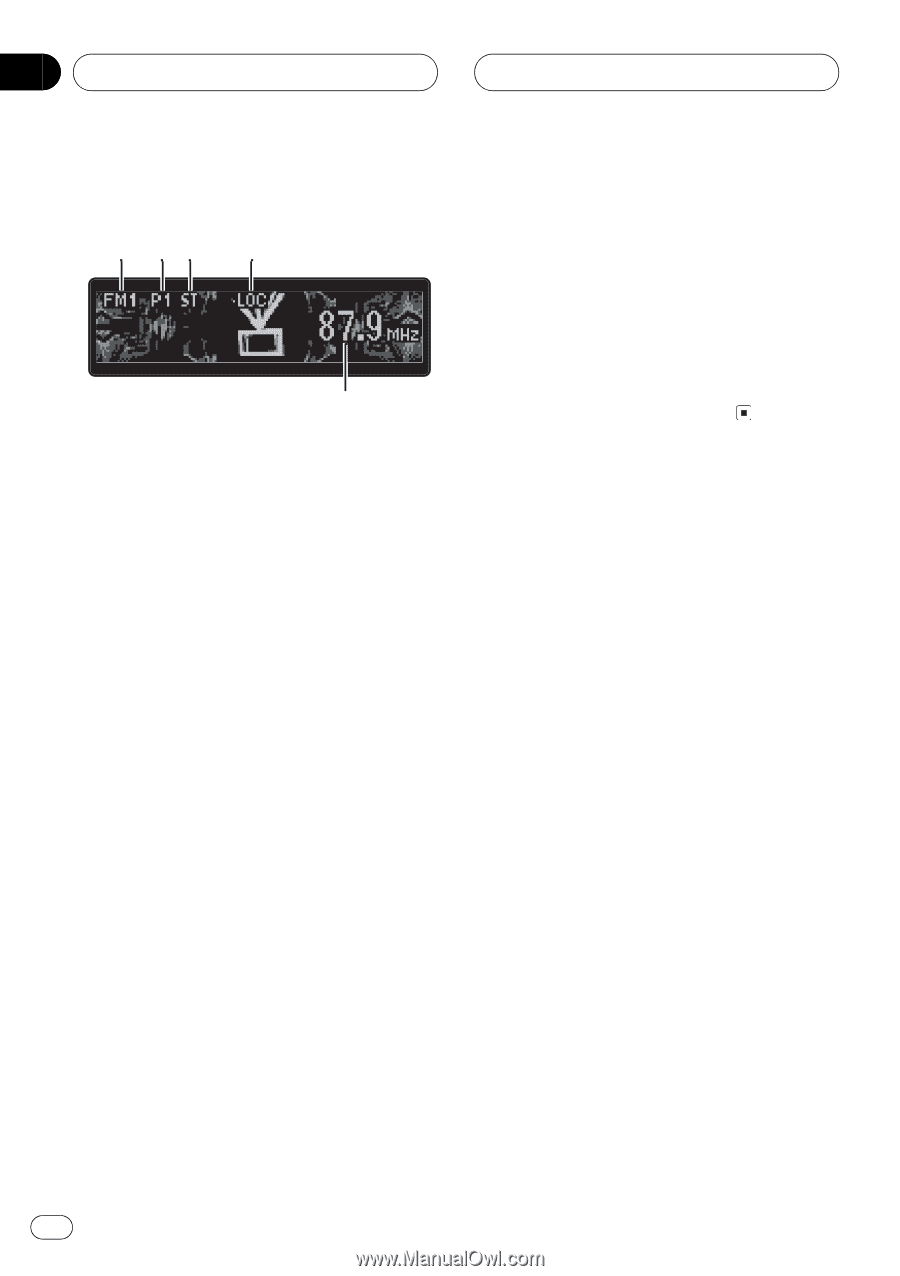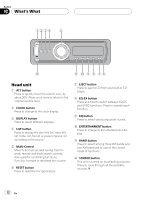Pioneer DEH-P80MP Operation Manual - Page 16
Listening to the radio, Tuner
 |
View all Pioneer DEH-P80MP manuals
Add to My Manuals
Save this manual to your list of manuals |
Page 16 highlights
Section 04 Tuner Listening to the radio 1 23 4 5 These are the basic steps necessary to operate the radio. More advanced tuner operation is explained starting on the next page. 1 Band indicator Shows which band the radio is tuned to, AM or FM. 2 Preset number indicator Shows which preset has been selected. 3 Stereo (ST) indicator Shows that the frequency selected is being broadcast in stereo. 4 LOC indicator Shows when local seek tuning is on. 5 Frequency indicator Shows to which frequency the tuner is tuned. 1 Press SOURCE to select the tuner. Press SOURCE until you see Tuner displayed. 2 Press BAND to select a band. Press BAND until the desired band is displayed, FM1, FM2, FM3 for FM or AM. 3 To perform manual tuning, push Multi-Control left or right. The frequencies move up or down step by step. 4 To perform seek tuning, push and hold Multi-Control left or right for about one second and release. The tuner will scan the frequencies until a broadcast strong enough for good reception is found. # You can cancel seek tuning by pushing Multi-Control left or right. # If you push and hold Multi-Control left or right you can skip stations. Seek tuning starts as soon as you release Multi-Control. 16 En