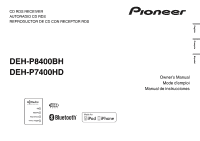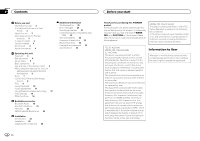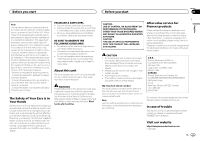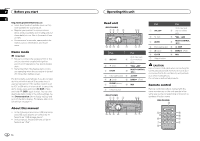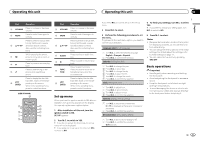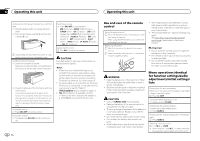Pioneer DEH-P8400BH Owner's Manual
Pioneer DEH-P8400BH Manual
 |
View all Pioneer DEH-P8400BH manuals
Add to My Manuals
Save this manual to your list of manuals |
Pioneer DEH-P8400BH manual content summary:
- Pioneer DEH-P8400BH | Owner's Manual - Page 1
CD RDS RECEIVER AUTORADIO CD RDS REPRODUCTOR DE CD CON RECEPTOR RDS DEH-P8400BH DEH-P7400HD Owner's Manual Mode d'emploi Manual de instrucciones Español Français English - Pioneer DEH-P8400BH | Owner's Manual - Page 2
01 Contents Before you start Information to User 2 The Safety of Your Ears is in Your Hands 3 About this unit 3 After-sales service for Pioneer products 3 In case of trouble 3 Visit our website 3 Demo mode 4 About this manual 4 Operating this unit Head unit 4 Remote control 4 Set up menu 5 Basic - Pioneer DEH-P8400BH | Owner's Manual - Page 3
-4411 For warranty information please see the Limited Warranty sheet included with this unit. In case of trouble Should this unit fail to operate properly, please contact your dealer or nearest authorized PIONEER Service Station. Visit our website http://www.pioneerelectronics.com in Canada En 3 - Pioneer DEH-P8400BH | Owner's Manual - Page 4
are collectively referred to as "USB storage device". ! In this manual, iPod and iPhone will be referred to as "iPod". 4 En Operating this unit Head unit (DEH-P8400BH) 12 3 4 56 dcb a 9 87 Part Part 1 SRC/OFF AUX input jack 8 (3.5 mm stereo jack) 2 (list) 9 / 3 LEVER a MULTI-CONTROL - Pioneer DEH-P8400BH | Owner's Manual - Page 5
. 5 Turn M.C. to change the month. 6 Press M.C. to confirm the selection. Clock (setting the clock) 1 Turn M.C. to adjust hour. 2 Press M.C. to select minute. 3 Turn M.C. to adjust minute. 4 Press M.C. to confirm the selection. Contrast (display contrast setting) Basic operations Important ! Handle - Pioneer DEH-P8400BH | Owner's Manual - Page 6
an iPhone or iPod touch is connected, it may take time for your source to switch. Refer to USB plug&play (plug and play) on page 15. ! TEL (BT telephone) is available on DEHP7400HD only when a Bluetooth adapter (e. g. CD-BTB200) is connected to the unit. 6 En Use and care of the remote control - Pioneer DEH-P8400BH | Owner's Manual - Page 7
content for later review and purchase from the iTunesâ Store. Basic operations 1 23 4 5 6 7 8 9 1 TAG indicator 2 Tags transferring indicator 3 Signal reception status indicator When digital signal is received, is displayed. Otherwise, is displayed. 4 Band indicator 5 5 (stereo) indicator 6 LOC - Pioneer DEH-P8400BH | Owner's Manual - Page 8
to Seek ALL. ! When Blending is set to off, if you switch Seek mode from Seek ALL to Seek HD, Blending is changed to on. CD/CD-R/CD-RW and USB storage devices Basic operations 1 23 45 6 7 1 Bit rate/sampling frequency indicator Shows the bit rate or sampling frequency of the current track - Pioneer DEH-P8400BH | Owner's Manual - Page 9
. iPod Basic operations Function settings 12 3 1 Press M.C. to display the main menu. 2 Turn M.C. to change the menu option and press to select FUNCTION. 3 Turn M.C. to select the function. After selecting, perform the following procedures to set the function. Play mode (repeat play) 1 Press - Pioneer DEH-P8400BH | Owner's Manual - Page 10
with future firmware versions of the Pandora application for the iPhone; changes to the Pandora music service by Pandora; discontinuation of the Pandora music service by Pandora. ! Certain functionality of the Pandora service is not available when accessing the service through the Pioneer car audio - Pioneer DEH-P8400BH | Owner's Manual - Page 11
play the Pandora by connecting your iPod which was installed the Pandora application. Basic operations 12 3 45 6 1 Thumbs Up/Thumbs Down indicator 2 QuickMix indicator 3 PLAY/PAUSE indicator 4 S.Rtrv indicator Appears when Sound Retriever function is on. 5 Song time (progress bar) 6 Play time - Pioneer DEH-P8400BH | Owner's Manual - Page 12
when performing this operation. ! Connected devices may not operate properly if more than one Bluetooth device is connected at a time (e.g. a phone and a separate audio player are connected simultaneously). 1 Press and hold PHONE to display the connection menu. # You cannot operate this step during - Pioneer DEH-P8400BH | Owner's Manual - Page 13
display the setting mode. ! If three devices are already paired, Device Full is displayed and it is not possible to perform this operation. In this case, delete a paired device first. 2 Turn M.C. to display a special device. Press to select. 3 Turn M.C. to display this unit's device name, Bluetooth - Pioneer DEH-P8400BH | Owner's Manual - Page 14
pause on. Phone menu operation ! Only for DEH-P8400BH 1 Device name Shows the device name of the connected Bluetooth audio player. Important Be sure to park your vehicle in a safe place and apply the parking brake when performing this operation. 1 Press PHONE to display the phone menu. 2 Turn - Pioneer DEH-P8400BH | Owner's Manual - Page 15
of the Bluetooth device 1 Press M.C. to show the confirmation display. YES is displayed. Clearing memory is now on standby. If you do not want to reset phone memory, turn M.C. to display CANCEL and press to select. 2 Press M.C. to clear the memory. Cleared is displayed and the settings are deleted - Pioneer DEH-P8400BH | Owner's Manual - Page 16
turn the unit off while the software is being updated. 1 Press M.C. to display the data transfer mode. Follow the on-screen instructions to finish updating the software. Other functions Using an AUX source Up to two auxiliary devices such as VCR or portable devices (sold separately) can be connected - Pioneer DEH-P8400BH | Owner's Manual - Page 17
when a file on a USB storage device or a song on an iPod is being played. ! This function is not available when the control mode is set to iPod/APP. ! setting. Clock display-elapsed time display-clock off # You can switch the function by pressing CLOCK (DEH-P7400HD only). 2 Turn M.C. to change the - Pioneer DEH-P8400BH | Owner's Manual - Page 18
audio player. ! Refer to the instruction manual that came with your Bluetooth audio player as well as this manual while operating your player on this unit. ! Information related to a song (such as the elapsed playing time, song title, song index, etc.) cannot be displayed on this unit. ! As the - Pioneer DEH-P8400BH | Owner's Manual - Page 19
be operated when a Bluetooth audio player is connected via A2DP. 1 Press M.C. to pause or resume. Device info. (Bluetooth device address display) 1 Press M.C. to display the information. ! Pressing M.C. toggles Bluetooth device and address display on/off. Bluetooth telephone ! Only for DEH-P7400HD - Pioneer DEH-P8400BH | Owner's Manual - Page 20
call 1 When you receive a call, turn LEVER to the left. Notes ! If private mode is selected on the cellular phone, hands-free phoning may not be available. ! The estimated call time appears in the display (this may differ slightly from the actual call time). Operating a call waiting Answering - Pioneer DEH-P8400BH | Owner's Manual - Page 21
If the registration fails, Reg.ERROR is displayed. In this case, return to step 1 and try again. Delete device (deleting a registered cellular phone) 1 Press M.C. to select the function. 2 Turn M.C. to select a pairing assignment. P1 (user phone 1)-P2 (user phone 2)-P3 (user phone 3)-G1 (guest phone - Pioneer DEH-P8400BH | Owner's Manual - Page 22
entry. Cleared is displayed. The Phone Book entry is deleted. The display returns to Phone Book entry list. Using the call history Important Be sure to park your vehicle in a safe place and apply the parking brake when performing this operation. The 12 most recent calls made (dialled), received and - Pioneer DEH-P8400BH | Owner's Manual - Page 23
LEVER. Function and operation 1 Press M.C. to display the main menu. 2 Use M.C. to select FUNCTION. The function selection menu is displayed. Turn to change the menu option. Press to select. Select an XM band. 1 Press BAND/ . ! Band can be selected from XM-1, XM-2 or XM-3. Select a channel - Pioneer DEH-P8400BH | Owner's Manual - Page 24
. ! To use this function, a Pioneer SIRIUS bus in- terface (e.g. CD-SB10) is required. ! To use this function, a SIRIUS plug-and-play unit with a Game Alert Function is required. ! For details, refer to the SIRIUS plug-and-play unit's manuals. ! You can also operate this function when a SIR- PNR2 is - Pioneer DEH-P8400BH | Owner's Manual - Page 25
use this function, a Pioneer SIRIUS bus interface (e.g. CD-SB10) is required. ! To use this function, a SIRIUS plug-and-play unit with an Instant Replay Function is required. ! For details, refer to the SIRIUS plug-and-play unit's manuals. Using Instant Replay mode 1 When SIRIUS tuner is selected as - Pioneer DEH-P8400BH | Owner's Manual - Page 26
Installation Installation This unit 8 2 3 45 67 9 a 1 b d e c 1 USB port 2 Antenna input 15 cm (5-7/8 in.) 3 IP-BUS input (blue) 4 Fuse (10 A) 5 Power cord input 6 Wired remote input Hard-wired remote control adaptor can be connected (sold separately). 7 Microphone input (DEH-P8400BH Change - Pioneer DEH-P8400BH | Owner's Manual - Page 27
or metal support 3 Metal strap 4 Screw 5 Screw (M4 × 8) # Make sure that the unit is installed securely in place. An unstable installation may cause remove the front panel to protect your unit from theft. Press the detach button and push the front panel upward and pull it toward you. For details, - Pioneer DEH-P8400BH | Owner's Manual - Page 28
04 Installation Installation Installing the microphone 1 ! Only for DEH-P8400BH CAUTION It is extremely dangerous to allow the microphone lead to become wound around the steering column or shift lever. Be sure to install the unit in such a way that it will not obstruct driving. Note Install - Pioneer DEH-P8400BH | Owner's Manual - Page 29
automatically when the Bluetooth and USB connections are used at the same time. Use the iPod to change the audio output direction. Error messages When you contact your dealer or your nearest Pioneer Service Center, be sure to note the error message. CD player Message Cause Action ERROR-07, The - Pioneer DEH-P8400BH | Owner's Manual - Page 30
- vice. -Change to a dif- ferent source. Then, return to the USB source. ! Disconnect the cable from the iPod. Once the iPod's main menu is dis- played, reconnect the iPod and reset it. iPod failure. Disconnect the cable from the iPod. Once the iPod's main menu is displayed, reconnect - Pioneer DEH-P8400BH | Owner's Manual - Page 31
version of the Pandora application is not supported. Connect an iPod/ iPhone that has a compatible version of the Pandora application installed. Check Device Device error message displayed in Pandora Application. Unable to play music from Pandora. Please check your iPod/iPhone. Message Cause No - Pioneer DEH-P8400BH | Owner's Manual - Page 32
under the brake or accelerator pedal. Depending on the USB storage device, the following problems may occur. ! Operations may vary. ! The storage device may not be recognized. ! Files may not be played back properly. ! The device may generate noise in the radio. Frequent loading and ejecting of - Pioneer DEH-P8400BH | Owner's Manual - Page 33
3G (software version 2.0) ! iPhone (software version 1.1.1) Depending on the generation or version of the iPod, some functions may not be available. Operations may vary depending on the software version of iPod. When using an iPod, an iPod Dock Connector to USB Cable is required. A Pioneer CD-IU51 - Pioneer DEH-P8400BH | Owner's Manual - Page 34
. Please inquire to your dealer or nearest authorized Pioneer service station regarding the satellite radio tuner that can be connected to this unit. For satellite radio tuner operation, please refer to the satellite radio tuner owner's manual. ! Everything worth listening to is on SiriusXM, getting - Pioneer DEH-P8400BH | Owner's Manual - Page 35
80 dB (digital broadcasting) (IHF-A network) Signal-to-noise ratio ......... 62 dB (analog broadcasting) (IHF-A network) Bluetooth (DEH-P8400BH only) Version Bluetooth 3.0 certified Output power 4 dBm Maximum (Power class 2) CEA2006 Specifications Power output 14 W RMS × 4 Channels (4 W and - Pioneer DEH-P8400BH | Owner's Manual - Page 36
et respectiez les indications ATTENTION et PRÉCAUTION de ce mode d'emploi. Conservez-le dans un endroit sûr et facilement accessible pour toute consultation ultérieure. ID FCC : AJDK045 MODÈLE Nº : DEH-P8400BH IC : 775E-K045 Le présent appareil est conforme aux la partie 15 des règles de la FCC et - Pioneer DEH-P8400BH | Owner's Manual - Page 37
hors service. Pour les détails, reportez-vous à la page 50, Réglages initiaux. Quelques mots sur ce mode d'emploi ! Dans les instructions suivantes, les mémoires USB et les lecteurs audio USB sont collectivement appelés "périphériques de stockage USB". ! Dans ce mode d'emploi, iPod et iPhone sont - Pioneer DEH-P8400BH | Owner's Manual - Page 38
Section 02 Utilisation de l'appareil Utilisation de l'appareil Appareil central (DEH-P8400BH) 12 3 4 56 dcb a 9 87 Partie Partie 1 SRC/OFF Jack d'entrée 8 AUX (jack stéréo 3,5 mm) 2 (liste) 9 / 3 LEVER a MULTI-CONTROL (M.C.) 4 Fente de charge- b ment des disques /DISP 5 h (é - Pioneer DEH-P8400BH | Owner's Manual - Page 39
quand les sources sont hors service. Appuyez sur cette touche menu cidessous. 1 Après avoir installé l'appareil, mettez le contact d' Appuyez sur M.C. pour confirmer la sélection. Clock (réglage de l'horloge) 1 Tournez M.C. pour sélectionner. Remarques ! Le mode démonstration est une fonction pour la - Pioneer DEH-P8400BH | Owner's Manual - Page 40
Plug-and-Play est en service et qu'un iPhone ou un iPod est connecté, commuter la source peut prendre un certain temps. Reportez-vous à la page 50, USB plug&play (Plug-and-Play). ! TEL (téléphone BT) est disponible sur le DEH-P7400HD uniquement lorsqu'un adaptateur Bluetooth (par exemple, CD-BTB200 - Pioneer DEH-P8400BH | Owner's Manual - Page 41
service de programme : - Permettent à l'utilisateur de bénéficier de la technologie avancée de HD Radio. - Indiquent le titre des plages musicales, le nom de l'interprète, les codes d'identification des stations, le guide à celui d'un CD. La fonction iTunesâ iPhone 4 - iPhone 3GS - iPhone 3G - iPhone - Pioneer DEH-P8400BH | Owner's Manual - Page 42
mode (mode de recherche) Le réglage de méthode de recherche d'accord peut être chang Indicateur PLAY/PAUSE 5 Indicateur S.Rtrv Apparaît lorsque la fonction Sound Retriever est en service. 6 de façon prolongée. Commutation entre les modes audio compressé et CD-DA 1 Appuyez sur BAND/ . Changement - Pioneer DEH-P8400BH | Owner's Manual - Page 43
procédures de paramétrage suivantes. Play mode (répétition de la lecture) 2 Utilisez sélectionner une étendue de répétition de lecture. CD/CD-R/CD-RW ! Disc repeat - Répétition de toutes les ! L'iPod ne peut pas être mis en service ou hors service lorsque le mode de commande est réglé sur AUDIO. ! - Pioneer DEH-P8400BH | Owner's Manual - Page 44
(lecture aléatoire de toutes les plages) 1 Appuyez sur M.C. pour mettre en service la lecture aléatoire de toutes les plages. Pour mettre hors service, mettez Shuffle mode hors service dans le menu FUNCTION. Link play (lecture en liaison) Réglages des fonctions 1 Appuyez sur M.C. pour afficher le - Pioneer DEH-P8400BH | Owner's Manual - Page 45
disponible qu'aux États-Unis. ! La capacité d'accès au service Pandora des appareils audio/vidéo pour véhicule Pioneer peut être modifiée sans avis préalable et peut être affectée par une des conditions suivantes : problèmes de compatibilité avec les versions futures de firmware iPhone, problèmes - Pioneer DEH-P8400BH | Owner's Manual - Page 46
ou la station est sélec- tionnée, appuyez sur M.C. Sound Retriever (sound retriever) 1 Appuyez sur M.C. pour choisir le mode désiré. 1-2-OFF (hors service) OFF (hors service)-1-2 (MIXTRAX) 1 est efficace pour les faibles taux de compression et 2 est efficace pour les taux de compression élev - Pioneer DEH-P8400BH | Owner's Manual - Page 47
mettez le filtre passe-haut (HPF) en service. Seules les fréquences supérieures à mode de pa- ramétrage. 2 Tournez M.C. pour régler le volume de la source. Plage de réglage : +4 à -4 Utilisation de la technologie sans fil Bluetooth ! Seulement pour le DEH-P8400BH Utilisation du téléphone Bluetooth - Pioneer DEH-P8400BH | Owner's Manual - Page 48
mode Bluetooth et le nom d'appareil. 3 Appuyez sur M.C. pour afficher Delete appareil (Pioneer BT Unit Device Full s'affiche et il est impossible de réaliser cette opération. Dans ce cas, supprimez d'abord un appareil appairé. Special device (réglage d'un appareil spécial) Les périphériques Bluetooth - Pioneer DEH-P8400BH | Owner's Manual - Page 49
) 1 Appuyez sur M.C. pour afficher le mode de paramétrage. 2 Tournez M.C. vers la gauche pour basculer sur l'adresse du périphérique Bluetooth. Tourner M.C. vers la droite fait revenir au nom d'appareil. Audio Bluetooth ! Seulement pour le DEH-P8400BH ! Comme il existe un certain nombre de lecteurs - Pioneer DEH-P8400BH | Owner's Manual - Page 50
play (Plug-and-Play) Ce réglage vous permet de commuter votre source sur USB/iPod/Pandora automatiquement. 1 Appuyez sur M.C. pour activer ou désactiver la fonction Plug-and-Play sur M.C. pour mettre le réglage auxi- liaire en service ou hors service. Dimmer (réglage de l'atténuateur de luminosité) - Pioneer DEH-P8400BH | Owner's Manual - Page 51
monstration en service ou hors service. Ever-scroll (réglage du mode de dé Bluetooth (par exemple, CD-BTB200) est connecté à l'appareil. Pour utiliser un lecteur audio Bluetooth, vous devez activer la source BT Audio. 1 Appuyez sur M.C. pour mettre la source BT Audio en service ou hors service. Clear - Pioneer DEH-P8400BH | Owner's Manual - Page 52
le mode de transfert des données. Suivez les instructions à l'écran pour finir la mise à jour du logiciel. Source AUX2 : Pour connecter un appareil auxiliaire utilisant un Interconnecteur IP-BUS-RCA (vendu séparément) % Utilisez un Interconnecteur IP-BUS-RCA tel que le CD-RB20/CD-RB10 (vendu - Pioneer DEH-P8400BH | Owner's Manual - Page 53
ma-calendrier # L'affichage du genre change en fonction du genre de musique mode désiré. Affichage de l'horloge-affichage du temps écoulé-horloge éteinte # Vous pouvez changer la fonction en appuyant sur CLOCK (DEH que lorsque la fonction MIXTRAX est en service. Reportez-vous à la page précédente - Pioneer DEH-P8400BH | Owner's Manual - Page 54
de couleurs (WARM, AMBIENT ou CALM) est sélectionnée. ! Vous pouvez créer des couleurs d'éclairage personnalisées pour Key et Display. Mise en service ou hors service de l'indication de l'affichage et l'éclairage des boutons L'indication de l'affichage et l'éclairage des boutons peuvent être mis en - Pioneer DEH-P8400BH | Owner's Manual - Page 55
audio. - Profil AVRCP (Audio/Video Remote Control Profile) : Vous pouvez écouter, interrompre la lecture, sélectionner des plages musicales, etc. ! Selon le type de lecteur audio Bluetooth, il est possible que les opérations varient. ! Reportez-vous au mode d'emploi livré avec votre lecteur audio - Pioneer DEH-P8400BH | Owner's Manual - Page 56
Bluetooth pour effectuer des appels mains libres sans fil, même pendant que vous conduisez. ! Dans certains pays, CD-BTB200 n'est pas commercialisé. Opérations de base Affiche REFUSE quand la fonction rejet automatique est en service la gauche. Remarques ! Si le mode privé est sélectionné sur le - Pioneer DEH-P8400BH | Owner's Manual - Page 57
téléphones cellulaires équipés de la technologie sans fil Bluetooth, le nom d'appareil de ces téléphones ou Name la connexion, vérifiez le nom de l'appareil (Pioneer BT Unit) et entrez le code de liaison sur Reg.ERROR s'affiche. Dans ce cas, revenez à l'étape 1 et réessayez. Delete device ( - Pioneer DEH-P8400BH | Owner's Manual - Page 58
phone est supprimé, Deleted s'affiche. PH.B.Transfer référez-vous au mode d'emploi fourni avec Received calls (historique des appels reçus)-Dial preset (numéros de téléphone présélectionnés)- All clear clear. ! Si le téléphone invité est connecté à cet appareil via la technologie sans fil Bluetooth - Pioneer DEH-P8400BH | Owner's Manual - Page 59
en service ou hors service. Device info. (affichage de l'adresse de l'appareil Bluetooth) 1 XM et la liste des canaux présélectionnés. Pour avoir des détails sur ce mode de fonctionnement, reportez-vous aux modes d'emploi du syntoniseur XM. Cette section donne des informations sur les opérations XM - Pioneer DEH-P8400BH | Owner's Manual - Page 60
canal dans une catégorie de canal.) Changement de l'affichage XM 1 Appuyez sur /DISP. 1 Appuyez sur (liste). aux seuls canaux d'une catégorie particulière. 1 Appuyez sur M.C. pour changer de mode SIRIUS, veuillez vous reporter au mode d'emploi de celui-ci. Écoute de la radio satellite SIRIUS - Pioneer DEH-P8400BH | Owner's Manual - Page 61
/du programme-Nom du compositeur ! Le temps de lecture s'affiche en mode re- lecture instantanée. Reportez-vous à la page suivante, Utilisation de interface de bus SIRIUS de Pioneer (par exemple CD-SB10) est requise. ! Pour utiliser cette fonction, une unité Plugand-Play SIRIUS intégrant la - Pioneer DEH-P8400BH | Owner's Manual - Page 62
! Quand FULL est affiché, mode (réglage du mode SIRIUS de Pioneer (par exemple CDSB10) est requise. ! Pour utiliser cette fonction, l'unité Plug-andPlay SIRIUS intégrant la fonction de relecture instantanée est requise. ! Pour les détails, reportez-vous aux manuels de l'unité Plug-and-Play SIRIUS - Pioneer DEH-P8400BH | Owner's Manual - Page 63
séparément) peut être connecté. 7 Entrée microphone (DEH-P8400BH uniquement) 8 Microphone (DEH-P8400BH uniquement) 4m 9 Sortie arrière a Sortie avant b Sortie haut-parleur d'extrêmes graves c Câble USB 1,5 m d Câble IP-BUS (vendu séparément) e Accessoires IP-BUS Pioneer (vendus séparément) Cordon - Pioneer DEH-P8400BH | Owner's Manual - Page 64
2 Remarques ! Avec un système à 2 haut-parleurs, ne connectez rien aux fils des haut-parleurs qui ne sont pas connectés à des haut-parleurs. ! installation finale. ! N'utilisez pas de pièces non autorisées car il peut en résulter des dysfonctionnements. ! Consultez votre revendeur si l'installation - Pioneer DEH-P8400BH | Owner's Manual - Page 65
re DIN 1 Déterminez la position appropriée où les trous sur le support et sur le côté de l'appareil se correspondent. 2 Fixez le manchon appareil jusqu'à ce qu'elles s'enclenchent en place. Installation du microphone ! Seulement pour le DEH-P8400BH 3 Tirez l'appareil hors du tableau de bord. - Pioneer DEH-P8400BH | Owner's Manual - Page 66
monstration. ! Désactivez le réglage de l'affichage de démonstration. L'affichage de l'écran change de façon aléatoire au lieu d'afficher l'horloge en permanence même si l'affichage de l'horloge est en service. Le mode démonstration est activé. ! Appuyez de façon prolongée sur /DISP pour annuler - Pioneer DEH-P8400BH | Owner's Manual - Page 67
ou le Service d'entretien agréé par Pioneer le plus proche, n'oubliez pas de noter le message d'erreur. Lecteur de CD Message Causes possi- Action correc- bles tive ERROR-07, Le disque est 11, 12, 17, 30 sale. Le disque est rayé. Nettoyez le disque. Utilisez un autre disque. Message ERROR-10 - Pioneer DEH-P8400BH | Owner's Manual - Page 68
DEVICE FORMAT READ NO AUDIO SKIPPED Quand la fonction Plug-andPlay est hors service érique de stockage USB. Suivez les instructions du périphérique de stockage USB Media Windows Media DRM 9/10 vers le DRM 9/10. périphérique de recon- nectez-le. Message ERROR-19 ERROR-23 Causes possi- Action - Pioneer DEH-P8400BH | Owner's Manual - Page 69
ERROR-10 Coupure de Mettez le contact courant au ni- sur OFF, puis sur veau du module ACC ou ON. Bluetooth de Si le message cet appareil. d'erreur s'affiche encore après l'e- xécution de cette action, consultez votre distributeur ou un centre d'en- tretien agréé par Pioneer. Pandora - Pioneer DEH-P8400BH | Owner's Manual - Page 70
l'étiquette est imprimable, vérifiez les instructions et les avertissements des disques. L' ne pouvez pas mettre la fonction de répétition hors service sur l'iPod quand vous utilisez cet appareil. La un DualDisc peut se retrouver bloqué dans le logement pour CD et ne sera pas éjecté. Pour éviter cela, - Pioneer DEH-P8400BH | Owner's Manual - Page 71
1.3.1) ! iPhone 4 (version logicielle 4.1) ! iPhone 3GS (version logicielle 3.0) ! iPhone 3G (version logicielle 2.0) ! iPhone (version ble iPod Dock Connector vers USB est requis. Un câble d'interface CD-IU51 Pioneer est également disponible. Pour plus de détails, consultez votre revendeur - Pioneer DEH-P8400BH | Owner's Manual - Page 72
Inc. iPod et iPhone iPhone, iPod, iPod classic, iPod nano et iPod touch sont des marques commerciales de Apple Inc. déposées aux États-Unis et dans marques commerciales de Sirius XM Radio, Inc. Tous droits réservés. Pandora Pandora est une marque commerciale déposée de Pandora Media, Inc. - Pioneer DEH-P8400BH | Owner's Manual - Page 73
: Gain 12 dB à 0 dB Lecteur de CD Système Compact Disc Digital Audio Disques utilisables Disques Couche Audio 3 Format de décodage WMA Ver. 7, 7.1, 8, 9, 10, 11, 12 (2 canaux audio) (Windows Media Player) Format de dé IHF-A) Bluetooth (DEH-P8400BH uniquement) Version Certifié Bluetooth 3.0 - Pioneer DEH-P8400BH | Owner's Manual - Page 74
Compatibilidad con iPod 107 Secuencia de archivos de audio 107 Perfiles Bluetooth 107 Copyright y marcas registradas 108 Especificaciones 109 Antes de comenzar Gracias por haber adquirido este producto PIONEER Lea con detenimiento este manual antes de utilizar el producto por primera vez para que - Pioneer DEH-P8400BH | Owner's Manual - Page 75
almacenamiento USB". ! En este manual, se utiliza el término "iPod" para denominar tanto a iPod como a iPhone. Modo de demostración Importante ! pulsado ( /DISP) para em- Unidad principal (DEH-P8400BH) 12 3 4 56 Parte 1 SRC/OFF 02 Parte Conector de en8 trada AUX (co- nector estéreo de 3,5 mm) - Pioneer DEH-P8400BH | Owner's Manual - Page 76
DEH-P8400BH) e c f k g j h 1 b i Parte Operación e VOLUME Pulse para aumentar o disminuir el volumen. f MUTE Pulse para silenciar. Pulse de nuevo para desactivar el silenciamiento. Pulse estos botones para utilizar los controles de sintonización por búsqueda manual selección. Clock ( - Pioneer DEH-P8400BH | Owner's Manual - Page 77
á activado Plug and Play y el iPhone o el iPod está conectado, la fuente puede tardar unos instantes en cambiarse. Consulte USB plug&play (plug and play) en la página 87. ! TEL (teléfono BT) está disponible sólo en DEH-P7400HD cuando hay un adaptador de Bluetooth (por ejemplo, CD-BTB200) conectado - Pioneer DEH-P8400BH | Owner's Manual - Page 78
limpie completamente el mando a distancia e instale una pila nueva. ! Para desechar las FM moderno y el sonido FM es como el de un CD. Aparece cuando la sintonización por búsqueda local está activada FM-1, FM-2 y FM-3 para FM o AM). Sintonización manual (paso a paso) 1 Gire LEVER. ! Cuando se recibe - Pioneer DEH-P8400BH | Owner's Manual - Page 79
de 3ª generación - iPhone 4 - iPhone 3GS - iPhone 3G - iPhone No obstante, la información mode cambiará a Seek ALL. ! Cuando Blending está desactivados, si cambia Seek mode de Seek ALL a Seek HD, Blending cambia a activado. CD/CD-R/CD Sin embargo, dependiendo del software que se haya empleado para - Pioneer DEH-P8400BH | Owner's Manual - Page 80
seleccionar la función. Una vez seleccionada, siga los siguientes pasos para ajustar la función: Play mode (repetición de reproducción) 1 Pulse M.C. para seleccionar la gama de repetición de reproducción. CD/CD-R/CD-RW ! Disc repeat - Repite todas las pistas ! Track repeat - Repite la pista actual - Pioneer DEH-P8400BH | Owner's Manual - Page 81
) ! iPod de 5ª generación (versión del software 1.0.2 o posterior) ! iPhone 4 (versión del software 4.1 o poste- rior) ! iPhone 3GS (versión del software 3.0 o poste- rior) ! iPhone 3G (versión del software 3.0 o poste- rior) ! iPhone (versión del software 3.0 o posterior) 1 Pulse BAND/ para cambiar - Pioneer DEH-P8400BH | Owner's Manual - Page 82
pasos para ajustar la función: Play mode (repetición de reproducción) 1 Pandora usando los productos de audio/vídeo para automóvil de Pioneer: 82 Es ! iPhone (primera generación), iPhone 3G, iPhone 3GS, iPhone 4G, iPod touch 1G, iPod touch 2G, iPod touch 3G o iPod touch 4G (versión de firmware - Pioneer DEH-P8400BH | Owner's Manual - Page 83
de tiempo de reproducción Reproducción de pistas 1 Conecte un iPod al cable USB utilizando un conector del Dock del iPod. 2 Inicie la aplicación de Pandora instalada en el iPod. Dar un voto positivo 1 Pulse para dar un voto positivo a la pista que se está reproduciendo. Dar un voto negativo - Pioneer DEH-P8400BH | Owner's Manual - Page 84
el modo de ajuste. 2 Gire M.C. para ajustar el volumen de la fuente. Gama de ajuste: de +4 a -4. Uso de la tecnología inalámbrica Bluetooth ! Sólo para DEH-P8400BH Uso del teléfono Bluetooth Importante ! Puesto que esta unidad se encuentra en es- pera, si se conecta con su teléfono móvil mediante la - Pioneer DEH-P8400BH | Owner's Manual - Page 85
Device Full y no se podrá emplear esta función. En este caso, será preciso eliminar primero un dispositivo emparejado. Special device (ajuste de un dispositivo especial) Los dispositivos Bluetooth (Pioneer BT Bluetooth ! Sólo para DEH-P8400BH Importante ! Según el reproductor de audio Bluetooth - Pioneer DEH-P8400BH | Owner's Manual - Page 86
para ajustar la función: Play (reproducir) 1 Pulse M.C. para comenzar la reproducción. Stop (detener) 1 Pulse M.C. para detener la reproducción. Pause (pausar) 1 Pulse M.C. para activar la pausa. Funcionamiento del menú del teléfono ! Sólo para DEH-P8400BH Importante Estacione siempre el veh - Pioneer DEH-P8400BH | Owner's Manual - Page 87
para seleccionar el ajuste que pre- fiera. OFF-15Minutes-30Minutes USB plug&play (plug and play) Este ajuste permite cambiar la fuente a USB/iPod/ Pandora automáticamente. 1 Pulse M.C. para activar o desactivar Plug and Play. ! ON - Si está conectado un dispositivo de almacenamiento USB o un iPod - Pioneer DEH-P8400BH | Owner's Manual - Page 88
CD-BTB200) al dispositivo. Se pueden visualizar las versiones del sistema de esta unidad y del módulo Bluetooth. 1 Pulse M.C. para mostrar la información. ! Al girar M.C. o LEVER se cambia entre la versión del sistema de esta unidad y la del módulo Bluetooth. S/W UPDATE (actualización del software - Pioneer DEH-P8400BH | Owner's Manual - Page 89
como el CD-RB20/CD-RB10 (se vende AUX como fuente. # No se puede seleccionar AUX si no se activa el ajuste auxiliar. Para obtener más información, consulte AUX1/AUX2 (ajuste de entrada auxiliar) en la página 87. Uso de una unidad externa Por unidad externa se entiende un producto Pioneer el manual de - Pioneer DEH-P8400BH | Owner's Manual - Page 90
apagado # También es posible cambiar la función, pulsando CLOCK (solo en DEH-P7400HD). Selección de la iluminación en color Esta opción de menú y pulse para seleccionar ILLUMI. 3 Gire M.C. para cambiar a Display y púlselo para seleccionarlo. 4 Gire M.C. para seleccionar el color de la iluminación. - Pioneer DEH-P8400BH | Owner's Manual - Page 91
en su reproductor de audio. - Perfil AVRCP (Audio/Video Remote Control Profile): puede reproducir, detener la reproducción, seleccionar canciones, etc. ! Las operaciones pueden variar según el tipo de reproductor de audio Bluetooth. ! Consulte el manual de instrucciones de su reproductor de audio - Pioneer DEH-P8400BH | Owner's Manual - Page 92
Pulse M.C. para pausar o reanudar. Device info. (visualización de la dirección del dispositivo Bluetooth) 1 Pulse M.C. para mostrar la información. ! Al pulsar M.C. se activa/desactiva la visualización del dispositivo Bluetooth y su dirección. Teléfono Bluetooth ! Sólo para DEH-P7400HD Si utiliza un - Pioneer DEH-P8400BH | Owner's Manual - Page 93
no tiene la función de reconocimiento de voz, en el display aparece No voice dial y la operación no está disponible. que dispongan de tecnología inalámbrica Bluetooth, se mostrará el nombre de los la conexión, verifique el nombre del dispositivo (Pioneer BT Unit) e introduzca el código de - Pioneer DEH-P8400BH | Owner's Manual - Page 94
á Reg.ERROR. En este caso, vuelva al paso 1 e inténtelo de nuevo. Delete device (borrado manual de instrucciones suministrado con su teléfono móvil. ! El display utilizar si se ha conectado un teléfono Bluetooth mediante HSP (perfil de audífono). 1 Pulse M.C. Clear memory (borrado de la memoria) - Pioneer DEH-P8400BH | Owner's Manual - Page 95
de llamadas marcadas)-Received calls (historial de llamadas recibidas)- Dial preset (números de teléfono predefinidos)-All clear (borrar toda la activar o desactivar la cancelación de eco. Device info. (pantalla de la dirección del dispositivo Bluetooth) 1 Pulse M.C. para seleccionar la función. - Pioneer DEH-P8400BH | Owner's Manual - Page 96
confirmación. Se visualiza Clear memory YES. 4 Pulse M.C. para eliminar la entrada del Directorio de teléfonos. Se visualiza Cleared. La entrada del sobre las funciones del XM con esta unidad que sean diferentes de las que se describen en el manual de instrucciones del sintonizador XM. 2 Gire M.C. - Pioneer DEH-P8400BH | Owner's Manual - Page 97
información sobre esas funciones. Si desea información sobre cualquier otro aspecto del funcionamiento del sintonizador SIRIUS, consulte el manual de instrucciones de SIRIUS. Selección de un canal desde una categoría de canales 1 Cambie los ajustes de selección de canal en Category. Consulte - Pioneer DEH-P8400BH | Owner's Manual - Page 98
otros equipos. ! Cuando se visualiza FULL los equipos adi- cionales no se Pioneer SIRIUS (p.ej. CD-SB10). ! Para utilizar esta función, se requiere una unidad "plug & play" SIRIUS con función de Repetición Instantánea. ! Para más información, consulte los manuales de la unidad "plug-and-play" SIRIUS - Pioneer DEH-P8400BH | Owner's Manual - Page 99
para esta unidad. Importante ! Cuando esta unidad se instale en un vehículo sin posición ACC (accesorio) DEH-P8400BH) 8 Micrófono (solo en DEH-P8400BH) 4 m. 9 Salida trasera a Salida delantera b Salida de subgraves c Cable USB 1,5 m d Cable IP-BUS (se vende por separado) e Accesorios IP-BUS Pioneer - Pioneer DEH-P8400BH | Owner's Manual - Page 100
, como cerca de la salida del calefactor. ! Se logra un rendimiento óptimo si la unidad se instala en un ángulo inferior a 60°. 60° ! Cuando instale, para asegurar la dispersión apropiada del calor durante el uso de esta unidad, asegúrese de dejar un amplio espacio por detrás del panel trasero - Pioneer DEH-P8400BH | Owner's Manual - Page 101
un ligero chasquido. Instalación del micrófono ! Sólo para DEH-P8400BH 3 Extraiga la unidad del salpicadero. Retirada y colocación del panel rese de instalar la unidad de tal forma que no dificulte la conducción. Nota Instale el micrófono en una posición y orientación que permita detectar la voz - Pioneer DEH-P8400BH | Owner's Manual - Page 102
pinza deslizando la base del micrófono. 3 1 Cinta adhesiva de doble cara 2 Instale la abrazadera del micrófono en la parte trasera de la columna de dirección. decambia alea- mostración. toriamente, incluso cuando esté activado el display apagado. ! Mantenga pulsado /DISP para cancelar el modo de - Pioneer DEH-P8400BH | Owner's Manual - Page 103
Pioneer más cercano. Reproductor de CD Mensaje Causa Resolución ERROR-07, El disco está 11, 12, 17, 30 sucio. Limpie el disco. El disco está ra- Sustituya el disco. yado. Mensaje ERROR-10, 11, 12, 15, 17, 30, A0 ERROR-15 ERROR NO DEVICE FORMAT READ NO AUDIO SKIPPED Cuando Plug and Play está - Pioneer DEH-P8400BH | Owner's Manual - Page 104
Seleccione una lista que contenga canciones. No hay canciones relacionadas. Transfiera canciones al iPod. Dispositivo Bluetooth Mensaje Causa Resolución ERROR-10 Fallo de corriente en el módulo Bluetooth de esta unidad. Desconecte (posición OFF) la llave de encendido y después colóquela en - Pioneer DEH-P8400BH | Owner's Manual - Page 105
Pandora. Mensaje Causa Resolución Check Device La aplicación de Compruebe su Pandora mues- iPod/iPhone. tra un mensaje de error de dispositivo. No es posible reproducir música desde Pandora micas en la superficie de los discos. Para limpiar un CD, pase un paño suave desde el centro hacia afuera. - Pioneer DEH-P8400BH | Owner's Manual - Page 106
Audio Professional, Lossless, Voice/DRM Stream/Stream con vídeo: no compatible DualDisc Los discos DualDisc (discos dobles) son discos de dos caras que incluyen un CD grabable de audio en una cara y un DVD grabable de vídeo en la otra cara. Debido a que la cara del - Pioneer DEH-P8400BH | Owner's Manual - Page 107
no estén disponibles. Las funciones pueden variar según la versión de software del iPod. Al utilizar un iPod se requiere un conector del Dock del iPod para el cable USB. El cable de la interfaz CD-IU51 de Pioneer también está disponible. Para obtener información, consulte con su proveedor. Si - Pioneer DEH-P8400BH | Owner's Manual - Page 108
distribuir sin una licencia de Microsoft Licensing, Inc. iPod y iPhone iPhone, iPod, iPod classic, iPod nano y iPod son marcas Sirius XM Radio, Inc. Todos los derechos reservados. Pandora Pandora es una marca registrada de Pandora Media, Inc. MIXTRAX MIXTRAX es una marca comercial de PIONEER - Pioneer DEH-P8400BH | Owner's Manual - Page 109
Ganancia 12 dB a 0 dB Reproductor de CD Sistema Sistema de audio de discos compactos Discos Formato de decodificación WMA Ver. 7, 7.1, 8, 9, 10, 11, 12 (audio 2 canales) (Windows Media gica) (red IHF-A) Bluetooth (sólo DEH-P8400BH) Versión Certificada para Bluetooth 3.0 Potencia de salida - Pioneer DEH-P8400BH | Owner's Manual - Page 110
110 Es - Pioneer DEH-P8400BH | Owner's Manual - Page 111
Es 111 Español - Pioneer DEH-P8400BH | Owner's Manual - Page 112
, INC. 340 Ferrier Street, Unit 2, Markham, Ontario L3R 2Z5, Canada TEL: 1-877-283-5901 TEL: 905-479-4411 PIONEER ELECTRONICS DE MEXICO, S.A. de C.V. Blvd.Manuel Avila Camacho 138 10 piso Col.Lomas de Chapultepec, Mexico, D.F. 11000 TEL: 55-9178-4270 407號8 02) 2657-3588 909號5 0852) 2848-6488
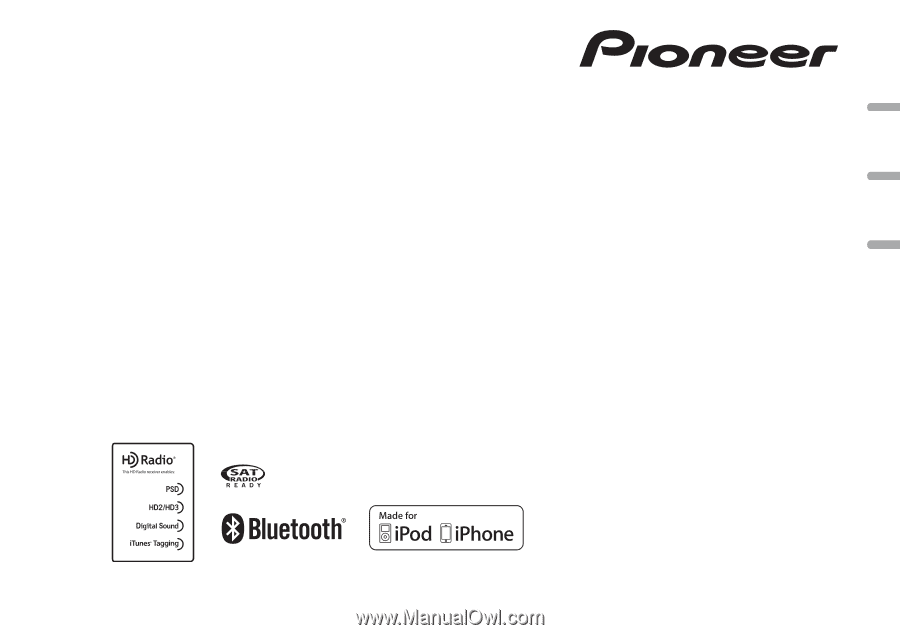
Owner
’
s Manual
Mode d
’
emploi
Manual de instrucciones
CD RDS RECEIVER
AUTORADIO CD RDS
REPRODUCTOR DE CD CON RECEPTOR RDS
DEH-P8400BH
DEH-P7400HD
English
Español
Français