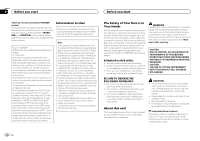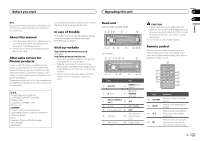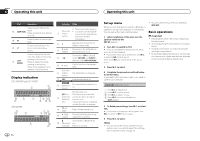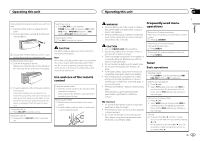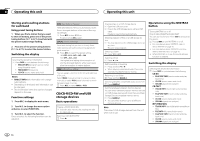Pioneer DEH-X6500BT Owner's Manual
Pioneer DEH-X6500BT Manual
 |
View all Pioneer DEH-X6500BT manuals
Add to My Manuals
Save this manual to your list of manuals |
Pioneer DEH-X6500BT manual content summary:
- Pioneer DEH-X6500BT | Owner's Manual - Page 1
CD RDS RECEIVER AUTORADIO CD RDS REPRODUCTOR DE CD CON RECEPTOR RDS DEH-X6500BT DEH-X65BT DEH-4500BT Owner's Manual Mode d'emploi Manual de instrucciones Español Français English - Pioneer DEH-X6500BT | Owner's Manual - Page 2
Please keep the manual in a safe and accessible place for future reference. FCC ID: AJDK054 MODEL NO.: DEH-X6500BT/DEH-X65BT/DEH4500BT IC: 775E-K054 This device complies with Part 15 of FCC Rules and Industry Canada licence-exempt RSS standard(s). Operation is subject to the following two conditions - Pioneer DEH-X6500BT | Owner's Manual - Page 3
canceled before the operations are confirmed. About this manual ! In the following instructions, USB memories and USB audio players are collectively referred to as "USB storage device". ! In this manual, iPod and iPhone will be referred to as "iPod". After-sales service for Pioneer products Please - Pioneer DEH-X6500BT | Owner's Manual - Page 4
or folder repeat is on. b (iPod control) This unit's iPod function is operated from your iPod. Connected to a Bluetooth dec (Bluetooth vice. indicator) The line is on hold. 4 En Set up menu When you turn the ignition switch to ON after installation, set up menu appears on the display. You can - Pioneer DEH-X6500BT | Owner's Manual - Page 5
detach button to release the front panel. 2 Push the front panel upward (M) and then pull it toward (N) you. Selecting a source 1 Press SRC/OFF to cycle between: TUNER (tuner)-CD (CD player)-USB (USB)/ iPod (iPod)-PANDORA (Pandora)-AUX (AUX)-BT AUDIO (Bluetooth audio) Adjusting the volume 1 Turn - Pioneer DEH-X6500BT | Owner's Manual - Page 6
Press M.C. to select MAN or PCH. CD/CD-R/CD-RW and USB storage devices Basic operations 2 Turn M.C. to change the menu option and press to select FUNCTION. 3 Turn M.C. to select the function. Once selected, the following functions can be adjusted. Playing a CD/CD-R/CD-RW 1 Insert the disc into the - Pioneer DEH-X6500BT | Owner's Manual - Page 7
1 Press M.C. to select the desired setting. For details, refer to Enhancing compressed audio and restoring rich sound (sound retriever) on this page. Operations using the MIXTRAX button Turning MIXTRAX on or off Only for DEH-X6500BT and DEH-X65BT 1 Press 3/MIX to turn MIXTRAX on or off. ! For more - Pioneer DEH-X6500BT | Owner's Manual - Page 8
3G ! iPhone % Press BAND/ to switch the control mode. ! CONTROL iPod - This unit's iPod function can be operated from the connected iPod. ! CONTROL APP - This unit's iPod function can be operated from the connected iPod. The unit will play back the sound from your iPod applications. ! CONTROL AUDIO - Pioneer DEH-X6500BT | Owner's Manual - Page 9
Audio Quality. Pandora internet radio is a music service not affiliated with Pioneer. More information is available at http://www.pandora.com. You can play Pandora by connecting your iPhone with the Pandora application installed. Basic operations Playing tracks 1 Connect an iPhone to the USB - Pioneer DEH-X6500BT | Owner's Manual - Page 10
of other party ! Number of other party 2 Turn M.C. to select the function. Once selected, the following functions can be adjusted. Using voice recognition This feature can be used on an iPod equipped with voice recognition that is connected by Bluetooth with the source set to iPod or BT AUDIO. - Pioneer DEH-X6500BT | Owner's Manual - Page 11
is displayed and it is not possible to perform this operation. In this case, delete a paired device first. A. CONN (connecting to a Bluetooth device automatically) 1 Press M.C. to turn automatic connection on or off. VISIBLE (setting the visibility of this unit) To check the availability of - Pioneer DEH-X6500BT | Owner's Manual - Page 12
operating your player with this unit, refer to the instruction manual that came with your Bluetooth audio player as well as this manual. ! As the signal from your cellular phone may cause noise, avoid using it when you are listening to songs on your Bluetooth audio player. Setting up for Bluetooth - Pioneer DEH-X6500BT | Owner's Manual - Page 13
BOOST (bass boost) 1 Press M.C. to display the setting mode. 2 Turn M.C. to select a desired level. 0 to +6 is displayed as the level is increased or decreased. HPF SETTING (high pass filter adjustment) When you do not want low sounds from the subwoofer output frequency range to play from the front - Pioneer DEH-X6500BT | Owner's Manual - Page 14
signal bar indicator displays for SPEANA or LEVEL METER when the source is set to TUNER. AUX (auxiliary input) Activate this setting when using an auxiliary device connected to this unit. 1 Press M.C. to turn AUX on or off. BT AUDIO (Bluetooth audio color Only for DEH-X6500BT and DEH-X65BT You can - Pioneer DEH-X6500BT | Owner's Manual - Page 15
and off in time with the audio track. If you find the feature distracting while driving, please turn MIXTRAX off. Refer to Operations using the MIXTRAX button on page 6. 2 Turn M.C. to display ILLUMI and press to select. MIXTRAX menu Only for DEH-X6500BT and DEH-X65BT 1 Press M.C. to display the - Pioneer DEH-X6500BT | Owner's Manual - Page 16
display the data transfer mode. Follow the on-screen instructions to finish updating the Bluetooth software. SP-P/O MODE (rear output and preout setting) The rear speaker leads output and the RCA output of this unit can be used to connect a full-range speaker or subwoofer. Select a suitable option - Pioneer DEH-X6500BT | Owner's Manual - Page 17
input 3 Microphone 4 m (13 ft. 1 in.) 4 Rear output or subwoofer output 5 Front output 6 Antenna input 7 Fuse (10 A) 8 Wired remote input Hard-wired remote control adapter can be connected (sold separately). Power cord Perform these connections when not connecting a rear speaker lead to a subwoofer - Pioneer DEH-X6500BT | Owner's Manual - Page 18
do not connect anything to the speaker leads that are not connected to speakers. ! Change the initial menu of this unit. Refer to SP-P/O MODE (rear output and preout setting) on page 16. The subwoofer output of this unit is monaural. Power amp (sold separately) Perform these connections when using - Pioneer DEH-X6500BT | Owner's Manual - Page 19
clip, slide the microphone base. 3 1 Double-sided tape 2 Install the microphone clip on the rear side of the steering column. 3 Clamp Use separately sold clamps to secure the lead where necessary inside the vehicle. Adjusting the microphone angle The microphone angle can be adjusted. En 19 - Pioneer DEH-X6500BT | Owner's Manual - Page 20
Action AMP ERROR Unit fails to operate or speaker connection is incorrect; protective circuit is activated. Check the speaker connection. If the message fails to disappear even after the engine is switched off/on, contact your dealer or an authorized Pioneer Service Station for assistance. CD - Pioneer DEH-X6500BT | Owner's Manual - Page 21
related songs. Update the iPod version. Disconnect the cable from the iPod. Once the iPod's main menu is displayed, reconnect the iPod and reset it. Select a list that contains songs. Transfer songs to the iPod. Bluetooth device Message ERROR-10 Cause Action The power failed Turn the ignition - Pioneer DEH-X6500BT | Owner's Manual - Page 22
insert anything other than a CD into the CD loading slot. 22 En USB storage device Address any questions you have about your USB storage device to the manufacturer of the device. Connections via USB hub are not supported. Do not connect anything other than a USB storage device. Firmly secure the - Pioneer DEH-X6500BT | Owner's Manual - Page 23
version 4.2.1) ! iPhone (software version 3.1.2) Depending on the generation or version of the iPod, some functions may not be available. Operations may vary depending on the software version of iPod. When using an iPod, an iPod Dock Connector to USB Cable is required. A Pioneer CD-IU51 interface - Pioneer DEH-X6500BT | Owner's Manual - Page 24
Number of channels ........ 2 (stereo) MP3 decoding format ...... MPEG-1 & 2 Audio Layer 3 WMA decoding format ..... Ver. 7, 7.1, 8, 9, 10, 11, 12 (2 ch audio) (Windows Media Player) WAV signal format Linear PCM & MS ADPCM (Non-compressed) USB USB standard specification USB 2.0 full speed Maximum - Pioneer DEH-X6500BT | Owner's Manual - Page 25
Additional information Bluetooth Version Bluetooth 3.0 certified Output power 4 dBm Maximum (Power class 2) CEA2006 Specifications Power output 14 W RMS × 4 Channels (4 W and ≦ 1 % THD+N) S/N ratio 91 dBA (reference: 1 W into 4 W) Note Specifications and the - Pioneer DEH-X6500BT | Owner's Manual - Page 26
doit être installé et utilisé mode d'emploi ! Dans les instructions suivantes, les mémoires USB et les lecteurs audio USB sont collectivement appelés "périphériques de stockage USB". ! Dans ce mode d'emploi, iPod et iPhone sont désignés par le terme "iPod". Service après-vente des produits Pioneer - Pioneer DEH-X6500BT | Owner's Manual - Page 27
(telles que les mises à jour du firmware). ! Enregistrez votre produit afin de recevoir des DEH-X6500BT et DEH-X65BT 1 234 5 6 78 9 a b DEH-4500BT 2 1 34 c 5 c de 6 Section 01 02 PRÉCAUTION ! Utilisez un câble USB Pioneer optionnel (CD- U50E) pour connecter le périphérique de stockage USB - Pioneer DEH-X6500BT | Owner's Manual - Page 28
DEH-4500BT b 5 6 79 8 a3 1 2 c IndicaÉtat teur ! Syntoniseur : gamme et fré- Section quence 1 d'informa- ! Lecteur de CD, périphé- tions prin- rique de stockage USB service. 8 (sound re- La fonction Sound (indica- Connecté à un périphérique c teur Bluetooth. Bluetooth) La ligne - Pioneer DEH-X6500BT | Owner's Manual - Page 29
les câbles et périphériques connectés à la face avant, avant CD (lecteur de CD)- USB (USB)/iPod (iPod)-PANDORA (Pandora) -AUX (AUX)-BT AUDIO (audio Bluetooth service. Pour rétracter l'antenne, mettez la source hors service les règlements nationaux ou les instructions locales en vigueur dans le pays - Pioneer DEH-X6500BT | Owner's Manual - Page 30
supérieur) 1 Appuyez sur /DIMMER. Retour à l'affichage ordinaire gamme désirée (FM1, FM2, FM3 en FM ou AM) s'affiche. Changement de fréquence en signal. 1 Appuyez sur M.C. pour mettre la fonction BSM en service CD/CD-R/CD-RW et périphériques de stockage USB Opérations de base Lecture d'un CD/CD-R/CD - Pioneer DEH-X6500BT | Owner's Manual - Page 31
modes audio compressé et CD service ou hors service de MITRAX Seulement pour DEH-X6500BT et DEH-X65BT Vous pouvez utiliser cette fonction lorsque USB est sélectionné comme source. 1 Appuyez sur 3/MIX pour mettre MIXTRAX en service ou hors service SPEANA (analyseur de spectre) MP3/WMA/WAV ! TRACK INFO - Pioneer DEH-X6500BT | Owner's Manual - Page 32
vous à cette page, Amélioration de l'audio compressé et restauration d'un son riche (sound retriever (correcteur de son compressé)). iPod Opérations de base Lecture de plages musicales sur un iPod 1 Ouvrez le capot du port USB. 2 Connecter un iPod au câble USB à l'aide d'un connecteur Dock iPod. La - Pioneer DEH-X6500BT | Owner's Manual - Page 33
pause ou reprendre la lecture. Amélioration de l'audio compressé et restauration d'un son riche (sound retriever (correcteur de son compressé)) Seulement pour DEH-4500BT 1 Appuyez sur 3/S.Rtrv pour parcourir les op- tions disponibles : 1-2-OFF (hors service) 1 est efficace pour les faibles taux de - Pioneer DEH-X6500BT | Owner's Manual - Page 34
est un service de musique non affilié à Pioneer. Plus d'informations sont disponibles à l'adresse http://www.pandora.com. Vous pouvez écouter Pandora en connectant votre iPhone sur lequel est installée l'application Pandora. Opérations de base Lecture des plages 1 Connectez un iPhone au câble USB - Pioneer DEH-X6500BT | Owner's Manual - Page 35
audio compressé et restauration d'un son riche (sound retriever (correcteur de son compressé)) Seulement pour DEH-4500BT 1 Appuyez sur 3/S.Rtrv pour parcourir les op- tions disponibles : 1-2-OFF (hors service phone Bluetooth. historique des appels effectués) ! RECEIVED (historique des appels reçus - Pioneer DEH-X6500BT | Owner's Manual - Page 36
et connecté via Bluetooth à la source définie sur iPod ou BT AUDIO. % Appuyez de façon prolongée sur M.C. pour passer en mode de riphériques. ! Ne coupez pas le moteur pendant l'utilisation de cette fonction. ADD DEVICE (connexion d'un nouveau périphérique) 36 Fr 1 Appuyez sur M.C. pour - Pioneer DEH-X6500BT | Owner's Manual - Page 37
és) RECEIVED (historique mode d'emploi. ! Le signal provenant de votre téléphone cellulaire pouvant occasionner des interférences, évitez de l'utiliser lorsque vous écoutez des plages musicales sur votre lecteur audio Bluetooth. ! Lorsque vous passez un appel avec le téléphone cellulaire connect - Pioneer DEH-X6500BT | Owner's Manual - Page 38
en fonc- tion du lecteur audio Bluetooth utilisé. Pause de la lecture 1 Appuyez sur 4/PAUSE pour mettre en pause ou reprendre la lecture. Amélioration de l'audio compressé et restauration d'un son riche (sound retriever (correcteur de son compressé)) Seulement pour DEH-4500BT 1 Appuyez sur 3/S.Rtrv - Pioneer DEH-X6500BT | Owner's Manual - Page 39
de signal s'affiche pour SPEANA ou LEVEL METER lorsque la source est réglée sur TUNER. AUX (entrée auxiliaire) Activez ce réglage lorsque vous utilisez un appareil auxiliaire connecté à cet appareil. 1 Appuyez sur M.C. pour mettre AUX en service ou hors service. BT AUDIO (activation audio Bluetooth - Pioneer DEH-X6500BT | Owner's Manual - Page 40
appareil seront supprimés. ! Liste des périphériques ! Code PIN ! Historique des appels ! Annuaire ! Numé Bluetooth. 1 Appuyez sur M.C. pour afficher les informa- tions. Choix de la couleur des touches Seulement pour DEH-X6500BT et DEH . Sélectionnez le mode désiré. ! OFF - La couleur des touches - Pioneer DEH-X6500BT | Owner's Manual - Page 41
le réglage souhaité. OFF (hors service)-ON (en service) ! Vous pouvez également changer le réglage de l'atténuateur de luminosité en appuyant de façon prolongée sur /DIMMER. Personnalisation de la couleur d'éclairage Seulement pour DEH-X6500BT et DEH-X65BT Vous pouvez personnaliser les couleurs - Pioneer DEH-X6500BT | Owner's Manual - Page 42
notre site Web. ! Ne mettez jamais l'appareil hors service lors de la mise à jour du logiciel Bluetooth. 1 Appuyez sur M.C. pour afficher le mode de transfert des données. Suivez les instructions à l'écran pour finir la mise à jour du logiciel Bluetooth. Remarque Vous ne pouvez pas sélectionner AUX - Pioneer DEH-X6500BT | Owner's Manual - Page 43
ou de tout autre appareil doivent être connectés au véhicule séparément et instructions suivantes. - Déconnectez la borne négative de la batterie avant l'installation ée microphone 3 Microphone 4m 4 Sortie arrière ou haut-parleur d'extrêmes gra- ves 5 Sortie avant 6 Entrée antenne 7 Fusible (10 A) - Pioneer DEH-X6500BT | Owner's Manual - Page 44
connectés à des haut-parleurs. ! Changez le menu initial de cet appareil. Reportez-vous à la page 42, SP-P/O MODE (réglage de la sortie arrière et du préamp sur le support et sur le côté de l'appareil se correspondent. 5 cm 5cm Montage avant/arrière DIN Cet appareil peut être installé correctement - Pioneer DEH-X6500BT | Owner's Manual - Page 45
Si vous installez le microphone sur la colonne de direction 1 Installez le microphone sur le clip microphone. 1 2 3 4 1 Microphone 2 Base pour microphone 3 Clip microphone 4 Insérez le fil du microphone dans la fente. # Le microphone peut être installé sans le clip microphone. Dans ce cas, détachez - Pioneer DEH-X6500BT | Owner's Manual - Page 46
Installation 2 Installez le clip microphone sur la colonne de direction. 1 2 3 1 Bande double face 2 Installez le clip microphone érences. Le son de la source audio Bluetooth n'est pas lu. Vous utilisez un xion Bluetooth phone portable entre cet appareil Bluetooth et le téléphone connecté - Pioneer DEH-X6500BT | Owner's Manual - Page 47
ée sur le périphérique de stockage USB. Suivez les instructions du périphérique de stockage USB pour désactiver la sécurité. Le périphérique de stockage USB connecté contient des fichiers intégrant la protection Windows Mediaä DRM 9/10. Lisez un fichier audio n'intégrant pas la protection Windows - Pioneer DEH-X6500BT | Owner's Manual - Page 48
ERROR-10 Coupure de courant au niveau du module Bluetooth de cet appareil. Mettez le contact sur OFF, puis sur ACC ou ON. Si le message d'erreur s'affiche encore après l'exécution de cette action, consultez votre distributeur ou un centre d'entretien agréé par Pioneer. Pandora Message ERROR-19 - Pioneer DEH-X6500BT | Owner's Manual - Page 49
sur votre iPhone. NO , vérifiez les instructions et les avertissements des En fonction du périphérique de stockage USB, les problèmes suivants peuvent survenir. ! connecté. ! Vous ne pouvez pas mettre la fonction de répétition hors service CD enregistrable pour l'audio sur une face et un - Pioneer DEH-X6500BT | Owner's Manual - Page 50
44,1 kHz, 48 kHz Windows Media Audio Professional, Lossless, Voice/DRM Stream/Stream avec vidéo : incompatible MP3 Extension de fichier : .mp3 Débit binaire : 8 kbit/s à , un câble iPod Dock Connector vers USB est requis. Un câble d'interface CD-IU51 Pioneer est également disponible. Pour plus de - Pioneer DEH-X6500BT | Owner's Manual - Page 51
HFP (Hands Free Profile) 1.5 ! HSP (Head Set Profile) ! PBAP (Phone Book Access Profile) ! A2DP (Advanced Audio Distribution Profile) ! AVRCP (Audio/Video Remote Control Profile) 1.3 Droits d'auteur et marques commerciales Bluetooth La marque de mot et les logos Bluetoothâ sont des marques déposées - Pioneer DEH-X6500BT | Owner's Manual - Page 52
2 (stéréo) Format de décodage MP3 MPEG-1 & 2 Couche Audio 3 Format de décodage WMA Ver. 7, 7.1, 8, 9, 10, 11, 12 (2 canaux audio) (Windows Media Player) Format du signal WAV ...... PCM Linéaire & MS ADPCM (Non compressé) Bluetooth Version Certifié Bluetooth 3.0 Puissance de sortie 4 dBm - Pioneer DEH-X6500BT | Owner's Manual - Page 53
Français Fr 53 - Pioneer DEH-X6500BT | Owner's Manual - Page 54
manual ! En las siguientes instrucciones, las memorias USB y los reproductores de audio USB son denominados conjuntamente "dispositivo de almacenamiento USB". EE.UU. Pioneer Electronics (USA) Inc. CUSTOMER SUPPORT (por ejemplo, actualizaciones de firmware) para su producto. ! Registre - Pioneer DEH-X6500BT | Owner's Manual - Page 55
esta unidad Sección 02 Español Unidad principal DEH-X6500BT y DEH-X65BT 1 234 5 6 78 9 a b DEH-4500BT 2 1 34 c 5 c de 6 PRECAUCIÓN ! Utilice un cable USB Pioneer opcional (CD- U50E) para conectar el dispositivo de almacenamiento USB, ya que cualquier dispositivo conectado directamente a la - Pioneer DEH-X6500BT | Owner's Manual - Page 56
instalada la unidad, gire la llave de encendido hasta la posición ON. Aparecerá SET UP. 2 Pulse M.C. para cambiar a YES. # El menú de configuración entre: TUNER (sintonizador)-CD (reproductor de CD)-USB (USB)/iPod (iPod)-PANDORA (Pandora)-AUX (AUX)-BT AUDIO (audio Bluetooth) Ajuste del volumen 1 - Pioneer DEH-X6500BT | Owner's Manual - Page 57
a distancia hacia la carátula para hacer funcionar Deslice y extraiga la bandeja de la parte poste- rior del mando a distancia. e instale una 1 Pulse /DIMMER. Retorno a FM2 y FM3 para FM o AM). Cambio manual (paso a paso) 1 Pulse c o d. ! Para utilizar esta función, seleccione MAN (sintonización manual - Pioneer DEH-X6500BT | Owner's Manual - Page 58
o bajar la frecuencia de forma manual o seleccione PCH (canales presintonizados) para cambiar entre los canales presintonizados. 1 Presione M.C. para seleccionar MAN o PCH. CD/CD-R/CD-RW y dispositivos de almacenamiento USB Funcionamiento básico Reproducción de un CD/CD-R/CD-RW 1 Inserte el disco en - Pioneer DEH-X6500BT | Owner's Manual - Page 59
CD-RW ! ALL - Repite todas las pistas ! ONE - Repite la pista actual ! FLD - Repite la carpeta actual Dispositivo de almacenamiento USB audio comprimido y restauración del sonido óptimo (Sound Retriever) Solo para DEH- Para cancelar la búsqueda, pulse /DIMMER. Notas ! Es posible reproducir listas - Pioneer DEH-X6500BT | Owner's Manual - Page 60
pausar o reanudar. Mejora del audio comprimido y restauración del sonido óptimo (Sound Retriever) Solo para DEH-4500BT 1 Pulse 3/S.Rtrv para touch de 2ª generación ! iPod touch de 1ª generación ! iPhone 4S ! iPhone 4 ! iPhone 3GS ! iPhone 3G ! iPhone % Pulse BAND/ para cambiar el modo de control. ! - Pioneer DEH-X6500BT | Owner's Manual - Page 61
de audio/vídeo para automóvil de Pioneer: ! Compatibilidad con iPhone iPhone de Apple (primera generación), iPhone 3G, iPhone 3GS, iPhone 4, iPhone 4S, iPod touch 1G, iPod touch 2G, iPod touch 3G o iPod touch 4G (versión de firmware 3.0 o superior). Algunas versiones del firmware para iPhone pueden - Pioneer DEH-X6500BT | Owner's Manual - Page 62
audio comprimido y restauración del sonido óptimo (Sound Retriever) en la página anterior. 1 Conexión Ponga en funcionamiento el menú de conexión del teléfono Bluetooth sobre las características de reconocimiento de voz, compruebe el manual del iPod que esté utilizando. Funcionamiento del menú de - Pioneer DEH-X6500BT | Owner's Manual - Page 63
el motor mientras se esté utilizando esta función. ADD DEVICE (conexión de un nuevo dispositivo) 1 CODE (introducción del código PIN) Para conectar su dispositivo a esta unidad a través de tecnología inalámbrica Bluetooth (historial de llamadas marcadas) RECEIVED (historial de llamadas recibidas) - Pioneer DEH-X6500BT | Owner's Manual - Page 64
. - Perfil AVRCP (Audio/Video Remote Control Profile): puede reproducir, detener la reproducción, seleccionar canciones, etc. ! Como hay diversos reproductores de audio Bluetooth disponibles en el mercado, las funciones disponibles pueden variar ampliamente. Consulte el manual de instrucciones de su - Pioneer DEH-X6500BT | Owner's Manual - Page 65
del audio comprimido y restauración del sonido óptimo (Sound Retriever) Solo para DEH-4500BT SETTING no están disponibles cuando se selecciona REAR/REAR en SP-P/O MODE. Para más información, consulte SP-P/O MODE por separado para cada fuente; no obstante, USB, iPod y PANDORA se ajustan igual autom - Pioneer DEH-X6500BT | Owner's Manual - Page 66
FM como fuente, no se podrá cambiar a SLA. ! USB DEH4500BT. CLOCK SET (ajuste del AUDIO (activación de audio Bluetooth) Es necesario activar la fuente BT AUDIO para utilizar un reproductor de audio Bluetooth. 1 Pulse M.C. para activar o desactivar la fuente BT AUDIO lo para DEH-X6500BT y DEH-X65BT Es - Pioneer DEH-X6500BT | Owner's Manual - Page 67
pulsado /DIMMER. Personalización de la iluminación en color Sólo para DEH-X6500BT y DEH-X65BT Es audio. Si piensa que esta función puede resultarle molesta mientras conduce, desactive MIXTRAX. Consulte Operaciones con el botón MIXTRAX en la página 58. Menú MIXTRAX Sólo para DEH-X6500BT y DEH - Pioneer DEH-X6500BT | Owner's Manual - Page 68
lista siguiente: ! SOUND LEVEL 1 a SOUND LEVEL 6 - ón manual) Puede ú inicial. SP-P/O MODE (ajuste de la UPDATE (actualización del software) Esta función se utiliza para actualizar esta unidad con la última versión del software de bluetooth disponible. Para más detalles sobre el software de bluetooth - Pioneer DEH-X6500BT | Owner's Manual - Page 69
para seleccionar SYSTEM. 3 Gire M.C. para visualizar DEMO OFF y púlselo para realizar la selección. tierra está conectado adecuadamente a las partes metálicas de la carrocería del suministra para esta unidad Importante ! Cuando esta unidad se instale en un vehículo sin posición ACC (accesorio) en - Pioneer DEH-X6500BT | Owner's Manual - Page 70
Salida delantera 6 Entrada de la antena 7 Fusible (10 A) 8 Entrada remota conectada i a c SW de tierra del chasis) Conectar a una parte metálica limpia, sin pintura. f de esta unidad. Consulte SP-P/O MODE (ajuste de la salida posterior y vehículo. ! No instale esta unidad en un lugar - Pioneer DEH-X6500BT | Owner's Manual - Page 71
metálicas (90°) y colocarlas en su lugar. 1 60° 2 ! Cuando instale, para asegurar la dispersión apropiada del calor durante el uso de esta unidad, instalada en su lugar. Una instalación inestable puede causar saltos en el audio o un mal funcionamiento de la unidad. Deje un amplio espacio 5 cm - Pioneer DEH-X6500BT | Owner's Manual - Page 72
la abrazadera del micrófono en la columna de dirección. 1 2 3 1 Cinta adhesiva de doble cara 2 Instale la abrazadera del micrófono en la parte trasera de la columna de dirección. 3 Abrazadera Use las abrazaderas compradas por separado para fijar el cable en los lugares del interior del vehículo - Pioneer DEH-X6500BT | Owner's Manual - Page 73
audio Bluetooth no se reproduce. Está hablando con un teléfono móvil conectado por Bluetooth Pioneer. Reproductor de CD Mensaje Causa Resolución ERROR-07, El disco está 11, 12, 17, 30 sucio. Limpie el disco. El disco está ra- Sustituya el disco. yado. ERROR-07, 10 de almacenamiento USB o iPod - Pioneer DEH-X6500BT | Owner's Manual - Page 74
audio no tivo de integrados con almacenamien- Windows Media to USB están in- DRM 9/10 al dis- tegrados con positivo de alma- Windows Media cenamiento USB DRM 9/10. y conéctelo. El dispositivo USB Bluetooth Mensaje Causa Resolución ERROR-10 Fallo de corriente en el módulo Bluetooth - Pioneer DEH-X6500BT | Owner's Manual - Page 75
ERROR-19 START UP APP TRY AGAIN SKIP LIMIT CHECK APP Error de comunicación. Desconecte el cable del iPhone. Una vez aparezca el menú principal del iPhone, vuelva a conectar el iPhone de los discos. Para limpiar un CD, pásele un paño suave ún el dispositivo de almacenamiento USB que se utilice. ! - Pioneer DEH-X6500BT | Owner's Manual - Page 76
Audio Professional, Lossless, Voice/DRM Stream/Stream con vídeo: no compatible MP3 Extensión de archivo: .mp3 audio en un dispositivo de almacenamiento USB con numerosas jerarquías de carpetas. PRECAUCIÓN ! Pioneer no garantiza la compatibilidad con todos los dispositivos de almacenamiento masivo USB - Pioneer DEH-X6500BT | Owner's Manual - Page 77
para el cable USB. El cable de la interfaz CD-IU51 de Pioneer también está Set Profile) ! PBAP (Phone Book Access Profile) ! A2DP (Advanced Audio Distribution Profile) ! AVRCP (Audio/Video Remote Control Profile) 1.3 Copyright y marcas registradas Bluetooth La marca literal y los logotipos Bluetooth - Pioneer DEH-X6500BT | Owner's Manual - Page 78
iPhone MP3 MPEG-1 & 2 Audio Layer 3 Formato de decodificación WMA Ver. 7, 7.1, 8, 9, 10, 11, 12 (audio 2 canales) (Windows Media Player) Formato de señal WAV ..... PCM lineal & MS ADPCM (No comprimido) USB Especificación de la norma USB USB -A) Bluetooth Versión Certificada para Bluetooth 3.0 - Pioneer DEH-X6500BT | Owner's Manual - Page 79
Español Es 79 - Pioneer DEH-X6500BT | Owner's Manual - Page 80
ELECTRONICS AUSTRALIA PTY. LTD. 5 Arco Lane, Heatherton, Victoria, 3202 Australia TEL: (03) 9586-6300 PIONEER ELECTRONICS DE MEXICO, S.A. de C.V. Blvd.Manuel Avila Camacho 138 10 piso Col.Lomas de Chapultepec, Mexico, D.F. 11000 TEL: 55-9178-4270 407號8 886-(0)2-2657-3588 909號5 852-2848-6488
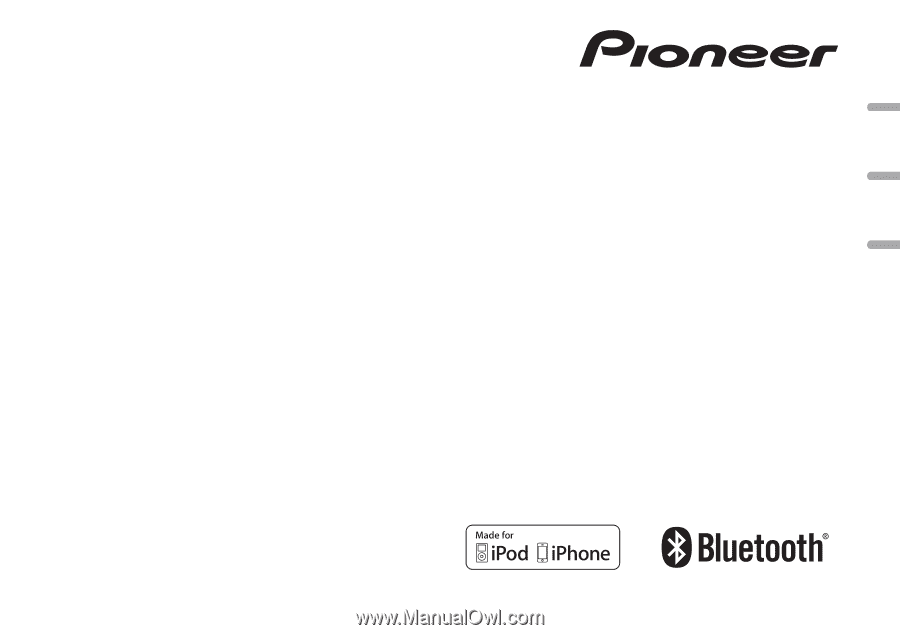
Owner
’
s Manual
Mode d
’
emploi
Manual de instrucciones
CD RDS RECEIVER
AUTORADIO CD RDS
REPRODUCTOR DE CD CON RECEPTOR RDS
DEH-X6500BT
DEH-X65BT
DEH-4500BT
English
Español
Français