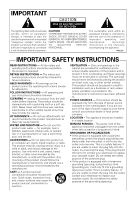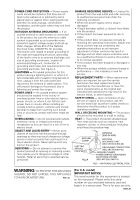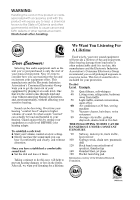Pioneer DV-363-K Owner's Manual
Pioneer DV-363-K Manual
 |
View all Pioneer DV-363-K manuals
Add to My Manuals
Save this manual to your list of manuals |
Pioneer DV-363-K manual content summary:
- Pioneer DV-363-K | Owner's Manual - Page 1
01 DVD Player DV-260 DV-263 DV-363 DV-463 Operating Instructions 1 En - Pioneer DV-363-K | Owner's Manual - Page 2
COVER (OR BACK). NO USER-SERVICEABLE PARTS INSIDE. REFER SERVICING TO QUALIFIED SERVICE PERSONNEL. The exclamation point within an equilateral triangle is intended to alert the user to the presence of important operating and maintenance (servicing) instructions in the literature accompanying - Pioneer DV-363-K | Owner's Manual - Page 3
Code, ANSI/NFPA 70, provides information with regard to proper grounding of the mast and supporting operating instructions. Adjust only those controls that are covered by the operating instructions as SERVICE GROUNDING ELECTRODE SYSTEM (NEC ART 250, PART H) NEC - NATIONAL ELECTRICAL CODE WARNING - Pioneer DV-363-K | Owner's Manual - Page 4
Class B digital device, pursuant to Part 15 of the FCC Rules. These used in accordance with the instructions, may cause harmful interference to turning the equipment off and on, the user is encouraged to try to correct the Macrovision Corporation and other rights owners. Use of this copyright - Pioneer DV-363-K | Owner's Manual - Page 5
WARNING: Handling the cord on this product or cords associated with accessories sold with the product will expose you to lead, a chemical known to the State of California and other governmental entities to cause cancer and birth defects or other reproductive harm. Wash hands after handling. - Pioneer DV-363-K | Owner's Manual - Page 6
you start Features 8 What's in the box 9 Putting the batteries in the remote control 9 Using the remote control 9 Disc / content format playback compatibility 10 General disc compatibility 10 CD-R/RW compatibility 10 DVD-R/RW compatibility 10 PC-created disc compatibility 11 About WMA 11 - Pioneer DV-363-K | Owner's Manual - Page 7
59 Screen sizes and disc formats 59 Widescreen TV users 59 Standard TV users 59 Resetting the player 60 Titles, chapters and tracks 60 DVD-Video regions 60 Selecting languages using the language code list 61 Language code list 62 Country code list 62 Glossary 63 Specifications 65 7 En - Pioneer DV-363-K | Owner's Manual - Page 8
When connected to a suitable AV amplifier or receiver, this player gives great surround sound with Dolby Digital and DTS discs. flicker free images, with the same frame refresh rate as the original movie. Picture zoom While a DVD or Video CD is playing, you can zoom in on any part of the - Pioneer DV-363-K | Owner's Manual - Page 9
R6P dry cell batteries x2 • Audio/video cable (red/white/yellow plugs) • Power cable • Operating instructions • Warranty card 1 Open the battery compartment cover on the back of the remote control. 2 Insert two AA/R6P batteries into the battery compartment following the indications ( , ) inside the - Pioneer DV-363-K | Owner's Manual - Page 10
a fall off in the operating range of the remote. Disc / content format playback compatibility General disc compatibility This player was designed and engineered to be compatible with software bearing one or more of the following logos: DVD-Video DVD-R DVD-RW Audio CD Video CD CD-R CD-RW Fujicolor - Pioneer DV-363-K | Owner's Manual - Page 11
the software publisher for more detailed information. • Check the DVD-R/RW or CD-R/RW software disc boxes for additional compatibility : Mode1, Mode2 XA Form1. Romeo and Joliet file systems are both compatible with this player. • Use CD-R or CD-RW media for recording your files. The disc must - Pioneer DV-363-K | Owner's Manual - Page 12
and malfunctions, do not use these extensions for other kinds of files. • This player can recognize up to 999 files (WMA/MP3/JPEG) and up to 499 folders. and EXIF 2.1* still image files up to 8 mega-pixels are supported (maximum vertical and horizontal resolution is 5120 pixels). (*File format used - Pioneer DV-363-K | Owner's Manual - Page 13
up Rear panel connections 1 23 DIGITAL AUDIO OUT Y PB COAXIAL AUDIO OUT L OPTICAL R PR S COMPONENT VIDEO OUT VIDEO OUT 765 4 • When connecting this player up to your TV, AV receiver or other components, make sure that all components are switched off and unplugged. 1 DIGITAL AUDIO OUT - Pioneer DV-363-K | Owner's Manual - Page 14
optical digital audio cable. • You may find it useful to have the manuals supplied with your other components handy when connecting this player. • If you come across any unfamiliar terms in this section of the manual, turn to the Glossary on page 63. Easy connections The setup described here - Pioneer DV-363-K | Owner's Manual - Page 15
it into standby using either the front panel STANDBY/ON button, or the remote control, and wait of the -OFF- message to disappear from the player's display. • For the above reasons, do not plug this player into a switched power supply found on some amplifiers and AV receivers. • When Component - Pioneer DV-363-K | Owner's Manual - Page 16
up Connecting using the component video output You can use the component video output instead of the standard video out jack to connect this player to your TV (or other equipment). This should give you the best quality picture from the three types of video output available. • Use a component - Pioneer DV-363-K | Owner's Manual - Page 17
TV. • You usually have to connect the same kind of video cable between your DVD player and AV receiver, and between your AV receiver and TV. • My VCR is already your TV. Also make sure that the type of video connection from the DVD player to your AV receiver is the same as that from the receiver to - Pioneer DV-363-K | Owner's Manual - Page 18
03 Controls and displays Chapter 3 Controls and displays Front panel 1 STANDBY/ON DV-260/ DV-263 16 3 4 OPEN/ CLOSE 789 TOP MENU HOME MENU ENTER MENU RETURN 13 15 12 5 6 14 11 10 1 STANDBY/ON DV-363 2 FL DIMMER 16 15 3 4 56 7 8 9 OPEN/CLOSE TOP MENU HOME MENU ENTER MENU RETURN - Pioneer DV-363-K | Owner's Manual - Page 19
to switch the player on or into DVD-RW, CD, Video CD , MP3, WMA or JPEG disc is loaded. 10 RETURN Press to return to a previous menu screen. 11 HOME MENU Press to display (or exit). 12 Press to stop the disc (you can resume playback by pressing (play)). 13 Remote control sensor The remote - Pioneer DV-363-K | Owner's Manual - Page 20
DV-260/DV-263 9 10 6 5 3 4 11 2 78 12 1 DV-363 / DV-463 1 and Indicates whether a disc is playing or paused. 2 CHP Indicates that the character display is showing a DVD . 5 Lights during multi-angle scenes on a DVD disc. 6 PRGSVE Lights when the player is set to output progressive scan video (see - Pioneer DV-363-K | Owner's Manual - Page 21
DISPLAY 14 15 16 17 18 19 20 21 22 23 24 1 STANDBY/ON Press to switch the player on or into standby. 2 AUDIO Press to select the audio channel or language (see Switching DVD audio language on page 39). 3 SUBTITLE Press to select a subtitle display (see Switching subtitles on page 39 - Pioneer DV-363-K | Owner's Manual - Page 22
/switch off 2V/SRS TruSurround. 14 OPEN/CLOSE Press to open or close the disc tray. 15 ANGLE Press to change the camera angle during DVD multi-angle scene playback (see Switching camera angles on page 40). 16 CLEAR Press to clear a numeric entry. 17 ENTER Use to select menu options - Pioneer DV-363-K | Owner's Manual - Page 23
STANDBY/ON STANDBY/ON GUIDE ENTER RETURN • My DVD player switches on but there Pioneer DVD! Thank you for purchasing this Pioneer DVD player. Before using, please take a little time to setup your DVD player Put the batteries into the remote control Next, press the [ENTER] button on the remote - Pioneer DV-363-K | Owner's Manual - Page 24
Throughout this manual, 'Select the player, DV-263 or DV363, the buttons to navigate the on-screen displays are available on the front panel as well as the remote control. (See Front panel on page 18 for the location and description of all the front panel controls for your model.) • The button guide - Pioneer DV-363-K | Owner's Manual - Page 25
player to an AV receiver for playing surround sound. To answer some of the questions about digital audio formats you may need to look at the instructions Settings AV Receiver Func. DVD Language English French German Italian code list on page 62 for detailed information. 5 Did you connect this player - Pioneer DV-363-K | Owner's Manual - Page 26
04 Getting started 6 Did you connect this player to an AV receiver using a digital output? Select Connected or Not Connected. Setup Navigator Language Settings Audio Out Settings AV Receiver Func. AV Receiver Digital - Pioneer DV-363-K | Owner's Manual - Page 27
with the label side facing up, using the disc tray guide to align the disc (if you're loading a double-sided DVD disc, load it with the side you want to play 7890 ENTER / / 1 If the player isn't already on, press STANDBY/ON to switch it on. If you're playing a DVD or Video CD, also turn on your - Pioneer DV-363-K | Owner's Manual - Page 28
seconds! Most likely, the disc is the wrong region for your player. The region number should be printed on the disc; check it against the region number of the player (which you can find on the rear panel). See also DVD-Video regions on page 60. If the region number is OK, it may be that the disc - Pioneer DV-363-K | Owner's Manual - Page 29
may find with some DVD discs that some playback controls don't work in certain parts of the disc. . For DVD discs only: If you take the disc out of the player, the play remote control equivalents. The combined scan/skip buttons on the front panel ( and ) work slightly differently from the remote - Pioneer DV-363-K | Owner's Manual - Page 30
45 78 TOP MENU 3 6 ENTER 90 MENU ENTER RETURN • If you're using the DV-260/263 or DV-363, most of the buttons to navigate DVD disc menus are available on the front panel as well as the remote control. (See Front panel on page 18 for the location and description of all the - Pioneer DV-363-K | Owner's Manual - Page 31
the Disc Navigator to browse through the contents of a disc to find the part you want to play. You can use the Disc Navigator when a disc which takes you straight to the Disc Navigator screen. HOME MENU DVD Audio Settings Video Adjust Play Mode Disc Navigator Initial Settings Setup Navigator - Pioneer DV-363-K | Owner's Manual - Page 32
scanning a Video CD or WMA/MP3 track, playback automatically resumes at the end or beginning of the track. • There is no sound while scanning DVDs and Video CDs, and no subtitles while scanning DVDs. • Depending on the disc, normal playback may automatically resume when a new chapter is reached on - Pioneer DV-363-K | Owner's Manual - Page 33
4 To resume normal playback, press (play). • Video CD only supports forward slow motion playback. • The picture quality during slow motion playback specify two points (A and B) within a track (CD and Video CD) or title (DVD) that form a loop which is played over and over. • You can't use A-B Repeat - Pioneer DV-363-K | Owner's Manual - Page 34
2 Select a repeat play option. If program play is active, select Program Repeat to repeat the program list, or Repeat Off to cancel. For DVD discs, select Title Repeat or Chapter Repeat (or Repeat Off). Play Mode A-B Repeat Repeat Random Program Search Mode Title Repeat Chapter Repeat Repeat Off - Pioneer DV-363-K | Owner's Manual - Page 35
Repeat Track Repeat Repeat Off 2 Select a random play option. For DVD discs, select Random Title or Random Chapter, (or Random Off). Play is canceled. Using random play Use the random play function to play titles or chapters (DVD-Video) or tracks (CD, Video CD and WMA/MP3 discs) in a random order. - Pioneer DV-363-K | Owner's Manual - Page 36
' from the list of functions on the left. On the left side is the program list, then to the right is a list of titles (if a DVD disc is loaded), tracks (for CDs and Video CDs), or folder names (for WMA/MP3 discs). On the far right is a list of chapters (for - Pioneer DV-363-K | Owner's Manual - Page 37
), erase the program list (see below), eject the disc or switch off the player. • To save your program list and exit the program edit screen without starting To add a step to the end of the program list, highlight the next free step then select a title/chapter/folder/track to add. • To save your - Pioneer DV-363-K | Owner's Manual - Page 38
off program play, but does not erase the program list Play Mode • Program Delete - Erases the program list and turns off program play • Program Memory (DVD only) - Select On to save the program list for the disc loaded. (Select Off to cancel the program memory for the disc loaded) • Program lists - Pioneer DV-363-K | Owner's Manual - Page 39
in order to use time search. • Search functions are not available with Video CDs in PBC mode, or unfinalized CD-R/RW discs. Switching subtitles Some DVD discs have subtitles in one or more languages; the disc box will usually tell you which subtitle languages are available. You can switch subtitle - Pioneer DV-363-K | Owner's Manual - Page 40
Using the zoom feature you can magnify a part of the screen by a factor of 2 or 4, while watching a DVD or Video CD. 1 During playback, use the 4x Normal Zoom 2x Zoom2x Zoom 4x Zoom4x • We do not recommend using DVD disc menus when the screen is zoomed as menu options will not be highlighted. - Pioneer DV-363-K | Owner's Manual - Page 41
-RW Original Title Current / Total Elapsed 1/32 0.08 Remain 30.22 1 - - Audio Dolby Digital 2/0CH Subtitle Total 30.30 Play DVD-RW Current / Total Chapter 1/1 Tr. Rate Original • CD and Video CD displays 4.3Mbps Play Track CD Current / Total 2/16 Elapsed 1.07 Remain 4.40 Total - Pioneer DV-363-K | Owner's Manual - Page 42
a slideshow from the first folder/picture on the disc. The player displays the pictures in each folder in alphabetical order. Pictures are do not work while the display shows LOADING. • The time it takes for the player to load a file increases with large file sizes. • Up to 999 files are viewable - Pioneer DV-363-K | Owner's Manual - Page 43
ENTER. The Photo Browser screen opens with the first nine pictures displayed as thumbnails. Zooming the screen Using the zoom feature you can magnify a part of the screen by a factor of 2 or 4, while viewing pictures from a JPEG disc. 1 During slideshow playback, use the ZOOM button to select the - Pioneer DV-363-K | Owner's Manual - Page 44
menu Audio DRC • Default setting: Off When watching Dolby Digital DVDs at low volume, it's easy to lose the quieter sounds MENU and select 'Audio Settings' from the on-screen display. HOME MENU DVD Audio Settings Video Adjust Play Mode Disc Navigator Initial Settings Setup Navigator 2 - Pioneer DV-363-K | Owner's Manual - Page 45
the on-screen display. HOME MENU DVD Audio Settings Video Adjust Play Mode Disc • You can also use the SURROUND button on the remote control to switch Virtual Surround on (2V/SRS TruSurround the analog or digital outputs. • If the player is outputting Dolby Digital or MPEG bitstream audio ( - Pioneer DV-363-K | Owner's Manual - Page 46
own. 1 Select one of the Memory presets (see above). 2 Press (cursor down) to select 'Detailed Settings' then press ENTER. HOME MENU DVD Audio Settings Video Adjust Play Mode Disc Navigator Initial Settings Setup Navigator 2 Use the / (cursor left/right) buttons to select a preset. Video - Pioneer DV-363-K | Owner's Manual - Page 47
Video Adjust menu 08 You can adjust any or all of the following picture quality settings: • Contrast - Adjusts the contrast between light and dark. • Brightness - Adjusts the overall brightness. • Chroma Level - Adjusts how saturated colors appear. 4 Press ENTER to save the preset and exit the - Pioneer DV-363-K | Owner's Manual - Page 48
Initial Settings menu gives you complete control in setting up your DVD player, including audio, and video output settings, audience limitation settings, pages may not correspond to those available in your country or region. Initial Settings Digital Audio Out Video Output Language Display Options - Pioneer DV-363-K | Owner's Manual - Page 49
(96 kHz audio is converted to a more compatible 48 kHz). Check the manual that came with the other component if you're unsure whether it is 96 compatible. MPEG Out You only need to make this setting if you connected this player to an AV receiver (or other component) using one of the digital outputs - Pioneer DV-363-K | Owner's Manual - Page 50
16:9 (Wide) setting-widescreen DVD software is then shown using the is presented-see the manual that came with your free video output. If your TV is not compatible with progressive-scan video, set to Interlace. Check the operating instructions signal and switch the player to progressive, you will not - Pioneer DV-363-K | Owner's Manual - Page 51
PICTURE PROBLEMS, IT IS RECOMMENDED THAT THE USER SWITCH THE CONNECTION TO THE "STANDARD DEFINITION" OUTPUT. IF THERE ARE QUESTIONS REGARDING OUR TV SET COMPATIBILITY WITH THIS MODEL 525p DVD PLAYER, PLEASE CONTACT OUR CUSTOMER SERVICE CENTER. This player is compatible with the following Pioneer - Pioneer DV-363-K | Owner's Manual - Page 52
here is recorded on a disc, the player automatically plays the disc with those subtitles. The DVD format recognizes 136 different languages. Select Other Language if you want to specify a language other than those listed. See also Selecting languages using the language code list on page 61. Initial - Pioneer DV-363-K | Owner's Manual - Page 53
your DVD player. Some discs also support the Country code feature. The player does not play certain scenes on these discs, depending on the Country code you set forget your password, you'll need to reset the player to its factory settings (see Resetting the player on page 60), then register a new - Pioneer DV-363-K | Owner's Manual - Page 54
Code Number **** The numbers you enter show up as asterisks (*) on-screen. 3 Press ENTER to register the password and return to the Options menu screen. If you forget your password, you can reset the player then register a new one. See Resetting the player on page 60 for how to reset the player - Pioneer DV-363-K | Owner's Manual - Page 55
, then press ENTER. Initial Settings Digital Audio Out Video Output Language Display Options Parental Lock: Country Code Password **** Country Code List us Code 2 1 1 9 3 Select a new level. Initial Settings Digital Audio Out Video Output Language Display Options Parental Lock : Level - Pioneer DV-363-K | Owner's Manual - Page 56
09 Initial Settings menu PhotoViewer • Default setting: On Initial Settings Digital Audio Out Parental Lock On Video Output PhotoViewer Off Language Display Options This setting is important if you load a disc that contains both WMA/MP3 audio files and JPEG picture files. The default On - Pioneer DV-363-K | Owner's Manual - Page 57
products designed for cleaning vinyl records. Storing discs Although CDs and DVD discs are more durable than vinyl records, you should still take For more detailed care information see the instructions that come with discs. Do not load more than one disc into the player at a time. Don't wipe the - Pioneer DV-363-K | Owner's Manual - Page 58
DVD player's lens should not become dirty in normal use, but if for some reason it should malfunction due to dust or dirt, consult your nearest Pioneer-authorized service center. Although lens cleaners for CD players the instructions Problems with condensation Condensation may form inside the player - Pioneer DV-363-K | Owner's Manual - Page 59
to support all four of the unit's feet. Moving the player If you need to move the player, first press STANDBY/ON on the front panel to turn the player damaged, ask your nearest Pioneer authorized service center or your dealer for a replacement. Screen sizes and disc formats DVD-Video discs come in - Pioneer DV-363-K | Owner's Manual - Page 60
press STANDBY/ON to switch the player back on. All the player's settings are now reset, and you should see the 'Let's Get Started' screen. Folder A Folder B Folder C Track 1 Track 2 Track 3 Track 1 File 1 File 2 DVD-Video regions All DVD-Video discs carry a region mark on the case somewhere that - Pioneer DV-363-K | Owner's Manual - Page 61
Additional information 10 The diagram below shows the various DVD regions of the world. 1 5 2 1 6 2 3 4 5 2 4 Selecting languages using the language code list Some of the language options (such as 'DVD Language' in the Setup Navigator) allow you to set your prefered language from any - Pioneer DV-363-K | Owner's Manual - Page 62
Sindhi (sd), 1904 Xhosa (xh), 2408 Sangho (sg), 1907 Yoruba (yo), 2515 Serbo-Croatian (sh), 1908 Zulu (zu), 2621 Country code list Country, Country code, Country code letter Argentina, 0118, ar Australia, 0121, au Austria, 0120, at Belgium, 0205, be Brazil, 0218, br Canada, 0301, ca Chile - Pioneer DV-363-K | Owner's Manual - Page 63
Additional information 10 Glossary Analog audio An electrical signal that directly represents sound. Compare this to digital audio which can be an electrical signal, but is an indirect representation of sound. See also Digital audio. DRM DRM (digital rights management) is a type of server - Pioneer DV-363-K | Owner's Manual - Page 64
, DTS and MPEG audio to PCM. See also Digital audio. Regions (DVD-Video only) These associate discs and players with particular areas of the world. This unit will only play discs that have compatible region codes. You can find the region code of your unit by looking on the rear panel. Some discs - Pioneer DV-363-K | Owner's Manual - Page 65
10 Specifications General System DVD player Power requirements AC 120 V, 60 Hz Power consumption 11 W Power consumption (standby 0.12 W Weight 2.3 kg / 5 lb 1 oz Dimensions: DV-260/DV-263 . . 420 (W) x 53 (H) x 283 (D) mm (16.5 (W) x 2.1 (H) x 11.1 (D) in.) DV-363/DV-463 . . 420 (W) x 55 - Pioneer DV-363-K | Owner's Manual - Page 66
10 66 En - Pioneer DV-363-K | Owner's Manual - Page 67
10 67 En - Pioneer DV-363-K | Owner's Manual - Page 68
ELECTRONICS OF CANADA, INC. 300 Allstate Parkway, Markham, Ontario L3R OP2, Canada TEL: (905) 479-4411 PIONEER EUROPE NV Haven 1087, Keetberglaan 1, B-9120 Melsele, Belgium TEL: 03/570.05.11 PIONEER ELECTRONICS ASIACENTRE PTE. LTD. 253 Alexandra Road, #04-01, Singapore 159936 TEL: 656-472-1111
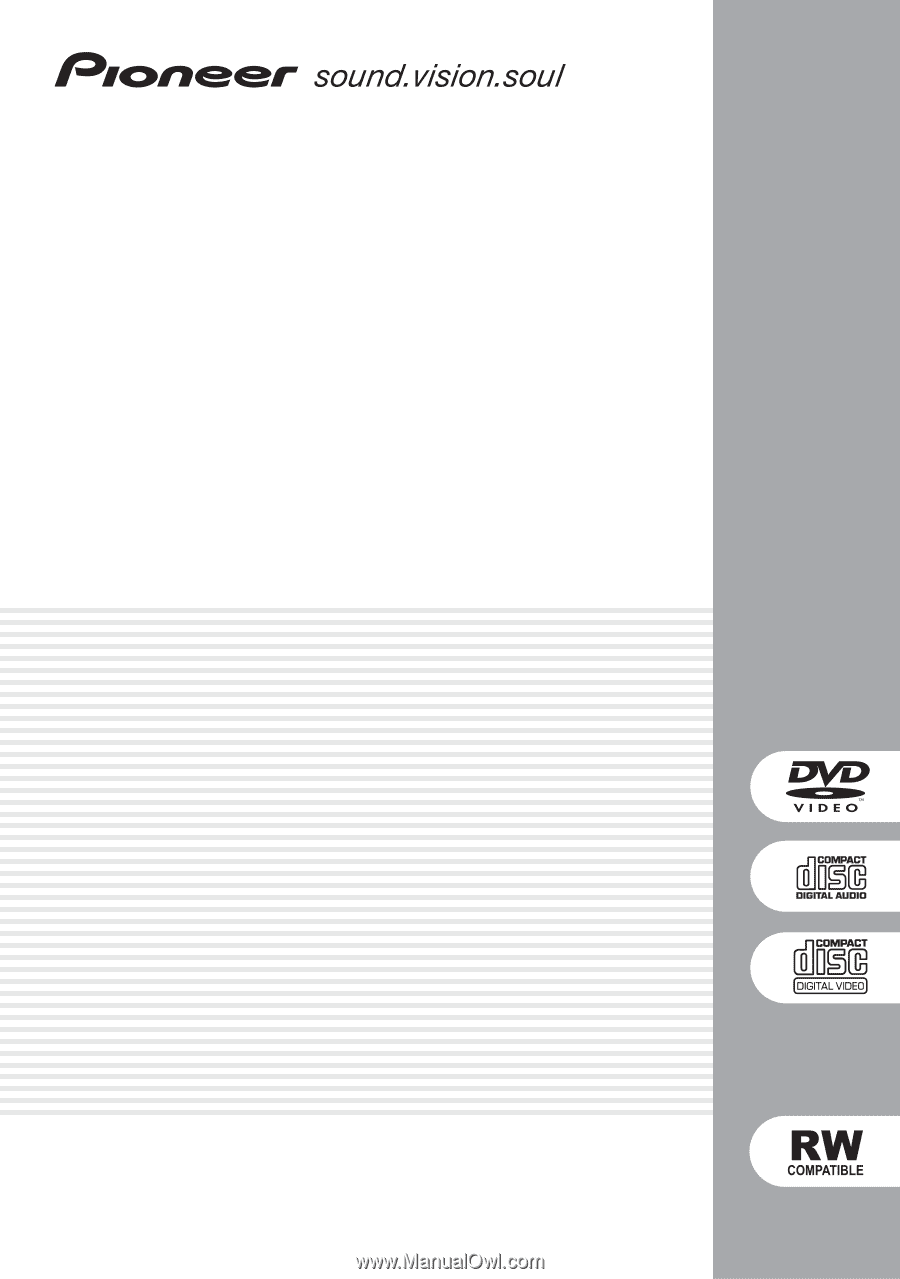
DVD Player
DV-260
DV-263
DV-363
DV-463
Operating Instructions