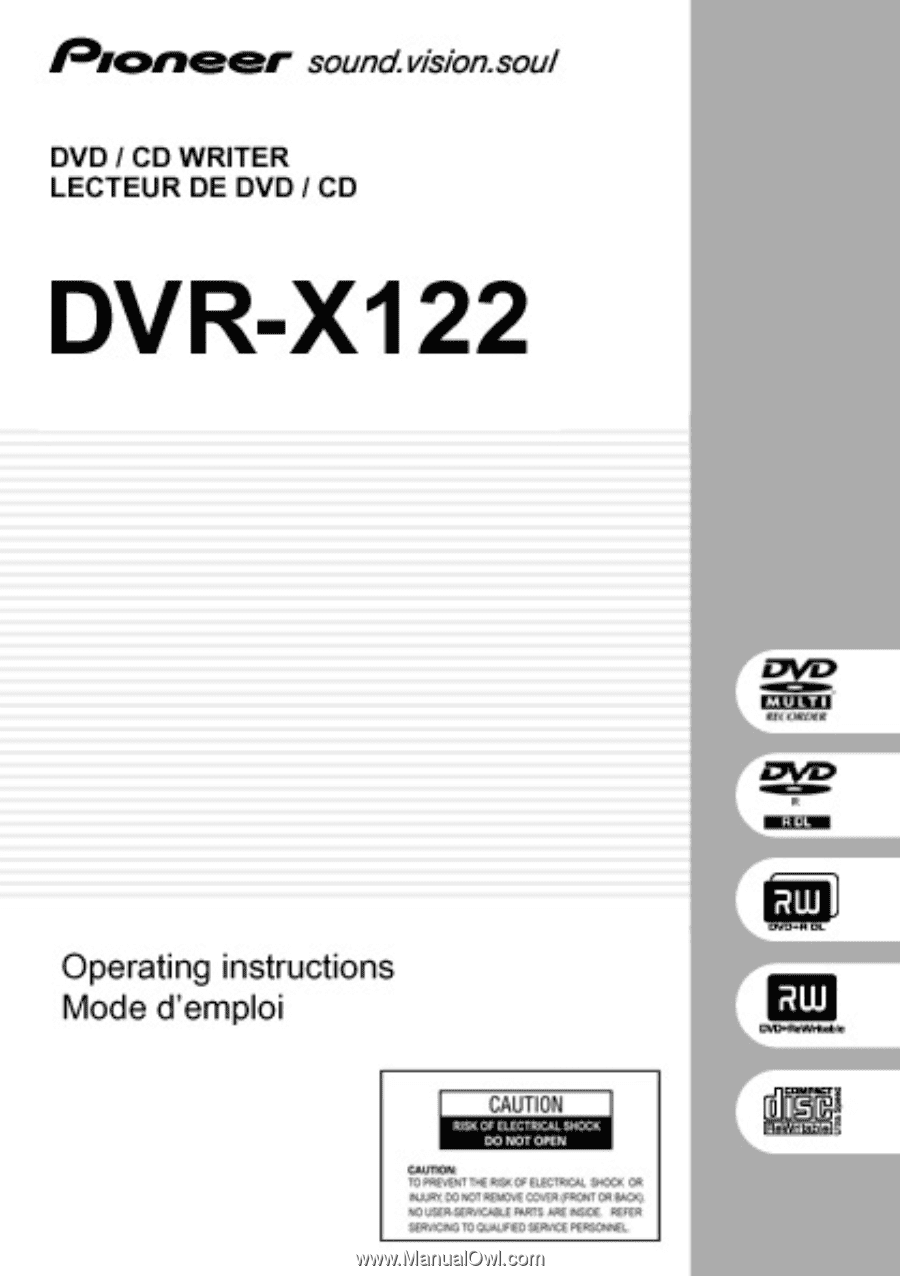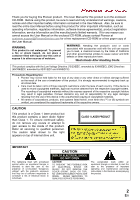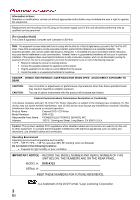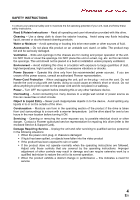Pioneer DVR-X122S Operating Instructions
Pioneer DVR-X122S - External USB 2.0 DVD Manual
 |
UPC - 012562865959
View all Pioneer DVR-X122S manuals
Add to My Manuals
Save this manual to your list of manuals |
Pioneer DVR-X122S manual content summary:
- Pioneer DVR-X122S | Operating Instructions - Page 1
- Pioneer DVR-X122S | Operating Instructions - Page 2
(This page intentionally left blank.) 1 En - Pioneer DVR-X122S | Operating Instructions - Page 3
software license agreement(s), product registration information, service information and the manufacturer's limited warranty. If for any reason you cannot access the User Manual on the enclosed CD-ROM, please contact Pioneer at customer.support Wash Hands After Handling Cords. This product complies - Pioneer DVR-X122S | Operating Instructions - Page 4
operation: Product Name: External DVD / CD Writer Model Numbers: DVR-X122 Responsible Party Name: PIONEER ELECTRONICS SERVICE INC. Address: 1925 E. Dominguez Street, Long Beach, CA 90810 U.S.A. Caution: This product satisfies FCC regulations when shielded cables and connectors are used - Pioneer DVR-X122S | Operating Instructions - Page 5
danger. Contact a Pioneer authorized service representative for repairing this drive (refer to the enclosed Service & Support Card). Damage Requiring Service - Unplug the unit and refer servicing to qualified service personnel in the following situations: ƒ When the power cord, plug, or chassis - Pioneer DVR-X122S | Operating Instructions - Page 6
new two-sided disc with one side containing DVD video / audio / etc. content and the opposite side containing non-DVD content such as digital audio material. The non-DVD audio side is not compliant with the CD Audio Specification; therefore, may not play. The DVD side of DualDisc media plays in this - Pioneer DVR-X122S | Operating Instructions - Page 7
CD-Extra (CD PLUS) Video-CD CD Text CD-R CD-RW / High Speed CD-RW / Ultra Speed CD-RW Note: ƒ A specific application program is necessary to write the formats listed above. ƒ Supported media required for specific DVD and CD writing speeds. ƒ When writing to DVD at 12X, 16X, and 18x use Pioneer - Pioneer DVR-X122S | Operating Instructions - Page 8
eject button should be used to unload the tray. Turn the power to the drive OFF then wait approximately one minute until the disc stops spinning before Disc Tray Press the Eject button to open the loading tray then place a CD or DVD disc onto the tray with the label facing up. Press the Eject button - Pioneer DVR-X122S | Operating Instructions - Page 9
INTERFACE Rear View 5 5) USB 2.0 4-pin USB 2.0 I/O Connector 6) DC In AC Adapter Connector Pin Name 1 +5 V 3 2 +5 V 2 3 +12 V 4 Ground 1 5 Ground 6 5 4 8 En - Pioneer DVR-X122S | Operating Instructions - Page 10
Connection This is a hot-plug unit. 1) Confirm that your computer (PC) has an available USB port. 2) With your Windows® operating system running, use the supplied USB cable to connect the external drive to the PC. Note: This unit can operate with a USB 1.1 port but will not provide the specified - Pioneer DVR-X122S | Operating Instructions - Page 11
OPERATIONS The unit writes to DVD-R/RW media when the supplied software application is installed on your PC. Writing fails if the PC or operating system does not support the software. Begin Writing to DVD-R/RW: 1) Turn on the unit. 2) Turn on the PC. 3) Press the Eject button to open the tray. 4) - Pioneer DVR-X122S | Operating Instructions - Page 12
SPECIFICATIONS [Position] This unit may be operated horizontally. [Disc Size] 12 cm / 8 cm (Drive does not support non-standard shapes such as business cards, diamond, etc.) [Disc Transfer Rate] Data Read (sustained) DVD CD Max. 21.6 MBytes/sec. (6.6X - 16X CAV Mode over 16 block transfer) Max. - Pioneer DVR-X122S | Operating Instructions - Page 13
(This page intentionally left blank.) (Cette page a été laissée blanche intentionnellement.) 12 Fr - Pioneer DVR-X122S | Operating Instructions - Page 14
l'enregistrement des produits, le service et la garantie limitée du fabricant. Si, pour quelque raison que ce soit, vous ne pouvez pas accéder au manuel d'utilisation sur le cédérom inclus, nous vous prions de communiquer avec Pioneer au [email protected] pour obtenir gratuitement - Pioneer DVR-X122S | Operating Instructions - Page 15
le cordon électrique de cette unité doivent être faits par un technicien de service qualifié seulement. Réglementation 3 d'information sur bruits de machine, GPSGV: Le panneau arrière du produit. N° de modèle : DVR-X122 N° de série : Conservez ces numéros à titre de référence ultérieure. est une - Pioneer DVR-X122S | Operating Instructions - Page 16
disponible, consulter un revendeur Pioneer agréé. SURCHARGE - la carte d'entretien et de support jointe.) AU SUJET DE LA DVD - vidéo, audio, etc. - et l'autre, le contenu non-DVD tel que le matériel audio numérique. La face audio non-DVD de ces disques n'est pas conforme aux spécifications CD - Pioneer DVR-X122S | Operating Instructions - Page 17
Rapide CD-RW Note: ƒ Un programme d'application prenant en charge le format ci-dessus est nécessaire pour écriture ƒ Médias supportent requis pour la vitesse écriture DVD et CD spécifiques. ƒ Pour effectuer une écriture sur DVD aux vitesse 12X, 16X, ou 18X utilises des disques désignes par Pioneer - Pioneer DVR-X122S | Operating Instructions - Page 18
le disque, appuyer sur la touche. 4) Tiroir du Disque Ouvrir le tiroir de chargement en appuyant sur la touche d'éjection, puis placez un CD ou un DVD dans l'emplacement prévu avec l'étiquette tournée vers le haut. Appuyer sur la touche d'éjection ou sur la partie avant du tiroir pour charger - Pioneer DVR-X122S | Operating Instructions - Page 19
INTERFACE Rear View 5 5) Conneteur d'USB 2.0 4-goupilles Connecteur d'USB 2.0 I/O 6) Entrée cc {DC} pour l'adapteur Broche Nom 1 +5 V 3 2 +5 V 2 3 +12 V 4 Gnd (terre) 1 5 Gnd (terre) 6 5 4 18 Fr - Pioneer DVR-X122S | Operating Instructions - Page 20
USB disponible. 2) Une fois que votre système d'exploitation WindowsMD est en marche, servez- vous du câble USB inclus pour raccorder l'unité externe à votre ordinateur. Nota : Cette unité peut fonctionner avec une borne USB 1.1, mais son rendement ne sera pas conforme aux spécifications optimales - Pioneer DVR-X122S | Operating Instructions - Page 21
La gravure sera impossible si votre ordinateur ou votre système d'exploitation est incompatible avec le logiciel. Pour commencer la gravure sur DVD-R/RW : 1) Allumez l'unité. 2) Allumez votre ordinateur. 3) Appuyez sur le bouton d'éjection pour ouvrir le plateau. 4) Placez un disque dans le plateau - Pioneer DVR-X122S | Operating Instructions - Page 22
accès (Moyenne aléatoire) Temps de recherche (Moyenne aléatoire) DVD-ROM 130 ms DVD-ROM 120 ms CD-ROM 120 ms CD-ROM 110 ms [Caractéristiques Audio] Sortie ligne 0.70 ± 0.15 Veff. (charge de 10 Ω) [Autres] Dimensions externes (façade comprise) Alimentation Poids 6.69"W x 2.28"H x 9.13"D +12 V CC - Pioneer DVR-X122S | Operating Instructions - Page 23
(Cette page a été laissée blanche intentionnellement.) 22 - Pioneer DVR-X122S | Operating Instructions - Page 24
advance contact as these locations are not repair facilities. UNITED STATES PIONEER ELECTRONICS SERVICE INC. P.O. Box 1760 Long Beach, CA 90801-1760 United States of America CANADA PIONEER ELECTRONICS OF CANADA, INC. Customer Support 300 Allstate Parkway Markham, Ontario L 3 R - 0 P 2 Canada