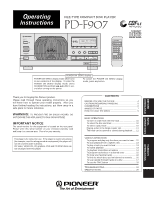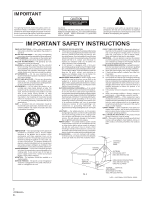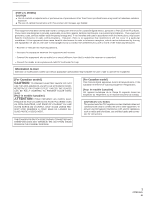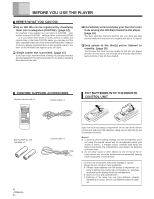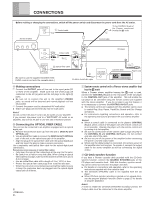Pioneer PD-F907 Owner's Manual
Pioneer PD-F907 Manual
 |
View all Pioneer PD-F907 manuals
Add to My Manuals
Save this manual to your list of manuals |
Pioneer PD-F907 manual content summary:
- Pioneer PD-F907 | Owner's Manual - Page 1
4 5 6 7 DISC SET 8 9 TRACK 0 SET - DISC + 1 ¡ 4¢ 7 8 3 RANDOM FILE-TYPE CD PLAYER REMOTE CONTROL UNIT CU-P0090 Î Pioneer product. Please read through these operating instructions so you will know how to operate your model properly. After you have finished reading the instructions - Pioneer PD-F907 | Owner's Manual - Page 2
USER-SERVICEABLE PARTS INSIDE. REFER SERVICING TO QUALIFIED SERVICE PERSONNEL. The exclamation point within an equilateral triangle is intended to alert the user to the presence of important operating and maintenance (servicing) instructions of the mast and supporting structure, grounding of the - Pioneer PD-F907 | Owner's Manual - Page 3
MODEL] CAUTION ÷ Use of controls B digital device, pursuant to Part 15 of the FCC Rules. in accordance with the instructions, may cause harmful User Alteration or modifications carried out without appropriate authorization may invalidate the user's right to operate the equipment. [For Canadian model - Pioneer PD-F907 | Owner's Manual - Page 4
REPEAT MODE PGM CLEAR 1 2 3 TIME 4 5 6 7 DISC SET 8 9 TRACK 0 SET - DISC + 1 ¡ 4¢ 7 8 3 RANDOM FILE-TYPE CD PLAYER REMOTE CONTROL UNIT CU-P0090 Î Size AA/R6P dry cell batteries x 2 Control cable x 1 4 En PUT BATTERIES INTO THE REMOTE CONTROL UNIT Open the lid of - Pioneer PD-F907 | Owner's Manual - Page 5
shaped disc). Otherwise malfunction may occur. ' BEFORE OPERATING OPERATIONS BASIC VARIOUS OPERATIONS CD lens cleaner The player's pickup lens should not become dirty in normal use, but if for some reason it should malfunction due to soiling, consult your nearest PIONEER authorized service - Pioneer PD-F907 | Owner's Manual - Page 6
/Disc Search and Disc Change operations. ÷ For instructions regarding connections and operation, refer to the operating instructions provided with your stereo amplifier. Notes!! ÷ When a control cable is connected to the player's CONTROL IN jack, direct control of the player with the remote control - Pioneer PD-F907 | Owner's Manual - Page 7
OF PARTS FRONT PANEL ÷The numbers in parenthesis ( ) are reference pages. Hood P. 9 Remote sensor P. 8 HI-LITE button CLEAR button P. 17 P. 12 P. 15 MODE button P. 10 P. 12 PROGRAM button P. 15 SINGLE LOADER ACCESS button P. 11 SINGLE LOADER PLAY button P. 11 D FILE-TYPE COMPACT DISC PLAYER - Pioneer PD-F907 | Owner's Manual - Page 8
CD PLAYER REMOTE CONTROL UNIT CU-P0090 Î PREVIOUS button P. 16 BEST button P. 16 PGM button P. 15 CLEAR button P. 12 P. 15 TIME button P. 18 TRACK SET button P. 10 P. 15 DISC (-/+) buttons P. 13 Track search buttons (4/¢) P. 10 RANDOM button P. 14 PLAY button (3) P. 10 REMOTE CONTROL OPERATIONS - Pioneer PD-F907 | Owner's Manual - Page 9
, will make it difficult to remove the 8-cm (3-in.) CD. We recommend inserting 12-cm (5-in.) CDs starting from Disc No. 1 (i.e., 1, 2, 3...) and 8-cm (3-in.) CDs starting from Disc No. 100 (i.e., 100, 99, 98...). ÷ The unit will not operate if the hood is opened during playback. Be sure to close the - Pioneer PD-F907 | Owner's Manual - Page 10
D POWER HI-LITE PREVIOUS BEST REPEAT MODE PGM CLEAR 1 2 3 TIME 4 5 6 7 DISC SET 8 9 TRACK 0 SET - DISC + 1 ¡ 4¢ 7 8 3 RANDOM FILE-TYPE CD PLAYER REMOTE CONTROL UNIT CU-P0090 Î TRACK SET 4/¢ 33 To select the disc and track 1 POWER Press POWER STANDBY/ON. STANDBY / ON To - Pioneer PD-F907 | Owner's Manual - Page 11
Single Loader slot, pressing SINGLE LOADER PLAY allows to play it anytime, even during playback of a disc stored in the rack. ÷ To play the disc in the Single Loader slot using the remote control unit, press "0" and DISC SET. BEFORE OPERATING OPERATIONS BASIC VARIOUS OPERATIONS 11 En - Pioneer PD-F907 | Owner's Manual - Page 12
PREVIOUS BEST REPEAT MODE PGM CLEAR 1 2 3 TIME 4 5 6 7 DISC SET 8 9 TRACK 0 SET - DISC + 1 ¡ 4¢ 7 8 3 RANDOM FILE-TYPE CD PLAYER REMOTE CONTROL UNIT CU-P0090 Î CLEAR DISC (-/+) 3 This unit lets you program up to 100 of your favorite discs. For example, you can store all the - Pioneer PD-F907 | Owner's Manual - Page 13
start playback from a specific disc REPEAT DISC (-/+) 41 / ¡¢ 7 7 D POWER HI-LITE PREVIOUS BEST REPEAT MODE PGM CLEAR 1 2 3 TIME 4 5 6 7 DISC SET 8 9 TRACK 0 SET - DISC + 1 ¡ 4¢ 7 8 3 RANDOM FILE-TYPE CD PLAYER REMOTE CONTROL UNIT CU-P0090 Î DISC (-/+) 4 ¢ 3 To repeat - Pioneer PD-F907 | Owner's Manual - Page 14
. Plays up to 100 tracks at random from the discs into one of three groups in CUSTOM file. 7 D POWER HI-LITE PREVIOUS BEST REPEAT MODE PGM CLEAR 1 2 3 TIME 4 5 6 7 DISC SET 8 9 TRACK 0 SET - DISC + 1 ¡ 4¢ 7 8 3 RANDOM FILE-TYPE CD PLAYER REMOTE CONTROL UNIT CU-P0090 Î RANDOM - Pioneer PD-F907 | Owner's Manual - Page 15
DISC SET 8 9 TRACK 0 SET - DISC + 1 ¡ 4¢ 7 8 3 RANDOM FILE-TYPE CD PLAYER REMOTE CONTROL UNIT CU-P0090 Î 1 3 5 Operation example: 1 PGM Programming disc 2, track 7 as step 1, and disc operations disc is missing or inserted backwards during program play, " no dISC , the disc for the - Pioneer PD-F907 | Owner's Manual - Page 16
remote control for these operations. ÷ These operations can not be performed on the CD inserted into the SINGLE LOADER SLOT. BEST D ◊Û¿X/?≥ Î ' FILE -TYME CD 4 5 6 7 DISC SET 8 9 TRACK 0 SET - DISC + 1 ¡ 4¢ 7 8 3 RANDOM FILE-TYPE CD PLAYER REMOTE CONTROL UNIT CU-P0090 Î PREVIOUS - Pioneer PD-F907 | Owner's Manual - Page 17
HI-LITE PREVIOUS BEST REPEAT MODE PGM CLEAR 1 2 3 TIME 4 5 6 7 DISC SET 8 9 TRACK 0 SET - DISC + 1 ¡ 4¢ 7 8 3 RANDOM FILE-TYPE CD PLAYER REMOTE CONTROL UNIT CU-P0090 Î 3 To scan quickly through tracks on a disc (HI-LITE scan) This function plays a 10 second portion located - Pioneer PD-F907 | Owner's Manual - Page 18
VARIOUS OPERATIONS ÷ You can use the remote control. D POWER HI-LITE PREVIOUS BEST REPEAT MODE PGM CLEAR 1 2 3 TIME 4 5 6 7 DISC SET 8 9 TRACK 0 SET - DISC + 1 ¡ 4¢ 7 8 3 RANDOM FILE-TYPE CD PLAYER REMOTE CONTROL UNIT CU-P0090 Î TIME To use the TIME button TIME Press TIME - Pioneer PD-F907 | Owner's Manual - Page 19
your nearest PIONEER authorized service center or your dealer to carry out repair work. Symptom No sound Cause ÷ Output cables are connected incorrectly or loosely. ÷ Incorrect operation of stereo amplifier. ÷ Pin plugs and/or amplifier terminals are dirty. ÷ Player is in pause mode. ÷ The disc is - Pioneer PD-F907 | Owner's Manual - Page 20
terminal Audio line output Control input jack Control output jack CD-DECK SYNCHRO jack Optical digital output jack 4. Accessories ÷ Remote control unit 1 ÷ Size AA/R6P dry cell batteries 2 ÷ Output cable 1 ÷ Control cable 1 ÷ Operating instructions 1 Note!! Specifications and design subject to

BASIC
OPERATIONS
BEFORE
OPERATING
VARIOUS
OPERATIONS
MODE
HI-LITE
CLEAR
PROGRAM
RANDOM
REPEAT
UNLOAD
BEST
PREVIOUS
DISC
OPEN/
CLOSE
D
FILE–TYPE
COMPACT DISC PLAYER
◊Û¿X/?≥
Î
SINGLE
LOADER
ACSESS
PLAY
STANDBY / ON
POWER
6
7
¡¢
'
FILE –TYME CD MECHANISM
DISC
MIN
SEC
CUSTOM ALL
TRACK
I II III
SINGLE
RANDOM REPEAT
1 REMAIN PGM
PREVIOUS
DISC SCAN
BEST
41
1-BIT DLC
DIRECT LINER CONVERSION
◊Û¿X/?≥
'
FILE-TYPE COMPACT DISC PLAYER
CONTENTS
BEFORE YOU USE THE PLAYER
.......................................
4
CAUTIONS REGARDING HANDLING
.................................
5
CONNECTIONS
..................................................................
6
NAMES OF PARTS
.............................................................
7
HOW TO LOAD THE DISCS
...............................................
9
BASIC OPERATIONS
To listen in order from the first track
.............................
10
To select the disc and track
..........................................
10
To select a play mode
...................................................
10
Playing a disc in the Single Loader slot
.........................
11
The hood can be opened or closed during playback
.....
11
VARIOUS OPERATIONS
To program and play only the discs you want to hear ...
12
To start playback from a specific disc
...........................
13
To play a track you want to hear
...................................
13
To repeat playback
........................................................
13
To playback tracks/discs at random
..............................
14
To program tracks/discs in a desired order
...................
15
To store your favorite tracks
.........................................
16
To find out which discs you’ve listened to recently
......
16
To scan quickly through tracks on a disc
.......................
17
To use the TIME button
................................................
18
TROUBLESHOOTING
.......................................................
19
SPECIFICATIONS
..............................................................
20
POWER ON DEMO display mode allows you
to see variations of the display.
To enter the
POWER ON DEMO display mode, press
STANDBY/ON and then
4
1
within 1 sec-
ond after turning on the power.
POWER ON DEMO display
To cancel the POWER ON DEMO display
mode, press any button.
BASIC
OPERATIONS
BEFORE
OPERATING
VARIOUS
OPERATIONS
7
8
3
1
¡
4
¢
RANDOM
DISC
DISC
SET
0
TRACK
SET
7
8
9
4
5
6
1
2
3
TIME
HI-LITE
BEST
PREVIOUS
POWER
MODE
CLEAR
PGM
REPEAT
D
Î
FILE-TYPE CD PLAYER
REMOTE CONTROL UNIT
CU-P0090
–
+
Thank you for buying this Pioneer product.
Please read through these operating instructions so you
will know how to operate your model properly.
After you
have finished reading the instructions, put them away in a
safe place for future reference.
WARNING:
TO PREVENT FIRE OR SHOCK HAZARD, DO
NOT EXPOSE THIS APPLIANCE TO RAIN OR MOISTURE.
IMPORTANT NOTICE
The serial number for this equipment is located on the rear panel.
Please write this serial number on your enclosed warranty card
and keep it in a secure area.
This is for your security.
This player is for consumer use.
If the player is used in a business
(for example, used for a long period at a restaurant), the player will
not be covered under warranty.
CD Video, VIDEO CD, CD graphics, DVD and CD-ROM discs can
not be played with this player.