Pioneer PDP505CMX Command Reference
Pioneer PDP505CMX - HD Plasma Display Manual
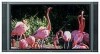 |
UPC - 012562778334
View all Pioneer PDP505CMX manuals
Add to My Manuals
Save this manual to your list of manuals |
Pioneer PDP505CMX manual content summary:
- Pioneer PDP505CMX | Command Reference - Page 1
RS-232 Command Reference Manual For PIONEER PDP-505CMX Plasma Display Panel January 2006 Document Version 1.0 Product specifications and functions subject to change. Please check with your authorized Pioneer dealer or distributor. - Pioneer PDP505CMX | Command Reference - Page 2
to section 5.4.4, "PICTURE, White Balance and SCREEN Position Adjustment Values Memory Area Tables" (pg. 211). 2) Display screen in the RS-232C adjustment mode: -- the panel using RS-232C commands, control both the input signal and the power. If the power is ON when there is no signal, the display - Pioneer PDP505CMX | Command Reference - Page 3
GND Control PC (with D9 serial port) (with D9 serial port) Plasma Display (PDP-505CMX/50MXE10/50MXE11) (PDP-504CMX/50MXE1/50MXE1-S) (PDP-434CMX/43MXE1/43MXE1-S) RXD 2 2 TXD 3 3 CTS 8 2 (when PON is received, when the power is already ON, etc.), 'XXX' is returned. STX (02 hex) XXX (3 Byte) ETX ( - Pioneer PDP505CMX | Command Reference - Page 4
connecting to a computer, the PC can assign an ID for each plasma display panel. Commands: (ID CLEAR) ........ Clears the set with the second digit as 1 enters the RS-232C adjustment mode : Only input of a set with the first digit as 2 is set to INPUT1 Precautions when assigning - Pioneer PDP505CMX | Command Reference - Page 5
panel. Connecting them at the same time could cause errors or cause other problems so do not connect them at the same time. Also, do not IN terminals or combination OUT terminals. Doing so could cause errors or other problems. It is possible to use a general-purpose mini DIN 6-pin (straight) - Pioneer PDP505CMX | Command Reference - Page 6
operated. Conditions: 1 Length of RS-232C cable connecting PC to PDP-505CMX/PDP-50MXE10/PDP-50MXE11/PDP-504CMX/ PDP-50MXE1/PDP-50MXE1-S/PDP-434CMX/PDP-43MXE1/PDP-43MXE1-S: 5 m 2 Combination cable length: 5 m each 3 Wire specifications for linking cable: Mini Din 6-pin straight (7 strand cable) For - Pioneer PDP505CMX | Command Reference - Page 7
232C Commands How to read this Table • RS-232C adjustment validity Starts the 232C integrator adjustment mode. Turns OFF the audio mute. Turns ON the audio mute. Executes AUTO CIAN. Adjusts color detail GREEN. Adjusts color detail MAGENTA. Adjusts color detail RED. Adjusts color detail YELLOW - Pioneer PDP505CMX | Command Reference - Page 8
value. [E] EDIS01 DVI SELECT:PC Sets the DVI SELECT setting to PC. ‡ EDIS02 DVI SELECT:VIDEO Sets the DVI SELECT setting to VIDEO. ‡ ENH inversion). ‡ Turns ON the WHITE mask. ‡ Turns ON the RED mask. ‡ Turns ON the GREEN mask. ‡ Turns ON the BLUE mask. ‡ Turns ON the YELLOW - Pioneer PDP505CMX | Command Reference - Page 9
to 'HIGH CONTRAST'. Adjusts the GREEN side mask. Gets OPTION data. Gets screen to INPUT5. ‡‡ Displays the current input function for the main screen. ¶ ¶ VIDEO). ‡ Sets COLOR DECODING to COMPONENT1 (Y CbCr). ‡ Sets COLOR DECODING to COMPONENT2 (Y PbPr). ‡ Turns OFF MASK CONTROL. ‡ Turns - Pioneer PDP505CMX | Command Reference - Page 10
lower left). ‡‡ Sets multi-screen to PoutP. ‡‡ Turns OFF video muting. ¶¶ Turns ON video muting. ¶¶ Turns ORBITER OFF. ‡ Turns ORBITER ON. ‡ Turns the center brightness enhancement OFF. Turns the center brightness enhancement ON. Power OFF Power ON Displays the current PURECINEMA setting - Pioneer PDP505CMX | Command Reference - Page 11
AUDIO OUT VARIABLE V. SIZE: ∗∗∗ Remarks Displays the current sub screen input function. Switches the sub screen to INPUT1. Switches the sub screen to value to maximum. Displays the current UNDERSCAN setting. Turns the UNDERSCAN setting OFF. Turns the UNDERSCAN setting ON. Adjusts the audio volume. - Pioneer PDP505CMX | Command Reference - Page 12
data: 4 (fixed) Second character Inch data: 4 (43 inch), 5 (50 inch) Third character Destination data: M (fixed) First character Power state & signal state Second character PN (POWER ON & normal signal input) PL (POWER ON & no input) PO (POWER ON & OUT OF RANGE signal input) SN (Normal standby) SW - Pioneer PDP505CMX | Command Reference - Page 13
RED) C. DETAIL Y (YELLOW) C. DETAIL G (GREEN) C. DETAIL C (CYAN) C. DETAIL B (BLUE) C. DETAIL M (MAGENTA) H.ENHANCE V.ENHANCE COLOR TINT SHARPNESS Input Byte 1 Byte 2 Byte Remarks Outputs dummy data for a video signal. # Outputs dummy data for a video signal. # Outputs dummy data for a PC signal. # - Pioneer PDP505CMX | Command Reference - Page 14
7 CTI 8 PURECINEMA 9 COLOR DECODING 10 COLOR SYSTEM 11 SIGNAL FORMAT 12 Dummy data 13 Input function data (main) 14 Screen size data 15 Check sum Size 1 Byte 1 Byte 2 when a video card is installed) S02 WVGA or WXGA or SXGA+ S03 525p or 750p (either can be selected when a video card is installed - Pioneer PDP505CMX | Command Reference - Page 15
17 PRO USE UNDERSCAN 18 PRO USE COLOR OFF 19 FRC 20 Dummy data 21 Input function data (main) 22 Screen size data 23 Check sum Total Size 1 0: OFF 1: ON 1: FIXED 2: VARIABLE 0: OFF 2: INVERSE 3: WHITE 4: RED 5: GREEN 6: BLUE 7: YELLOW 1: NORMAL 2: OVERLAY1 3: OVERLAY2 000 to 255 000 to - Pioneer PDP505CMX | Command Reference - Page 16
1F5 so the last two digits are 00 (in this case 200) ≠ as the data format, OB is converted to ASCII code and sent ≠ The following data is output from the plasma display side. STX 02 (hex) GET command GAA Data 100128 Check sum 0B ETX 03 (hex) *The returned data group - Pioneer PDP505CMX | Command Reference - Page 17
by making necessary changes in the video software, projection method, system configuration, . 174). When the power is turned ON, the internal microcomputer controlled by a combination of the input signal and the brightness of the a function to protect the plasma panel display. The dsplay automatically - Pioneer PDP505CMX | Command Reference - Page 18
the panel, reduce the life, or be the cause of other malfunctions. In this case, it is necessary to set the image quality beforehand. For instructions on setting the image quality, contact your PIONEER representative. Pioneer recommends that the 'ENERGY SAVE' mode be set to 'MODE2' or 'MODE3'. 18 - Pioneer PDP505CMX | Command Reference - Page 19
shuts down and stays OFF for a long period of time, an internal problem may have occurred (broken part, etc.). Turn OFF the main power switch on the plasma display then wait 1 to 2 minutes and try turning the power ON again. If the power goes OFF again, the display requires service. If the display - Pioneer PDP505CMX | Command Reference - Page 20
on LOW. The main power switch must be turned OFF before cleaning the problems. 5) Readjustment of the White Balance This unit uses phosphor elements as in a CRT display. Phosphor degrades over time, reducing the brightness. Since, green and blue phosphor elements degrade faster than red, Pioneer - Pioneer PDP505CMX | Command Reference - Page 21
(this page intentionally left black) - Pioneer PDP505CMX | Command Reference - Page 22
RS-232 Command Reference Manual For PIONEER PDP-505CMX Plasma Display Panel Pioneer Electronics (USA) Inc. 2265 East 220th Street Long Beach, CA 90810 Corporate Website: www.pioneerelectronics.com Industrial Plasma Website: www.pioneerindustrialav.com

RS-232 Command Reference Manual
For
PIONEER
PDP-505CMX
Plasma Display Panel
January 2006
Document Version 1.0
Product specifications and functions subject to change.
Please check with your authorized Pioneer dealer or distributor.









