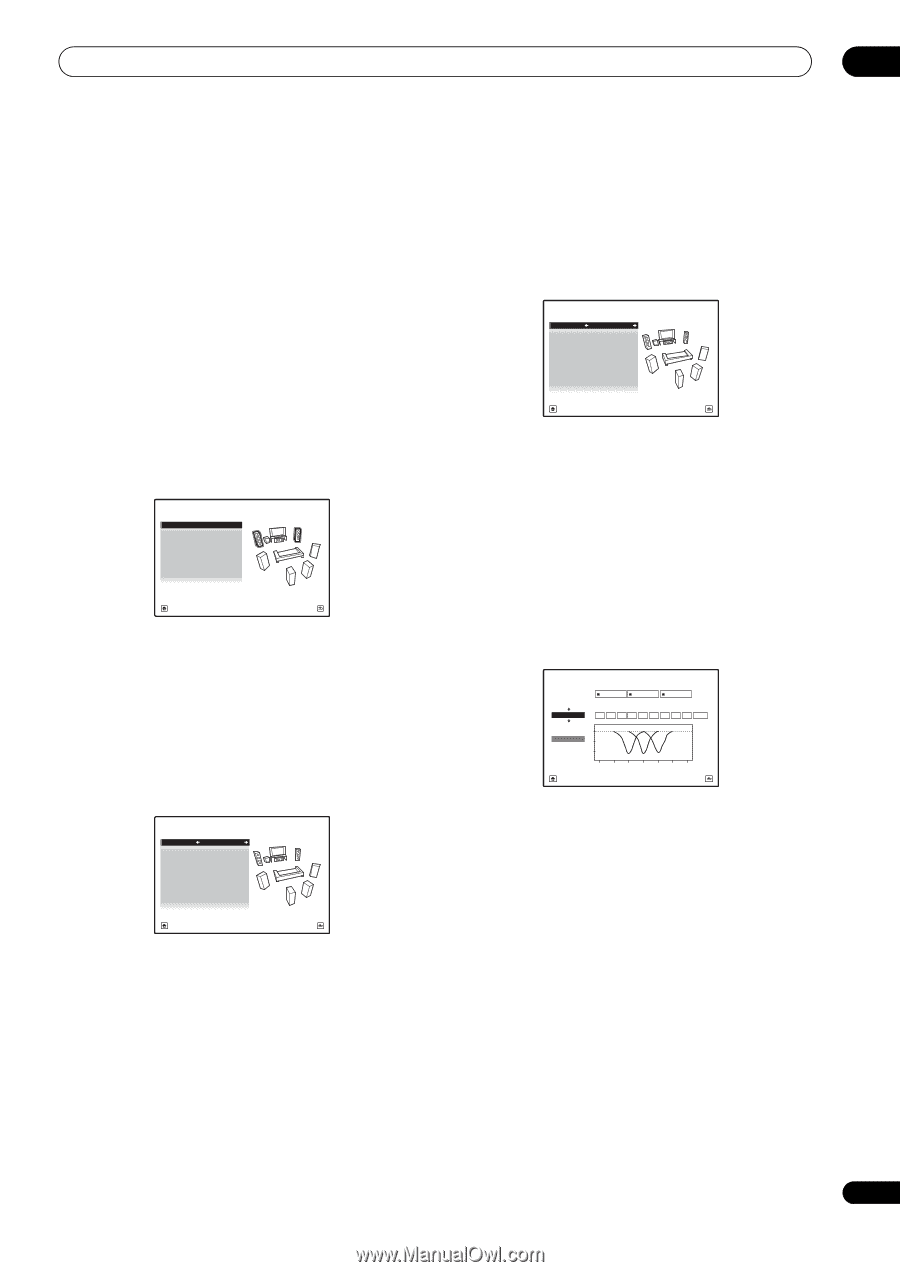Pioneer SC-27 Owner's Manual - Page 119
Speaker Setting, Channel Level, Speaker Distance, Standing Wave
 |
UPC - 012562957487
View all Pioneer SC-27 manuals
Add to My Manuals
Save this manual to your list of manuals |
Page 119 highlights
The Advanced MCACC menu 11 • Group Delay - Used to check the speakers' group delay (both before and after calibration). See Group Delay on page 120 for more on this. • Output PC - See Output PC on page 120 for more on this. 4 Press RETURN to go back to MCACC Data Check menu, repeating steps 2 and 3 to check other settings. 5 When you're finished, press RETURN. You will return to the HOME MENU. Speaker Setting Use this to display the speaker size and number of speakers. See Speaker Setting on page 124 for more on this. 1 Select 'Speaker Setting' from the MCACC Data Check menu. 2a.Speaker Setting A/V RECEIVER Front : LARGE Center : LARGE Surr : LARGE SB : LARGE x 2 SW : YES Exit Return 2 Select the channel you want to check. Use / to select the channel. The corresponding channel on the layout diagram is highlighted. Channel Level Use this to display the level of the various channels. See Channel Level on page 125 for more on this. 1 Select 'Channel Level' from the MCACC Data Check menu. 2b.Channel Level A/V RECEIVER MCACC : M1.MEMORY 1 L : 0.0 dB C : 0.0 dB R : 0.0 dB SR : 0.0 dB SBR : 0.0 dB SBL : 0.0 dB SL : 0.0 dB SW : 0.0 dB Exit Return 2 When 'MCACC' is highlighted, use / to select the MCACC preset you want to check. The level of the various channels set at the selected MCACC preset is displayed. '---' is displayed for channels that are not connected. Speaker Distance Use this to display the distance from the different channels to the listening position. See Speaker Distance on page 126 for more on this. 1 Select 'Speaker Distance' from the MCACC Data Check menu. 2c.Speaker Distance A/V RECEIVER MCACC : M1.MEMORY 1 L : 10'10" C : 10'10" R : 9'10" SR : 9'00" SBR : 6'00" SBL : 6'00" SL : 9'00" SW : 12'10" Exit Return 2 When 'MCACC' is highlighted, use / to select the MCACC preset you want to check. The distance from the various channels set at the selected MCACC preset is displayed. '---' is displayed for channels that are not connected. Standing Wave Use this to display the standing wave related adjustment values for the various MCACC memories. See Standing Wave on page 114 for more on this. 1 Select 'Standing Wave' from the MCACC Data Check menu. Filter Channel 2d.Standing Wave A/V RECEIVER Filter 1 Filter 2 Filter 3 Freq Q ATT Freq Q ATT Freq Q ATT TRIM [Hz] [dB] [Hz] [dB] [Hz] [dB] [dB] SW 63 5.0 10 120 5.0 10 201 5.0 10 +10.0 dB MCACC 0 M1.MEMORY1 5 10 16 32 63 125 250 500 1k Hz Exit Return 2 When 'Filter Channel' is highlighted, use / to select the channel for which you want to check standing wave control. The standing wave related calibration value for the selected channel stored at the selected MCACC preset and its graph are displayed. 3 Press to highlight 'MCACC', then use / to select the MCACC preset you want to check. 119 en