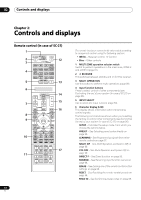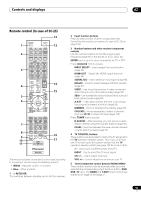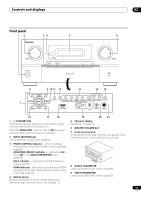Pioneer SC-27 Owner's Manual - Page 14
Remote control illumination button, Remote control operation selector switch, RECEIVER, SOURCE, A.ATT
 |
UPC - 012562957487
View all Pioneer SC-27 manuals
Add to My Manuals
Save this manual to your list of manuals |
Page 14 highlights
02 Controls and displays 13 Remote control illumination button Press to turn on/off the illumination of some of the buttons and the LCD light.1 14 Remote control operation selector switch Set to RECEIVER to operate the receiver, TV or SOURCE to operate the TV or the source device. When this switch is set to RECEIVER, the receiver can be controlled (used to select the white commands above the number buttons (A.ATT, etc.)). Also use this switch to set up surround sound. 15 VOL +/- Use to set the listening volume. 16 MUTE Mutes the sound or restores the sound if it has been muted (adjusting the volume also restores the sound). 17 AUDIO - Changes the audio or channel on DVD or BD discs. DISP - Switches between named station presets and radio frequencies. CH +/- - Use to select channels for DVD/DVR units. Note 1 Press and hold in the remote control illumination button for 5 seconds to change the illumination mode 1 or 2. When set to LIGHT M2 (default), the illumination only lights when the remote control illumination button is pressed. When switched to LIGHT M1, the illumination lights whenever buttons are operated. Setting LIGHT M1 will shorten the service life of the batteries. 14 en