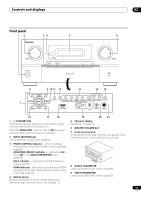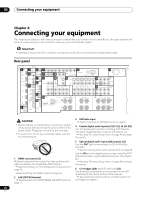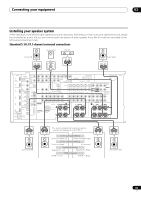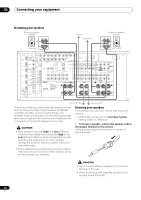Pioneer SC-27 Owner's Manual - Page 21
RS-232C connector, SIRIUS Radio input
 |
UPC - 012562957487
View all Pioneer SC-27 manuals
Add to My Manuals
Save this manual to your list of manuals |
Page 21 highlights
Connecting your equipment 03 7 SIRIUS Radio input See Connecting a SiriusConnect™ tuner on page 37. 8 Remote inputs/output Use for connection to an external remote control sensor for use in a MULTI-ZONE setup, for example. See Connecting an IR receiver on page 40. 9 Control input/output Use to connect other Pioneer components so that you can control all your equipment from a single IR remote sensor. See Operating other Pioneer components with this unit's sensor on page 40. 10 RS-232C connector Use for connection to a PC for graphical output when using Advanced MCACC or Full Band Phase Control. See Connecting a PC for Advanced MCACC output on page 41. 11 Component video inputs (x3) Use the inputs to connect any video source that has component video output, such as a DVD player. See Connecting your DVD player with no HDMI output on page 30. 12 SC-27 only: ZONE 2 component video output Use to connect monitors or TVs in a separate room. See MULTI-ZONE setup on page 38. 13 MULTI-ZONE audio/video outputs Use to connect a second or third amplifier and monitors or TVs in a separate room. See MULTI-ZONE setup on page 38. 14 Composite, S-Video and Component video monitor outputs Use to connect monitors and TVs. See Connecting your TV with no HDMI input on page 31. 15 Stereo analog audio source inputs (x3)/output (x1) Use for connection to audio sources such as CD players, tape decks, turntables, etc. See Connecting other audio components on page 35. 16 Audio/video source inputs (x5)/output (x1) Use for connection to audio/visual sources, such as DVD players/recorders, VCRs, etc. Each set of inputs has jacks for composite video, S-Video and stereo analog audio. See Connecting an HDD/DVD recorder, VCR and other video sources on page 33. 17 AM and FM antenna terminals Use to connect indoor or outdoor antennas for radio broadcasts. See Connecting AM/FM antennas on page 36. 18 Multichannel pre-amplifier outputs Use to connect separate amplifiers for front, center, surround, surround back and subwoofer channels. See Connecting additional amplifiers on page 36 (see also Installing your speaker system on page 25 for powered subwoofer connection). 19 Multichannel analog audio inputs 7.1 channel inputs for connection to a DVD player with multichannel analog outputs. See Connecting the multichannel analog inputs on page 34. 20 Speaker terminals Use for connection to the main front, center, surround and surround back speakers. See Connecting the speakers on page 24. 21 AC power inlet Connect the supplied power cord here. See Plugging in the receiver on page 44. 21 en