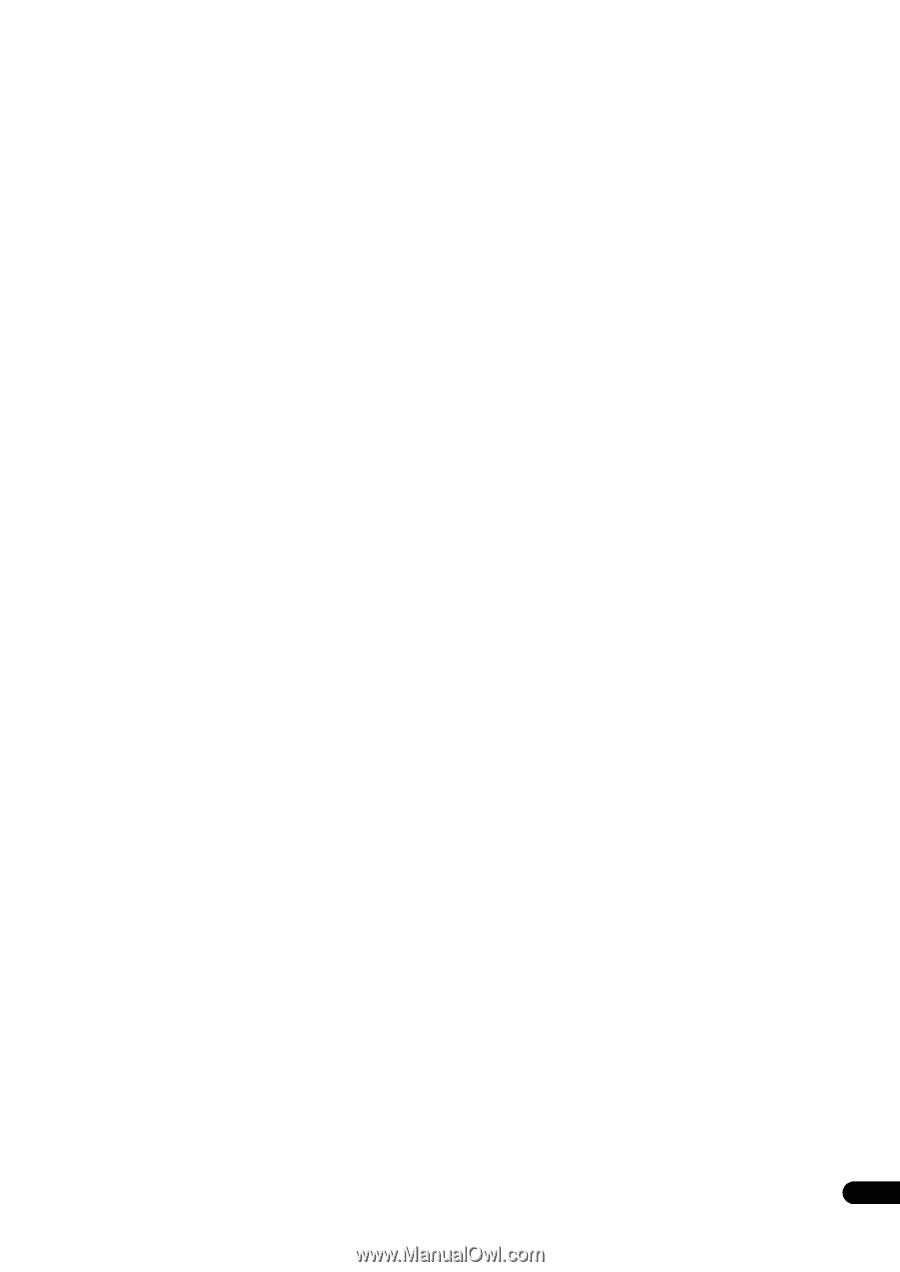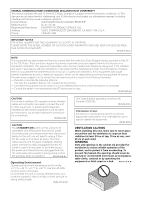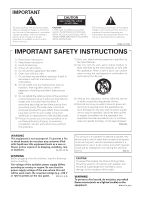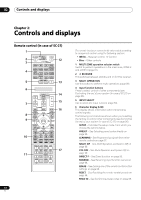7
en
11 The Advanced MCACC menu
Making receiver settings from the Advanced
MCACC menu
. . . . . . . . . . . . . . . . . . . . . . . . . . . . . 109
Automatic MCACC (Expert)
. . . . . . . . . . . . . . . . . . . 110
Manual MCACC setup
. . . . . . . . . . . . . . . . . . . . . . . 112
Fine Channel Level
. . . . . . . . . . . . . . . . . . . . . . . . 113
Fine Speaker Distance
. . . . . . . . . . . . . . . . . . . . . . 114
Standing Wave
. . . . . . . . . . . . . . . . . . . . . . . . . . . 114
Acoustic Calibration EQ Adjust
. . . . . . . . . . . . . . . 115
Acoustic Calibration EQ Professional
. . . . . . . . . . 115
Precision Distance
(SC-27 only)
. . . . . . . . . . . . . . . 117
Checking MCACC Data
. . . . . . . . . . . . . . . . . . . . . . 118
Speaker Setting
. . . . . . . . . . . . . . . . . . . . . . . . . . . 119
Channel Level
. . . . . . . . . . . . . . . . . . . . . . . . . . . . 119
Speaker Distance
. . . . . . . . . . . . . . . . . . . . . . . . . 119
Standing Wave
. . . . . . . . . . . . . . . . . . . . . . . . . . . 119
Acoustic Cal EQ
. . . . . . . . . . . . . . . . . . . . . . . . . . 120
Group Delay
. . . . . . . . . . . . . . . . . . . . . . . . . . . . . 120
Output PC
. . . . . . . . . . . . . . . . . . . . . . . . . . . . . . . 120
Data Management
. . . . . . . . . . . . . . . . . . . . . . . . . . 121
Renaming MCACC presets
. . . . . . . . . . . . . . . . . . 121
Copying MCACC preset data
. . . . . . . . . . . . . . . . . 121
Clearing MCACC presets
. . . . . . . . . . . . . . . . . . . . 122
12 The system and the other setup
Making receiver settings from the System
Setup menu
. . . . . . . . . . . . . . . . . . . . . . . . . . . . . . . 123
Manual speaker setup
. . . . . . . . . . . . . . . . . . . . . . . 124
Surround back speaker setting
. . . . . . . . . . . . . . . 124
Speaker Setting
. . . . . . . . . . . . . . . . . . . . . . . . . . . 124
Channel Level
. . . . . . . . . . . . . . . . . . . . . . . . . . . . 125
Speaker Distance
. . . . . . . . . . . . . . . . . . . . . . . . . 126
X-Curve
. . . . . . . . . . . . . . . . . . . . . . . . . . . . . . . . . 126
THX Audio Setting
. . . . . . . . . . . . . . . . . . . . . . . . . 127
The Other Setup menu
. . . . . . . . . . . . . . . . . . . . . . . 128
Multi Channel Input Setup
. . . . . . . . . . . . . . . . . . 128
ZONE Audio Setup
. . . . . . . . . . . . . . . . . . . . . . . . 129
Power ON Level Setup
. . . . . . . . . . . . . . . . . . . . . . 129
Volume Limit Setup
. . . . . . . . . . . . . . . . . . . . . . . . 129
Remote Control Mode Setup
. . . . . . . . . . . . . . . . . 130
Flicker Reduction Setup
. . . . . . . . . . . . . . . . . . . . 130
13 Additional information
Speaker Setting Guide
. . . . . . . . . . . . . . . . . . . . . . . 131
Positional relationship between speakers and
monitor
. . . . . . . . . . . . . . . . . . . . . . . . . . . . . . . . . 132
Troubleshooting
. . . . . . . . . . . . . . . . . . . . . . . . . . . . 132
Power
. . . . . . . . . . . . . . . . . . . . . . . . . . . . . . . . . . 132
No sound
. . . . . . . . . . . . . . . . . . . . . . . . . . . . . . . 133
Other audio problems
. . . . . . . . . . . . . . . . . . . . . . 134
Video
. . . . . . . . . . . . . . . . . . . . . . . . . . . . . . . . . . . 135
Settings
. . . . . . . . . . . . . . . . . . . . . . . . . . . . . . . . . 136
Professional Calibration EQ graphical output
. . . . 137
Display
. . . . . . . . . . . . . . . . . . . . . . . . . . . . . . . . . 137
Remote control
. . . . . . . . . . . . . . . . . . . . . . . . . . . 138
HDMI
. . . . . . . . . . . . . . . . . . . . . . . . . . . . . . . . . . 138
Important information regarding the HDMI
connection
. . . . . . . . . . . . . . . . . . . . . . . . . . . . . . 139
HOME MEDIA GALLERY
. . . . . . . . . . . . . . . . . . . . 139
About status messages
. . . . . . . . . . . . . . . . . . . . . 141
USB interface
. . . . . . . . . . . . . . . . . . . . . . . . . . . . 141
XM radio messages
. . . . . . . . . . . . . . . . . . . . . . . . 142
SIRIUS radio messages
. . . . . . . . . . . . . . . . . . . . . 143
Surround sound formats
. . . . . . . . . . . . . . . . . . . . . 143
Dolby
. . . . . . . . . . . . . . . . . . . . . . . . . . . . . . . . . . . 143
DTS
. . . . . . . . . . . . . . . . . . . . . . . . . . . . . . . . . . . . 144
Windows Media Audio 9 Professional
. . . . . . . . . . 145
About iPod
. . . . . . . . . . . . . . . . . . . . . . . . . . . . . . . 145
About THX
. . . . . . . . . . . . . . . . . . . . . . . . . . . . . . . . 145
About Neural – THX Surround
. . . . . . . . . . . . . . . . . 147
About SIRIUS and XM
. . . . . . . . . . . . . . . . . . . . . . . 148
About FLAC
. . . . . . . . . . . . . . . . . . . . . . . . . . . . . . . 148
FLAC Decoder
. . . . . . . . . . . . . . . . . . . . . . . . . . . . 148
Auto Surround, ALC and Stream Direct with
different input signal formats
. . . . . . . . . . . . . . . . . 149
Specifications
. . . . . . . . . . . . . . . . . . . . . . . . . . . . . 150
Cleaning the unit
. . . . . . . . . . . . . . . . . . . . . . . . . . . 150
Index
. . . . . . . . . . . . . . . . . . . . . . . . . . . . . . . . . . . . 151