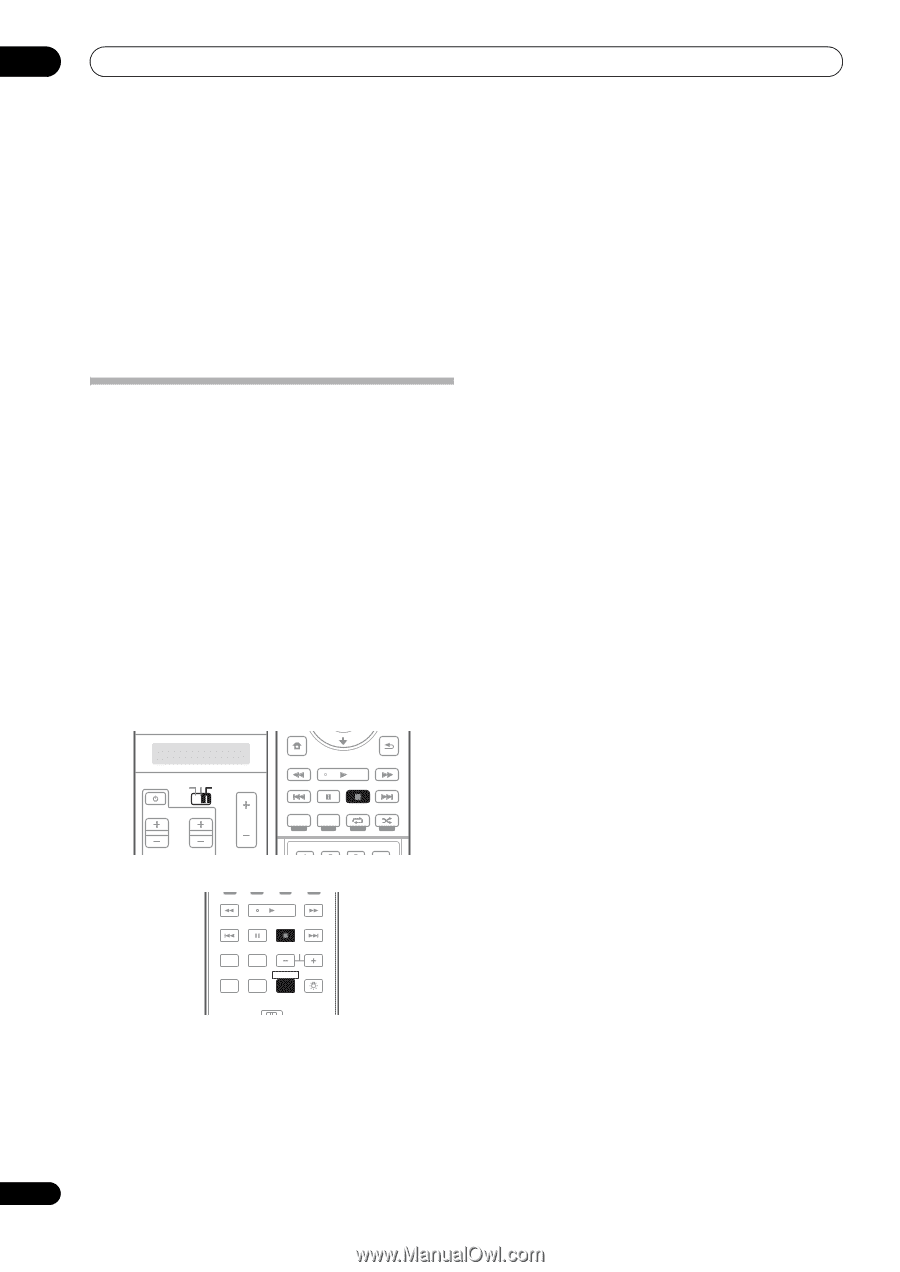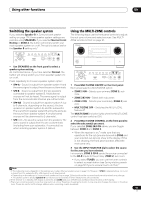Pioneer SC-27 Owner's Manual - Page 86
Setting the PQLS function, When you're finished, press, HOME MENU, KURO LINK
 |
UPC - 012562957487
View all Pioneer SC-27 manuals
Add to My Manuals
Save this manual to your list of manuals |
Page 86 highlights
08 KURO LINK • YES - The all power off function is enabled. The receiver's power turns off together with the TV's power. This function only works when the input for a component connected to the receiver by HDMI connection is selected or when watching the TV. • NO - The all power off function is disabled. The receiver's power is not affected when the TV's power is turned off. 6 When you're finished, press HOME MENU. You will finish to HOME MENU. • PQLS AUTO - PQLS is enabled. A precision quartz controller in this receiver eliminates distortion caused by timing errors (jitter), giving you the best possible digital-to-analog conversion when you use the HDMI interface. This is valid as an HDMI function for PQLS-compatible players. • PQLS OFF - PQLS is disabled. Setting the PQLS function PQLS (Precision Quartz Lock System) is a digital audio signal transfer control technology using the KURO LINK function. It offers higher-quality audio playback by controlling audio signals from the receiver to a PQLS compatible player, etc. This enables removing jitter that has a negative effect on the quality of the sound and is generated upon transmission. • On players compatible with PQLS Multi Surround, PQLS works for all sources. Set the player's audio output to Linear PCM. • On players compatible with PQLS 2 ch Audio, PQLS only works when playing CDs. Please refer to the operating instructions supplied with your player for more information. This function is activated when KURO LINK is set to ON. SC-27: SOURCE TV RECEIVER CATEGORY HOME MENU iPod CTRL TUNE STATUS PHASE CTRL RETURN CH LEVEL THX MPX PQLS MEMORY AUTO/ALC/ CH VOL DIRECT STEREO STANDARD ADV SURR VOL PGM MENU SC-25: TV CONTROL SIGNAL SEL SLEEP DIMMER AUDIO THX PHASE CTRL STATUS ANT MPX PQLS MEMORY AUDIO INFO CH DISP MULTI OPE TV CTRL RECEIVER REMOTE SETUP 1 Set the remote control to the receiver operation mode, then press PQLS to select PQLS setting. The setting is displayed on the front panel display. 86 en