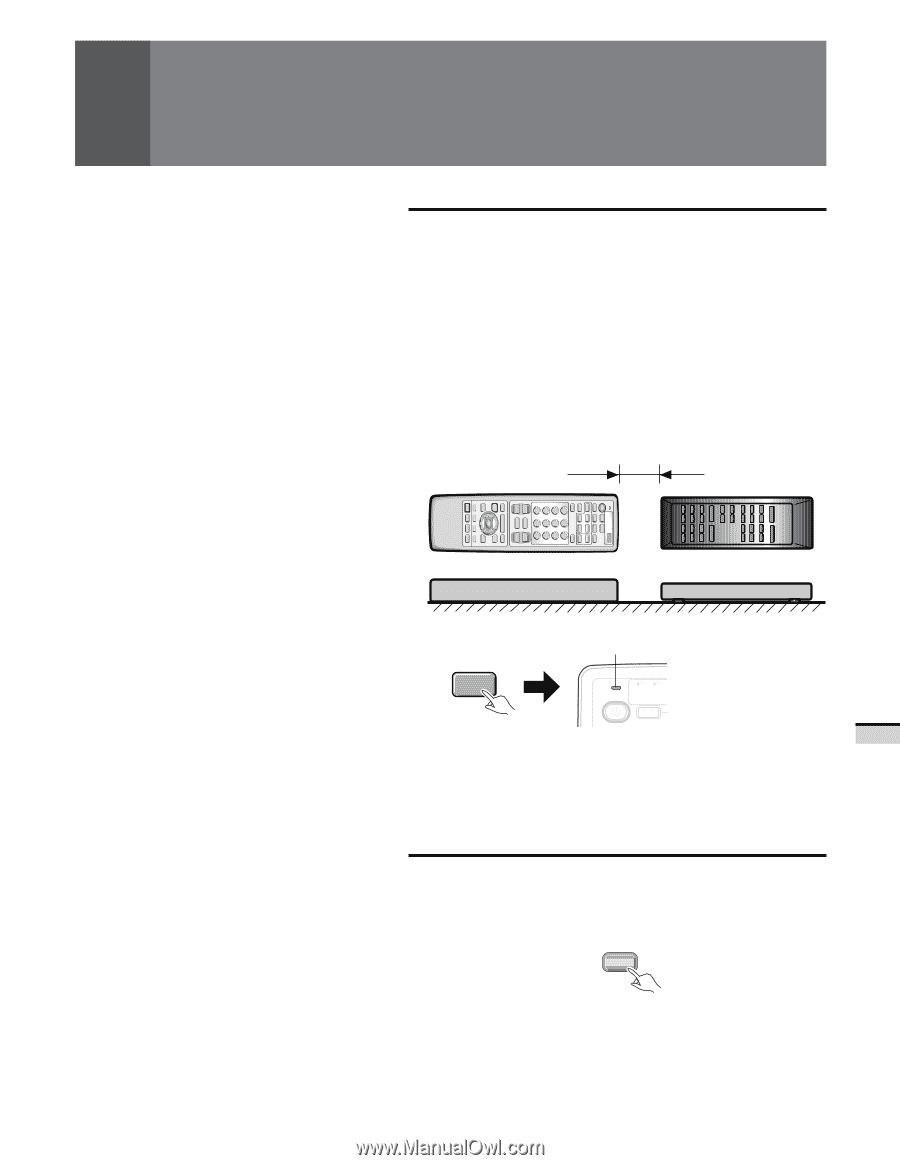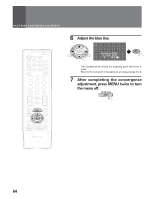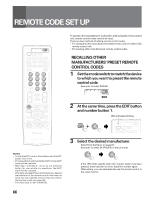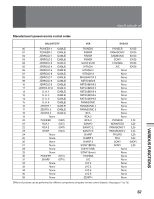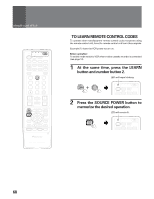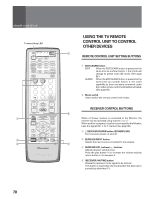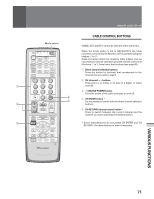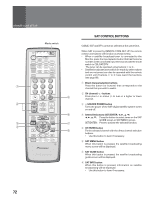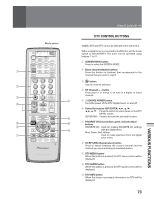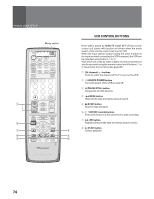Pioneer SD-643HD5 Operating Instructions - Page 69
unit of the Monitor to each other, - reset
 |
View all Pioneer SD-643HD5 manuals
Add to My Manuals
Save this manual to your list of manuals |
Page 69 highlights
REMOTE CODE SET UP • Buttons which can be learnt are as follows. CABLE ....... SOURCE POWER, CH (+), CH (-), CH RETURN, CH ENTER, 1 to 9, 0 SAT SOURCE POWER, CH (+), CH (-), 2, 3, 5, ∞, SET/ENTER, TV/SAT/DVD MENU, DTV/SAT GUIDE, DTV/(SAT) INFO, CH ENTER, 1 to 9, 0 DTV SOURCE POWER, BLUE, GREEN, RED, YELLOW, 2, 3, 5, ∞, SET/ ENTER, DTV/DVD TOP MENU, CH (+), CH (-), 1 to 9, 0, CH ENTER, • (DOT), SCREEN MODE, CH RETURN, DTV (SAT) INFO, DTV/SAT GUIDE, ANT VCR SOURCE POWER, CH (+), CH (-), 8, 1, 7, 3, ¡, ¶ (VCR REC) DVD .......... SOURCE POWER, ¢, 4, 8, 1, 7, 3, ¡, 2, 3, 5, ∞, SET/ENTER, TV/SAT/DVD MENU, DTV/DVD TOP MENU LD SOURCE POWER, ¢, 4, 8, 1, 7, 3, ¡ • CABLE/SAT/DTV and DVD/LD cannot be selected at the same time. 3 Face the remote control unit of the other manufacturer's and the remote control unit of the Monitor to each other, and press the POWER button of the remote control unit of the other manufacturer's. Leave about 0.8 to two inches (2 to 5 cm) between the two remote control units. If you learn how to use the remote control unit you can adjust the distance of the remote control units. 0.8 to 2.0 inch (2 to 5 cm) VARIOUS FUNCTIONS NOTES: • To stop using the LEARN mode in the middle, press the LEARN button again. • If mode switch is switched while in LEARN mode, LEARN mode will be canceled. • After steps 1 and 2, if you do not press the button for one minute (no operation), the LEARN mode will be canceled. • To reset the learn setting, have the LED blinking as in step 1 and then keep the remote control unit's TV POWER button pressed for at least 2 seconds. • There are some remote controls which cannot learn. (VCR) POWER LED will blink. TV CBL V TV /SAT /DTV TV INPUT • If blinks once, return to step 2 for other buttons. • Flashes four times, it indicates an error has occurred. • This ends learn. Repeat steps 2 and 3 for learning pertaining to other VCR devices. • If the remote control unit's LED blink four times, it means that learning capacity has reached its maximum and no more learning will be possible. 4 When the LEARN button is pressed, the remote control unit return to normal states. EDIT/ LEARN 69