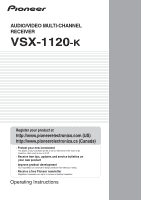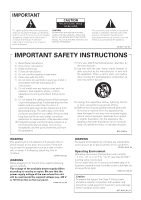Pioneer VSX-1121-K Owner's Manual
Pioneer VSX-1121-K Manual
 |
View all Pioneer VSX-1121-K manuals
Add to My Manuals
Save this manual to your list of manuals |
Pioneer VSX-1121-K manual content summary:
- Pioneer VSX-1121-K | Owner's Manual - Page 1
. · Receive free tips, updates and service bulletins on your new product · Improve product development Your input helps us continue to design products that meet your needs. · Receive a free Pioneer newsletter Registered customers can opt in to receive a monthly newsletter. Operating Instructions - Pioneer VSX-1121-K | Owner's Manual - Page 2
to the presence of important operating and maintenance (servicing) instructions in the literature accompanying the appliance. D3-4-2-1-1_A1_En 1) Read these instructions. 2) Keep these instructions. 3) Heed all warnings. 4) Follow all instructions. 5) Do not use this apparatus near water. 6) Clean - Pioneer VSX-1121-K | Owner's Manual - Page 3
Name: AUDIO/VIDEO MULTI-CHANNEL RECEIVER Model Number: VSX-1120-K Responsible Party Name: PIONEER ELECTRONICS (USA) INC. SERVICE SUPPORT DIVISION Address: 1925 and, if not installed and used in accordance with the instructions, may cause harmful interference to radio communications. However, there - Pioneer VSX-1121-K | Owner's Manual - Page 4
This product is for general household purposes. Any failure due to use for other than household purposes (such as long-term use for business purposes in a restaurant or use in a car or ship) and which requires repair will be charged for even during the warranty period. K041_A1_En WARNING: Handling - Pioneer VSX-1121-K | Owner's Manual - Page 5
an IR receiver 33 Operating other Pioneer components with this unit's sensor 34 Plugging in the receiver 34 04 Basic Setup Switching the speaker impedance 35 Changing the OSD display language (OSD Language 35 Automatically conducting optimum sound tuning (Auto MCACC 35 Problems when using - Pioneer VSX-1121-K | Owner's Manual - Page 6
for the multi-operation 65 Resetting the remote control settings 66 Default preset codes 66 Controlling components 66 10 The Advanced MCACC menu Making receiver settings from the Advanced MCACC menu 69 Automatic MCACC (Expert 69 Manual MCACC setup 71 Fine Channel Level 72 Fine Speaker - Pioneer VSX-1121-K | Owner's Manual - Page 7
12 Additional information Speaker Setting Guide 84 Positional relationship between speakers and monitor 85 Troubleshooting 85 Power 85 No sound 86 Other audio problems 87 ADAPTER PORT 88 Video 88 Settings 89 Professional Calibration EQ graphical output . . . . . 89 Display 89 Remote - Pioneer VSX-1121-K | Owner's Manual - Page 8
(page 29) • Plugging in the receiver (page 34) 5 Switching the channel level while listening (Tip on page 80) • Switching on/off the Acoustic Calibration EQ, Sound Sound delay, etc.) (page 55) • Setting the Video options (page 57) 12 Other optional adjustments and settings • Control with HDMI - Pioneer VSX-1121-K | Owner's Manual - Page 9
receiver offers a new advancement in discrete design unique to Pioneer for high-power drivability, low distortion and stable imaging. • HDMI (Ver.1.4 with 3D, Audio Return Channel sound setup, which includes the advanced features of Professional Acoustic Calibration EQ. • Web control The receiver - Pioneer VSX-1121-K | Owner's Manual - Page 10
sound. - in direct sunlight - in damp or wet areas - in extremely hot or cold areas - in places where there is vibration or other movement - in places that are very dusty - in places that have hot fumes or oils (such as a kitchen) • Do not touch this receiver environmental public instruction's rules - Pioneer VSX-1121-K | Owner's Manual - Page 11
/BDR HDMI 10 TV CD NET RADIO ADAPTER 3 iPod USB TUNER SIRIUS XM INPUT SELECT TV CTRL RECEIVER 4 11 MASTER INPUT VOLUME TV CONTROL 5 12 CH VOL MUTE 13 AUDIO PARAMETER VIDEO PARAMETER 6 LIST TUNE TOOLS TOP MENU 7 BAND T.EDIT GUIDE PRESET ENTER PRESET CATEGORY RETURN HOME - Pioneer VSX-1121-K | Owner's Manual - Page 12
(page 49). THX - Press to select a Home THX listening mode (page 49). PHASE CTRL - Press to switch on/off Phase Control (page 51). STATUS - Press to check selected receiver settings (page 60). PQLS - Press to select the PQLS setting (page 54). HDMI OUT - The HDMI button cannot be used with this - Pioneer VSX-1121-K | Owner's Manual - Page 13
Neo:6, etc.) (page 48). HOME THX - Press to select a Home THX listening mode (page 49). STEREO S.RTRV SOUND UP MIX OVER MONO XR MSTR CD TUNER SIRIUS CD-R iPod DVD TV VIDEO BD DVR HDMI [ 2 ] receiver is set to select the input signal automatically (page 51). LFE - Low frequency effects channel - Pioneer VSX-1121-K | Owner's Manual - Page 14
Surround modes is switched on (page 48). THX - Lights when one of the Home THX modes is selected (page 49). 8 (PHASE CONTROL) Lights when Phase Control FM broadcast is being received in auto stereo mode. MONO - Lights when the mono mode is set using MPX. 11 Lights when the sound is muted (page 12 - Pioneer VSX-1121-K | Owner's Manual - Page 15
equipment 03 Chapter 3: Connecting your equipment This receiver provides you with many connection possibilities, but it doesn't have to be difficult. This chapter explains the kinds of components you can connect to make up your home theater system. Rear panel HDMI BD IN IN 1 IN 2 IN 3 IN - Pioneer VSX-1121-K | Owner's Manual - Page 16
the main zone with stereo playback of the same sound on the B speakers. The same connections also allow for 7.1-channel surround sound in the main zone when not using the B speakers. [D] 5.1 channel surround system & Front Biamping connection (High quality surround) • Speaker System setting: Front - Pioneer VSX-1121-K | Owner's Manual - Page 17
connect speakers with low frequency reproduction capabilities to the front channel. (The subwoofer's low frequency component is played from settings that will give you the best sound experience when using the Home THX modes (page 49). Some tips for improving sound quality Where you put your speakers - Pioneer VSX-1121-K | Owner's Manual - Page 18
listener than for home theater playback. • Try not to place the surround speakers farther away from the listening position than the front and center speakers. Doing so can weaken the surround sound effect. Connecting the speakers Each speaker connection on the receiver comprises a positive (+) and - Pioneer VSX-1121-K | Owner's Manual - Page 19
Front wide right Front wide left Speaker B setting Speaker B - right Speaker B - left Front right Center Subwoofer LINE LEVEL INPUT Front left HDMI BD IN IN 1 IN 2 IN 3 IN 4 OUT ASSIGNABLE 14 LAN (10/100) ADAPTER PORT (OUTPUT 5 V 100 mA MAX) COMPONENTVIDEO ASSIGNABLE Y PB - Pioneer VSX-1121-K | Owner's Manual - Page 20
speaker HDMI BD IN sound your speaker manual for more if they support biamping. • receiver. Using a banana plug for the second connection is recommended. CAUTION • Don't connect different speakers from the same terminal in this way. • When bi-wiring as well, heed the cautions for biamping - Pioneer VSX-1121-K | Owner's Manual - Page 21
Bi-amping connection of the front speakers for high sound quality with 5.1-channel surround sound. 1 Connect bi-amp compatible speakers to the front only exception is HDMI: since this resolution cannot be downsampled, you must connect your monitor/TV to the receiver's HDMI video outputs when - Pioneer VSX-1121-K | Owner's Manual - Page 22
, however, make sure that the component connected to this receiver also supports the corresponding format. 2 • Use a High Speed HDMI® cable. If an HDMI cable other than a High Speed HDMI® cable is used, it may not work properly. • When an HDMI cable with a built-in equalizer is connected, it may - Pioneer VSX-1121-K | Owner's Manual - Page 23
and TV with audio cables.1 Note 1 When the TV and receiver are connected by HDMI connections, if the TV supports the HDMI Audio Return Channel function, the sound of the TV is input to the receiver via the HDMI terminal, so there is no need to connect an audio cable. In this case, set TV Audio - Pioneer VSX-1121-K | Owner's Manual - Page 24
to (see The Input Setup menu on page 37). Note 1 When the TV and receiver are connected by HDMI connections, if the TV supports the HDMI Audio Return Channel function, the sound of the TV is input to the receiver via the HDMI terminal, so there is no need to connect an audio cable. In this case - Pioneer VSX-1121-K | Owner's Manual - Page 25
signals connected by HDMI and other methods simultaneously, and it may be necessary to make output settings. Please refer to the operating instructions supplied with your component for more information. • If you want to listen to the sound of the TV over the receiver, connect the receiver and TV - Pioneer VSX-1121-K | Owner's Manual - Page 26
connection is for playback only) (page 59). • If your HDD/DVD recorder, BD recorder, etc., is equipped with an HDMI output terminal, we recommend connecting it to the receiver's HDMI IN terminal. When doing so, also connect the receiver and TV by HDMI (see Connecting using HDMI on page 23). 26 En - Pioneer VSX-1121-K | Owner's Manual - Page 27
OUT OUT TROL IR • If your set-top box is equipped with an HDMI output terminal, we recommend connecting it to the receiver's HDMI IN terminal. When doing so, also connect the receiver and TV by HDMI (see Connecting using HDMI on page 23). IN 4 OUT 1 (CONTROL) OUT 2 LAN (10/100) ADAPTER PORT - Pioneer VSX-1121-K | Owner's Manual - Page 28
to playback WMA9 Pro-encoded audio using HDMI, coaxial or optical digital connection when connected receiver has more than enough power for any home use, but it's possible to add additional amplifiers to every channel countries. • With WMA9 Pro, sound problems may occur depending on your computer - Pioneer VSX-1121-K | Owner's Manual - Page 29
antenna as shown below. To improve reception and sound quality, connect external antennas (see Connecting external antennas AM LOOP terminals without disconnecting the supplied AM loop antenna. For the best possible reception, suspend horizontally outdoors. Outdoor antenna 1 Pull off the protective - Pioneer VSX-1121-K | Owner's Manual - Page 30
this receiver. You should have a pair of speakers attached to the sub zone amplifier as shown in the following illustration. Sub zone (ZONE 2) Main zone VIDEO IN AUDIO IN R L HDMI BD Internet radio stations, you must sign a contract with an ISP (Internet Service Provider) beforehand. 30 En - Pioneer VSX-1121-K | Owner's Manual - Page 31
MASTER VOLUME LAN terminal specifications LAN terminal Ethernet jack 10BASE-T/100BASE-TX MCACC SETUP MIC iPod iPhone USB VIDEO CAMERA HDMI 5 Connecting Optional Bluetooth® ADAPTER When the Bluetooth ADAPTER (Pioneer Model No. ASBT100)1 is connected to this receiver, a product equipped with - Pioneer VSX-1121-K | Owner's Manual - Page 32
your USB device to the USB terminal on the front panel of this receiver.1 • For instructions on playing the USB device, see Playing a USB device on page 40. CONTROL ON / OFF MASTER VOLUME MCACC SETUP MIC iPod iPhone USB VIDEO CAMERA HDMI 5 MCACC SETUP MIC iPod iPhone USB VIDEO CAMERA - Pioneer VSX-1121-K | Owner's Manual - Page 33
software in the computer. The MCACC software to output the results is available from the support area of the Pioneer website (http:// www.pioneerelectronics.com/PUSA/ Home+Entertainment+Custom+Install). Instructions for using the software are also available here. If you have any questions regarding - Pioneer VSX-1121-K | Owner's Manual - Page 34
Many Pioneer components have SR CONTROL jacks which can be used to link components together so that you can use just the remote sensor of one component. When you use a remote control, the control signal is passed along the chain to the appropriate component.1 Plugging in the receiver Only plug - Pioneer VSX-1121-K | Owner's Manual - Page 35
instructions are for when English is selected for the GUI screen. 1 Switch on the receiver 3 Select 'System Setup' from the Home Menu. 4 Select 'OSD Language' from optimum sound tuning channel delay and channel level. After you have set up the microphone provided with your system, the receiver - Pioneer VSX-1121-K | Owner's Manual - Page 36
for storing surround sound settings for different listening Press RECEIVER and then select START. 5 Follow the instructions on- error messages (such as Too much ambient noise! or Check microphone.), select RETRY after checking for ambient noise (see Problems menu in the Manual MCACC setup (page - Pioneer VSX-1121-K | Owner's Manual - Page 37
Setup' from the Home Menu. 3 Select 'Input Setup' from the System Setup menu. 4.System Setup A/V RECEIVER a.Manual SP Setup b. Input Setup c. OSD Language d. Network Setup e. Other Setup 4b.Input Setup A/V RECEIVER Input Input Name Input Skip : DVD : Rename : OFF Digital In : HDMI Input - Pioneer VSX-1121-K | Owner's Manual - Page 38
defaults below, see The Input Setup menu on page 37 to tell the receiver how you've connected up. The dots () indicate possible assignments. Input function DVD BD TV/SAT DVR/BDR VIDEO HDMI 1 HDMI 2 HDMI 3 HDMI 4 HDMI 5 (front panel) INTERNET RADIO iPod/USB CD CD-R/TAPE TUNER ADAPTER PORT SIRIUS - Pioneer VSX-1121-K | Owner's Manual - Page 39
5: Basic playback Playing a source Here are the basic instructions for playing a source (such as a DVD disc) with your home theater system. 1 Switch on your system components and receiver. Make sure that the TV's video input is set to this receiver. 2 Select the input function you want to play - Pioneer VSX-1121-K | Owner's Manual - Page 40
GUIDE PRESET ENTER PRESET CATEGORY HOME MENU TUNE iPod CTRL RETURN DIRECT STEREO STANDARD ADV SURR HDD DVD THX PHASE CTRL STATUS TV / DTV MPX PQLS HDMI problem, it is likely your USB device is incompatible. Note 1 • Note that characters that cannot be displayed on this receiver Pioneer - Pioneer VSX-1121-K | Owner's Manual - Page 41
, then press to start playback.2 Basic playback controls This receiver's remote control buttons can be used for basic playback of files GUIDE PRESET ENTER PRESET CATEGORY HOME MENU TUNE iPod CTRL RETURN DIRECT STEREO STANDARD ADV SURR HDD DVD THX PHASE CTRL STATUS TV / DTV MPX PQLS HDMI - Pioneer VSX-1121-K | Owner's Manual - Page 42
receiver supports Channel Bitrate VBR/CBR Sampling frequency Quantization bitrate Channel Sampling frequency Quantization bitrate Channel Bitrate VBR/CBR 8 kHz to 48 kHz 16 bit 2 ch 8 kbps to 320 kbps Supported/Supported parts of the specification are not supported; specifically, Pro, Lossless, - Pioneer VSX-1121-K | Owner's Manual - Page 43
This feature uses Neural Surround™ technologies to achieve optimal surround sound from FM radio. • While listening to FM radio, press want to listen to that station. This saves the effort of manually tuning in each time. This receiver can memorize up to 63 stations, stored in seven banks, or - Pioneer VSX-1121-K | Owner's Manual - Page 44
as services are not transmitted through the air but are delivered over the World Wide Web. On this receiver you radio stations are programmed in this receiver before it leaves the factory, the link may have expired. on the Internet line conditions, the sound may not be smooth when playing Internet - Pioneer VSX-1121-K | Owner's Manual - Page 45
programming to the SIRIUS service. The "Best of XM" service is not available to SIRIUS Canada subscribers at this time. Please check with SIRIUS Canada for any updates using the numbers and web address below. Family friendly packages are also available to restrict channels featuring content that may - Pioneer VSX-1121-K | Owner's Manual - Page 46
) Music data This receiver Bluetooth® ADAPTER Using the SIRIUS Menu The SIRIUS Menu provides additional SIRIUS Radio features.2 Remote control operation Note 1 You can reset the Channel presets and memory in Resetting the system on page 60. 2 You can reset the Channel Skip/Add, Parental - Pioneer VSX-1121-K | Owner's Manual - Page 47
, see also the operating instructions of your Bluetooth wireless technology device. 1 Press RECEIVER , then press Home Menu. 2 Select 'System HDMI OUT 1 2 3 AUDIO The Bluetooth® word mark and logos are registered trademarks owned by Bluetooth SIG, Inc. and any use of such marks by Pioneer - Pioneer VSX-1121-K | Owner's Manual - Page 48
this). In the Auto level control (ALC) mode, this receiver equalizes playback sound levels. Tip • When ALC is selected, the effect level channel sound). 2 When listening to 2-channel sources in Dolby Pro Logic IIx Music mode, there are three further parameters you can adjust: C.WIDTH, DIMENSION and - Pioneer VSX-1121-K | Owner's Manual - Page 49
home theater sound. Home THX is designed to make home theater audio sound more like what you hear in a cinema. Different THX options will be available depending on the source and the setting for surround back channel processing (see THX Audio Setting on page 81 for more on this). • Press RECEIVER - Pioneer VSX-1121-K | Owner's Manual - Page 50
Surround Advance The Front Stage Surround Advance function allows you to create natural surround sound effects using just the front speakers and the subwoofer. • While listening to a source, press RECEIVER , then press STEREO to select Front Stage Surround Advance modes. • STEREO - See Listening in - Pioneer VSX-1121-K | Owner's Manual - Page 51
instruction manual supplied with your DVD player. 3 When the HDMI audio output parameter is set to THROUGH, the sound will be heard through your TV, not from this receiver if this is a problem. 5 • Phase matching is a very important factor in achieving proper sound reproduction. If two waveforms - Pioneer VSX-1121-K | Owner's Manual - Page 52
the TV's audio cable to the audio input of this unit. When the TV and receiver are connected by HDMI connections, if the TV supports the HDMI Audio Return Channel function, the sound of the TV is input to the receiver via the HDMI terminal, so there is no need to connect an audio cable. In this case - Pioneer VSX-1121-K | Owner's Manual - Page 53
When a TV supporting the HDMI Audio Return Channel function is connected to the receiver, the sound of the TV can be input via the HDMI terminal. • Normal - The TV's sound is input from the Audio input terminals other than HDMI inputs. • via HDMI - The TV's sound is input via the HDMI terminal. This - Pioneer VSX-1121-K | Owner's Manual - Page 54
connection is selected or when watching the TV) • The sound of TV programs or an external input connected to the TV can also be output from the speakers connected to the receiver. (If the TV does not support the HDMI Audio Return Channel function, this requires connection of an optical digital cable - Pioneer VSX-1121-K | Owner's Manual - Page 55
unavailable due to the current source, settings and status of the receiver. 1 Press RECEIVER , then press AUDIO PARAMETER. 2 Use / to select the Enhance ment) Localizes dialog in the center OFF channel to make it stand out from FLAT other background sounds in a TV or movie soundtrack. By - Pioneer VSX-1121-K | Owner's Manual - Page 56
channel information, or if the material sounds better in the format (for example, 5.1) for which it was originally encoded, you can have the receiver any problems using this with most SACD discs, but if the sound distorts, it is best to switch the gain setting back to 0 dB. f. • The HDMI Audio - Pioneer VSX-1121-K | Owner's Manual - Page 57
connected to this receiver or when any of the stereo, Front Stage Surround Advance, Sound Retriever Air or signal (when video input signals are output at the HDMI OUT connector, select this according to the resolution match your monitor type, cropping or black bands appear). 1080/24p THROUGH NORMAL - Pioneer VSX-1121-K | Owner's Manual - Page 58
setting when the HDMI or component video Manual speaker setup on page 78. However, if SPB is selected above, no sound is heard from the subwoofer (the LFE channel is not downmixed). • All speaker systems (except Speaker B connections) are switched off when headphones are connected. 2 If the receiver - Pioneer VSX-1121-K | Owner's Manual - Page 59
video recorders set the audio recording level automatically-check the component's instruction manual if you're unsure. 5 Start recording, then start playback of lights often or you can hear distortion in the sound.2 • Press RECEIVER , then press A.ATT to switch the input attenuator on or off. - Pioneer VSX-1121-K | Owner's Manual - Page 60
each: Input function, Sampling Frequency, MCACC preset, ZONE 2 input and HDMI OUT. 2 When you're finished, press STATUS again to switch off the display. Resetting the system Use this procedure to reset all the receiver's settings to the factory default. Use the front panel controls to do this. Set - Pioneer VSX-1121-K | Owner's Manual - Page 61
HDMI Audio Amp Control ON Control Mode ALL DIsplay Power Off YES Setting Default DSP Power On Level LAST Volume Limit OFF Mute Level FULL Phase Control ON Sound Retriever iPod/USB, INTERNET ON RADIO, ADAPTER PORT function Other functions OFF Sound Channel Level (M1 to M6) 0.0 - Pioneer VSX-1121-K | Owner's Manual - Page 62
terminals, that device should be assigned to both the TV CTRL and TV input buttons. • Devices may be assigned to the following input function buttons. RECEIVER MULTI OPERATION SOURCE R.SETUP BD DVD DVR/BDR HDMI TV CD NET RADIO ADAPTER iPod USB TUNER SIRIUS XM INPUT SELECT TV CTRL - Pioneer VSX-1121-K | Owner's Manual - Page 63
HDMI TV CD NET RADIO ADAPTER iPod USB TUNER SIRIUS XM INPUT SELECT TV CTRL RECEIVER INPUT MASTER VOLUME TV CONTROL CH VOL MUTE AUDIO PARAMETER LIST VIDEO PARAMETER TUNE TOOLS TOP MENU BAND T.EDIT GUIDE PRESET ENTER PRESET CATEGORY RETURN HOME the factory default. of Pioneer format - Pioneer VSX-1121-K | Owner's Manual - Page 64
in one input function, and restores the factory default. This function is handy for erasing control while at the same time using your receiver to play a different component. This could let you, for four modes, in consideration of convenience and battery service life. 1 Press and hold R.SETUP, then - Pioneer VSX-1121-K | Owner's Manual - Page 65
devices may not be switched on and off correctly. Program the receiver to perform these commands if the non-Pioneer device uses separate signals for power on/off. 3 With Multi operation, the HDMI and TV CTRL settings cannot be made. For other settable input functions, see Setting the remote to - Pioneer VSX-1121-K | Owner's Manual - Page 66
BD DVD DVR/BDR HDMI TV CD NET RADIO ADAPTER iPod USB TUNER SIRIUS XM INPUT SELECT TV CTRL RECEIVER INPUT MASTER VOLUME TV CONTROL CH VOL MUTE AUDIO PARAMETER LIST VIDEO PARAMETER TUNE TOOLS TOP MENU BAND T.EDIT GUIDE PRESET ENTER PRESET CATEGORY RETURN HOME MENU TUNE iPod CTRL - Pioneer VSX-1121-K | Owner's Manual - Page 67
ON/OFF numerics ENTER LIST ENTER HDD (Red) DVD (Green) (Yellow) (Blue AUDIO DISP CH +/- TOOLS/GUIDE/ EPG ENTER HOME MENU RETURN Red Green Yellow Blue ANT AUDIO DISPLAY CH+/- USER MENU ENTER HOME MENU RETURN Red Green Yellow Blue AUTO SETUP FREEZE AV SELECTION SCREEN SIZE AUDIO DISPLAY CH - Pioneer VSX-1121-K | Owner's Manual - Page 68
09 Controlling the rest of your system Button(s) SOURCE Number buttons • (dot) ENTER (CLASS) LD CD/CD-R/SACD MD/DAT TAPE POWER ON/OFF POWER ON/OFF POWER ON/OFF POWER ON/OFF numerics +10 ENTER numerics >10/CLEAR DISK/ENTER numerics CLEARb OPEN/CLOSEb CLEAR ENTER TOP MENU - - MS - - Pioneer VSX-1121-K | Owner's Manual - Page 69
menu 10 Chapter 10: The Advanced MCACC menu Making receiver settings from the Advanced MCACC menu The Advanced MCACC (Multi Channel ACoustic Calibration) system was developed in Pioneer's laboratories with the aim of making it possible for home users to perform adjustments of the same level as - Pioneer VSX-1121-K | Owner's Manual - Page 70
channel HDMI receiver outputs test tones to determine the speakers present in your setup. Try to be as quiet as possible while it's doing this.4 • With error messages (such as Too much ambient noise! or Check microphone) select RETRY after checking for ambient noise (see Problems Manual MCACC setup - Pioneer VSX-1121-K | Owner's Manual - Page 71
surround sound from your system, but it is also possible to adjust these settings manually using the Manual MCACC setup menu (starting below) or Manual listening position. Press HOME MENU to display the Home Menu before you connect the microphone to this receiver. • See Problems when using the Auto - Pioneer VSX-1121-K | Owner's Manual - Page 72
are specifically for customizing the parameters explained in Acoustic Calibration EQ Adjust on page 73: • EQ Adjust - Manually adjust the adjust a channel, simply use / to select it. 4 When you're finished, press RETURN. You will return to the Manual MCACC setup menu. When it sounds like the - Pioneer VSX-1121-K | Owner's Manual - Page 73
sound tuning (Auto MCACC) on page 35 or Automatic MCACC (Expert) on page 69, you can also adjust these settings manually to get a frequency balance that suits your tastes. 1 Select 'EQ Adjust' from the Manual MCACC setup menu. 2 Select the channel playback of sources using the HDMI connection. 73 En - Pioneer VSX-1121-K | Owner's Manual - Page 74
performed by this receiver (before calibration troubleshooting information. 4 If you selected 'Reverb View', you can check the reverb characteristics for each channel best to use the measurement results as a reference for your time setting. For an optimal system calibration based on the direct sound - Pioneer VSX-1121-K | Owner's Manual - Page 75
Manual MCACC setup on page 71, you can check your calibrated settings using the GUI screen. The data can be transferred to a computer using a USB device to check it on the computer's screen as well. 1 Press RECEIVER , then press HOME response of the various channels set in the different MCACC - Pioneer VSX-1121-K | Owner's Manual - Page 76
easier identification and clear any ones you don't need. 1 Press RECEIVER , then press HOME MENU. A Graphical User Interface (GUI) screen appears on your TV measurements are taken. 3 This can be done in Automatically conducting optimum sound tuning (Auto MCACC) on page 35 or Automatic MCACC (Expert) - Pioneer VSX-1121-K | Owner's Manual - Page 77
If you want to manually adjust the Acoustic Calibration EQ (see Manual MCACC setup on page MCACC preset memory. • Level & Distance - Copies only the channel level and speaker distance settings of the selected MCACC preset memory. optimum sound tuning (Auto MCACC) on page 35 or Automatic MCACC - Pioneer VSX-1121-K | Owner's Manual - Page 78
Manual speaker setup below). • Input Setup - Specifies what you've connected to the digital, HDMI receiver (see The Other Setup menu on page 82). Manual speaker setup This receiver allows you to make detailed settings to optimize the surround sound connected (page 79). • Channel Level - Adjusts the - Pioneer VSX-1121-K | Owner's Manual - Page 79
another room. 1 Select 'Speaker System' from the Manual SP Setup menu. See Making receiver settings from the System Setup menu on page 78 if you're not already at this screen. 2 Select the speaker system setting. • Normal(SB/FH) - Select for normal home theater use with front height speakers in your - Pioneer VSX-1121-K | Owner's Manual - Page 80
up a home theater system. 1 Select 'Channel Level' from the Manual SP Setup menu. The test tones will start. 2 Adjust the level of each channel using let your ears judge which sounds best. If you're having problems, the easiest option is to route all the bass sounds to the subwoofer by selecting - Pioneer VSX-1121-K | Owner's Manual - Page 81
Curve Most soundtracks mixed for cinema sound too bright when played back in large rooms. The X-Curve setting acts as a kind of re-equalization for home theater listening, and restores proper tonal balance of movie soundtracks.1 1 Select 'X-Curve' from the Manual SP Setup menu. 2 Choose the X-Curve - Pioneer VSX-1121-K | Owner's Manual - Page 82
3. Proceed with Step 4. If there is no DHCP server on the network and you select ON, this receiver will use its own Auto IP function to determine the settings to reflect how you are using the receiver. 1 Press RECEIVER on the remote control, then press HOME MENU. A Graphical User Interface (GUI) - Pioneer VSX-1121-K | Owner's Manual - Page 83
HDMI Setup - Synchronizes this receiver with your Pioneer component supporting Control with HDMI (page 52). • Volume Setup - Sets up the volume-related operations of this receiver (see below). • Remote Control Mode Setup - Sets this receiver pressed. • FULL (default) - No sound. • -40.0dB/-20.0dB - - Pioneer VSX-1121-K | Owner's Manual - Page 84
. In most homes, however, it is not possible to achieve this environment. For the distance, on this receiver it is possible the listening position, the sound field will seem cramped. Testing by the Pioneer Multi-channel Research Group has shown that a good sense of sound positioning can be achieved - Pioneer VSX-1121-K | Owner's Manual - Page 85
as possible to the screen makes the overall sound more natural. For TVs using Braun tubes, position. Troubleshooting Incorrect operations are often mistaken for trouble and malfunctions receiver may have a serious problem. Disconnect from the power and call a Pioneer authorized independent service - Pioneer VSX-1121-K | Owner's Manual - Page 86
receiver may have a serious problem. Do not try switching the receiver on. Unplug the receiver then the power automatically from the wall and call a Pioneer authorized independent service Check the speaker level settings (see Channel Level on page 80). No sound from one speaker. • Check the - Pioneer VSX-1121-K | Owner's Manual - Page 87
sound when using the Home Menu. • If the HDMI input function is selected, sound is muted until exiting the Home Menu. Other audio problems This is not a malfunction of the receiver. The scan function of your player you think it has the best overall effect on the sound). • Make sure the speaker - Pioneer VSX-1121-K | Owner's Manual - Page 88
. Reset the pairing. • Check that the profile is correct. Use a Bluetooth wireless technology device that supports A2DP profile and AVRCP profile. Video Symptom Remedy No image is output when an input is selected. • Check the video connections of the source component (see page 26). • For HDMI - Pioneer VSX-1121-K | Owner's Manual - Page 89
Problems when using the Auto MCACC Setup on page 37). If the noise level cannot be kept low enough, you will have to set up the surround sound manually (page 78). • When using only one surround back speaker, connect it to the SURROUND BACK L (Single) terminals. • To use a 5.1-channel receiver in - Pioneer VSX-1121-K | Owner's Manual - Page 90
playing certain discs, none of the receiver's format indicators light. • The disc may not contain 5.1/6.1 channel material. Check the disc packaging for . • Check the connections of the CONTROL IN jacks (see Operating other Pioneer components with this unit's sensor on page 34). • If the battery - Pioneer VSX-1121-K | Owner's Manual - Page 91
using the component or composite video jacks between source and receiver. • If the problem still persists when connecting your HDMI component directly to your monitor, please consult the component or monitor manual or contact the manufacturer for support. • If video images do not appear on your TV - Pioneer VSX-1121-K | Owner's Manual - Page 92
audio output is reduced to 2 channels for a monitor with stereo audio limitations). • If you want to switch the input function, you'll have to switch functions on both the receiver and your display unit. • Since the sound is muted on the display when using the HDMI connection, you must adjust the - Pioneer VSX-1121-K | Owner's Manual - Page 93
on the display.) the network, and consult with your network service provider if necessary (page 81). The URL for the Internet is in a format not compatible with this This receiver cannot play audio in formats other stations. ("File Format Error" receiver. than MP3 or WMA. Also, even if they - Pioneer VSX-1121-K | Owner's Manual - Page 94
the channel information. Wait until the channel information has been updated. Selected channel is not available/does not Select another channel. exist. The SiriusConnect™ tuner's firmware is being updated. Wait for updating to finish. If the problem is not solved after the troubleshooting above - Pioneer VSX-1121-K | Owner's Manual - Page 95
with a subwoofer certified to THX Select2™ specifications. • THX Loudness Plus Description THX Loudness Plus is a new volume control technology featured in THX Ultra2 Plus™ and THX Select2 Plus™ Certified amplifiers. With THX Loudness Plus, home theater audiences can now experience the rich details - Pioneer VSX-1121-K | Owner's Manual - Page 96
you the best possible surround sounds. DTS EX, you can manually select the THX Surround applied to the surround channels of all 5.1 and owners. About iPod "Made for iPod" means that an electronic accessory has been designed to connect specifically Service not available in Alaska and Hawaii. 96 En - Pioneer VSX-1121-K | Owner's Manual - Page 97
different input signal formats, depending on the Stream Direct mode (see Using Stream Direct on page 50) you have selected. Stereo (2 channel) signal formats Input signal format Surround Back speaker(s): Connected Dolby Digital Surround DTS Surround Other stereo sources Analog sources PCM sources - Pioneer VSX-1121-K | Owner's Manual - Page 98
information Preset code list You should have no problem controlling a component if you find the manufacturer in Programming signals from other remote controls on page 63). example: TV Pioneer 0004 Category Preset code Manufacturer TV Pioneer 0004, 0006, 0113, 0115, 0116, 0117, 0119, 0122, - Pioneer VSX-1121-K | Owner's Manual - Page 99
operations with the preset codes for the BD, DVR (BDR, HDR). Pioneer 2014, 2158 Accurian 2092 Advent 2072 Aiwa 2012 Akai 2066 Alco 2070 Allegro to conduct operations with the preset codes for the DVD, DVR (BDR, HDR). Pioneer 2159, 2160 Denon 2147, 2148, 2149 Hitachi 2144, 2145, 2146 JVC 2127, - Pioneer VSX-1121-K | Owner's Manual - Page 100
Shogun 1002 Singer 1004 Sonic Blue 1026 Sony 1006, 1009, 1017, 1021 Stack 1017 STS 1004 Sylvania 1004, 1005 Symphonic 1005 Systemax 1017 Tagar 1005 Yamaha 1000, 1001 Zenith 1013, 1018 ZT Group 1017 Satellite Set Top Box Pioneer 0126, 6097, 6098, 6145 ADB 6035, 6001 Akai 6102 Alba 6005, 6013, - Pioneer VSX-1121-K | Owner's Manual - Page 101
Pace 6029 Panasonic 6083 Rogers 6029 Scientific Atlanta 6029 Shaw 6074 Suddenlink 6074, 6029 Supercable 6072 Time Warner 6074, 6029, 6058 Tivo 6076 CD Pioneer 5065, 5066 AKAI 5043 Asuka 5045 Denon 5019 Fisher 5048 Goldstar 5040 Hitachi 5042 Kenwood 5020, 5021, 5031 Luxman 5049 Marantz 5033 Onkyo - Pioneer VSX-1121-K | Owner's Manual - Page 102
Specifications Amplifier Section Continuous average power output of 110 watts* per channel, min., at 8 ohms 400 W In standby 0.2 W (HDMI Setup - Control : OFF) 0.3 W (HDMI Setup - Control : ON) Dimensions 420 mm (W) x 173 mm cord 1 These operating instructions Note • Specifications and the design - Pioneer VSX-1121-K | Owner's Manual - Page 103
will corrode the surface. Our philosophy Pioneer is dedicated to making your home theater listening experience as close as possible to a lifetime. We Want You Listening For A Lifetime Used wisely, your new sound equipment will provide a lifetime of fun and enjoyment. Since hearing damage from - Pioneer VSX-1121-K | Owner's Manual - Page 104
12 Additional information 104 En - Pioneer VSX-1121-K | Owner's Manual - Page 105
Additional information 12 105 En - Pioneer VSX-1121-K | Owner's Manual - Page 106
12 Additional information 106 En - Pioneer VSX-1121-K | Owner's Manual - Page 107
PERIOD Home Audio GIVES YOU SPECIFIC LEGAL RIGHTS service. To receive warranty service you need to present your sales receipt or, if rented, your rental contract showing place and date of original owner Support, should a dispute arise between you and Pioneer, Pioneer service representative the problem - Pioneer VSX-1121-K | Owner's Manual - Page 108
service location, to purchase replacement parts, operating instructions, or accessories, please go to one of following URLs : Pour enregistrer votre produit, trouver le service 479-4411 PIONEER EUROPE NV Haven 1087, Keetberglaan 1, B-9120 Melsele, Belgium TEL: 03/570.05.11 PIONEER ELECTRONICS
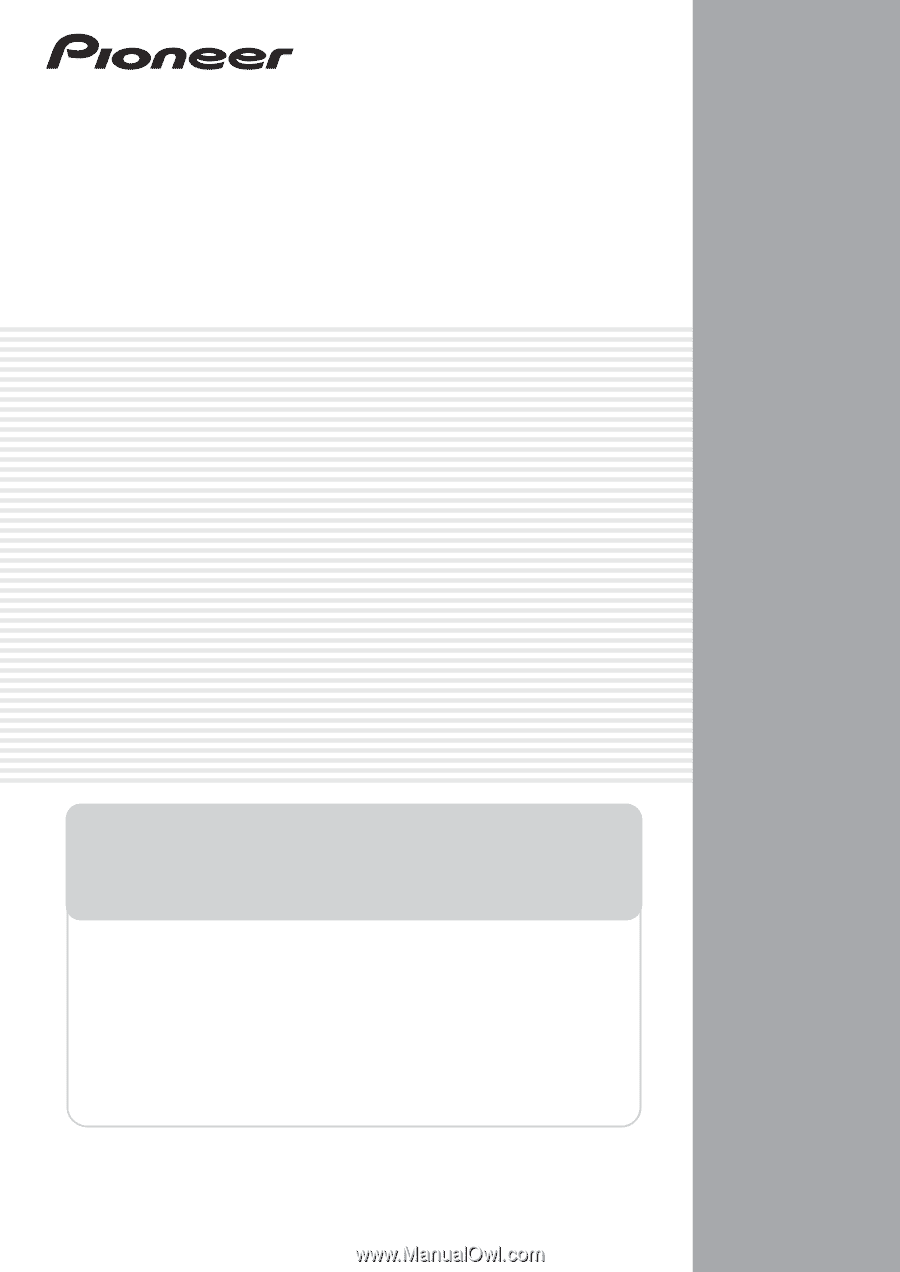
AUDIO/VIDEO MULTI-CHANNEL
RECEIVER
VSX-1120
-K
Operating Instructions
·
Protect your new investment
The details of your purchase will be on file for reference in the event of an
insurance claim such as loss or theft.
·
Improve product development
Your input helps us continue to design products that meet your needs.
·
Receive a free Pioneer newsletter
Registered customers can opt in to receive a monthly newsletter.
·
Receive free tips, updates and service bulletins on
your new product
Register your product at
http://www.pioneerelectronics.ca (Canada)